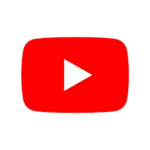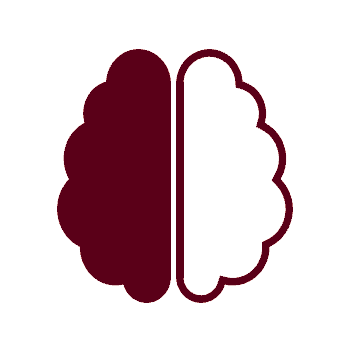Pinyin Subtitles: 6 Useful Tools for Watching Chinese Videos with Ease

Mandarin-language movies and television shows are an entertaining way to pick up the language authentically, with most Chinese films offering subtitles in English or 汉字 (hàn zì) — Chinese characters subtitles. But for beginners and intermediate learners, it can be challenging to follow native media without 拼音 (pīn yīn) — Chinese Romanization.
I’ve found some super helpful resources for watching Chinese media with pinyin subtitles so you can work on your speaking and listening skills.
Download: This blog post is available as a convenient and portable PDF that you can take anywhere. Click here to get a copy. (Download)
1. YouTube
YouTube is a great spot to find anything from how-to videos to skit comedy, and some of the Chinese content already has pinyin subs added to it.
The curated playlist linked above, for example, boasts a list of great songs with pinyin subtitles. To find more, simply search for the content or type of content you’re looking for along with “pinyin subtitles.”
A lot of the videos on YouTube with pinyin subtitles tend to be music videos, which is actually super handy! Listening to music is a great way to improve your Mandarin skills, and adding pinyin subtitles only makes it better.
Even better, most of these music videos also have simultaneous Chinese characters and English subtitles as well:
If you want to learn more about Chinese culture through music while flexing your pinyin skills, YouTube is a great place to do so!
2. FluentU
FluentU is an immersive program that turns clips from authentic Chinese media—TV shows, movies, news segments and more—into personalized language lessons. As you watch each video, you can toggle subtitles on and off in Chinese, pinyin and English.
But these aren’t just regular subtitles. You can hover over any unfamiliar word or phrase in the subtitles to see its translation, a corresponding image and its part of speech.
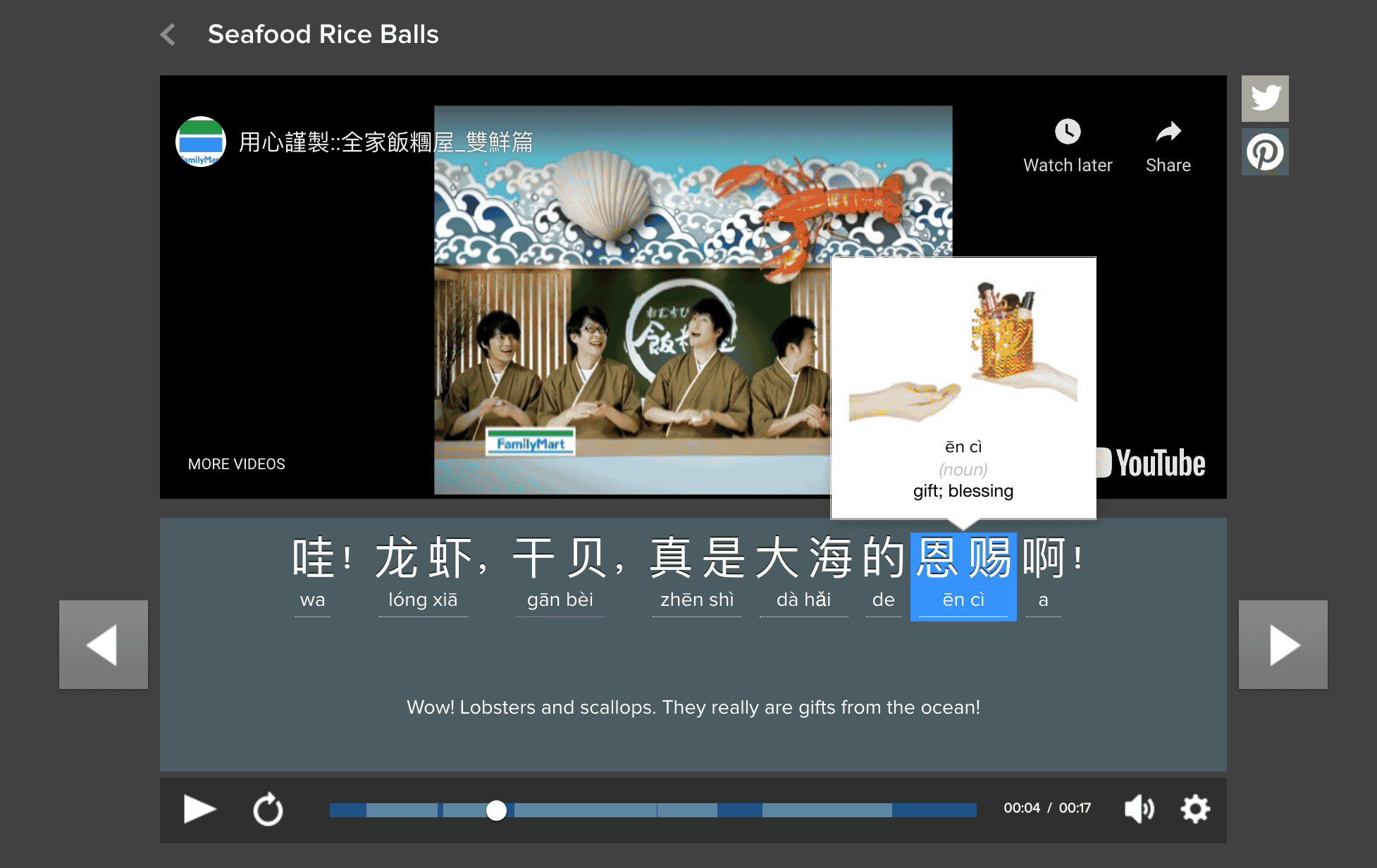
By clicking on the word or phrase, you’ll get all of this information plus additional example sentences and other videos where it’s used. When you hover over or click on a word in the subtitles, the video is automatically paused so you can review the information without missing anything.
You can add new words to a flashcard deck for later review and take personalized quizzes after each video to test your knowledge of the key vocabulary.
This program goes way beyond just watching Chinese content with subtitles. The learning features will help you learn new words, phrases and expressions in natural contexts while being entertained by a wide variety of video content.
The program also recently launched a Netflix Chrome extension. Now users can watch any Chinese-language content on the streaming service with the same interactive subtitles.
3. r/pinyinsubtitles
Struggling to find a specific subtitled video? Check this resource!
Reddit is an incredibly useful website with tons of subreddits (forums) dedicated to everything from language learning to memes to learning how to build and fix things.
The Pinyin Subtitles subreddit is an incredibly helpful forum for finding pinyin subtitles for popular films, shows, dramas and more.
Although this subreddit is not active anymore, it still has a treasure trove of subtitle resources for learners. Simply search the forum—chances are, you’ll find what you’re looking for! There’s also some video content with pinyin that you can watch right on the page.
If you can’t find what you’re looking there, you can see what’s available or ask for help on the more lively r/ChineseLanguage, instead.
To use the subtitles from the Pinyin Subtitles subreddit, you must have the film or show in question downloaded onto your computer. Once you open your video application, there should be an option (for most video software) to upload a subtitle file.
Locate the subtitle file on your computer after downloading and unzipping it from the subreddit, restart the video and ta-da! You’ve got pinyin subtitles for free.
4. SwapBrain
SwapBrain is a Chrome extension that allows you to see pinyin subtitles right in your browser.
After you download the extension, the controls will appear on the right side of your screen. You can toggle the subtitles back sentence by sentence, or skip forward five seconds at a time.
You can also turn on dual subtitles in a number of other languages, so you can see your native language at the same time. Turning on the Chinese subtitles will show you the pinyin.
If the controls don’t seem to work, try simply refreshing your browser first, as this often resets the program so it runs without a hitch.
Note that the free version only works for Netflix (though that already makes this a very useful tool!). The premium version gives you access to pinyin subtitles on YouTube content as well, plus a voice recording feature that allows you to compare your pronunciation with the actors’ speech.
So, while there aren’t as many options with this subtitle tool, if you enjoy watching Chinese-language Netflix (or YouTube) on your computer, this might be the one for you.
5. Subtitle Tools
This one is a DIY pinyin subtitle tool. (Don’t worry, I’ll walk you through it!)
Subtitle Tools is a website-based subtitle generator that allows you to convert subtitle files you already have. The pinyin subtitles appear with the tones marked on the correct letters (rather than numbers).
You have three options for conversion with Subtitle Tools:
- Add pinyin under the hanzi subtitles and keep English or other non-Chinese text.
- Add pinyin under the hanzi subtitles and remove English or other non-Chinese text.
- Replace hanzi text with pinyin subtitles and keep English or other non-Chinese text.
Each option is suited to different proficiency levels and language skills.
The first is ideal for reading and translation practice. If you’re a beginner or even an intermediate learner, stick with the first option. If you’re an intermediate or advanced learner, go with the second option so you can see the hanzi without English subtitles to fall back on.
Although it might seem counterintuitive to remove hanzi subtitles, the third option is actually perfect for Chinese speaking practice, particularly working on your accent and tones and doing language shadowing exercises.
If you don’t have dual-language subtitle files for your movies, you can always download Chinese and English files separately and then use the website’s merging tool. Once they’re merged into one file, you can put it through the pinyin generator.
This website is completely free to use, but you can upgrade to a premium account if you want your files to be prioritized.
6. Easy Pronunciation
And lastly, we have Easy Pronunciation, which is another subtitle converter (also equipped with a merging tool).
Again, there are three options for pinyin subtitles here:
- Include tone marks → pīnyīn
- Include tone numbers → pin1yin1
- Include IPA with tone numbers → pʰin1jin1
Unless you’re a linguist, you probably want to stick with the first two choices.
You can also choose to have pinyin as an additional transcription or replace the hanzi subtitles completely.
Note that there’s also an option to correct tones for the characters 一 (yī) for “one” and 不 (bù) for “no,” both of which can be said with the second tone if followed by a fourth tone character. This option ensures that the pinyin matches natural speech, but you can leave it unchecked if you prefer to follow textbook tones.
Be aware that Easy Pronunciation can only generate 50 lines of a 300 KB file as an unregistered user. You’ll need to sign up for a paid account for more lines per file.
Even though there’s a limit to how much you can get without signing up, the website does have a ton of other functions if you need additional pronunciation practice:
- The Pronunciation Trainer allows you to convert text into native speaker audio.
- The Chinese Word Frequency Counter allows you to see which characters in a text belong in each HSK level.
Why Watch Authentic Content with Pinyin Subtitles?
Think of pinyin as the middle ground between beginner and advanced Chinese reading. It acts as a stepping stone to help you along as you study Chinese reading and pronunciation.
By learning to associate spoken Mandarin with pinyin, you’ll improve your fluency. Pinyin isn’t just used to understand hanzi. It’s also a very important pronunciation system that allows learners to properly sound out verbal Chinese.
Using pinyin subtitles with Chinese audio can absolutely aid in Mandarin listening skills. Tones are hard to master at first, so listening to people speak authentic Chinese while reading the proper pinyin will help you with tonal listening skills.
As you now know, few Chinese films offer subtitles other than hanzi and English. It makes sense that Chinese subtitles for Mandarin-language films would only include hanzi, but for the beginner learner, this is quite a pain.
With the six handy resources for pinyin-subtitled films and videos you just discovered, however, you can enjoy Chinese entertainment with the support of pinyin subtitles!
Now you have the option to create your own pinyin subtitles for your favorite Mandarin-language films.
And even if you’re not into that, you’re bound to find some great already-subtitled content from this list.
Now get out there and veg while learning Chinese with a good movie or video (or two!).
Download: This blog post is available as a convenient and portable PDF that you can take anywhere. Click here to get a copy. (Download)