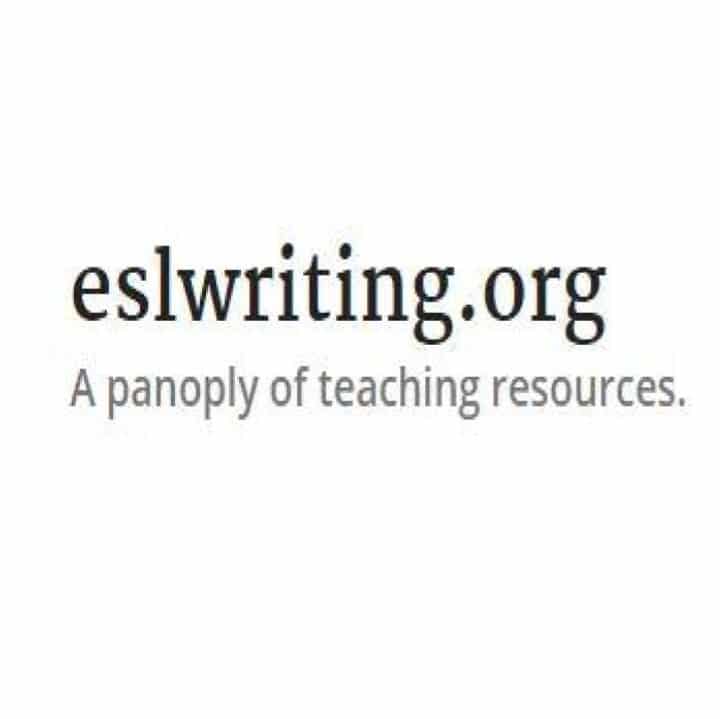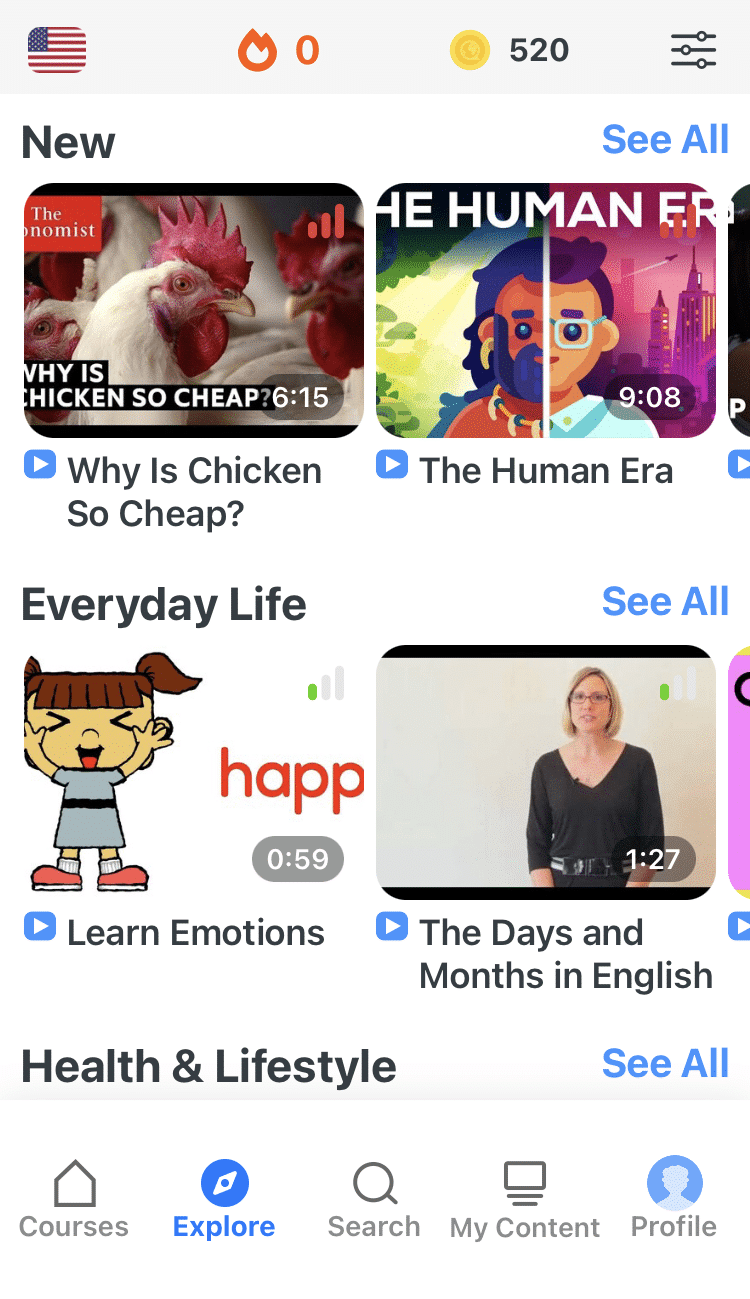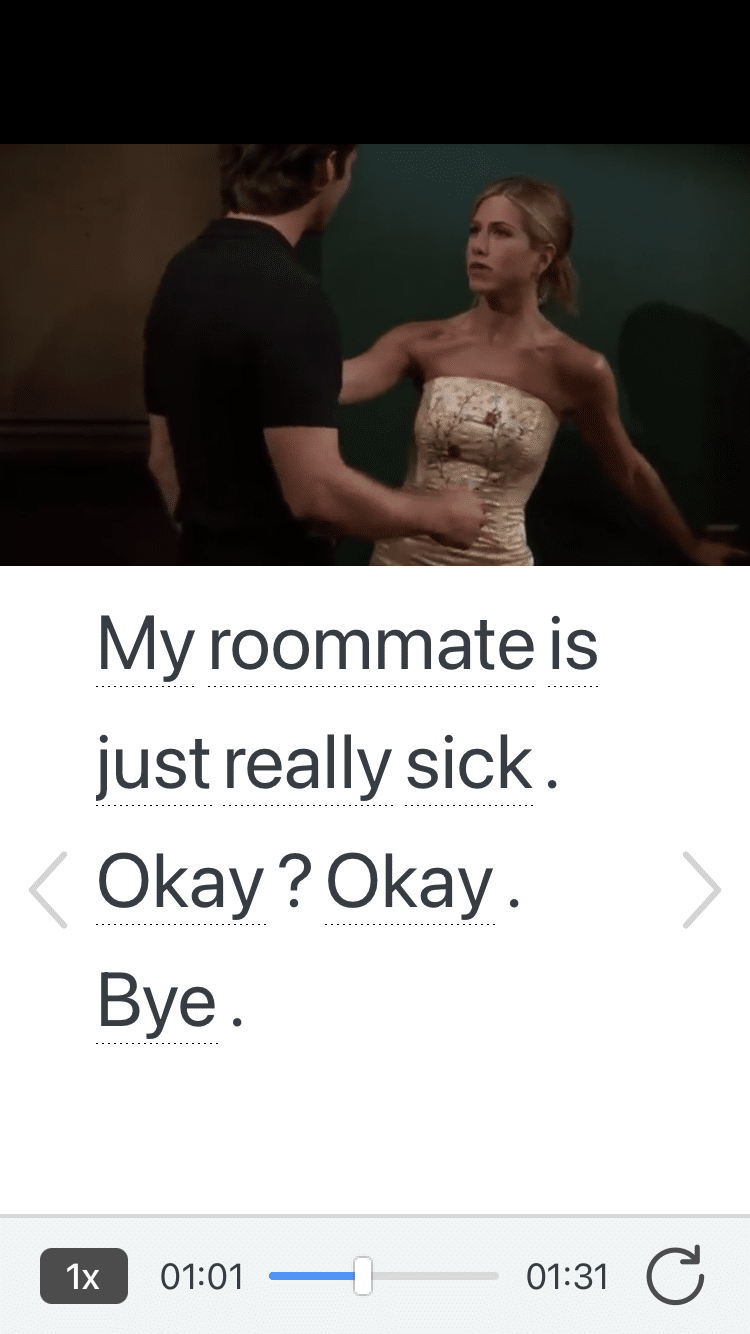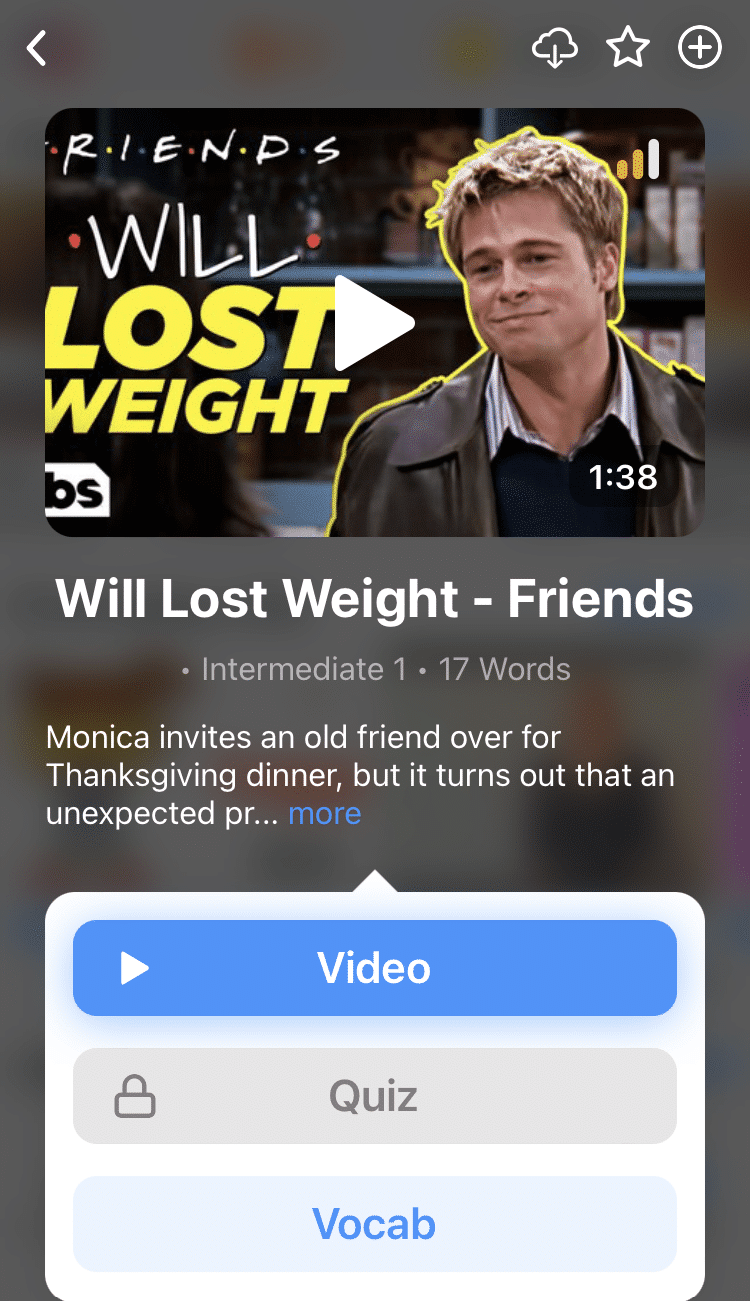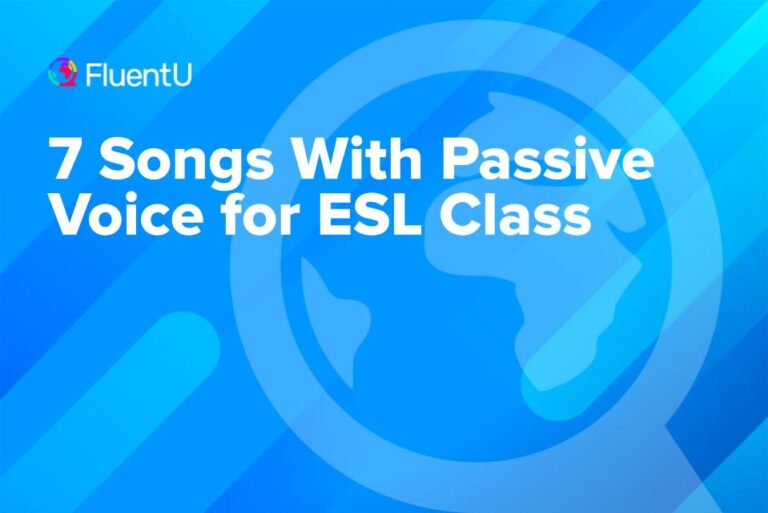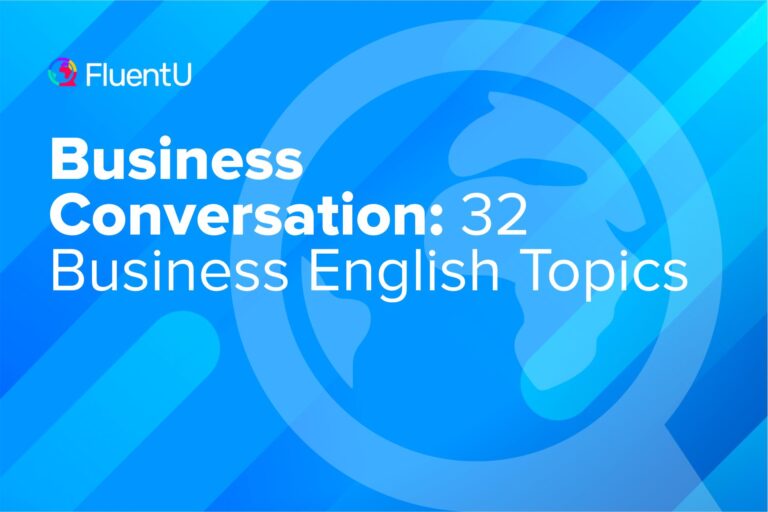Contents
6 ESL Email Writing Lesson Plan Exercises
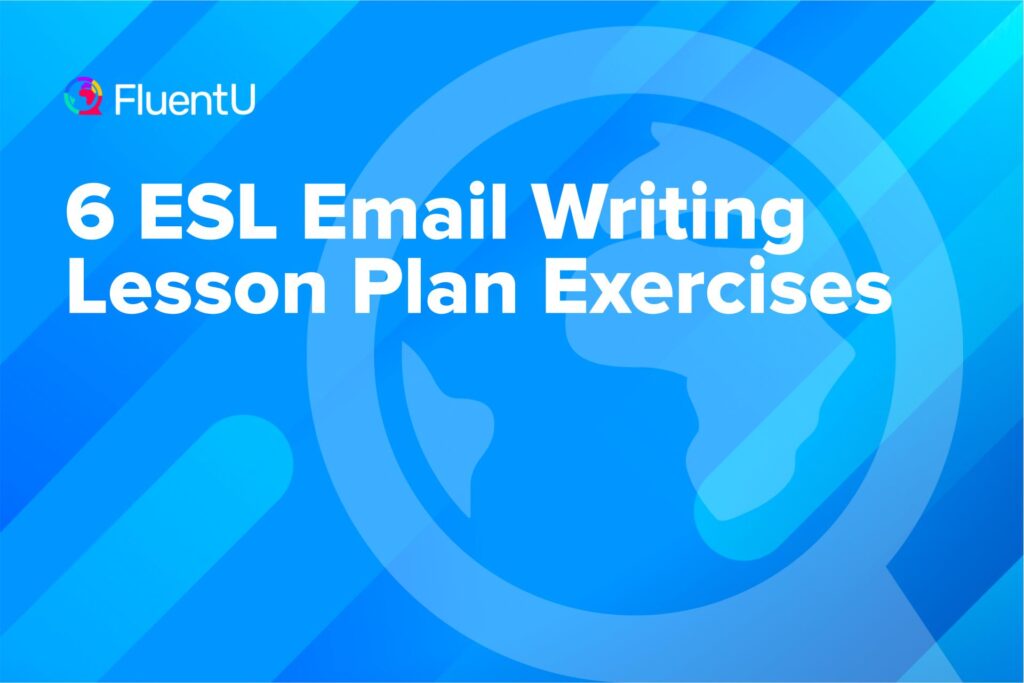
The emails we get as adults range from funny and informal to serious and professional, and can inspire a variety of mixed emotions depending on our situations.
No one likes getting those “Yeaaaah, if you could work on Saturday, that would be great” notes, even if they do help you remember your conditionals. An email from a friend, on the other hand, could spark warm, fuzzy feelings or excitement over future plans.
Today, I’m going to show you how to teach email etiquette and composition in English class, so your students learn how to write the best email for every occasion.
Download: This blog post is available as a convenient and portable PDF that you can take anywhere. Click here to get a copy. (Download)
1. First, Introduce the Email Structure
The format of an email, whether casual or formal, will take on the same basic structure. Emphasize this format to your students to help ease them into writing.
First, have them take notes on the steps of composing an email. It will look like this:
- Greeting/How are you
- Paragraph 1: I’m writing because…
- Paragraph 2: Could you…?
- Paragraph 3: Thanks
- Paragraph 4: In closing
Next, you can give your ESL learners concrete examples of the email in a professional vs. personal context. Again, highlight the similarity in the structures, then prompt your students to tell you the similarities and differences they notice between the two emails.
Below are two written examples you can use.
Professional context email example:
Hi, Mr. Reed. How are you?
I hope all is well and that you had a pleasant weekend.
I’m writing because Sandra requested the budget numbers for fall quarter 2017.
Could you send them to me?
Thanks.
Best,
Edna
Social context:
Hello. How are you?
I was wondering if after all these years you’d like to go over everything.
Can I tell you I’m sorry for everything that I’ve done?
When I call, you never seem to be home.
Hugs,
Adele
(Yeah, I just gave a shout out to my girl Adele because her heartfelt love ballad is just an email in disguise.)
You may already have an email list in place for communicating with your class. If so, sending out an email to your students is a great way to introduce the topic.
Because people frequently make requests in an email, they often use the conditional form. Explain how to use the conditional in an email. Take some time to review it in class.
You may even want to take a few minutes during class to look at how emails differ from letters. While letter writing in general is a lost art, in business circles, the letter is still alive and circulating. Business English learners would definitely value this lesson.
2. Write Example Emails for Different Contexts
Depending on the intent, every email will have slightly different qualities.
Depending on your students’ proficiency in English, you may choose to have them write one of the following types of emails. Choose one (or more) that fits your class best.
Asking for information
Asking for information is a common purpose of emails, and the tourism industry is a great partner in teaching how to write these kinds of messages.
Many cities have a designated person you can email with questions about your destination. This lesson plan from Teaching English walks you through the steps for composing and sending an email asking for tourism information.
As a bonus, students will often get a response to the email they send! This activity is good for intermediate to advanced students.
Asking for and Giving Advice
This email lesson plan from ESL Writing has students ask for and provide a recommendation based on two similar products. Students can compare two cars, two computers, two restaurants… The possibilities are endless!
For the initial email, have students include each of the following elements: an introduction, an explanation of their circumstances/needs, the two products they’re inquiring about and a request for help.
Once students have written their emails, they can exchange with a classmate and then answer each other’s emails by explaining the similarities and differences between the two products. This lesson is good for intermediate to advanced students.
For example, Student A might write an email asking whether an Android or iOS phone is better for their needs. Student B could write an email asking whether Chili’s or Applebee’s has better food. They swap emails and answer each other’s questions.
Write an invitation
While everyone likes to receive a card in the mail, in today’s society, invitations are often sent out digitally.
Beginner students will enjoy writing an evite for friends or family to an imaginary event. (If they have a real event coming up, they can create it for this, too!) Invitations are often brief and very informal, so just about any student can write one. Plus, they can be written in the simple future tense, making the grammar beginner-friendly.
Write a business email
Make writing emails as practical as possible for business English students by having them write a business email. Lesson Plans Digger provides a useful activity for writing business emails. You may ask students to check in with a client, ask for feedback from a coworker or present an idea to a boss.
Whenever possible, tie the purpose of the email to your students’ actual job responsibilities. That way, the exercise has even greater value to them and they see that their English studies can be directly applied to their jobs.
3. Teach Tone Differences Between Casual and Formal Emails
While the structure between the personal and professional emails is slightly similar, their tones are miles apart.
In a business email, your ESL students will need to keep the language formal and conditional, without being too impersonal.
Helpful phrases to teach for a business email:
- I hope you’re well/Hope your weekend was good
- Could you/Would you
- Thanks/Thanks so much
- If you could ___, that would be great
- I’m writing because… /I was wondering if…
Business greetings:
- Hi [insert name here]
- Hi, how are you?
- Hello
- [Your name here]
- Dear [insert name here] (for something more formal)
Signing off on a business email
- Best
- Best wishes
- Sincerely
- Thanks (if you haven’t already said “thanks” directly beforehand, of course)
- [Your name here]
You can also recommend that your students use some of these greetings and sign-offs common with personal emails.
As you can see from the examples below, personal emails are far more flexible with phrasing.
Some commonly used greetings in personal emails
- Hi!
- Hey, what’s up?
- How’s it going?
- Long time no see! (Definitely emphasize that this isn’t correct grammar)
- Hey, how have you been?
- Hey, what’s going on?
Let students know these greetings are commonly used between friends.
On to the personal sign-offs
I lived in Argentina for years, and the reverse culture shock around the lack of affectionate sign-offs in English was strong. However, now that I’m back in the United States, I’m recalling some good ones I used to use with friends:
- Hugs
- xoxo
- -[your name here] E.g. -Ariadne)
- Cheers
- Take care
When teaching language differences with the business email, you should emphasize to your ESL learners that they should go for friendly, but more neutral in professional settings.
To give your learners an opportunity to practice tone differences, have them write two short emails. One will be professional and include an example of a greeting, sign-off and common phrase. The other will be personal and will include an example of a greeting and a sign-off. This should be a quick exercise that can be done in class.
4. Teach Rapport and Friendly Tone
The conditional structures will be your students’ friends when crafting an email.
If you haven’t already taught them conditionals, here are some ideas on how to teach and practice those bad boys.
A couple basic structures to emphasize are:
- If you could ___, that would be great.
- Could you ___ please? (E.g. send me the report)
- Would you like me to [do an action]? (E.g. attach the meeting notes)
Another important thing to note is how you refer to people in emails.
If writing to a friend or acquaintance, you can just use their name—or a silly nickname or last name, if that’s how you roll. But it’s a little more subtle when talking to coworkers or in other professional contexts.
Usually, when in an already-established office setting, these will work:
- [Person’s first name]
- Mr./Ms./Mrs./Dr. [Last name] (More formal)
- [Person’s first and last name] (More formal)
Job applications and cover letters have their own set of rules. If your students are applying for work, it’s best to use:
- Dear Hiring professionals (If they don’t know the name)
- Dear Hiring Team
- [Person’s first and last name]
Repetition is the best strategy when getting students to practice this structure. Have them write three example sentences of each basic conditional structure, as seen in the first three examples above: If you could ___, that would be great, etc.
For a more grammar-based emphasis, do a fill-in-the-blank exercise where they have to add “would” or “could” to a sentence.
5. Have Students Critique and Correct Emails
When I worked as a tutor at my university writing center, I discovered the best way to have people catch their writing mistakes is for them to do it themselves.
Literally just have students read their own writing aloud. I guarantee you that they’ll make comments along the lines of, “Wait, that sounded awkward,” or “Oh, I meant to put would, not will” and other similar aha moments.
I recommend putting your students into pairs for this activity. That way, if they don’t catch their errors, their classmates probably will.
For this exercise, you’ll assign students emails with mistakes embedded in them. For example, if you teach the conditional, you could include a sentence such as: If you could forward this email to Laura, that will be great. It must be corrected to would instead of will. Using their own knowledge of English grammar, students can then locate and correct any errors they come across in the email.
6. Bring the Email Structure to Life with Role Playing
Emails have a lot of potential for helping students explore their creativity as well.
Students can invent characters and write emails in their voice. For this activity, it’s best to put students into pairs and have them write emails to each other, while pretending to be someone else. For example, they can choose two characters from the same world, such as the show “Adventure Time,” and then write business or personal emails.
Keep in mind, your ESL learners may feel shy about this and want to do something more traditional. In this case, you can suggest a similar exercise, but between coworkers or bosses and coworkers. If they have time to practice outside of the classroom, you could even arrange a real pen pal for your students. Doing an exchange with a native English speaker is a great way to learn new realistic vocabulary.
Or, if your students are the dramatic types, you could have them structure their character emails as a narrative and do a staged reading.
I trust you as a superstar creative educator to spin emails into an expanded opportunity for teaching points and play.
Transform your students’ feelings of dread and uncertainty around emails to something that’s no big deal.
Download: This blog post is available as a convenient and portable PDF that you can take anywhere. Click here to get a copy. (Download)
And One More Thing...
If you like learning English through movies and online media, you should also check out FluentU. FluentU lets you learn English from popular talk shows, catchy music videos and funny commercials, as you can see here:
The FluentU app and website makes it really easy to watch English videos. There are captions that are interactive. That means you can tap on any word to see an image, definition, and useful examples.
For example, when you tap on the word "searching," you see this:
Learn all the vocabulary in any video with quizzes. Swipe left or right to see more examples for the word you’re learning.
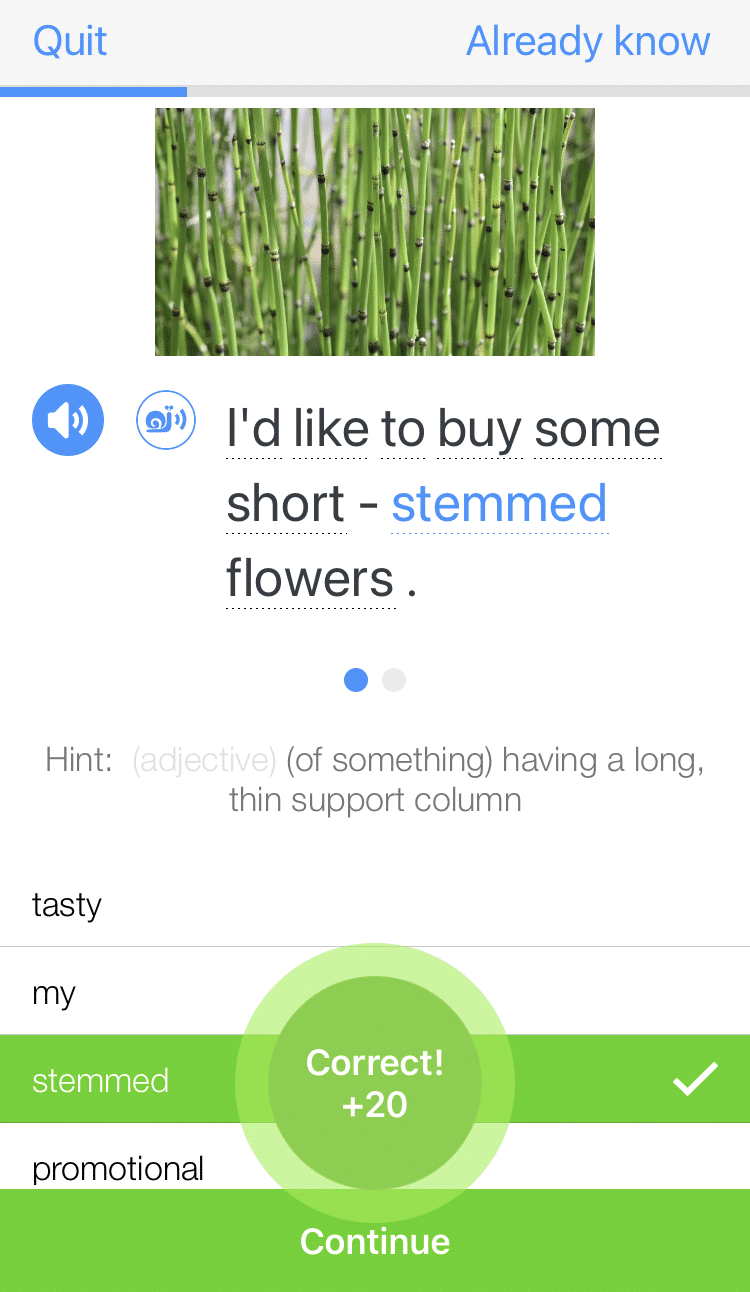
FluentU helps you learn fast with useful questions and multiple examples. Learn more.
The best part? FluentU remembers the vocabulary that you’re learning. It gives you extra practice with difficult words—and reminds you when it’s time to review what you’ve learned. You have a truly personalized experience.
Start using the FluentU website on your computer or tablet or, better yet, download the FluentU app from the iTunes or Google Play store. Click here to take advantage of our current sale! (Expires at the end of this month.)