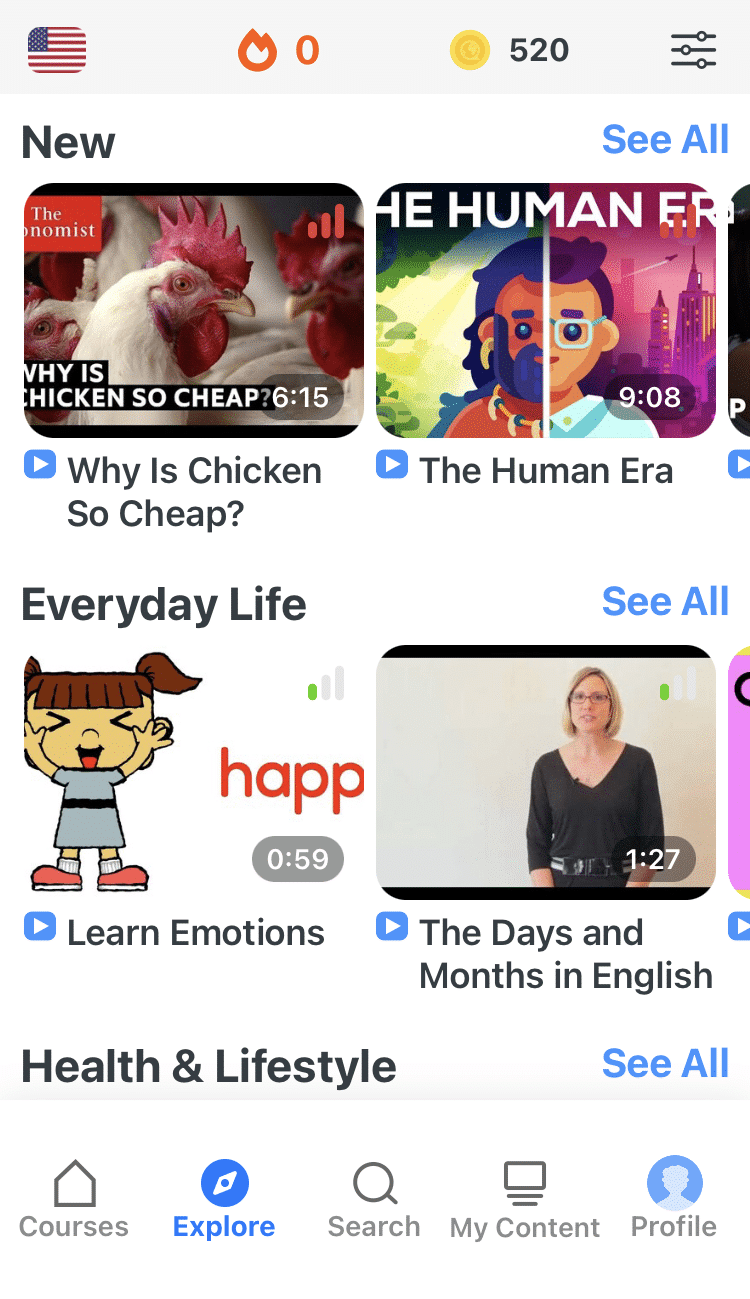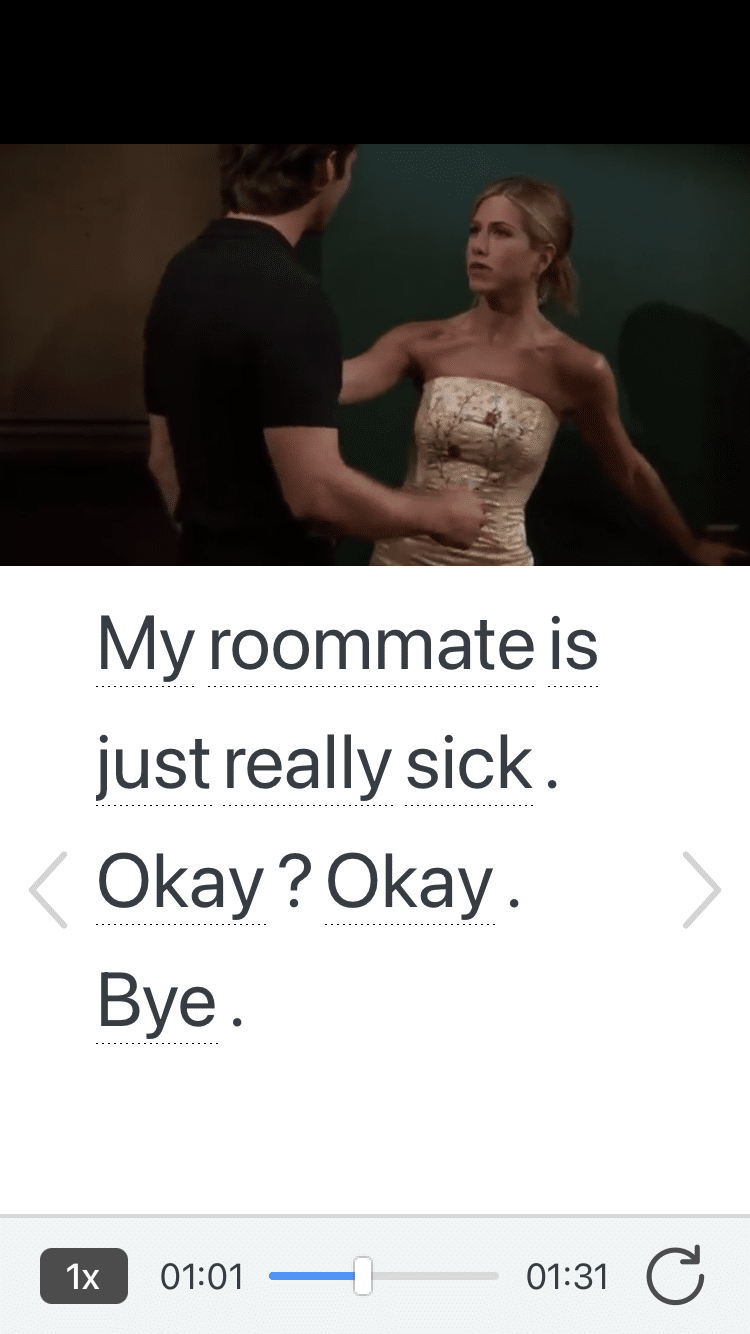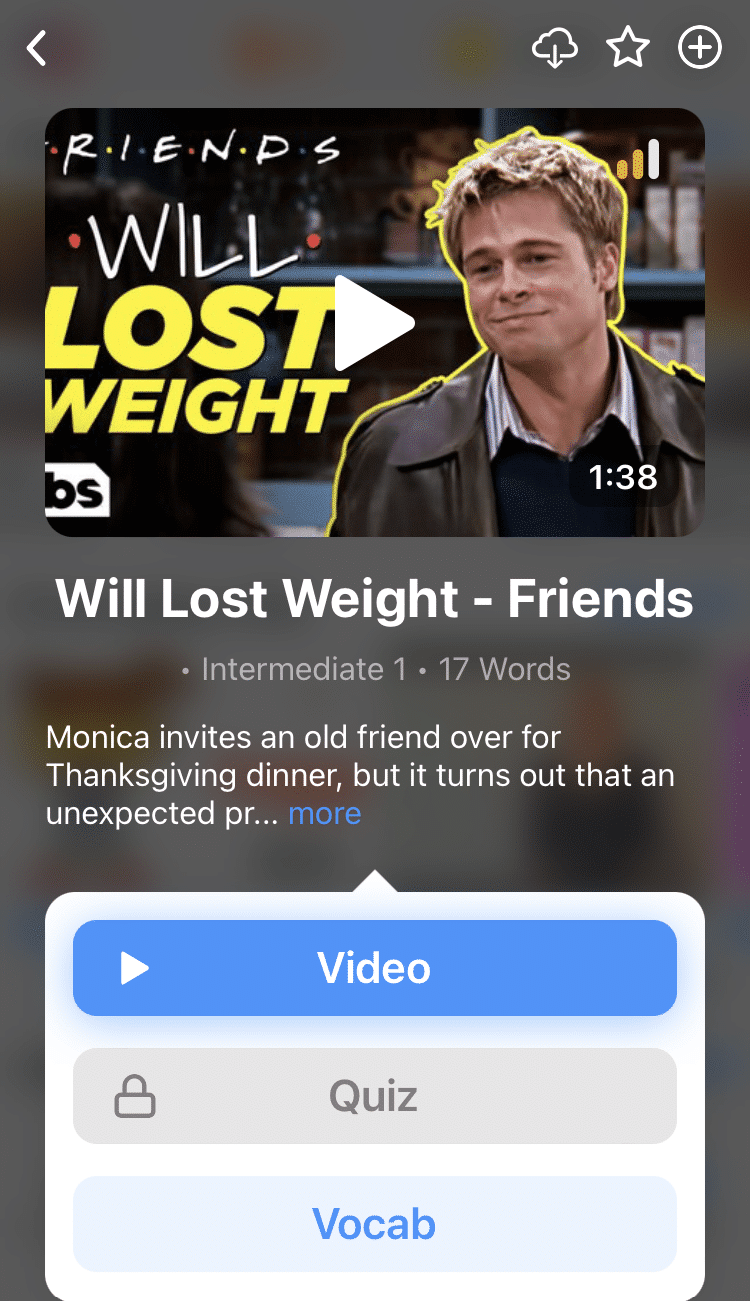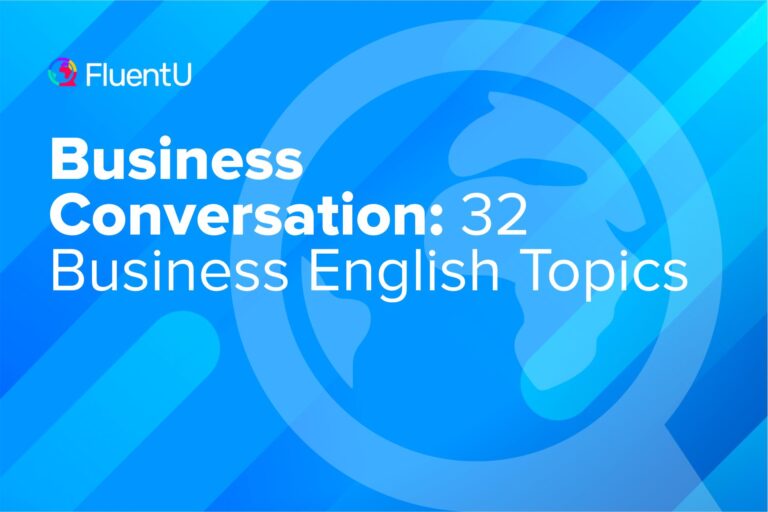Contents
- 1. Best for Reviewing the Basics: Question and Answer
- 2. Best for Free Talk: What Happens Next?
- 3. Best for Practicing Adjectives: What Are They Like?
- 4. Best for Guessing and Speculation: What Are They Talking About?
- 5. Best for Telling a Story: Video Jigsaw
- 6. Best for Improving Speech Rhythm: Phonology Focus
- 7. Best for Roleplays: Memory Test
- 8. Best for Expressing Opinions: Which Film?
- 9. Best for Vocabulary Practice: Scratch off
- 10. Best for Describing a Scene: Describe, Describe, Draw
- 11. Best for Comprehension Practice: Guess and Check
- 12. Best for Combining Roleplay and Comprehension: Act It Out
- 13. Best for Critical Thinking: Solve the Problem
- 14. Best for Understanding Negation: How Not to Do (_) Videos
- 15. Best for Homework: Talk About the News
- How to Use Videos to Teach English: A Few Tips
- And One More Thing...
15 ESL Video Activities

In this day and age, there’s no shortage of ESL video material online. As teachers, we know that videos are actually incredibly useful learning tools that can push students beyond their limits, really engage them with the language and boost their learning speed.
Below are a few activities using English videos guaranteed to keep your students interested and engaged in your English classes.
1. Best for Reviewing the Basics: Question and Answer
Aim: To provide a relatively simple way for the students to review what they’ve learned in the language lesson.
Material: Find a video clip that fits the subject matter to be reviewed. Most of these types of clips should only be 2-5 minutes and can vary in subject matter from “introducing yourself” to “restaurant etiquette.”
A couple of great resources for this purpose are TED Talks (like the video below) and FluentU (which contains a wide array of videos specifically designed for ESL learners).
FluentU takes authentic videos—like music videos, movie trailers, news and inspiring talks—and turns them into personalized language learning lessons.
You can try FluentU for free for 2 weeks. Check out the website or download the iOS app or Android app.
P.S. Click here to take advantage of our current sale! (Expires at the end of this month.)
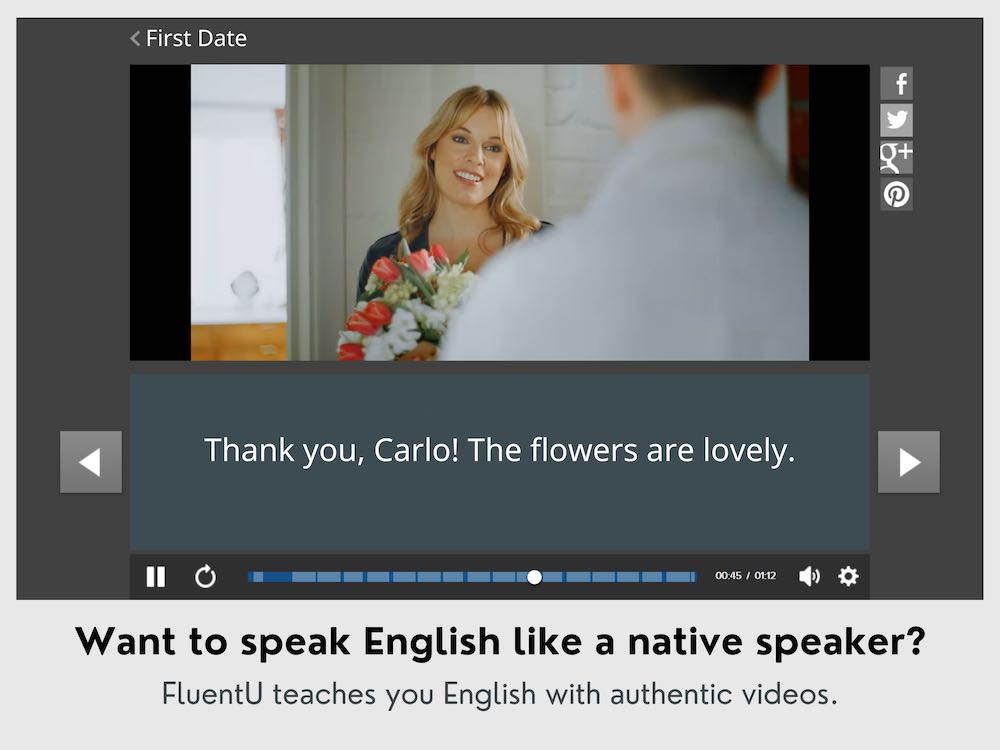
Procedure:
- Craft a questionnaire. Make sure the questions are specific to the conversational clip you’re showing. You can formulate them based on the 5 Ws. For example, you can create a worksheet with five columns where students answer Who was in the scene, What they were doing in it, When they were there, Where they were and Why they were there.
- Let the students watch the video.
- Alternatively, you can simply ask students to summarize what they watched. Beginners can write a one or two-paragraph summary of what happened in the clip. (Optional: You can guide beginners on what to write in the summary using the above questions.) Advanced students can draft longer summaries with greater depth.
- Turn this in-class assignment into a project by making it a full-length essay with a poster, PowerPoint presentation or mind map.
2. Best for Free Talk: What Happens Next?
Aim: To practice speculating and predicting, initiate authentic discussion and generate interest in a topic.
Material: You’ll need a video with some kind of cliffhanger, like a trailer for a TV show or a movie. Make sure it’s something exciting, like this video for “Jurassic World Dominion.”
Procedure:
- Set up the situation. Teach any necessary vocabulary beforehand.
- (Optional) Show the students a preview of the clip and let them guess what the lesson will be about.
- Play the video and stop at a suitably exciting place.
- Have students discuss in pairs or groups what they think happens next.
- Elicit responses and write them down on the board.
- If the clip has a clear ending with little room for prediction, stop the clip a minute early and have the students guess what will happen next. Then play the rest of the video to see if they were right.
- If you have 10-15 minutes, try it out this way: Play a scene from a movie and have students either write or shout out predictions of what they think will happen next. Play the next scene and see who’s right.
- If you have more time, have students get into groups of three to five after watching the movie and write a sequel with a brief storyline. They’ll also need main characters, side characters and a catchy title. Students enjoy getting very creative with this activity and the presentations are always fun to watch.
3. Best for Practicing Adjectives: What Are They Like?
Aim: To practice describing people and using language of speculation (could be, looks like, seems like, etc.).
Material: Find a short clip that clearly shows one person and key details about them such as age, clothes, features, mannerisms or voice. This could be someone in a TV interview, a character in a film and so on.
Try this video of Jimmy Fallon interviewing Post Malone (who they’ll likely have a lot of fun describing).
Procedure:
- Review descriptive language and then review or teach expressions of speculation before starting this activity.
- Play a short clip and get students to ask and answer questions about the character—including age, job, personality, kind/unkind, intelligent/unintelligent, what hobbies they have, married/single and areas of expertise.
- To elicit further discussion, they can argue their points in groups, justifying their opinions. For example, one student may get up and explain that “he looks like a lawyer because…” and go on to enumerate his lawyer-like qualities.
- Alternatively, before playing the clip, you can write on the board the names of all the characters in the clip. Give the students a brief explanation of each character. Have each student pick a character based on these descriptions. (It’s okay if students overlap and have the same characters.)
During the clip, tell students to pay special attention to their characters and take notes on who they are and what they do. At the end of the clip, have students write one to two paragraphs about their character. You can let them write freeform or guide them with preliminary questions. For advanced students, make this into a bigger project by asking them to prepare a presentation, researching the character and the actor that plays the character.
4. Best for Guessing and Speculation: What Are They Talking About?
Aim: To practice language of opinion and speculation, show the importance of body language and generate interest in a topic or story.
Material: Find a short clip of two or more characters talking. You could show this video from “Modern Family,” where two of the characters get called into the principal’s office.
Procedure:
- Explain the activity. Review or introduce vocabulary and expressions of opinion and speculation. Discuss the importance of body language in communication.
- Play the clip with the sound muted.
- In pairs or groups have students speculate on the moods, perspectives and relationships of the characters from their body language clues. See if anyone can figure out what the characters are actually discussing.
- Alternatively, you can have the students do a voiceover while the clip is muted. They can have as much fun with this step as they’d like!
- Give feedback and then play the clip with the sound turned up. You could have further discussions on the importance of body language in language learning or in different cultures.
5. Best for Telling a Story: Video Jigsaw
Aim: To practice telling a story, giving descriptions (for example, scene, characters and setting) and practicing language of speculation and decision-making.
Material: For this one, you’ll need a clip of a movie, TV show, advert or another video with a strong storyline that has a distinctive beginning, middle and end. This has to be divided into three (or more) parts.
There are also plenty of animated short films on YouTube you could use, such as “Purl” from Pixar below.
Procedure:
- Put students in three or more groups, labeled A, B and C. Each group watches their clip from the video, which should be a different part. So you’ll need access to separate computers or TVs in different rooms. If this isn’t possible, one group can watch the film in a corner of the room while the other two groups work on a related task.
- They discuss what they’ve seen and then form new groups made of one person from each of the original groups (grouped together like ABC, ABC, ABC).
- They retell their part of the film to the others in their new groups. Then, each group tries to work out the correct order and the complete story.
- They then watch the complete film to check if they were right.
6. Best for Improving Speech Rhythm: Phonology Focus
Aim: To draw attention to the importance of the shape and position of the jaw and mouth muscles in the target language. To highlight the rhythm, stress and intonation of the language.
Material: Choose a video clip where there’s a close-up of someone talking for at least 20 seconds. For example, you can use this clip from “Modern Family.”
Procedure:
- Introduce the topic—the idea of the “music” of a language and also what happens to the faces of people speaking different languages.
- Play the video with the sound muted, pointing out the mouth and jaw muscles they’re using. Note the shapes of their mouths, positions of lips and so on. Get students to imitate this, making it fun.
- Now play the clip with the sound quite low so they can focus on the rhythm, stress and intonation of the language.
- Get them to repeat sections, trying to mimic the speaker as best they can without using the words, just the sounds. This will kind of sound like, “bla bla BLA,” or “da da DA da da da.”
- Finally, if necessary, hand out copies of the script and get the students to repeat the actual words while trying as much as they can to retain the “music.”
7. Best for Roleplays: Memory Test
Aim: To practice listening for meaning, roleplay and improvisation.
Material: Choose a clip with a short dialogue between two characters, such as this clip from “The Devil Wears Prada.”
Procedure:
- Students work in pairs, A and B.
- Tell them you’re going to play a short clip and Student A must remember what one character said. Student B must focus on the other character and remember what they said.
- Play the clip a few times, as necessary.
- The students can then reenact the scene and check for accuracy with the original at the end. Try to keep this activity light and make it fun. If they can’t remember, ask them to improvise.
8. Best for Expressing Opinions: Which Film?
Aim: To practice giving opinions (agreeing and disagreeing) and persuasion.
Material: Find several movie trailers which would be appropriate and entertaining for your class. Try vastly different movies, such as “Beauty and the Beast,” “Lightyear” and “Spider-man: No Way Home.”
https://www.youtube.com/watch?v=e3Nl_TCQXuw&ab_channel=WaltDisneyStudios
Procedure:
- Set up the task, teaching language and vocabulary as necessary. Tell them they’re going to watch a movie, but there’s only time for one.
- Let them know that to watch the movie, they must all agree on which one they want to watch as a group.
- Play trailers from several films. Then, put the titles on the board.
- Put the students in groups and let the discussion begin! Try to get each group to agree on watching the same movie.
- Provide feedback to the whole class. If possible, play the whole movie or go and see it together as a class.
9. Best for Vocabulary Practice: Scratch off
Aim: To help students remember and practice new vocabulary words.
Material: Use a video that features images of a lot of the new vocabulary, usually within a set theme. For example, if it’s animals, you can use this nature video from BBC Earth.
Procedure:
- Show pictures of the animals and go over their names. Write the names on the board as you go over them. This becomes your word bank.
- Then, show the pictures in random order and have students name the animals as practice.
- Give students a page with a list of 10-20 animals or students can write the words from the board on a piece of paper. Make sure the list is not in order.
- Students will then scratch off the animals in the order they see them in the video.
- Watch the video again and check the answers together with the class.
10. Best for Describing a Scene: Describe, Describe, Draw
Aim: To practice describing a scene and sequence of events.
Material: Find a video with a scene that’s easy to understand and one that your students would be able to describe based on their level and vocabulary knowledge.
You could try using something exciting, like scenes from Marvel movies, but make sure it’s age-appropriate.
Procedure:
- Break the group of students into thirds. Name the students in each group A, B and C.
- The “As” watch the clip either on their own devices or all together in the classroom. They can watch it more than once if needed. Make sure it’s not too long so the students can remember it.
- While the “As” watch the clip, give the other partners the topic of the video and let them brainstorm possible words and phrases they might encounter.
- After watching the clip, ask the “As” to describe the scene to the “Bs.”
- The “Bs” should then describe the scene to the “Cs” who draw it.
- All students watch the video for accuracy and discuss changes in the description and drawing.
- Close the activity by having students write in their journals. They can write a summary or you can give them a sentence stem like “I really liked when…”
- I’ve also stretched students to create their own scene or write a poem that uses the words or phrases from the clip because choice increases student motivation. (This was actually a suggestion from a student!)
11. Best for Comprehension Practice: Guess and Check
Aim: To practice reading comprehension through the use of true or false statements.
Material: Choose a clip in which quite a lot happens.
A compilation video of some kind could be a good choice, like this video on funny farm animals.
Procedure:
- Give students a list of statements before watching the video.
- You can either write these on a blank anticipation guide and print a copy for each student. I really like to use this template before reading a text, and this activity is a great way to introduce the guide for the first time.
- You can also write the statements on the board and have students write them down. Here are some possible statements to use with this video: (1) A chick hatches from an egg; (2) A horse chases another horse; and (3) A rooster fights with a goat.
- Before watching the video, the students will decide if they agree or disagree with the statement (they’re really just guessing) with a partner.
- As they watch the clip, they’ll check to see if their predictions about each statement were correct.
- After watching the clip, students will check their answers and decide whether their original responses were correct.
- I also have my students correct the sentences that were wrong. For example, if there was a man riding a horse and not a chicken, I would have them correct the appropriate part of that sentence.
- As the students’ English levels improve, the sentences should grow increasingly more complex.
12. Best for Combining Roleplay and Comprehension: Act It Out
Aim: To practice comprehension of visual material using a fun activity like roleplay.
Material: Choose a movie with dialogue that’s appropriate for your students’ level. You can watch the entire film or play legally uploaded clips.
Procedure:
- After watching a movie (the entire film or just a few scenes), put students into groups of two to five (enough for each person in the group to have their own role).
- Once the students are in their groups, instruct them to write their own script mirroring one of the scenes in the movie.
- Beginner-level students can write down the script word for word. For more advanced students, encourage them to find different ways to get the same point across.
- Have all of the groups act out their scenes in front of the class and have a great time!
13. Best for Critical Thinking: Solve the Problem
Aim: To give students the opportunity to analyze real-world issues and articulate potential solutions to these issues in English.
Materials: For this activity, play a 10-20 minute news clip explaining a current situation that’s happening. The problem can be a small local problem or a global crisis.
Procedure:
- Explain the highlights of the problem and make sure that the students have a good grasp of what the problem is.
- Have students get into groups, come up with solutions to the problem and present the solutions in front of the class.
- If you can avoid it, stay away from problems that involve heavy political stances.
14. Best for Understanding Negation: How Not to Do (_) Videos
Aim: To reinforce comprehension of negation concepts such as the absence, opposite or contradiction of something.
Materials: Show this video about what not to do during a presentation. You may also choose other videos about how not to do something.
Procedure:
- Ask your students to do the opposite of what is suggested in the video.
- You may also ask them to add pointers the video hasn’t already covered.
15. Best for Homework: Talk About the News
Aim: To encourage students to apply English outside the classroom.
Materials: Ask students to watch English language news using any means available to them.
Procedure:
- Have students get into a rhythm of doing one current event presentation per week (or per month for larger classes).
- Instruct students to watch the news at home and pick a current event that’s likely to be talked about multiple times daily. For their presentation, they should include a brief clip of the current event and have some good information about the event to present to their class.
- You can also give students time in class to research the internet for news videos and instruct them to pick two to three of their favorites and take notes on them. This can be done individually or in groups of two or three. Have students write brief scripts as though they were the newscasters reporting on the news and then have them perform their work in front of the class.
How to Use Videos to Teach English: A Few Tips
Here are some tips to keep in mind every time you pop on a video in class.
- Vary the format, source, length and activity type from lesson to lesson. This keeps each video session fresh, unpredictable and fun.
- Use appropriate-length videos. The length of the video should be just right for the purpose of the corresponding task. Sometimes, a few seconds will suffice to arouse interest. For more extensive work, use longer videos. Don’t be afraid to cut the video to only the relevant portions to streamline and carefully structure your lesson.
- Let them watch twice. Most students, even at higher levels, feel more comfortable if they can watch twice. This prevents them from feeling stressed or rushed and gives them a chance to actually enjoy the video.
- Always make the reason for the video clear. I normally say something like, “We’re going to watch a short, 4-minute clip and your task is to gather as much information about Character A’s journey as you can.” The point is to be clear. The last thing you want is for your students to feel like the video is just there to fill in time at the end of the term because the teacher hadn’t planned ahead. By having carefully-timed videos and tailored activities laid out beforehand, you’ll show your students this is for real.
- Make use of the online bounty or think up your own activities and materials for video-based lesson plans. The latter prevents the possibility of repetition and gives you a personal link to the resources.
So there you go! Try these activities with them and watch your students improve their English step by step.
Download: This blog post is available as a convenient and portable PDF that you can take anywhere. Click here to get a copy. (Download)
And One More Thing...
If you like learning English through movies and online media, you should also check out FluentU. FluentU lets you learn English from popular talk shows, catchy music videos and funny commercials, as you can see here:
The FluentU app and website makes it really easy to watch English videos. There are captions that are interactive. That means you can tap on any word to see an image, definition, and useful examples.
For example, when you tap on the word "searching," you see this:
Learn all the vocabulary in any video with quizzes. Swipe left or right to see more examples for the word you’re learning.
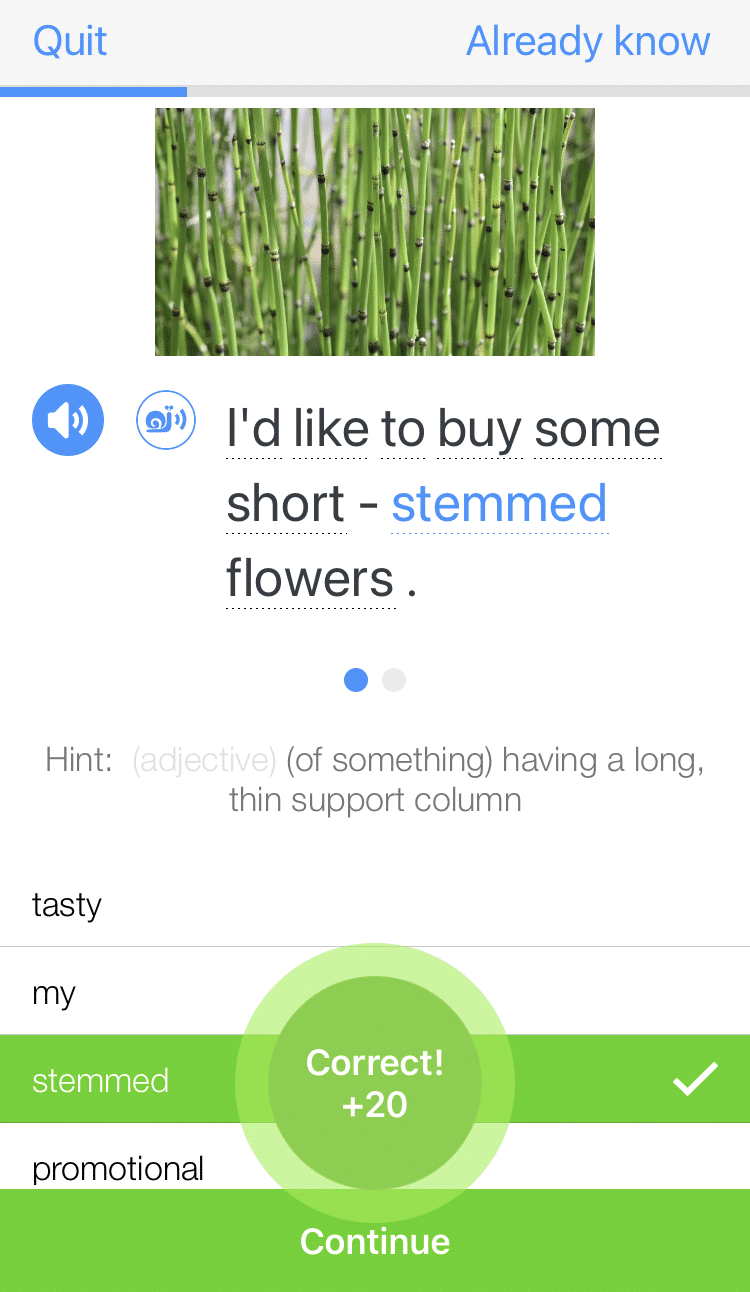
FluentU helps you learn fast with useful questions and multiple examples. Learn more.
The best part? FluentU remembers the vocabulary that you’re learning. It gives you extra practice with difficult words—and reminds you when it’s time to review what you’ve learned. You have a truly personalized experience.
Start using the FluentU website on your computer or tablet or, better yet, download the FluentU app from the iTunes or Google Play store. Click here to take advantage of our current sale! (Expires at the end of this month.)