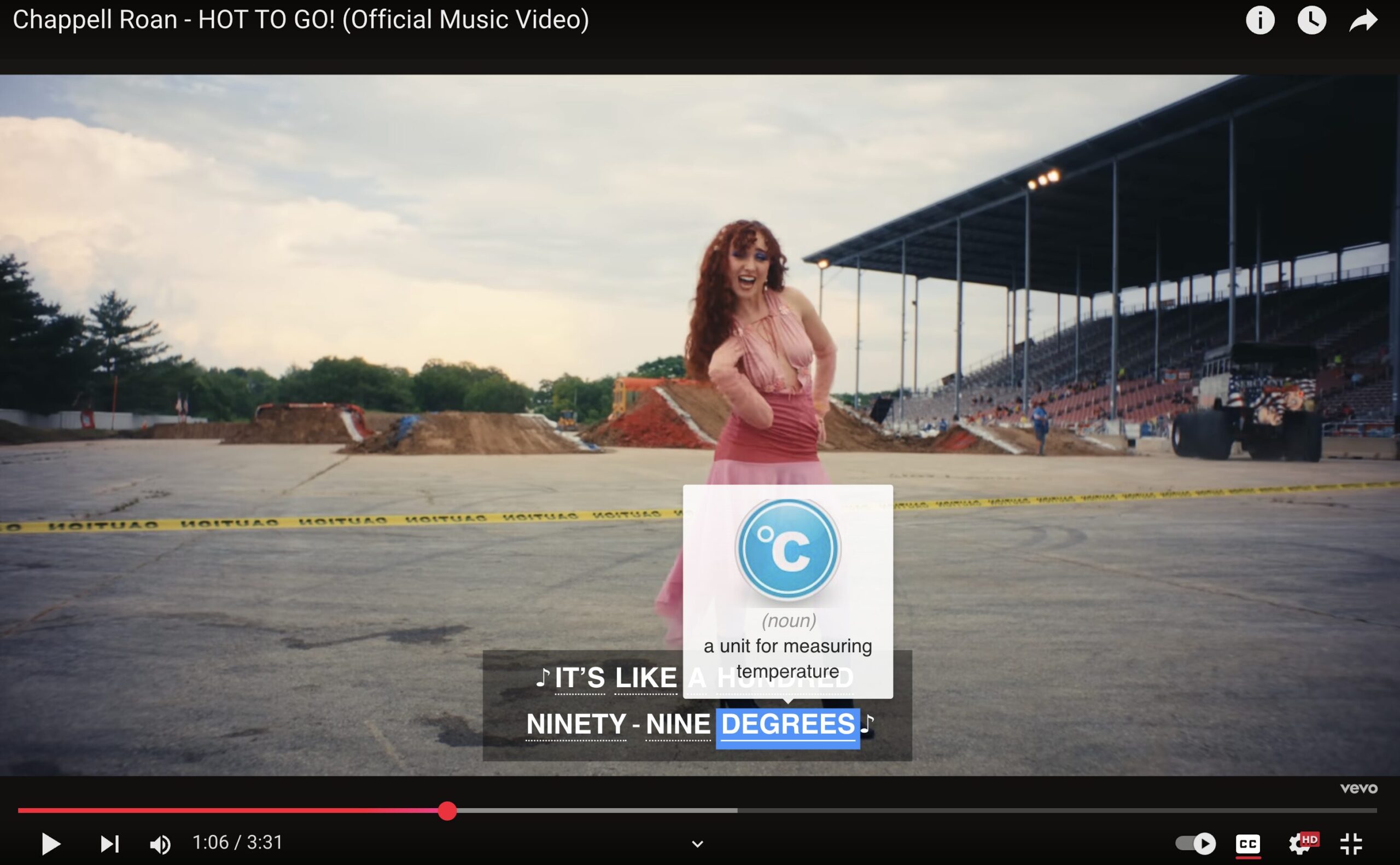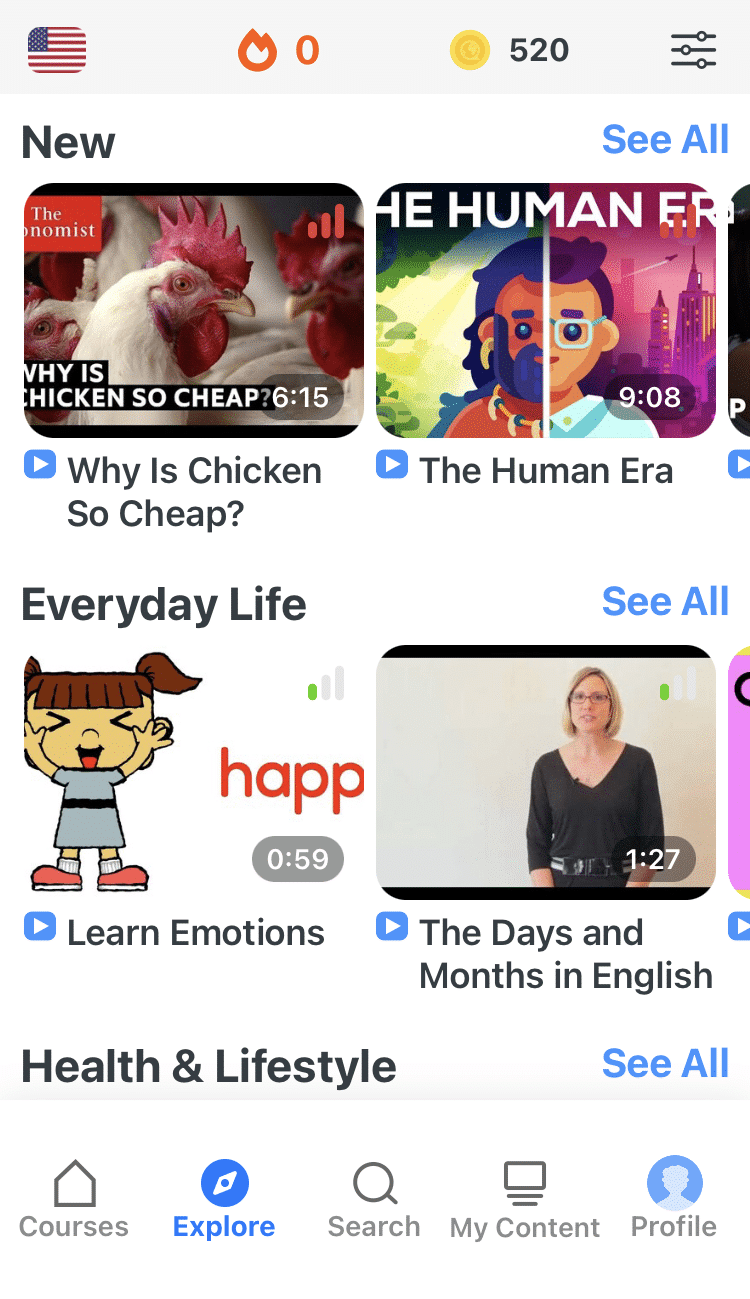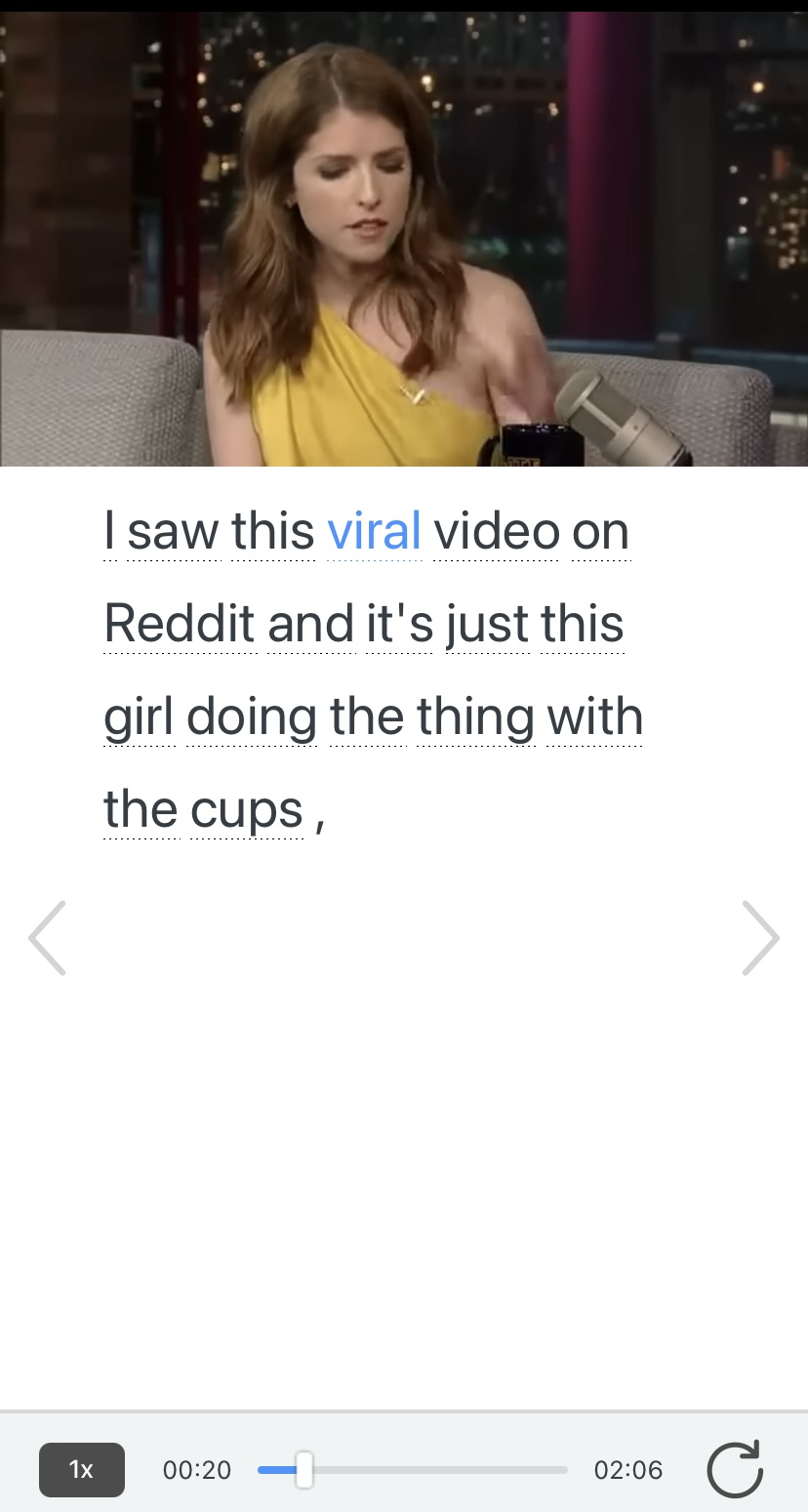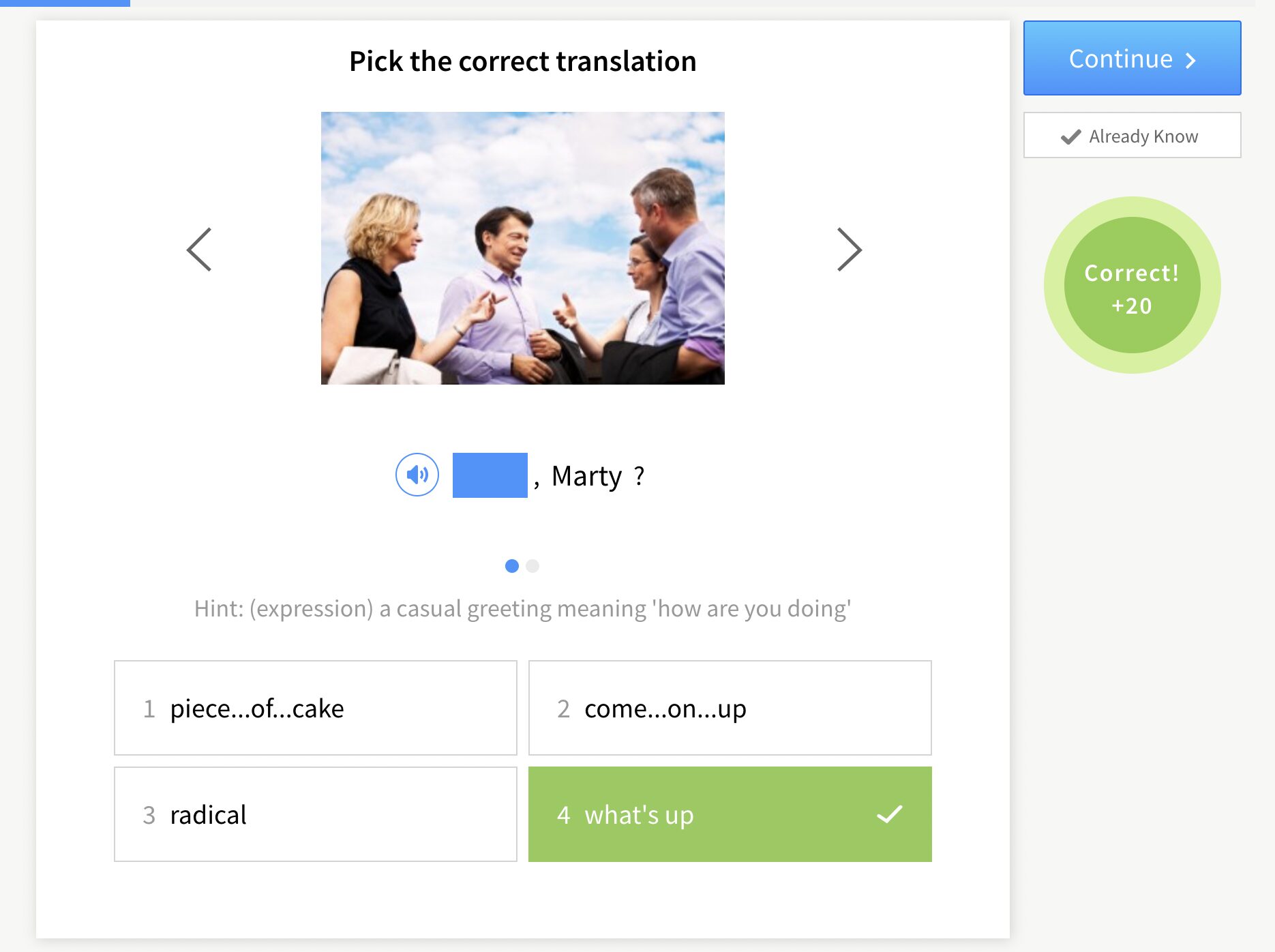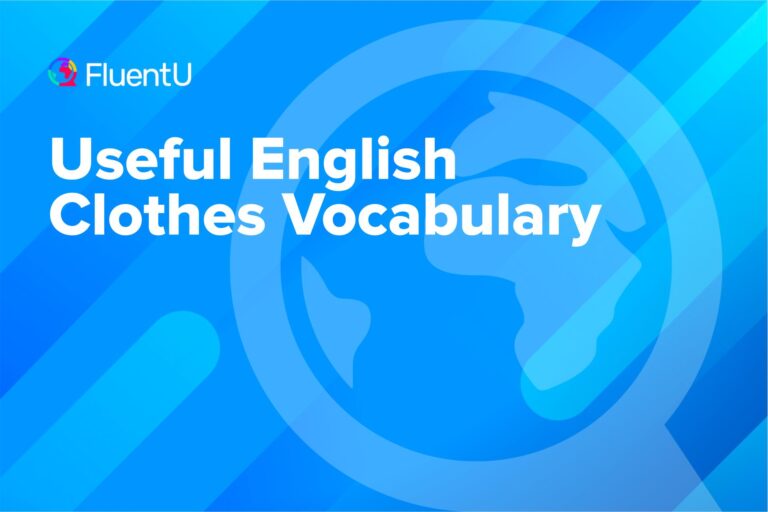15 Information Technology Vocabulary Words for English Learners
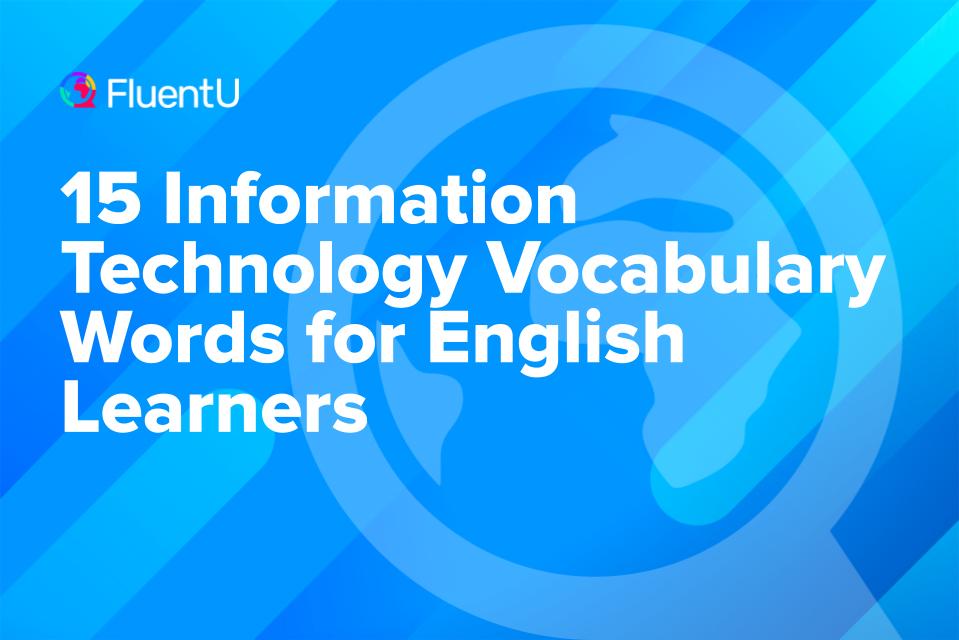
Information technology or IT (using computers and other technology to manage information) is everywhere. It’s in our hands, homes and offices, making it necessary to know the language of IT.
The words on the list have many meanings, but I’ll only be explaining them in the IT context. Learn 15 information technology vocab words so you can use them in daily life and business communication.
Download: This blog post is available as a convenient and portable PDF that you can take anywhere. Click here to get a copy. (Download)
1. Monitor
The noun monitor refers to the video screen used to display information on your computer.
I work on the computer most of the day. I find that using a bigger monitor reduces (lessens) the strain on my eyes.
The technical support team will monitor my computer over a period of time to see what’s causing this problem.
2. Connect
The verb to connect is used to describe the action of establishing (making) communication with the Internet or with another device (computer equipment) such as a monitor, modem, etc.
Can you please show me how to connect my laptop to the central printer?
The noun connection refers to the communication between two or more computer devices, or a link to the Internet.
According to Techspot, Speedtest has released a report on the speed of Internet connections across the US.
3. Install
The verb to install means to set up or make a computer or application (software program) ready for use.
On my first day of work, my supervisor sent the technical support team to install a new computer for me.
So then, the noun installation refers to the act of installing a computer or application.
Infoworld has a complete guide to Windows 10 installation that will answer any questions you might have.
4. Network
Did you know that your computer at work is probably linked to the office network?
The noun network refers to a system of connected computers and other devices such as printers that exchange data with each other.
A private office network is known as intranet.
Before we open for business, I need to get my office computer network set up and tested.
Networked, the adjective form of this word, is used to describe this kind of environment (situation).
In a networked system, a problem on one computer could affect all the other computers on the network.
5. Boot
The verb to boot has a special meaning in IT. It’s often used in the phrasal verb to boot up, which means to turn on a computer and have it ready for use. You could also say “start up” or “power up.”
There seems to be a problem with my laptop. It wouldn’t boot up this morning.
Boot up is a separable phrasal verb that you can use with a pronoun. You can use “start up” and “power up” in the same way. This means that you can take the preposition “up” and use it later in the sentence. It does not have to follow directly after “boot.”
There seems to be a problem with my laptop. I couldn’t boot it up this morning.
Adding the prefix “re-” gives the word reboot. “Re-” is often used to mean doing something again. The verb to reboot means to start your computer again.
If you’re still getting errors on your computer, you might want to reboot it.
Reboot can also be used as a noun.
If you’re still getting errors on your computer, a reboot might help.
6. Access
The verb to access, when used in IT, means entering and using a computer, website or application.
This is a shared computer only for the use of our department. You can get the password from me if you need to access it.
The noun access refers to the act of accessing a computer. It’s commonly used with the verb “grant” to mean “give permission to use.”
I’m afraid we can’t grant anyone access to our department’s computers.
7. Log in
Some websites and applications need you to log in before you can enter and use them. To log in refers to the process where you enter certain information before you’re allowed to access a website or application.
I’ve forgotten my password so I can’t log in to Gmail anymore.
The opposite of “log in” is “log out,” which is what you should do to exit a site or application.
Don’t forget to log out before you leave, especially if you’re using a shared computer.
Sometimes the terms sign in and sign out are also used.
8. Download
To download is a verb you’ll often hear in IT to talk about transferring data or information from a main computer source to another device.
I need to download the photos of my business trip to my computer for today’s presentation.
The noun download refers to the information or application that has been downloaded.
I found a download on this website of the most popular technology articles published last year.
9. Upgrade
It’s not unusual to hear this word in a fast-changing field like IT. The verb to upgrade means to bring your computer (or other device) up to date with the latest hardware or software.
Our management is confident that our business will improve if we upgrade to the latest computer equipment.
The noun upgrade simply means an update to a higher (newer) version. You might’ve heard the common phrase “get an upgrade.”
According to Infoworld, IT managers have been waiting for the upgrade to Windows 10.
10. Analyze
The verb to analyze is used quite often in IT when there’s a need to closely study data, information or even a technical problem. For instance, you might analyze product trends or a problem with your communications network.
This is not a problem with a simple solution. We need time to analyze why your laptop won’t boot up.
The noun form analysis refers to the act of and the result of analyzing the data or problem.
According to the technical support team’s analysis, you’re better off buying a new laptop than trying to repair this one.
11. Browse
The verb to browse is used in IT to look over information casually without being too detailed.
Before you come to the meeting, please browse online to get some ideas of the current trends in office furniture.
The noun browser, as you may already know, refers to the program on your computer that allows you to open and use websites on the Internet.
If your browser doesn’t work, try closing and reopening it.
12. File
The noun file in IT refers to a collection of data or information organized under a specific name and stored in a computer’s folder.
Please save each year’s sales data in a different file for easy reference.
File is also commonly used to talk about things related to a file, such as file name, file size, etc.
What’s the filename you used to save last year’s sales data?
13. Blog
Do you have a blog? The noun blog refers to a website where you write about your personal experiences, opinions and interests.
Our company’s blog offers a lot of useful information and tips on how to use our products in different ways.
The verb to blog simply means to write a blog.
Since everyone in our department is too busy to blog for the company, management has hired a few part-timers to do the job.
14. Back up
The phrasal verb back up is often used in IT to mean “making a copy of data and files to protect them against accidental loss.”
It’s always a good idea to back up your computer regularly.
Back up is a separable phrasal verb that can be used with a pronoun.
My laptop has been switching itself on and off. I think I’d better back it up after work tonight.
Backup, when spelled as one word, is a noun referring to the copy of files and data that you’ve made.
The system administrator does a full backup of the system every weekend.
15. Perform
In IT, we’re often concerned about how the computer system performs. The verb to perform refers to how fast a computer can process information.
Are you sure that my computer will perform better if I upgrade my RAM (computer memory)?
The noun performance is used to talk about the speed and capacity (workload) of the computer.
Upgrade your RAM and you won’t find any reason to complain about your computer’s performance.
With this information technology vocabulary in hand, you’re ready to speak confidently and keep up with the latest developments in IT.
Remember, practice makes perfect. So, log into your computer and start learning!
Download: This blog post is available as a convenient and portable PDF that you can take anywhere. Click here to get a copy. (Download)
And One More Thing…
If you’re like me and prefer learning English on your own time, from the comfort of your smart device, I’ve got something you’ll love.
With FluentU’s Chrome Extension, you can turn any YouTube or Netflix video with subtitles into an interactive language lesson. That means you can learn from real-world content, just as native English speakers actually speak.
You can even import your favorite YouTube videos into your FluentU account. If you’re not sure where to start, check out our curated library of videos that are handpicked for beginners and intermediate learners, as you can see here:
FluentU brings native English videos within reach. With interactive captions, you can hover over any word to see an image, definition, and pronunciation.
Just click on the word to see other example sentences and videos where the word is used in different contexts. Plus, you can add it to your flashcards! For example, if I tap on the word "viral," this is what pops up:
Want to make sure you really remember what you've learned? We’ve got you covered. Practice and reinforce the vocab from each video with learn mode. Swipe to see more examples of the word you’re learning, and play mini-games with our dynamic flashcards.
The best part? FluentU tracks everything you’re learning and uses that to create a personalized experience just for you. You’ll get extra practice with tricky words and even be reminded when it’s time to review—so nothing slips through the cracks.
Start using the FluentU website on your computer or tablet or, better yet, download our from the App Store or Google Play.
Click here to take advantage of our current sale! (Expires at the end of this month.)