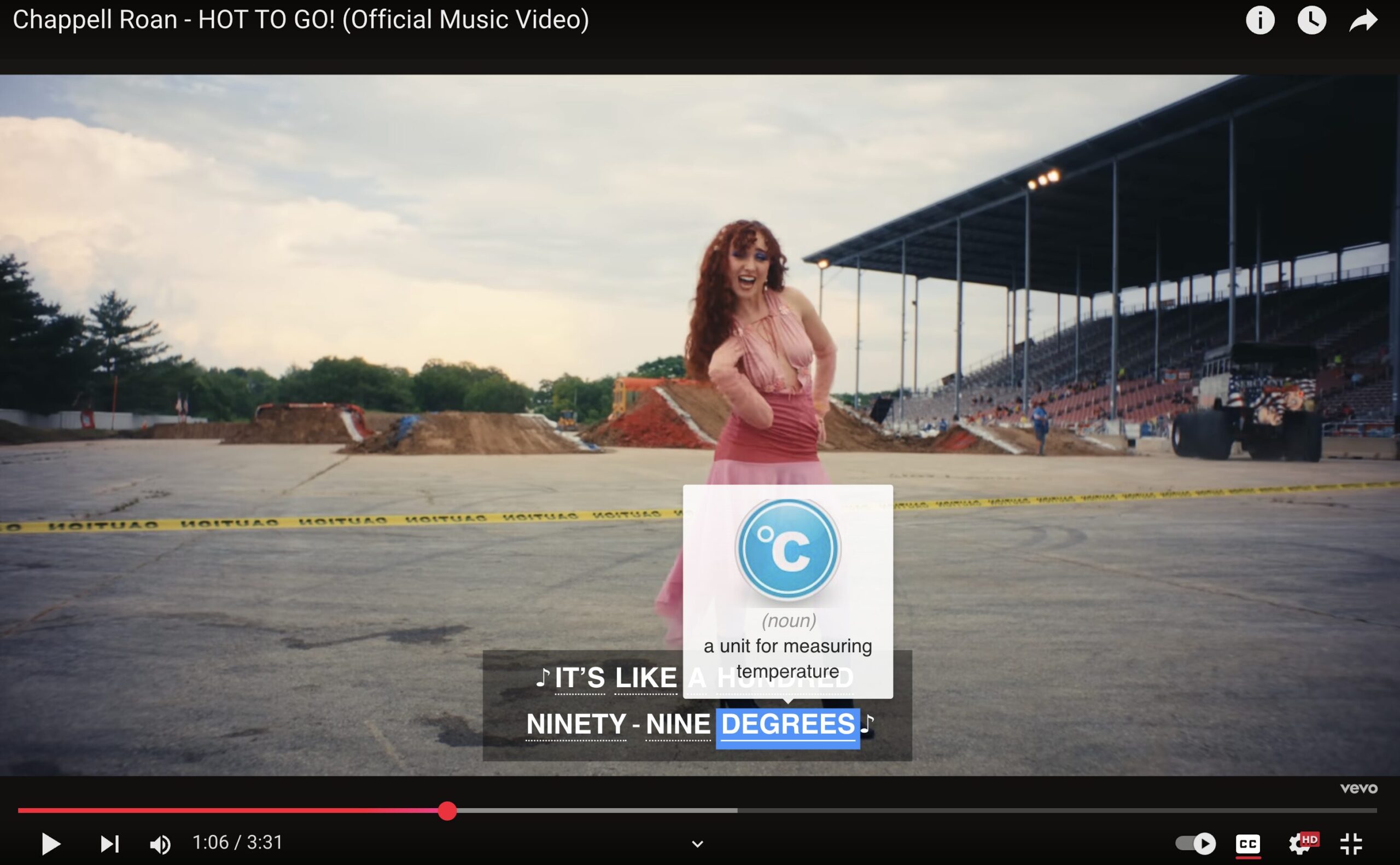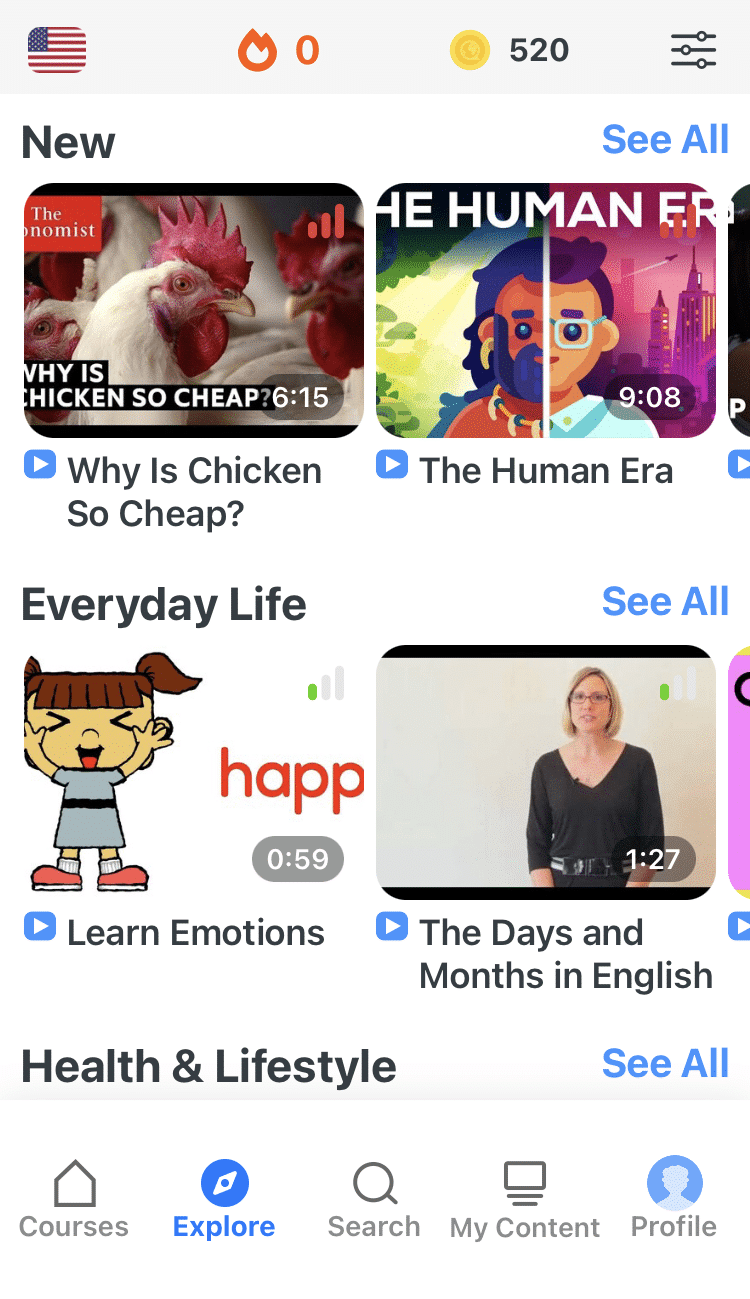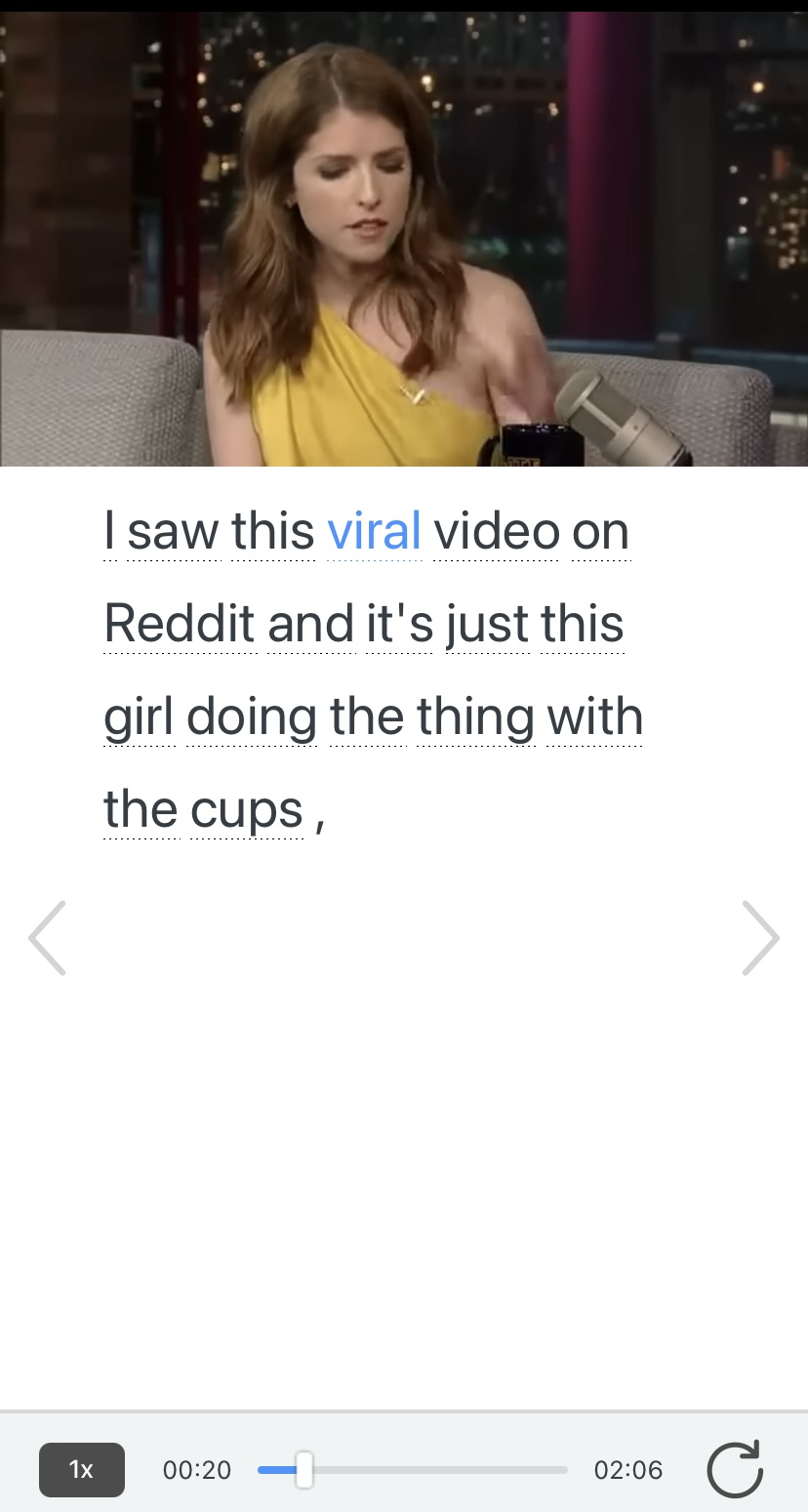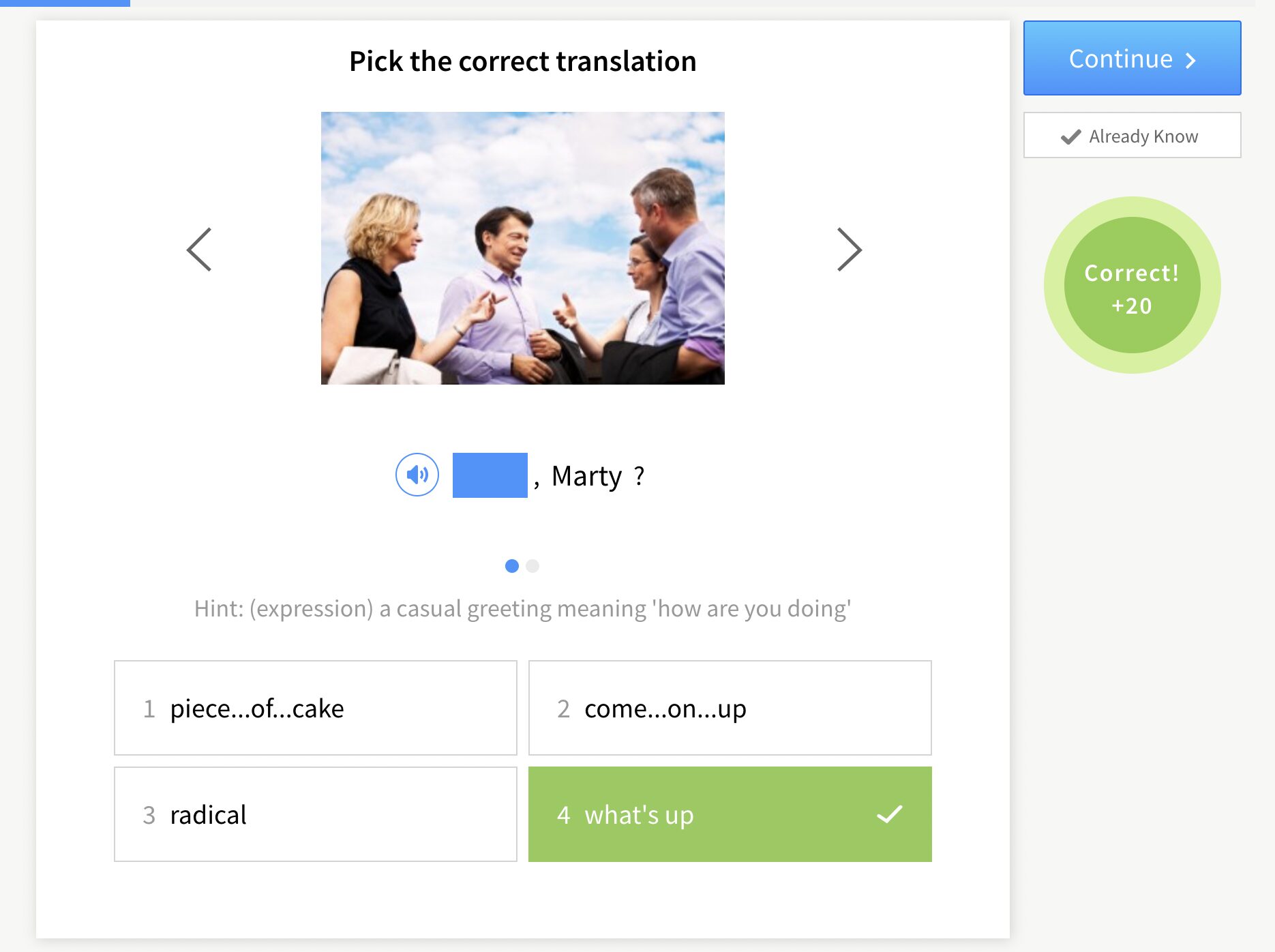Contents
- 1. CNBC Business News and Finance
- 2. FluentU
- 3. Speak English Like an American
- 4. The Wall Street Journal
- 5. Business English Pod
- 6. Business English Listening
- 7. TED Talks
- 8. English Phrasal Verbs
- 9. Longman Dictionary of American English
- 10. WordReference Dictionary
- How to Maximize Learning Outcomes from Apps
- Why Use Apps to Learn Business English?
- And One More Thing…
10 Handy Business English Apps

Whether you need to improve your English for job interviews, working in an office, being a customer service representative or even making better deals, there is an app out there that can help.
In this guide, I’ll share with you some of the best business English apps that you can use to improve your skills, from resources for listening practice to news apps and more.
Download: This blog post is available as a convenient and portable PDF that you can take anywhere. Click here to get a copy. (Download)
1. CNBC Business News and Finance

Available on: iOS | Google Play
Price: Free
From one of the world’s biggest business television networks comes an app that puts real-time business news and the latest market data from NYSE and NASDAQ right at your fingertips. If you like knowing updates right away, then try this fast, accurate and well-respected news source.
The app also provides access to CNBC’s popular TV shows, including “Mad Money” and “American Greed.” The breaking news alerts will help you learn about stories as they happen, and there is also pre-market and after-hours trading data.
English language learners who are at the advanced intermediate level and above should be very comfortable reading, watching and listening to stories on this app.
2. FluentU
Available on: Website | iOS | Google Play
Price: Monthly subscription, free trial available. See pricing page for current rates.
FluentU is an immersion program, which means that it teaches English using content that native English speakers consume on a daily basis. This includes general English videos like movie trailers, informative talks, vlogs and music videos.
There are plenty of options for business English learners, as well: You’ll find native English examinations of business industry issues and careers, tips for business owners, business etiquette and small talk ideas and much more.
You can follow along thanks to interactive subtitles that show you the definition of any word when you click on it. You can also add it to a flashcard deck (you can make specific ones for different industries or types of vocabulary, for example) and see more examples of the word in other videos.
Every time you finish a video, you’re tested on the vocabulary and language from the video. You can find new words to study here, too, and add words to your lists. When you’re ready, FluentU has exercises you can do to memorize these words.
3. Speak English Like an American
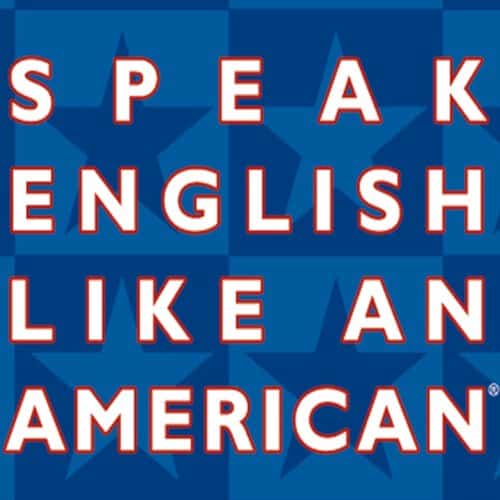
Available on: iOS
Price: 5 free lessons; $9.99 USD
Speak English Like an American is an entertaining and highly informative language learning app for business English learners.
It goes deep into the language to help students master lots of tricky idioms and phrases. And it does this by following an American family around their daily lives. As the family has their regular days, the app provides you with more than 300 common idioms and expressions.
You can learn faster with the recording tool that records and plays your dialogue back to you, so you can compare and check your progress. The app is based on the book of the same name. Lesson chapters include “Bob’s Day at Work,” “Susan Hires Bob to Run Her Business” and “Ted Forms a Rock Band.”
4. The Wall Street Journal
Available on: iOS | Google Play
Price: Free to download; In-app purchases $0.99-$22.99 USD
The Wall Street Journal is a must-read business publication, and with its WSJ app you can access the latest news and world class commentary from anywhere on the planet.
The app version comes with many excellent media experiences that help to bring stories to life. There are photo slideshows, interactive graphics and a full-screen video. Plus the entire software package looks great too!
The app presents readers with an exact digital copy of the print original. This means that the app has the same typeface and layout as the printed articles. The content is updated daily, including access to breaking news.
5. Business English Pod

Price: Free to download, $7.99 per month for all lessons
There’s something for everyone on Business English Pod, from beginners to advanced learners, and it’s fantastic for improving listening skills. Each audio lesson has real-world interactions and conversations in mind, with plenty of different expressions to learn.
Business English Pod releases new lessons weekly so you’ll never get bored. Plus, each clip comes with complete transcripts.
Take your pick from their immense library covering topics such as business development, business idioms and project management.
6. Business English Listening

Price: Free to download, $1.99 to unlock more topic sets
Here’s another cool Android app for improving your business English listening skills. This compact app is great for beginners up to intermediates because you can go through each lesson quickly and easily.
Sometimes you just want something short and sweet that you can complete while you’re on the go. So just pick a topic from themes like marketing, management and transportation, listen to the lesson and then do the quizzes.
7. TED Talks
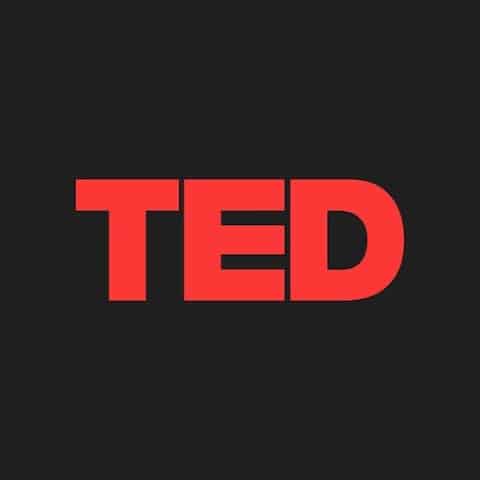
Price: Free
If you love inspiring stories and innovative thinking, you’ll love improving your business English with TED Talks. Watch a wide range of fascinating talks on video with presenters from all over the world and improve your listening skills and vocabulary.
You can collect your favorites in a playlist, download them for offline viewing and even sync saved talks to other devices. Most importantly, TED Talks videos can be watched with single and dual-language subtitles to aid your business English learning.
The wide variety of topics means you’ll be constantly challenged with interesting vocabulary, expressions and exposure to global English accents.
8. English Phrasal Verbs

Available on: Android
Price: Free
Most students I’ve worked with absolutely dread phrasal verbs! Native-speaking business professionals use a ton of phrasal verbs in everyday situations, which can make it hard to understand them.
This free app will help you start mastering phrasal verbs to make professional communication less stressful.
English Phrasal Verbs compiles 247 most commonly used phrasal verbs in a neat package for you to learn and practice with. Tackle them in alphabetical order or at random when you come across a new phrasal verb you’ve never seen before. You can also test yourself in the app to check your understanding.
9. Longman Dictionary of American English
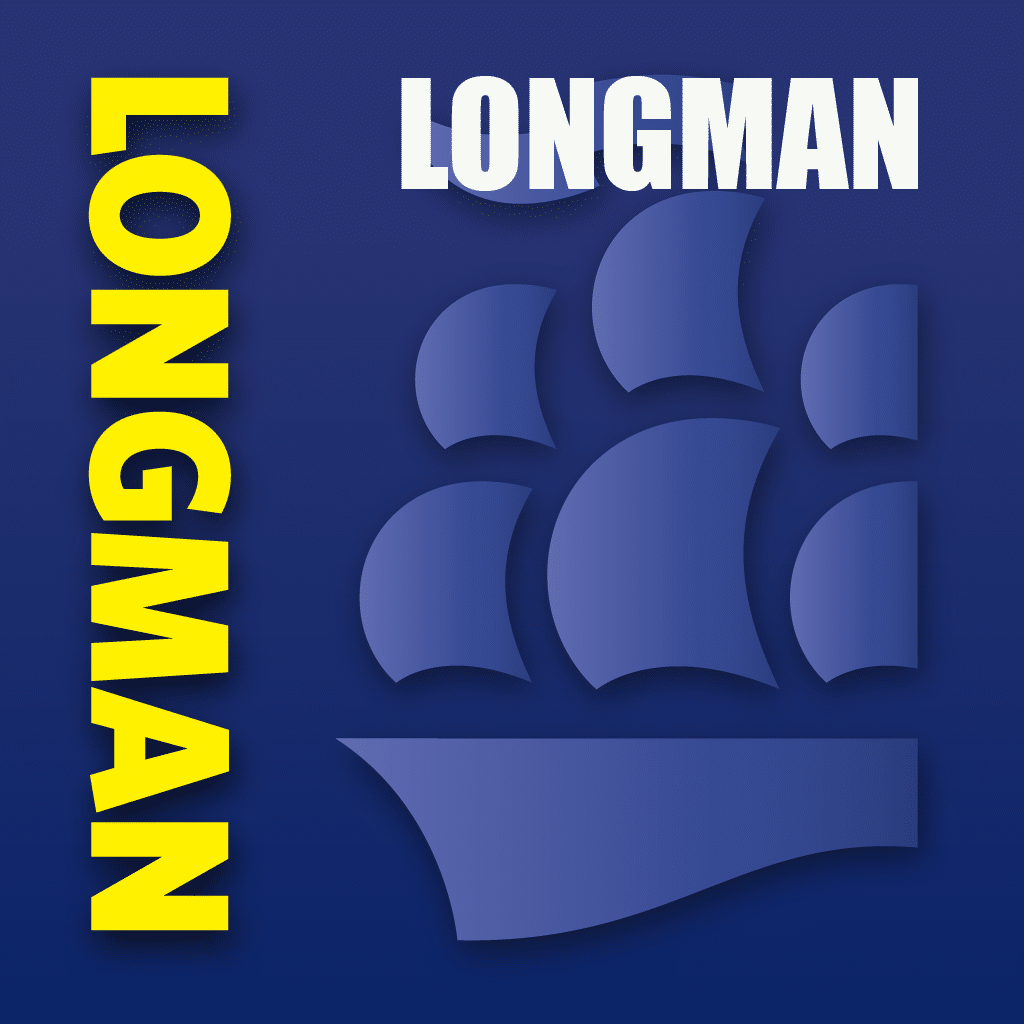
Available on: Android
Price: Free to use
As you learn more and more complex vocabulary, an English dictionary should become your new best friend.
Unlike book dictionaries, having an Android app like the Longman Dictionary of American English will support your listening and pronunciation, not just vocabulary building. Tap on words to hear them spoken and practice by repeating them out loud.
This ensures you’re getting the right intonation and emphasis especially on advanced business English vocabulary. And best of all it’s free to use!
10. WordReference Dictionary

Price: Free
With the WordReference Dictionary on Android you can increase your vocabulary in a different way. WordReference is a translator and dictionary that provides real-world examples of the words you search for.
By reading the English definition, translation in your native language and examples, you’ll gain a quick understanding of how vocabulary is used.
WordReference is a popular tool among translators for good reason.
How to Maximize Learning Outcomes from Apps
Before delving into an exciting new app, take note of these methods to make sure you’re getting the most out of it.
- Set small, achievable goals: Try not to overwhelm yourself with too much at the start. Instead of going in different directions all at once, pick a skill area you want to focus on and set achievable goals.
- Develop a system: All of us learn languages in slightly different ways. Once you’ve established your goals, you can plan a system that best works around your learning style and daily schedule. Set a timetable for learning or practice on your selected apps.
- Do it! Putting your learning plan to action and creating an “app habit” is by far the toughest thing. Commit to opening your app every day—sometimes that’s the hardest part! Once you’re there, it’ll be easier to get practicing.
- Review it! Do you remember what you’ve learned? Don’t forget to review and recap! Set aside moments in your schedule for quick revisions.
Why Use Apps to Learn Business English?
Apps can be downloaded with a single click, and used on smartphones, tablets or even your computer.
These apps have interactive tools, structured lessons, vocabulary lists, business idioms and the most recent business news and analysis from around the world.
There are many benefits of using apps for business English learners. These apps can:
- Improve your vocabulary and knowledge of useful idioms and expressions.
- Give you the most recent business stories and expert analysis to help you understand important events.
- Provide the right set of tools to help you develop your business skills.
- Be used anytime, anywhere—while waiting for a business meeting to start or while traveling to or from work.
- Offer interesting and interactive elements to reinforce the material you’re learning.
There is no reason to struggle to say what you want to say in a business environment. Not when there is an app out there that can help.
Whatever your situation, with these apps you will be fully informed of global business happenings and learn high-quality idioms and expressions that will boost your language skills and confidence levels. Enjoy!
Download: This blog post is available as a convenient and portable PDF that you can take anywhere. Click here to get a copy. (Download)
And One More Thing…
If you’re like me and prefer learning English on your own time, from the comfort of your smart device, I’ve got something you’ll love.
With FluentU’s Chrome Extension, you can turn any YouTube or Netflix video with subtitles into an interactive language lesson. That means you can learn from real-world content, just as native English speakers actually speak.
You can even import your favorite YouTube videos into your FluentU account. If you’re not sure where to start, check out our curated library of videos that are handpicked for beginners and intermediate learners, as you can see here:
FluentU brings native English videos within reach. With interactive captions, you can hover over any word to see an image, definition, and pronunciation.
Just click on the word to see other example sentences and videos where the word is used in different contexts. Plus, you can add it to your flashcards! For example, if I tap on the word "viral," this is what pops up:
Want to make sure you really remember what you've learned? We’ve got you covered. Practice and reinforce the vocab from each video with learn mode. Swipe to see more examples of the word you’re learning, and play mini-games with our dynamic flashcards.
The best part? FluentU tracks everything you’re learning and uses that to create a personalized experience just for you. You’ll get extra practice with tricky words and even be reminded when it’s time to review—so nothing slips through the cracks.
Start using the FluentU website on your computer or tablet or, better yet, download our from the App Store or Google Play.
Click here to take advantage of our current sale! (Expires at the end of this month.)