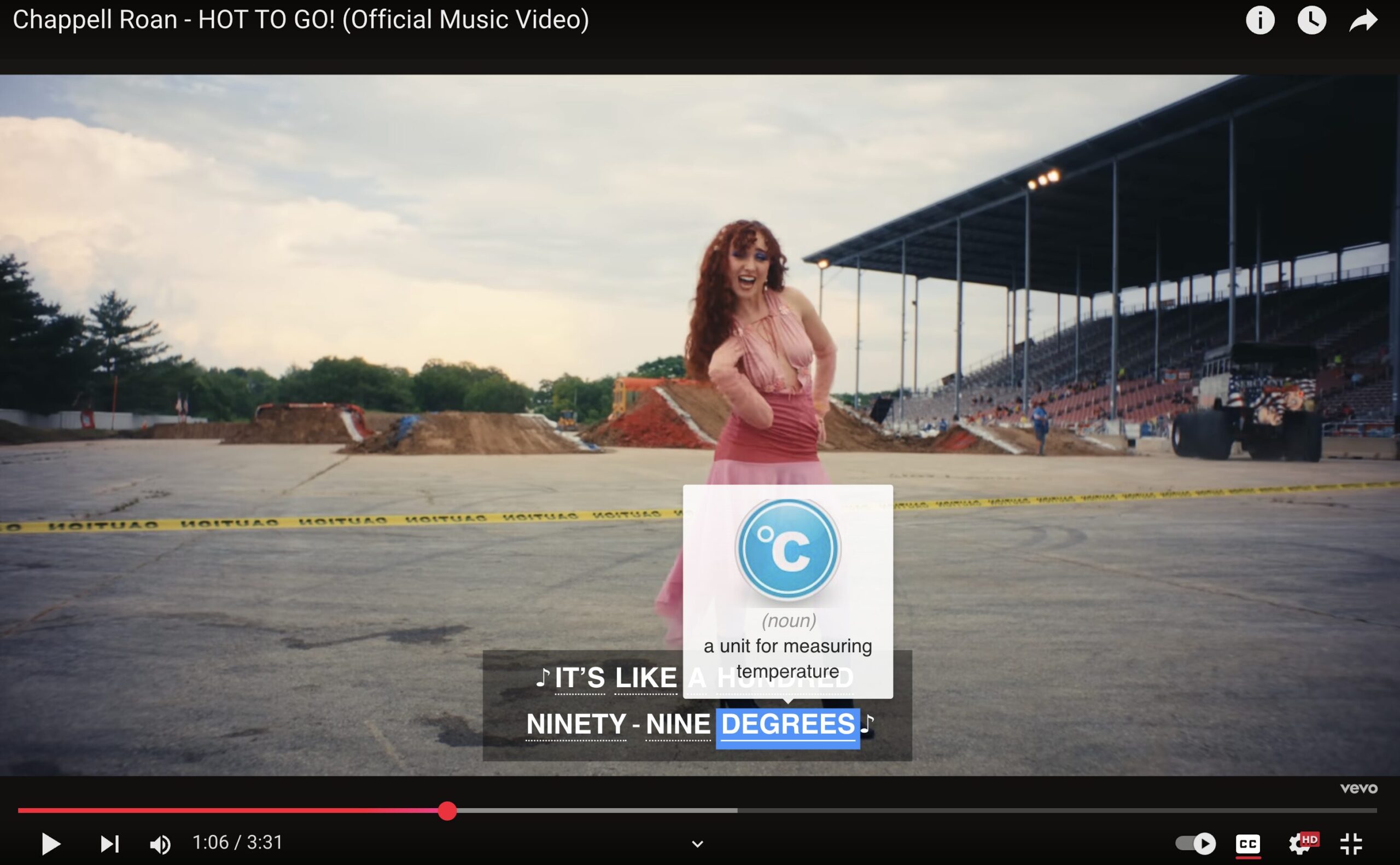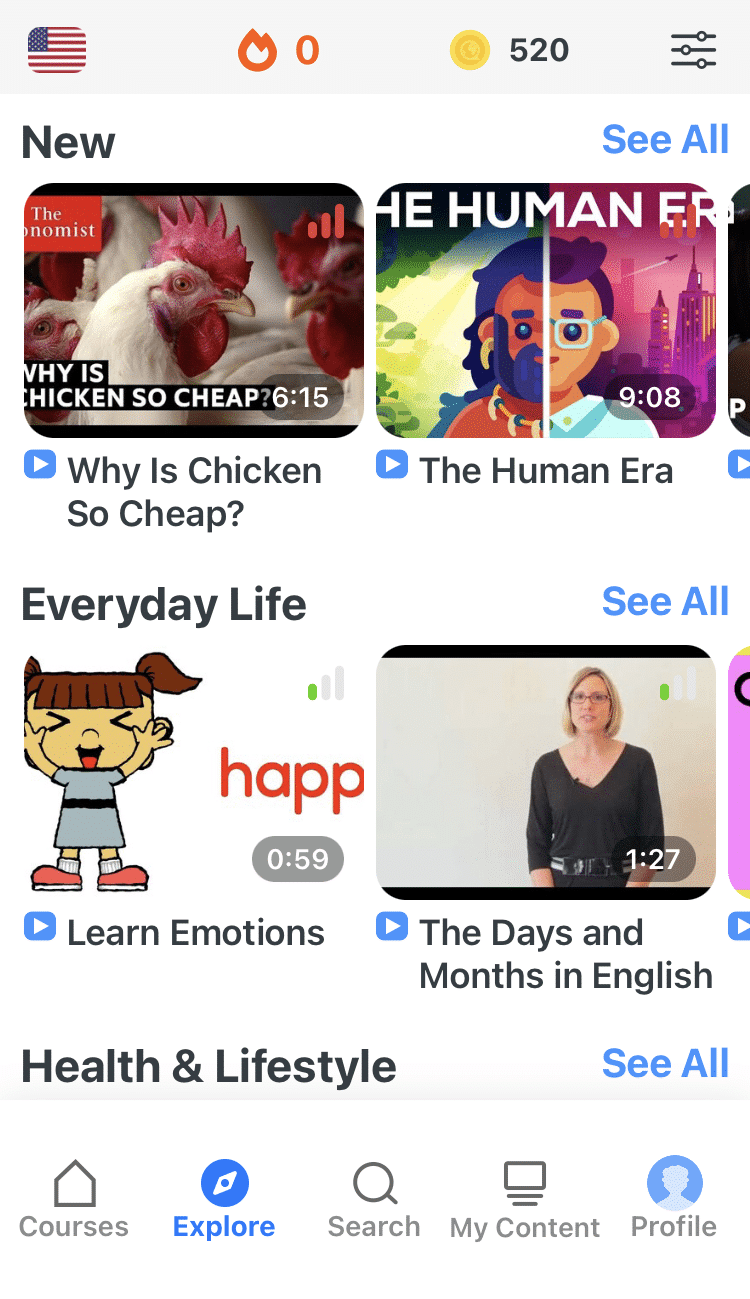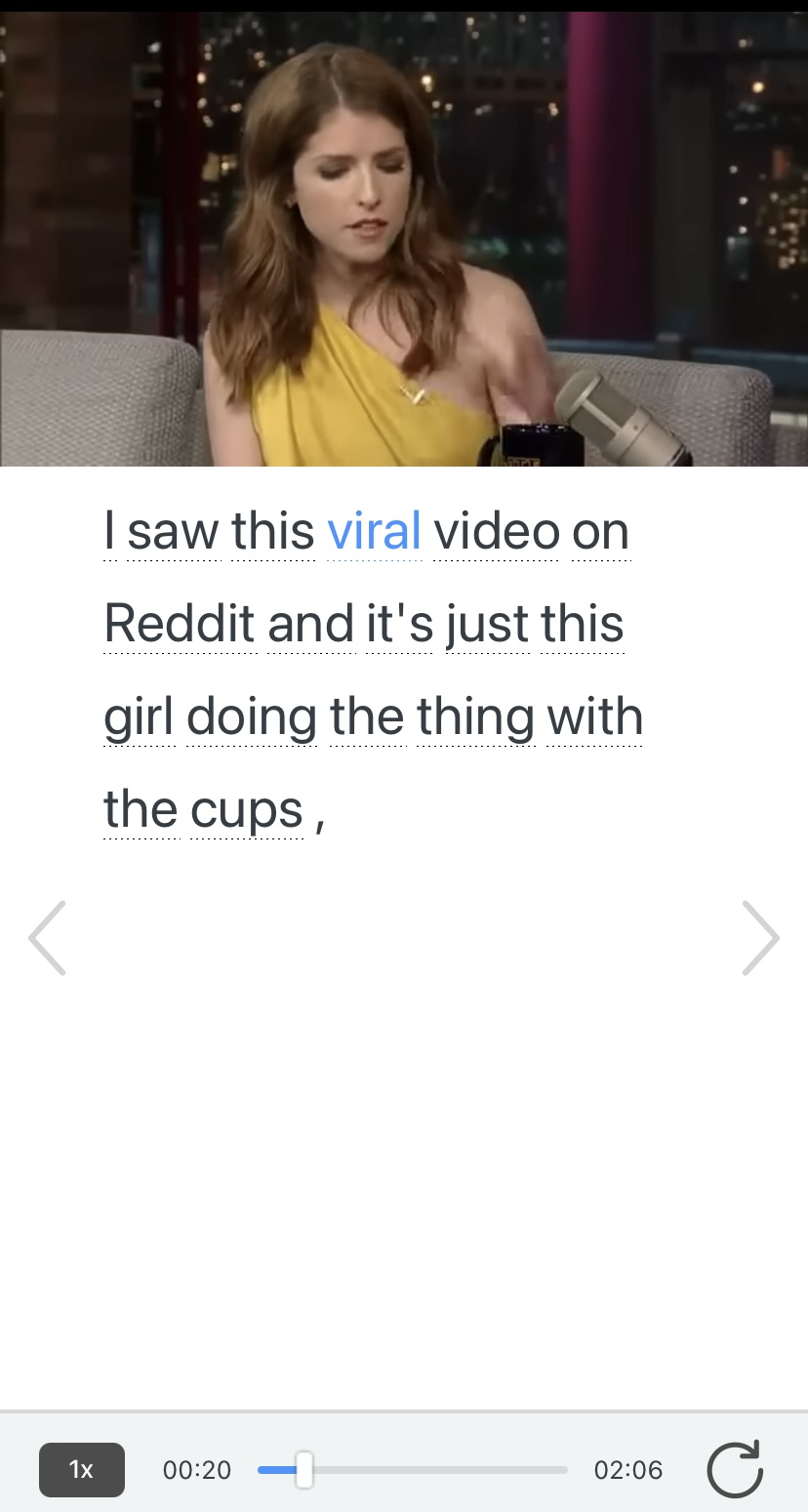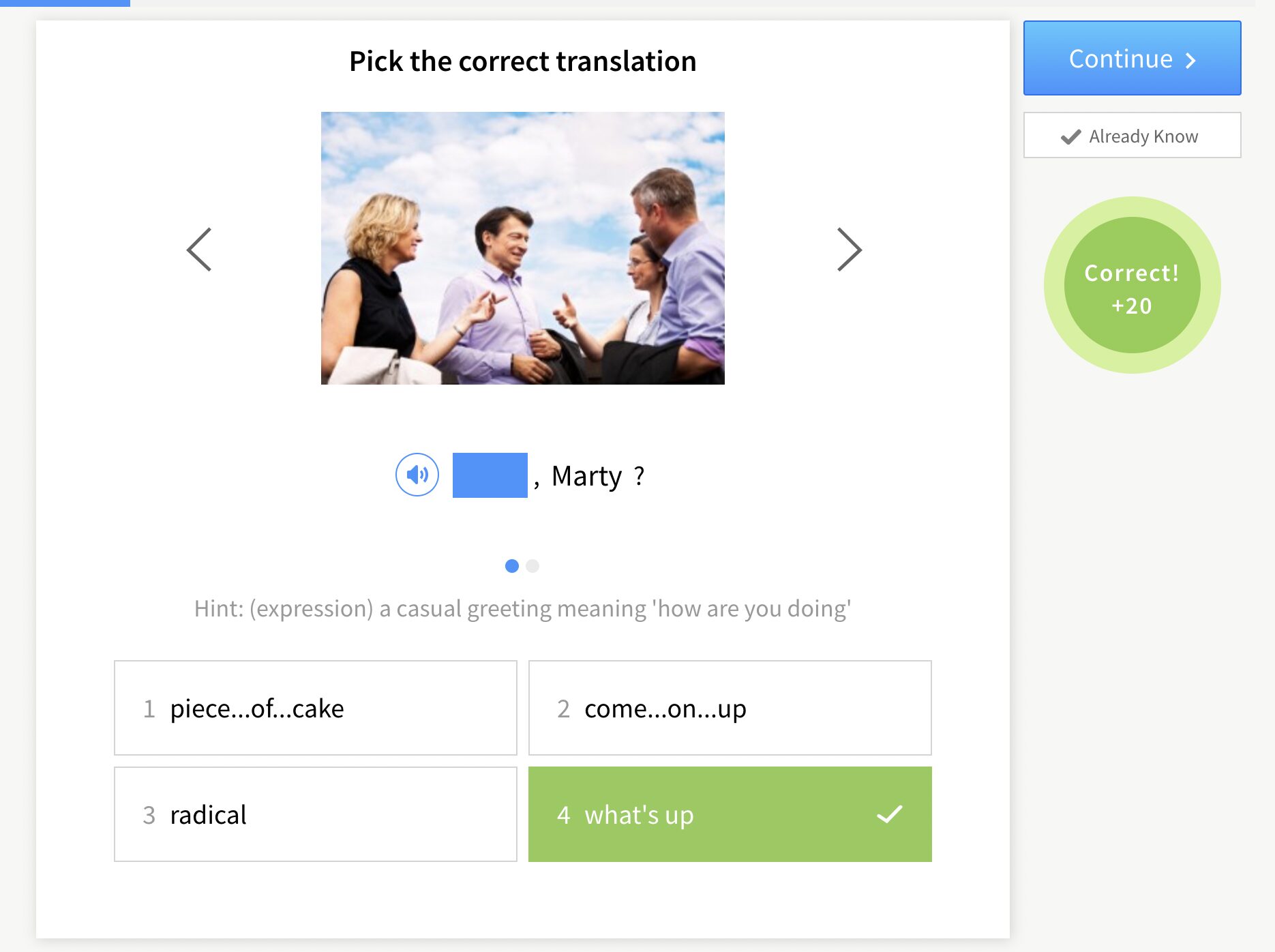7 Creative Ways to Learn English Offline

There are many offline English learning activities you can do that are convenient, inexpensive and relevant. Some of them still even involve your favorite language apps.
Let’s take a look at seven creative ways you can incorporate offline learning into your life, plus why it can be valuable for English learners. Experiment with these activities: Your learning success also depends on how well you match your offline learning activities to your individual learning style.
Download: This blog post is available as a convenient and portable PDF that you can take anywhere. Click here to get a copy. (Download)
1. Start a Vocabulary Log
This is a great offline learning technique for people who are visiting or studying in an English-speaking country. With a vocabulary log, you can turn everyday experiences into language learning opportunities.
Every day, you’ll encounter unfamiliar vocabulary. Make it a practice to quickly write the word or phrase in a small journal or notebook. Then, every evening, spend some time looking up the definitions of the words and phrases. Write down the definitions in your journal.
There’s strong evidence that the act of physically writing something helps us to remember it, so your vocabulary log should help you quickly memorize these new words. The best part of this method is that you’ll end up with a personalized dictionary with vocabulary that’s relevant to your experiences.
Take this one step further and create flashcards for additional practice. You can buy index cards at more stationery stores, otherwise here are some free flashcard templates that you can print out.
2. Take Advantage of the “Offline Learning” Mode on Your Apps
If you like using online English learning apps, you can get some “off-screen” time by taking advantage of the offline mode.
For apps where this mode is available, it’ll allow you to listen to audio lessons, stories or dialogues even if you aren’t connected to the internet. You can use this when you’re out for a walk or commuting to work. For example:
- If you have Duolingo, you can finish the unit that you’ve already started even if you’re offline. To start the next one, you’ll have to reconnect to the internet.
- The learning website and app 50Languages also offers MP3 audio files that can be downloaded and shared on any device.
- FluentU lets you save PDF transcripts of their authentic English videos with interactive captions for offline use.
FluentU takes authentic videos—like music videos, movie trailers, news and inspiring talks—and turns them into personalized language learning lessons.
You can try FluentU for free for 2 weeks. Check out the website or download the iOS app or Android app.
P.S. Click here to take advantage of our current sale! (Expires at the end of this month.)
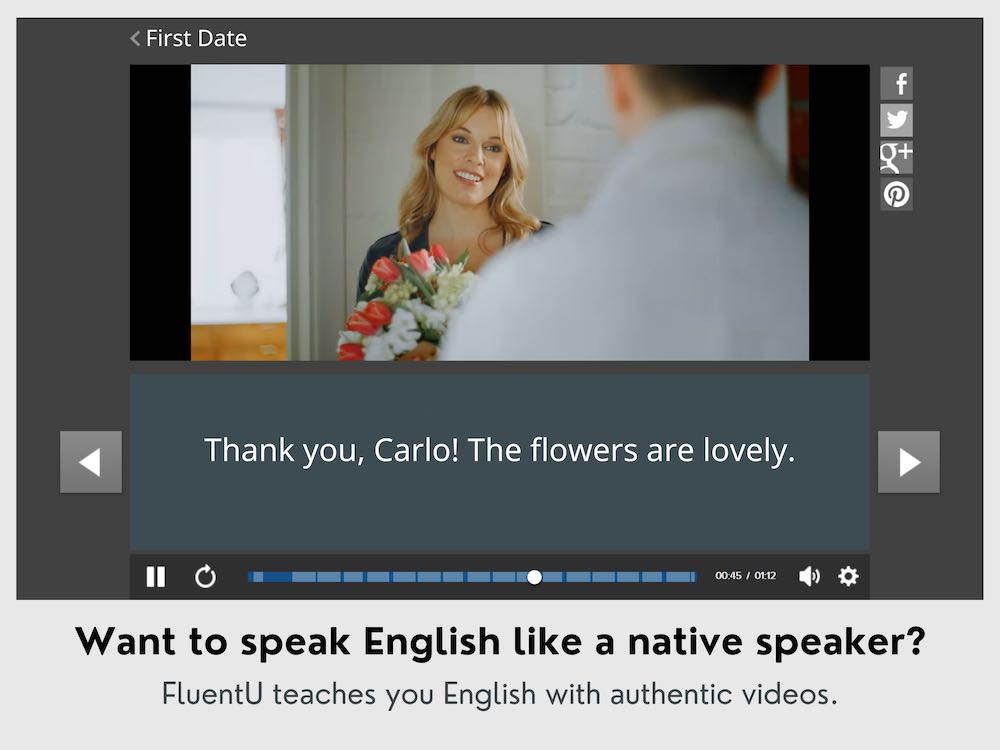
3. Join a Meetup or Conversation Group
Take a courageous leap toward language immersion! Too often, fear of embarrassment holds us back from using a new language in real-life scenarios.
At the same time, real-life scenarios often provide the most effective and meaningful places to learn, as any new phrases that you learn are connected to a situation or context that is relevant to your life.
The only way to get over the fear of embarrassment is to practice. If you join a conversation group, you’ll be able to interact with others who are also making mistakes and learning from them.
How do you find English conversation groups? Here are a few tips:
- Research offerings by public libraries as they often organize language exchange groups or other opportunities to practice your target language.
- Look for groups on Meetup or on social media (local Facebook events are often a good place to start) by searching for an English conversation group. Use search terms like “Adult English Conversation Group,” “ESL Meetup” or “Language Exchange,” along with your town or city.
- You can always start your own! Recruit members for your conversation group by advertising at local coffee shops, bookstores and language schools. If you’re not sure what to talk about, start with a few simple small talk conversation topics and then move on to other topics.
- Wyzant is an excellent option for finding a local tutor or teacher online if you live in the United States. You can then arrange a time and place to meet up in person. Since they’re professionals, they can teach you full English lessons. But they can also spend time with you having casual English conversations.
4. Start Reading English Books Regularly
Dedicate time to reading a real book—not just social media posts and quick online news articles.
Reading an entire English book will increase your stamina—in other words, you won’t get overwhelmed or tired so easily the next time you try reading in English. This is especially important if you plan to study English in an academic setting.
You can increase your motivation with fun, exciting materials to read. Reinforce your learning by marking unknown words and making your own vocabulary list as you go.
You can take this activity to the next level by starting an English book club with other English learners to help you stay motivated.
5. Visit a Museum
Wherever you are, museums generally have information provided in English. Challenge yourself to read the English descriptions. They’re often written in an accessible, straightforward way, so they’re a good resource for learners.
Plus, with pictures and physical examples to guide your understanding, you’ll be surprised to see how much you can understand! You can always compare with the museum descriptions written in your own language if you need some help.
6. Download English Music for Offline Listening
There are plenty of popular English songs that are great for learning the English language.
Using music is a powerful way to learn English, because matching the vocabulary with a familiar tune can help you memorize it more easily. The repetition in music makes it a good resource for practicing specific vocabulary or particular grammar structures.
Have a look at a few English songs that are excellent choices for learning English vocabulary and grammar. To download for offline listening, here are some options:
- Spotify Premium lets you download thousands of songs on up to five devices. The one condition to keep all of your offline music is that you go online every 30 days so that Spotify can track listening data and pay the musical artists.
- YouTube Premium also lets you easily download songs if you’re a member. The same 30-day rule applies here as well.
- Of course, you can always go the old-fashioned route and get CDs or records!
7. Play a Board Game
Board games create an environment where you can focus on specific vocabulary and grammar structures.
There are usually key phrases that need to be repeated throughout the game, which can teach you important English words and phrases (for example, “Go fish” in the game Go Fish! or “Do not pass Go, do not collect $200” in Monopoly).
If you already have a favorite game, challenge yourself and a few friends to play it in English. Here’s a list of fun board games that work well for reinforcing your English practice.
Whatever you do, it’s never too early (or late!) to start the habit of learning offline.
Offline learning isn’t always easy, but it’s a surefire way to improve your language skills—and you’re likely to improve your social life as well!
With these offline learning ideas, you’re ready to create your own personal curriculum to keep learning English unplugged and off the grid.
Download: This blog post is available as a convenient and portable PDF that you can take anywhere. Click here to get a copy. (Download)
And One More Thing…
If you’re like me and prefer learning English on your own time, from the comfort of your smart device, I’ve got something you’ll love.
With FluentU’s Chrome Extension, you can turn any YouTube or Netflix video with subtitles into an interactive language lesson. That means you can learn from real-world content, just as native English speakers actually speak.
You can even import your favorite YouTube videos into your FluentU account. If you’re not sure where to start, check out our curated library of videos that are handpicked for beginners and intermediate learners, as you can see here:
FluentU brings native English videos within reach. With interactive captions, you can hover over any word to see an image, definition, and pronunciation.
Just click on the word to see other example sentences and videos where the word is used in different contexts. Plus, you can add it to your flashcards! For example, if I tap on the word "viral," this is what pops up:
Want to make sure you really remember what you've learned? We’ve got you covered. Practice and reinforce the vocab from each video with learn mode. Swipe to see more examples of the word you’re learning, and play mini-games with our dynamic flashcards.
The best part? FluentU tracks everything you’re learning and uses that to create a personalized experience just for you. You’ll get extra practice with tricky words and even be reminded when it’s time to review—so nothing slips through the cracks.
Start using the FluentU website on your computer or tablet or, better yet, download our from the App Store or Google Play.
Click here to take advantage of our current sale! (Expires at the end of this month.)