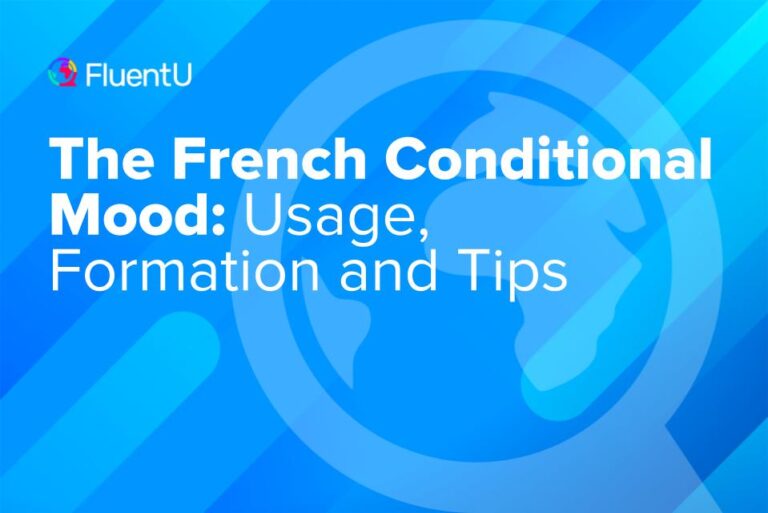4 Unique Apps for French Writing Practice

There’s nothing wrong with a little good ol’ fashioned pen-to-paper practice, but sometimes you need to shake things up.
That’s where palm-sized tools designed to improve your written grammar, sentence construction and vocabulary come in.
Here are four French writing apps that you can easily download to your phone.
Download: This blog post is available as a convenient and portable PDF that you can take anywhere. Click here to get a copy. (Download)
1. Best for Dictations: Dictado
Available on: iOS
If you want to practice writing down spoken French, you no longer need a native French speaker to read a text out loud.
Just download Dicatado, an app that’ll read any French text that you input. And because the text is from you, this app is totally customizable to your level.
For example, you could copy from French news sites like France24, Le Monde and Le Figaro. These work especially well for writing practice because they’re relevant, engaging and use straightforward language.
Copy and paste a section of any article you find interesting, insert the text into Dictado and start your dictation. You can even adjust the speed as your skills advance.
2. Best for Vocabulary in Context: Linguee
Linguee is essentially a dictionary that gives word-for-word translations. Unlike other dictionary apps, though, it provides context.
For example, suppose you want to translate “a long time” into French. Some translators will simply give you the basic translation as longtemps (long moment). With the Linguee app, you can see the difference in the phrases depuis longtemps (for a long time) and il prend beaucoup de temps (it takes a long time).
This is important, because in writing, you want to convey your meaning as accurately as possible. Think of how the words “big” and “gigantic” in English have similar dictionary definitions but have different connotations, so they’re not necessarily interchangeable. French works the same way, and Linguee helps you see those subtle differences in the meanings and synonyms of words.
3. Best for Practicing Sentences: French Sentence Master
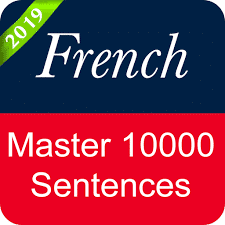
Available on: Android
As you can guess from its name, French Sentence Master allows you to practice writing down thousands of the most common French sentences you’ll encounter in everyday life.
The app lets you practice through a variety of quiz formats. For example, you could rearrange the given words into a grammatically correct sentence, choose the correct translation from French to English or vice versa.
And since all of the sentences come with audio, you could whip your listening and pronunciation skills into shape, too.
4. Best Writing Reference: Antidote

Available on: iOS
Worried about lugging around your precious French writing textbooks? Then this app will be the antidote (pun intended) to your worries.
Antidote is packed with over 900 articles on writing in French. You could look up various aspects of written French such as synonyms, antonyms, conjugations, grammar, syntax and more.
I especially like the app’s Discovery Mode, which allows you to go further than your usual cut-and-dry textbooks and look up information like rare words, cultural heritage sites and other random trivia. If you’d like, you could also take their quiz and share (and possibly brag) about your results on social media.
Okay, you may never quite reach Victor Hugo status, but you can certainly improve your French writing skills from the convenience of your smartphone. The bottom line is that you’ll only improve so much as you consistently work toward your goal.
With these four French writing apps, you’ll be learning to write French the right way.
Download: This blog post is available as a convenient and portable PDF that you can take anywhere. Click here to get a copy. (Download)
And one more thing...
If you like learning French on your own time and from the comfort of your smart device, then I'd be remiss to not tell you about FluentU.
FluentU has a wide variety of great content, like interviews, documentary excerpts and web series, as you can see here:
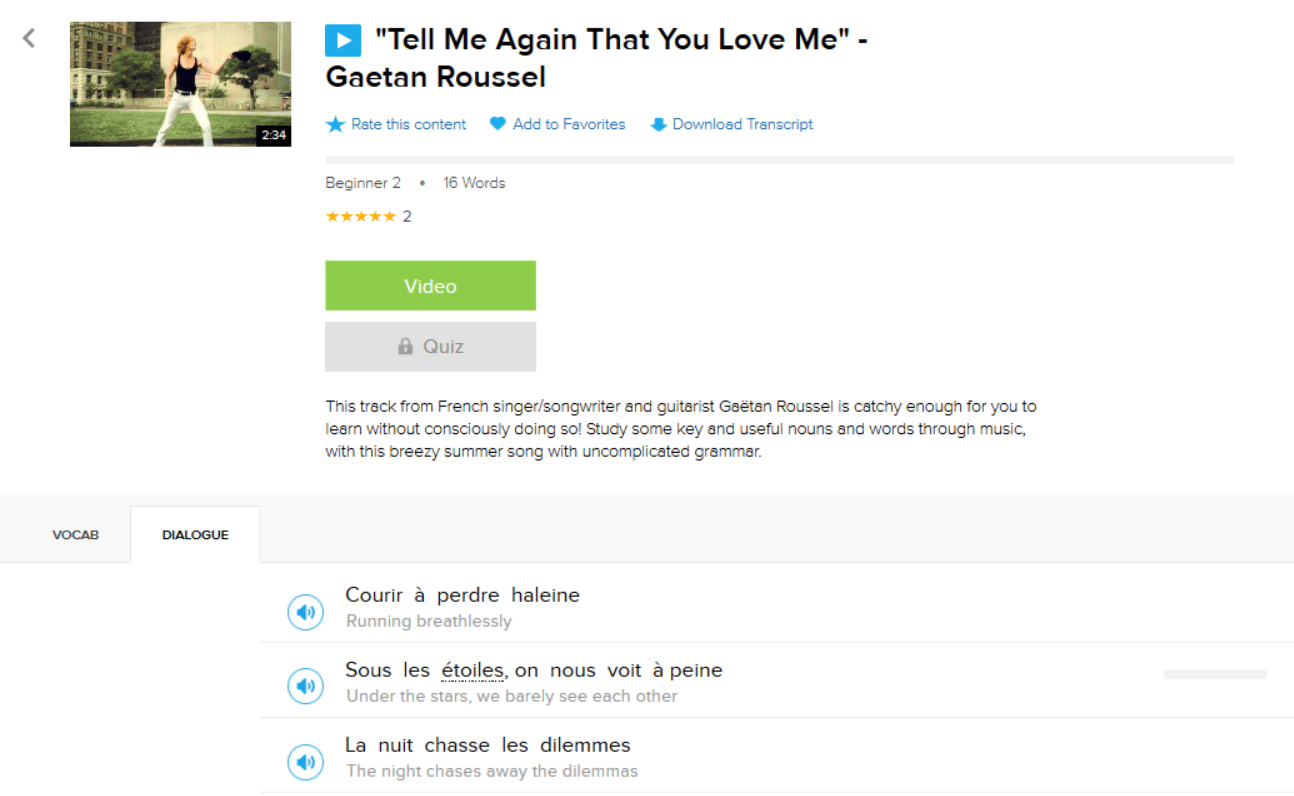
FluentU brings native French videos with reach. With interactive captions, you can tap on any word to see an image, definition and useful examples.
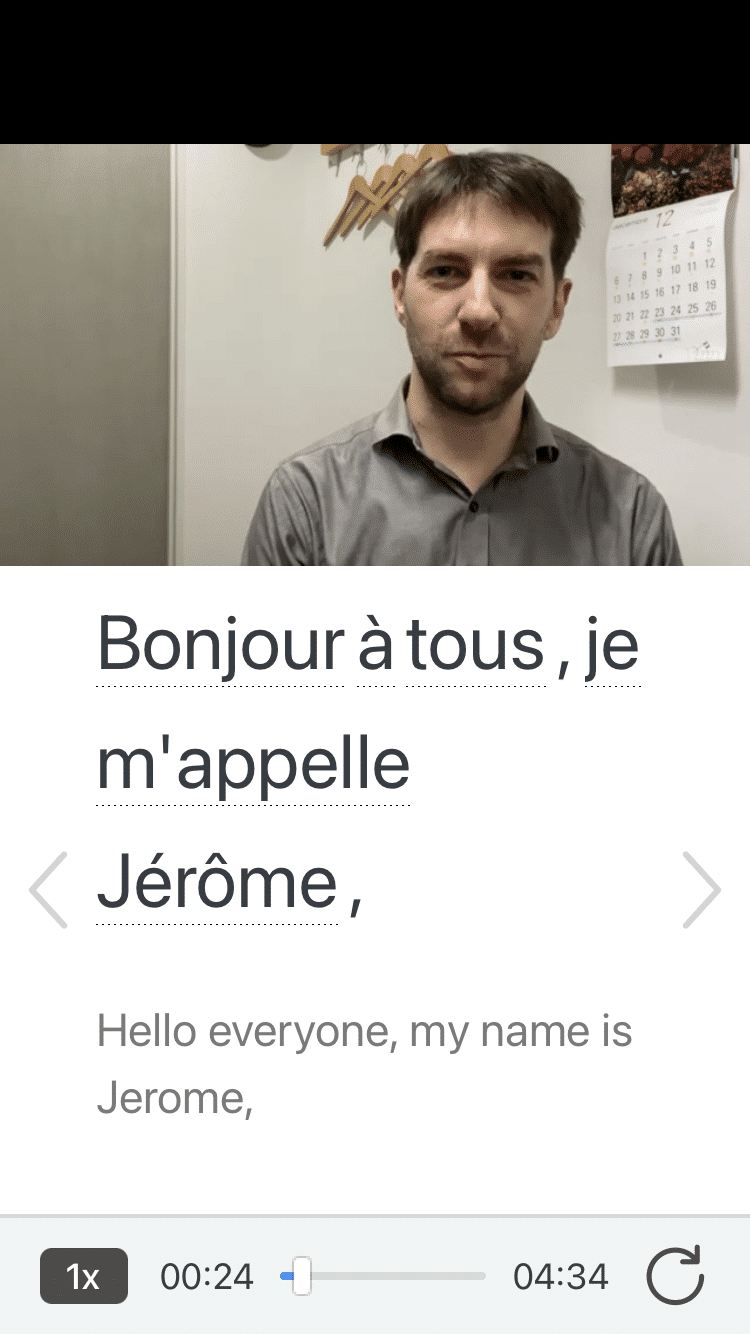
For example, if you tap on the word "crois," you'll see this:

Practice and reinforce all the vocabulary you've learned in a given video with learn mode. Swipe left or right to see more examples for the word you’re learning, and play the mini-games found in our dynamic flashcards, like "fill in the blank."
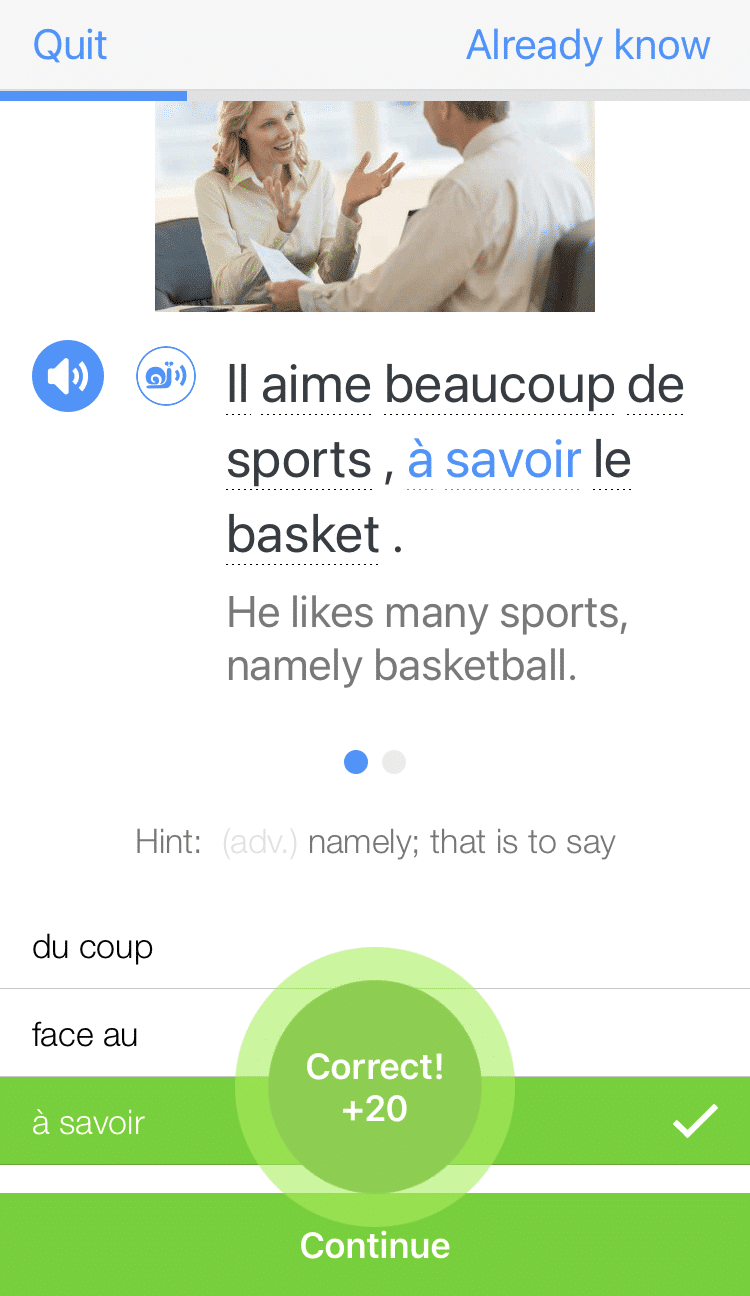
All throughout, FluentU tracks the vocabulary that you’re learning and uses this information to give you a totally personalized experience. It gives you extra practice with difficult words—and reminds you when it’s time to review what you’ve learned.
Start using the FluentU website on your computer or tablet or, better yet, download the FluentU app from the iTunes or Google Play store. Click here to take advantage of our current sale! (Expires at the end of this month.)