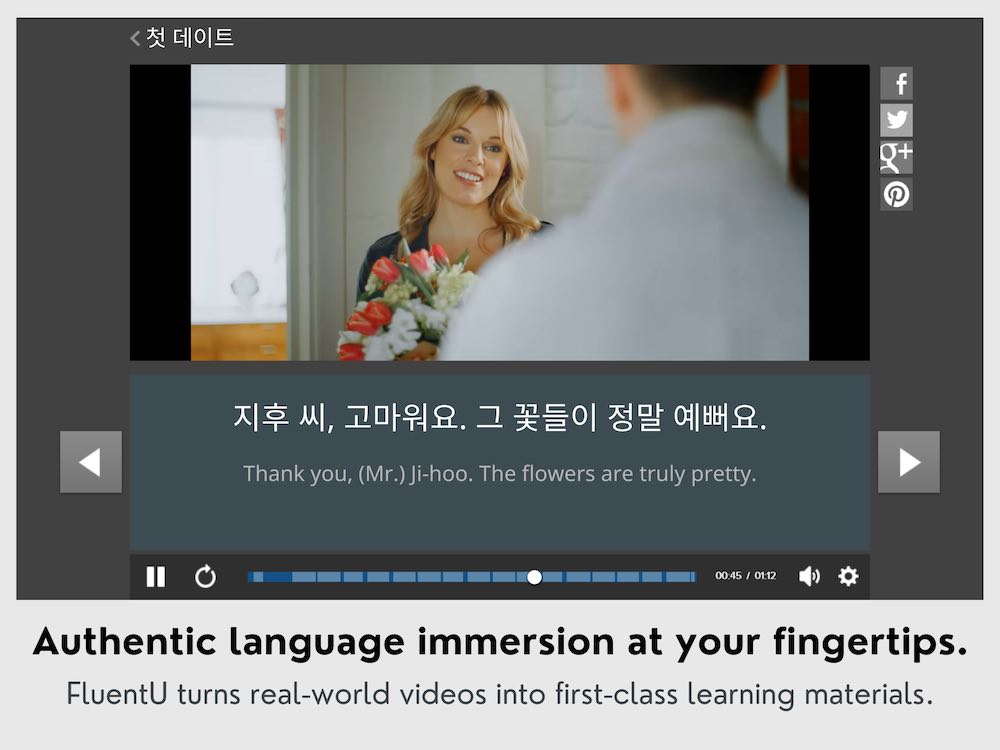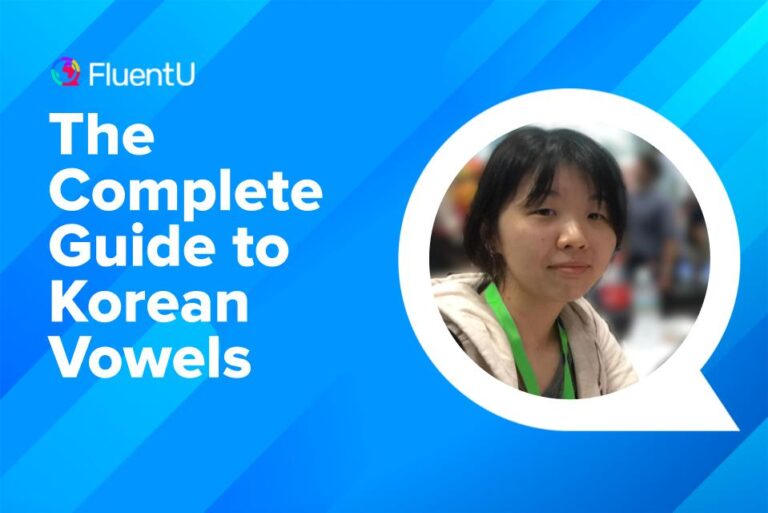7 Ways to Use KakaoTalk to Learn Korean

Many South Koreans do practically everything on KakaoTalk—talk to friends, catch up on the news, shop online, find out the latest about their K-idols and even play games. The app also happens to be an awesome language learning tool.
In this post, we’ll look into why that is, and the different ways you can employ it for learning.
Download: This blog post is available as a convenient and portable PDF that you can take anywhere. Click here to get a copy. (Download)
How to Learn Korean Through KakaoTalk
1. Find a language exchange partner
In this context, a language exchange partner is a native Korean speaker who’s interested in learning English. It’s called “language exchange” because you’ll be helping the other person to learn your language.
There are a number of websites dedicated to the purpose of language exchange. You can go to sites like ConversationExchange.com or MyLanguageExchange.com. You can simply indicate in their search boxes that you’re looking for a Korean who wants to practice English, for example, and you’ll have your pick of potential partners.
Migrate the conversation over to KakaoTalk and keep chatting.
But before you do all that, don’t forget to download the KakaoTalk app onto your phone (Android | iOS). It’s free. You’ll need a verifiable mobile number to set up your account. Make sure you fill out your profile.
Adding a new friend to your KakaoTalk account is very easy. You just need your language partner’s KakaoTalk ID. Here’s how to start adding friends to your account:
- Tap the “magnifying glass” or search icon.
- Search for your language partner’s ID.
- When the app pulls up your friend’s account, tap on “Add Friend.”
2. Join an “Open Chat”
An “Open Chat” is a KakaoTalk feature which allows you to join special interest groups with a simple tap or click of a link. No need for an invite, a special code or mobile number. You can simply locate a group and join the conversation.
To check out the existing language learning groups on Kakao, tap on the “magnifying glass” search icon. Type in terms like”learn Korean” or “Korean language exchange.”
Every Kakao search will yield different categories of search results. There’ll be “Plus Friends” (which are dedicated homepages for brands, bands and celebrities), “Open Chats,” “Videos” and “Posts.” Tap “Open Chats” and you’ll immediately see the list of relevant open chats.
You can make the most out of chats by being part of the conversation. Introduce yourself. Tell people something interesting about yourself and let the group know how you’ve come to love the Korean language. These groups are generally very welcoming, and in a minute or two, somebody will likely give you a “Hi!”
If you find somebody interesting, you can add them as a friend and perhaps turn them into a language exchange partner or a learning buddy.
3. Write in Hangul as much as possible
Hangul is the Korean writing system. The characters will start off looking like an unintelligible bunch of lines and circles, but with continued use, they’ll gradually take on meaning for you.
So gradually integrate them into your chats and communications. You can write both in English and Hangul—switching languages, even in mid-sentence, when you want to. Switching languages happens all the time on KakaoTalk.
Learning to write in Hangul will really unleash the platform’s potential. You’ll get tighter search results, find more authentic material and become a more active participant in public conversations.
You don’t have to wait till you’re ready to perfectly string together a complex sentence before you actually begin. The key is familiarizing yourself with the Korean keyboard and typing in smaller chunks.
Note: It depends on the phone you’re using, but you can usually activate the Korean keyboard through the “Language and input” section of your Settings. You can also download Korean keyboard apps both in the App Store and Google Play.
4. Use the “Voice Note” option
Kakao, giving you free voice and video calls, helps you with your pronunciation and comprehension skills. But this can be pretty intimidating for language beginners. You’re put on the spot and expected to blab in passable Korean.
Thankfully, there’s a “Voice Note” option. This is essentially a recorded voice message you can send to anyone on your friends list. You can say anything about anything without being placed on the spot. You can send the same or different messages to all your friends, giving yourself plenty of practice and creating interesting conversations for yourself.
Here’s how to do a “Voice Note”:
- Tap the “+” sign found on the lower left corner of a friend’s chat screen.
- Next, choose “Voice Note.” This will give you a round red button.
- Press once to start recording, and press again to stop.
- You can listen to the message before hitting “Send.” If it’s a no-go, simply hit the “X” and the recording is deleted.
Once you hit “Send,” your recorded message shows up in the chat box where your friend can press “Play” to listen to it. Hopefully, you use this feature for longer and longer messages until you find the groove and confidence to interact with a native speaker via voice or video call.
5. Scan profiles, places and posts
As mentioned before, your search results will be put into categories like “Friends,” “Plus Friends,” “Videos,” “Places” and “Posts.” So for example, if you search for “food,” the “Places” category will give you a lineup of relevant places like restaurants, bars or food corners you might be interested in.
KakaoTalk can really get you deep into authentic Korean content. With your searches, you can get the same results that native speakers get and be immersed in Korean brands, bands and online culture. Look more closely at the results that come in under the “Posts” category. It will feature recent and high-quality content relevant to your search terms.
And if you really want to take this authentic immersion further, you might as well get the app KakaoStory (Android | iTunes). It’s a social media platform that’s heavily integrated with KakaoTalk.
KakaoStory wants you to share your day with the world… through pictures. You can edit and caption them, and let your friends comment and give their seal of approval.
KakaoStory and KakaoTalk are so integrated, you can access KakaoStory through your KakaoTalk login details.
You can do a complete examination of the profiles you find, the posts, their captions and the comments they generate. If there’s something you don’t understand, you can easily use the Naver Dictionary to generate some meaning by copying and pasting the target words. (This is one of the advantages of using the KakaoTalk PC version over mobile.)
6. Immerse yourself in Kakao TV
Some KakaoTalk search results are herded into another category under “Videos.” They can be a big source of memorable authentic content. By watching and listening to authentic material, your eyes and ears become more acclimatized to the normal speed of the language.
The kind of videos you’ll get here are more K-pop in nature, snippets of things you’d probably see when you switch on the TV in Korea. So for example, if you search for “song,” you get a bunch of short clips featuring your K-pop idol singing or a segment of some relevant TV show.
Language learners can turn these videos into mini-language lessons, listening to them over and over, actively absorbing the content by, for example, singing along or studying the lyrics, etc.
If you’re not sure how to make the most of these videos, I recommend having a dictionary and notebook on hand as you watch. Write down any words you’re unfamiliar with, note interesting or new-to-you grammar constructs and anything else you’d like to study further.
You can get a sense of how this works with a program like FluentU.
FluentU takes authentic videos—like music videos, movie trailers, news and inspiring talks—and turns them into personalized language learning lessons.
You can try FluentU for free for 2 weeks. Check out the website or download the iOS app or Android app.
P.S. Click here to take advantage of our current sale! (Expires at the end of this month.)
7. Express yourself in the comments
Once you learn how to write in Hangul, no matter how rudimentary your skills are, you must consciously make an effort to write in as many areas of KakaoTalk as you can.
Remember, native speakers of Korean tend to be particularly forgiving of non-native speakers’ language use—just as you become more generous and patient when dealing with non-English speakers. (Think of that when you’re writing anything on KakaoTalk.)
Let’s say there’s a pic of a puppy that you like. Getting yourself in the comments section will really do wonders for your Korean. Because then you’ll have to go through the process of using the language to communicate something.
First, you’ll probably be more cognizant of what the caption is saying. You’ll go through the text and seek to understand it. Then you’ll read what others are saying about the pic. All that before you throw in your two cents.
You don’t have to write anything particularly complex, just a simple comment will do. You probably won’t get a response from anybody, anyway. But the fact is, you’re getting your Korean practice.
If the comments section is too intense for you or makes you feel very vulnerable, start practicing writing in the KakaoTalk search box—pounding away search after search in Hangul. Think of it as a virtual sandbox where you can play around. The more search hits you get, the more confident you’ll feel with your Korean.
Why Is KakaoTalk a Good Tool for Learning Korean?
It’s where the natives are
KakaoTalk is not only the leading mobile messenger of South Korea, it’s a serious deal. Simply put, everybody is there. South Korea is one of the most connected countries in the world, and native speakers connect to each other using KakaoTalk. They spend 94.4% of their messaging time on the platform.
And if a language learner wants to get connected to a Korean native speaker with a smartphone, they only need to know that person’s KakaoTalk ID.
Its features cover all different types of language learning needs
The platform covers the full range of multimedia messaging that learners can use to their advantage. In addition to text chats, which already allow you to send images, videos, links and files, Kakao has free voice calls and video calls to really help you closely interact with a native speaker friend.
If you want to sharpen your pronunciation, for example, you can use their voice services. If you want to develop your Hangul, you can fire up text chatting, or get involved in comments. And if you simply want some live interaction with a native speaker, you can do video calls.
Explore KakaoTalk to develop your skills in an authentic way, and chat to your friends in Korean.
Download: This blog post is available as a convenient and portable PDF that you can take anywhere. Click here to get a copy. (Download)
And One More Thing...
If you enjoyed this post, you're already halfway to having the time of your life learning Korean with FluentU!
FluentU makes it possible to learn with K-pop videos, funny commercials, entertaining web series and more. Just a quick look will give you an idea of the variety of FluentU videos on offer:
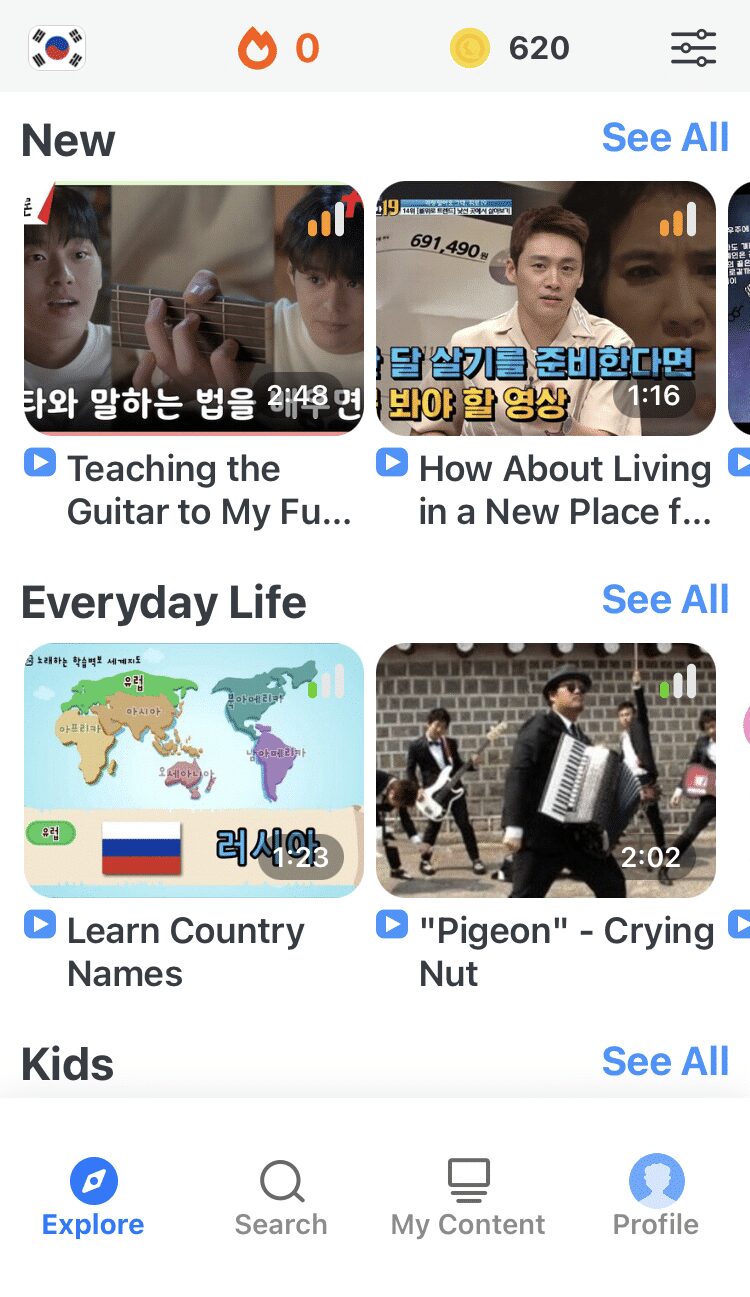
FluentU really takes the grunt work out of learning languages, leaving you with nothing but engaging, effective and efficient learning. It's already hand-picked the best videos for you (which are organized by level and topic), so all you have to do is simply choose any video that strikes your fancy to get started.
Each word in the interactive captions comes with a definition, audio, image, example sentences and more.
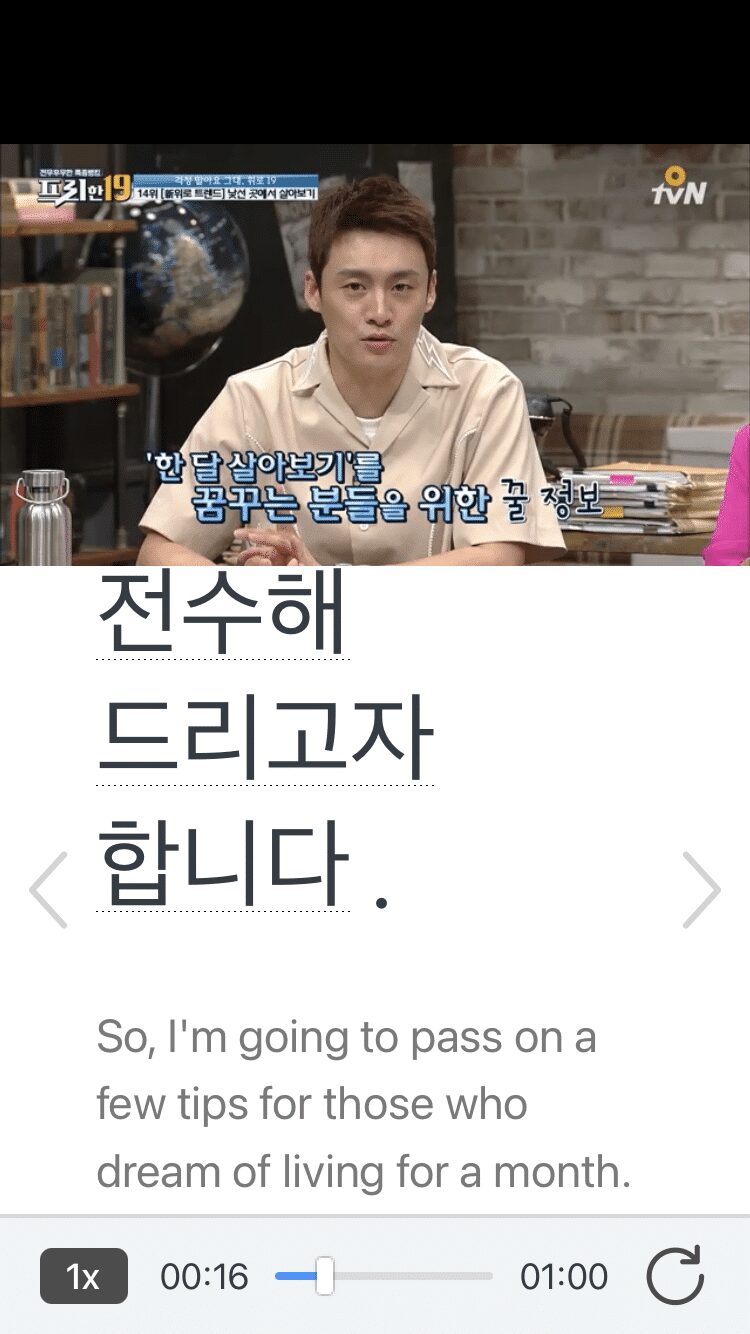
Access a complete interactive transcript of every video under the Dialogue tab, and easily review words and phrases from the video under Vocab.
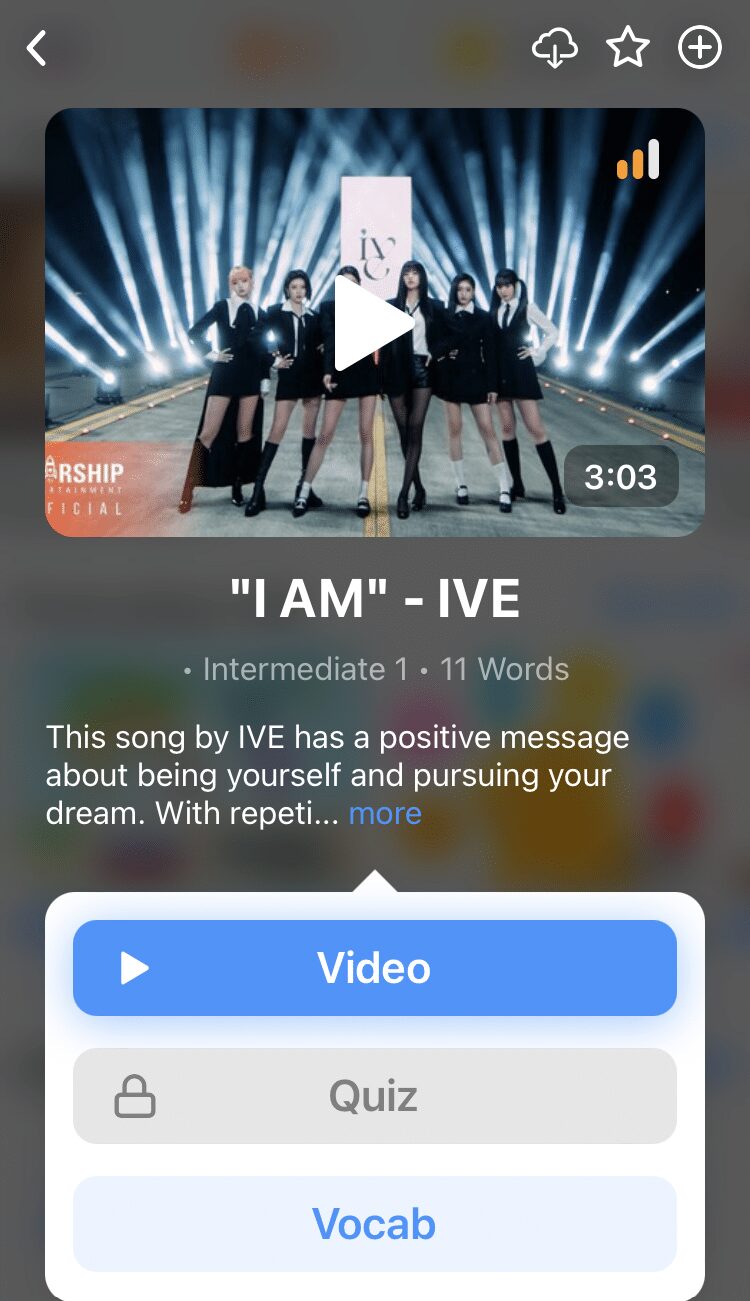
You can use FluentU’s unique Quiz Mode to learn the vocabulary and phrases from the video through fun questions.
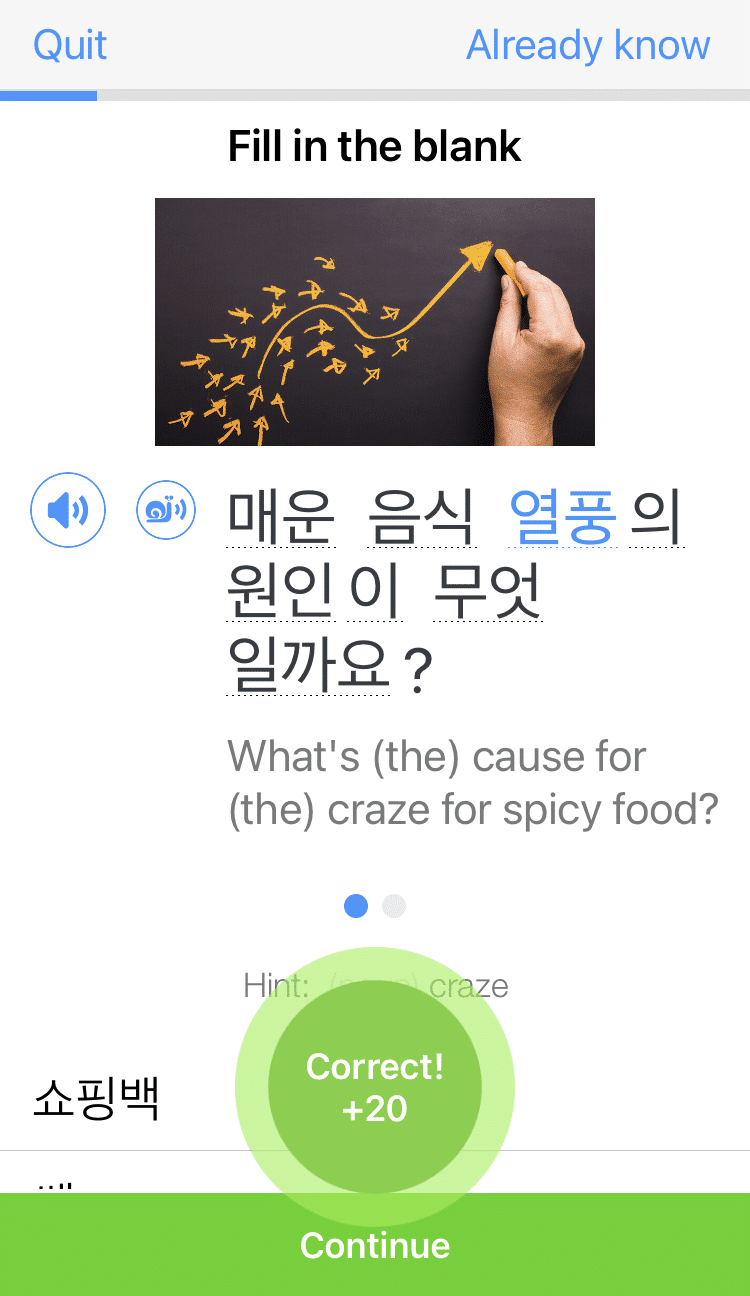
FluentU keeps track of what you're learning, and tells you exactly when it's time for review, giving you a 100% personalized experience.
Review sessions use video context to help embed the words in your memory.
Start using the FluentU website on your computer or tablet or, better yet, download the FluentU app from the iTunes or Google Play store. Click here to take advantage of our current sale! (Expires at the end of this month.)