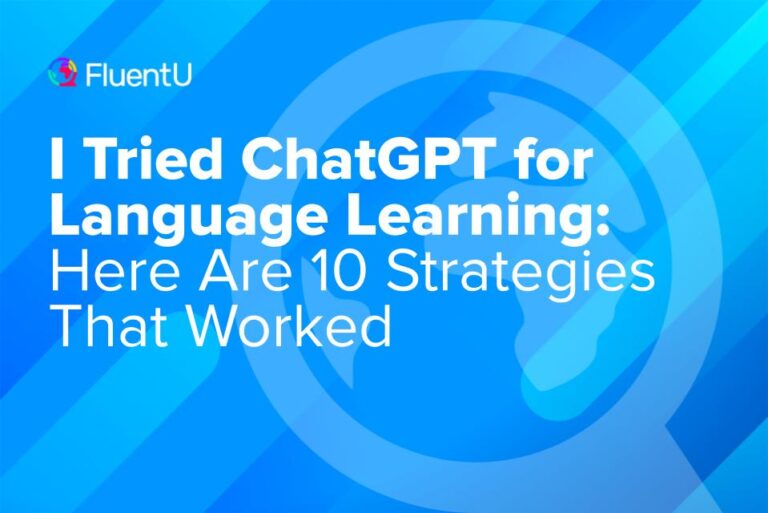Top 7 VR Language Learning Apps in 2024

Virtual reality (VR) is one of the most cutting-edge ways to learn a language. Be transported to another country, interact with native speakers from all over the world and make lifelike presentations, all from the comfort of your own room.
It’s the cheaper alternative to physically being immersed in a country that speaks your target language. Read our guide to see the best choices for VR language learning apps in the market today, each with some pretty cool capabilities.
Download: This blog post is available as a convenient and portable PDF that you can take anywhere. Click here to get a copy. (Download)
1. NounTown
NounTown is a Kickstarter-funded VR game that teaches you more than 1,000 vocabulary words and phrases in your target language. It’s set on an island with a similar style as Animal Crossing, and you’re tasked with saving the island by learning new words to add color to it. The town includes plenty of learning spaces, like a hospital, farm and supermarket.
It’s especially helpful for learning nouns because you’ll get to pick up and use the corresponding objects in the game, which makes vocabulary so much more memorable. For example, one mini-game involves working at a café, so you’ll get to learn the names for food that way. You can also hear the pronunciation of an object every time you pick it up.
To help you remember the words long-term, the game incorporates spaced repetition.
NounTown is available in seven languages: German, Chinese, Spanish, Korean, Italian, Japanese and French.
2. Mondly
Seasoned language learners are no strangers to Mondly. Their online and app-based language learning options have been bringing their A game for a while. But now, Mondly is also venturing into virtual reality language learning, and it’s a real game changer.
Mondly VR focuses on putting you in realistic scenarios, like checking into a hotel, riding in a taxi, ordering at a restaurant or chatting on a train. From there, a character will speak to you, and you’ll respond verbally based on a list of possible responses. Voice-recognition software allows for immediate feedback on your pronunciation to help you perfect your skills.
Mondly VR offers around 30 languages, including Arabic, Chinese, English, French, German, Hebrew, Indonesian, Italian, Japanese, Korean, Portuguese, Russian, Spanish and more.
3. ImmerseMe
If nothing excites you more than an exotic locale, ImmerseMe might be just the virtual reality program you’re looking for.
Scenarios will help you practice common interactions, like greetings, ordering food and ordering coffee, with native speakers. If you respond correctly and clearly, the dialogue will move forward. However, ImmerseMe has a unique twist—it features real locations, so not only can you practice your language skills, you can actually feel like you’re abroad.
ImmerseMe offers Chinese, English, French, German, Greek, Indonesian, Italian, Japanese and Spanish.
ImmerseMe is currently available as a Chrome and mobile desktop application and as a VR headset app.
4. VirtualSpeech
If you’re aiming to learn business English, then VirtualSpeech is the best VR app around for that. Through immersion, it helps you practice a wide range of work scenarios, including giving presentations, making sales pitches, preparing for job interviews and even negotiating your salary. You’ll get quick feedback after based on speech analysis, and your body language will be taken into account too.
A major plus is you can talk smoothly with characters in the scenarios. VirtualSpeech is integrated with ChatGPT, so you can have free-flowing conversations about practically any business topic.
The main exercises are in English, but you can do conversation practice in different languages, like Italian, Spanish, French, German and Portuguese.
5. Avakin Life
Avakin Life is a 3D mobile app in which you develop an avatar and then interact and explore in a virtual world. You can dance, build and decorate your living space, get a job or just hang out.
For language learners, though, Avakin Life provides some opportunities to practice your target language in a simulated environment. That’s because Avakin Life supports 12 languages: Chinese, English, French, German, Indonesian, Italian, Japanese, Korean, Portuguese, Russian, Spanish and Arabic.
To find someone speaking your target language, you simply need to go to the “social spots” screen and toggle to “international mode.” Then, you can practice chatting in your target language in an immersive environment.
6. Fulldive
Wouldn’t it be nice if YouTube videos really pulled you in and made you feel like you were actually there? Well, we’ve got some life-changing news for you—they can.
Fulldive is a virtual reality platform that allows you access to various forms of media in a virtual reality context. This means you can enjoy content in a virtual reality headset.
Fulldive offers an array of user-generated content, including photos and video. However, what’s really exciting for language learners is that Fulldive allows you to stream YouTube videos in virtual reality.
While it’s not interactive like options designed specifically for language learners, enjoying these videos on a virtual reality headset can help enmesh you in the video and make you feel more engaged, which is still quite useful.
7. VRChat
VRChat is most popularly known as a social platform where you can meet virtually with other people through user-created worlds. With spaces like virtual resorts and nightclubs, you can find all sorts of groups on the app based on your interests. But did you know you can use VRChat to learn a language?
One way is to look for worlds that are located in a specific region based on the language you’re learning. There are also plenty of worlds meant for language learning and even language exchanges.
It’s a fun way to practice your target language in a less structured environment and chat with native speakers from wherever you are!
Tips for Language Learning with VR
Some of the top VR headsets include Meta Quest 2, Valve Index, PlayStation VR 2 and HTC Vive Pro 2. Once you have the equipment, though, there are other things to keep in mind since language learning with VR can be quite a different experience:
- Don’t be afraid of making mistakes. VR lets you try out your skills without the intimidation factor of interacting with native speakers in real life. The more you practice, the less daunting interacting with native speakers will seem.
- Practice real-life scenarios. Choose VR apps that simulate real-life scenarios you’re likely to encounter so you’ll be prepared once these happen in real life. For instance, try practicing getting around or ordering food in VR apps.
- Seek out multiplayer sessions. Take advantage of VR platforms like VRChat that allow for multiplayer interactions. Chat with native speakers or other learners in these sessions to practice conversational skills.
- Prepare your space. Make sure you’re in a safe and quiet space where you can move around. You might need to walk, turn, or move your arms while wearing the VR headset, and you don’t want to risk tripping over a piece of furniture.
Several studies indicate that VR language learning is so valuable because it supports interaction. You’re not just sitting down and memorizing a vocabulary list—you’re physically engaging with what you’re learning, and your senses are stimulated.
VR language learning apps work great as a supplement, so you can combine them with other language learning tools. For example, FluentU has an immersive approach too, but it teaches you through authentic native videos like movie clips and news segments.
Get your flux capacitor in gear!
If you see fluency in your future, check out these VR language learning options.
Download: This blog post is available as a convenient and portable PDF that you can take anywhere. Click here to get a copy. (Download)
And One More Thing...
Isn’t it frustrating when you try to watch TV shows or movies in your target language and don’t understand a thing? Trust me, I’ve been there.
If you want to truly immerse yourself in another language—without boring drills, textbooks or the frustration of feeling completely lost—let me tell you about FluentU.
With FluentU, you can turn any subtitled YouTube or Netflix video into an interactive language lesson. That means you’re not just learning words and grammar—you’re experiencing the language exactly as native speakers use it, much like how we learned our first language.
Have a favorite YouTube video? You can import it into your FluentU account or use our Chrome extension to bring FluentU’s learning tools straight to YouTube and Netflix.
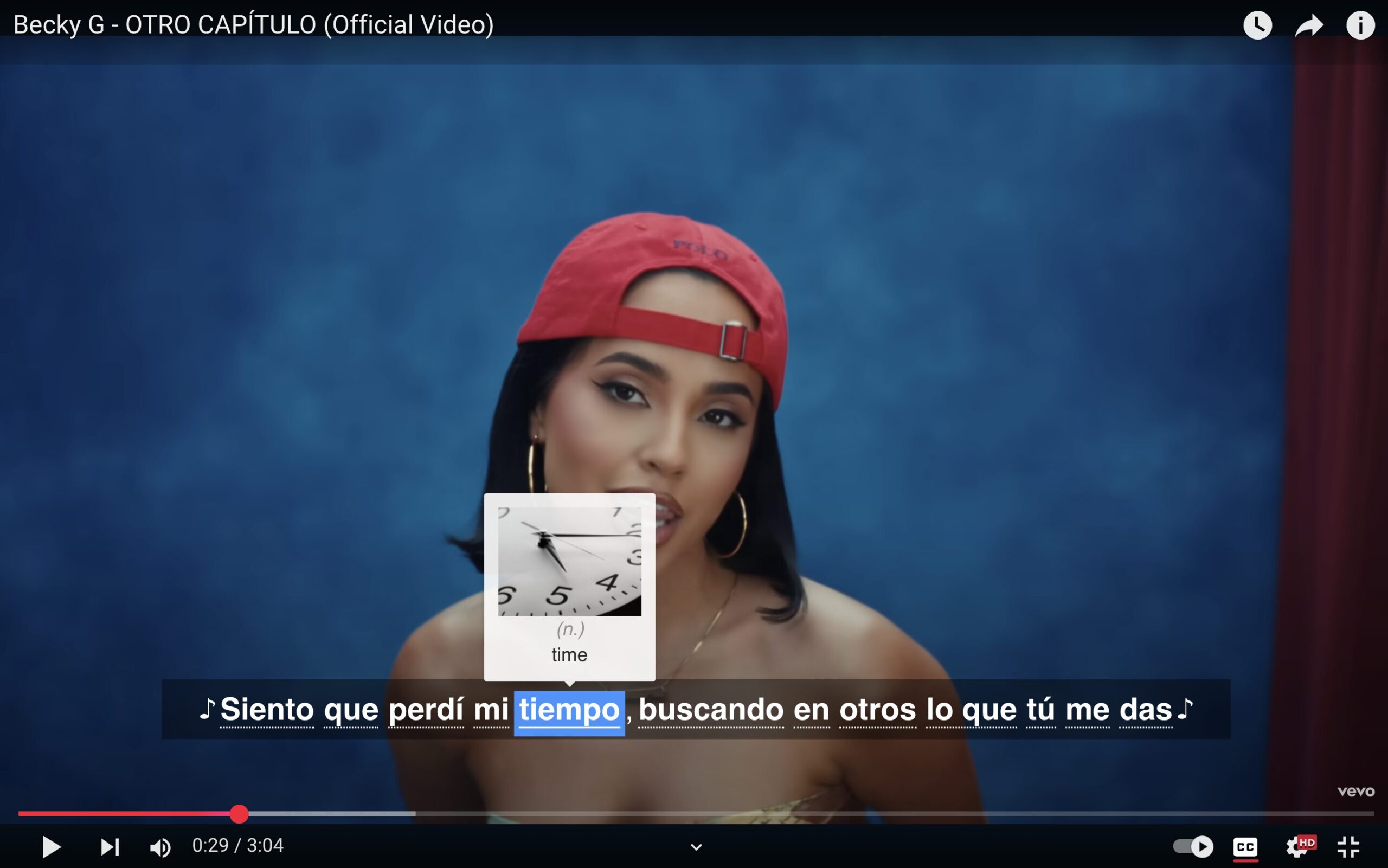
As you watch, interactive captions let you tap on any word for an instant definition, image, audio pronunciation, and real-world examples. No more guessing meanings or pausing to look things up!
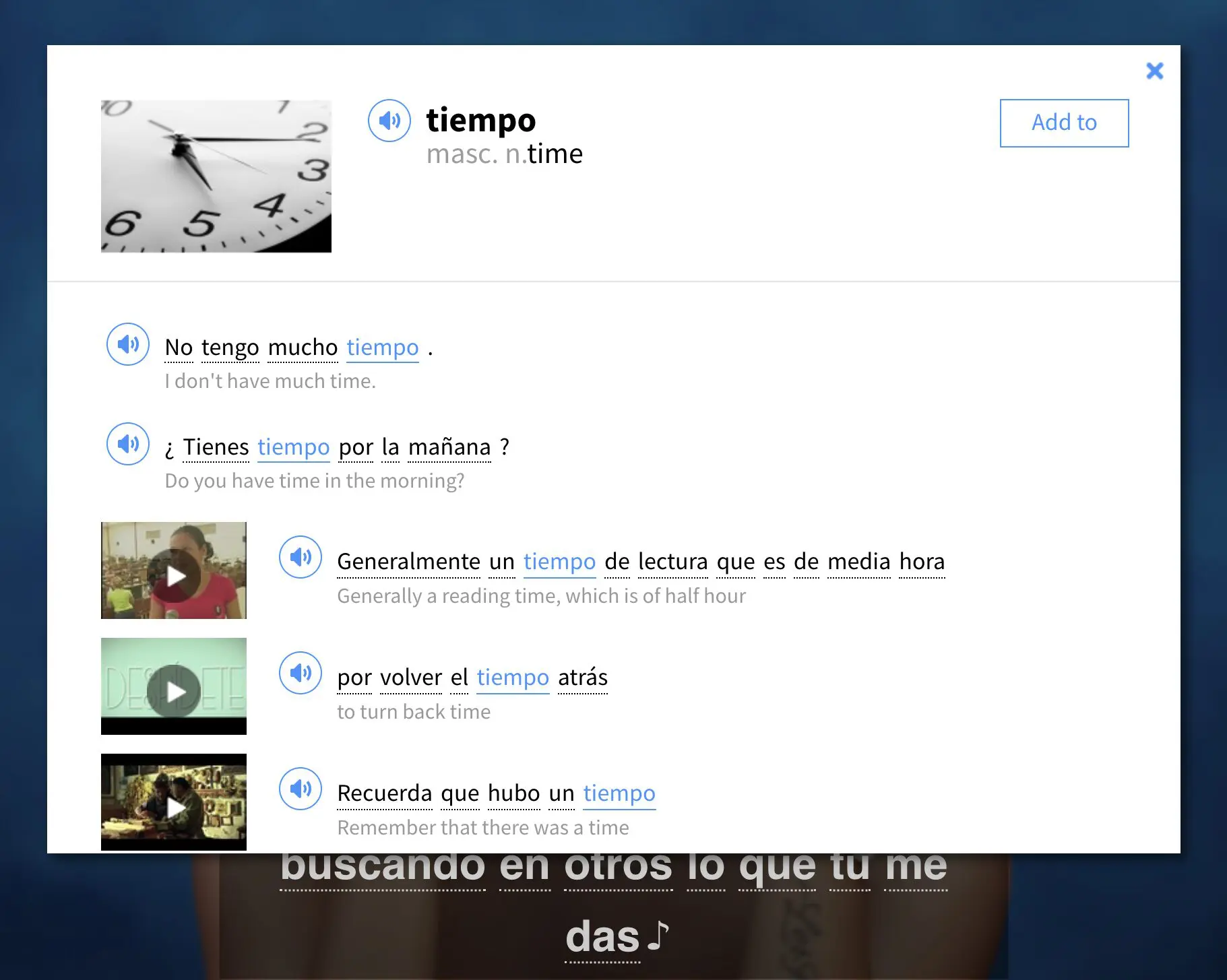
Come across a new word? Just hover over the subtitles to see its definition. Want to remember it later? Save it to your flashcards with a single click.
Not sure where to start? Check out our curated video library packed with handpicked content for beginners and intermediate learners—so you’ll always have something interesting at your level.
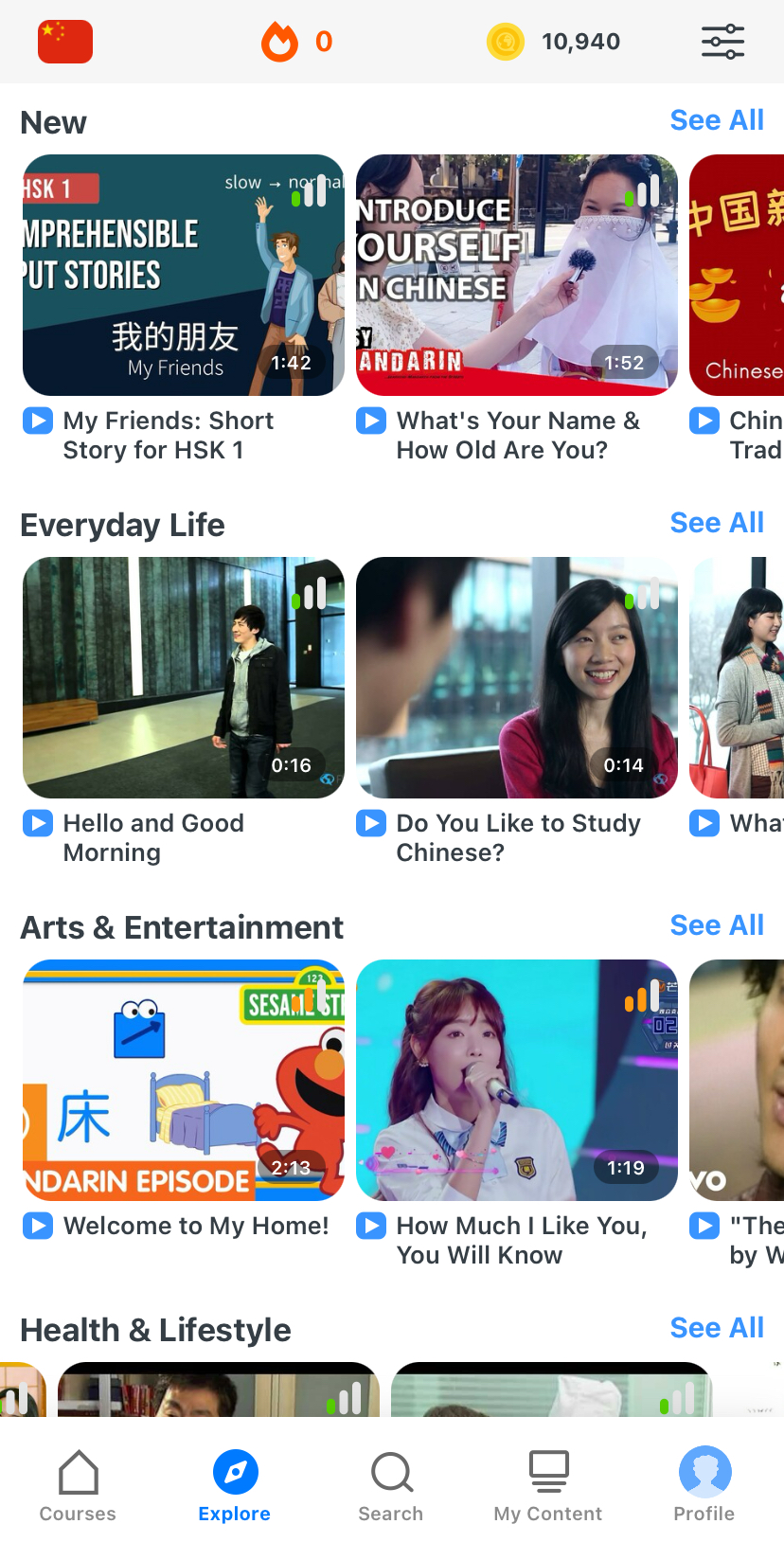
And with "Learn Mode," you can reinforce everything you’ve learned through personalized quizzes, flashcards, and real-world usage examples. FluentU even tracks tricky words and reminds you when it’s time to review, so your learning stays on track.
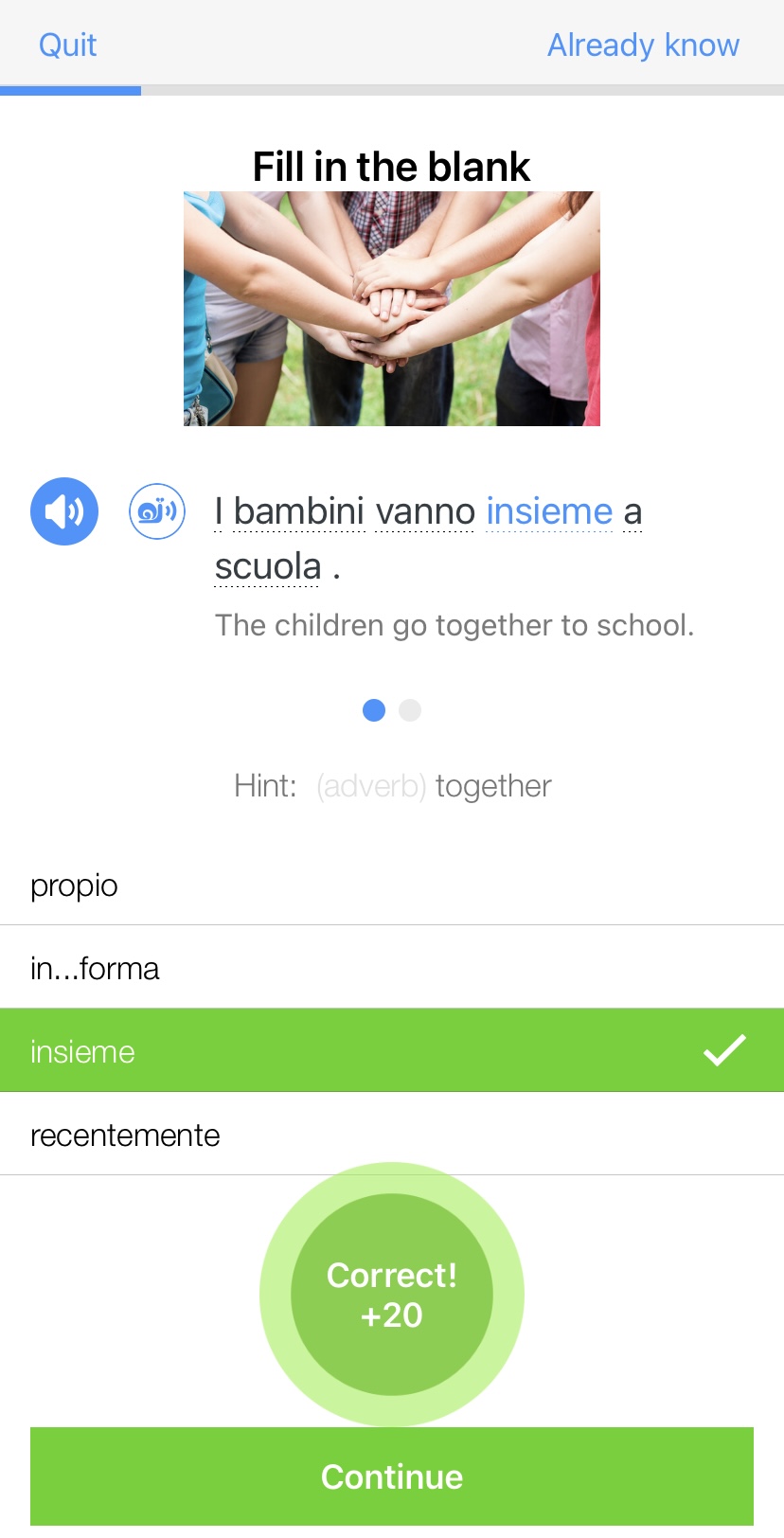
Try FluentU today on your computer or tablet, or take it on the go with our iOS and Android apps. Click here to take advantage of our current sale–it expires at the end of this month!