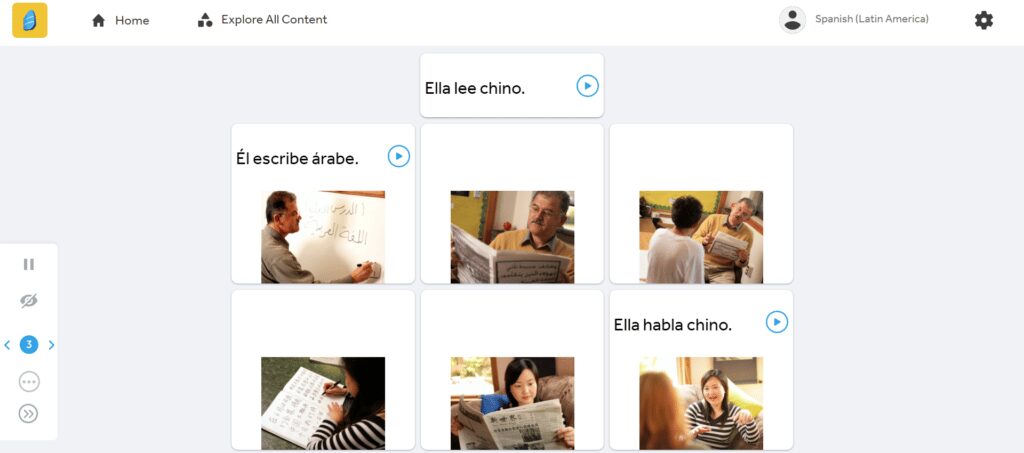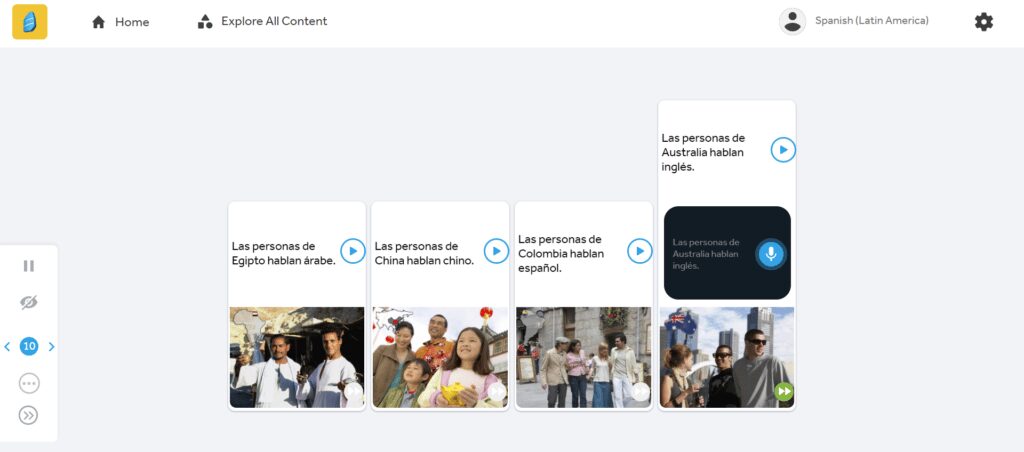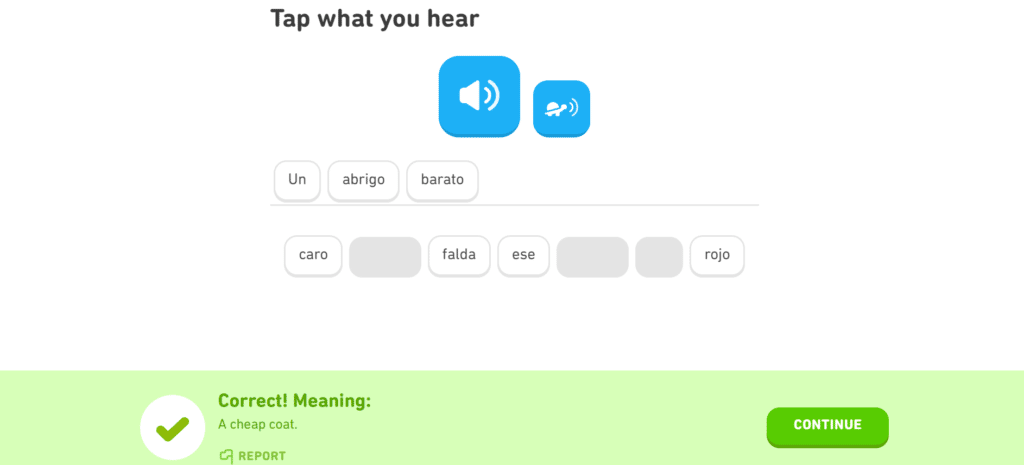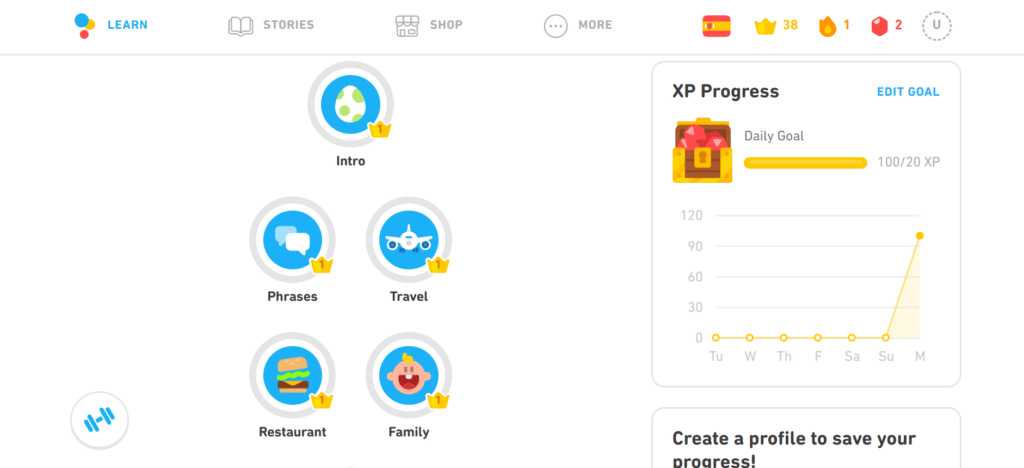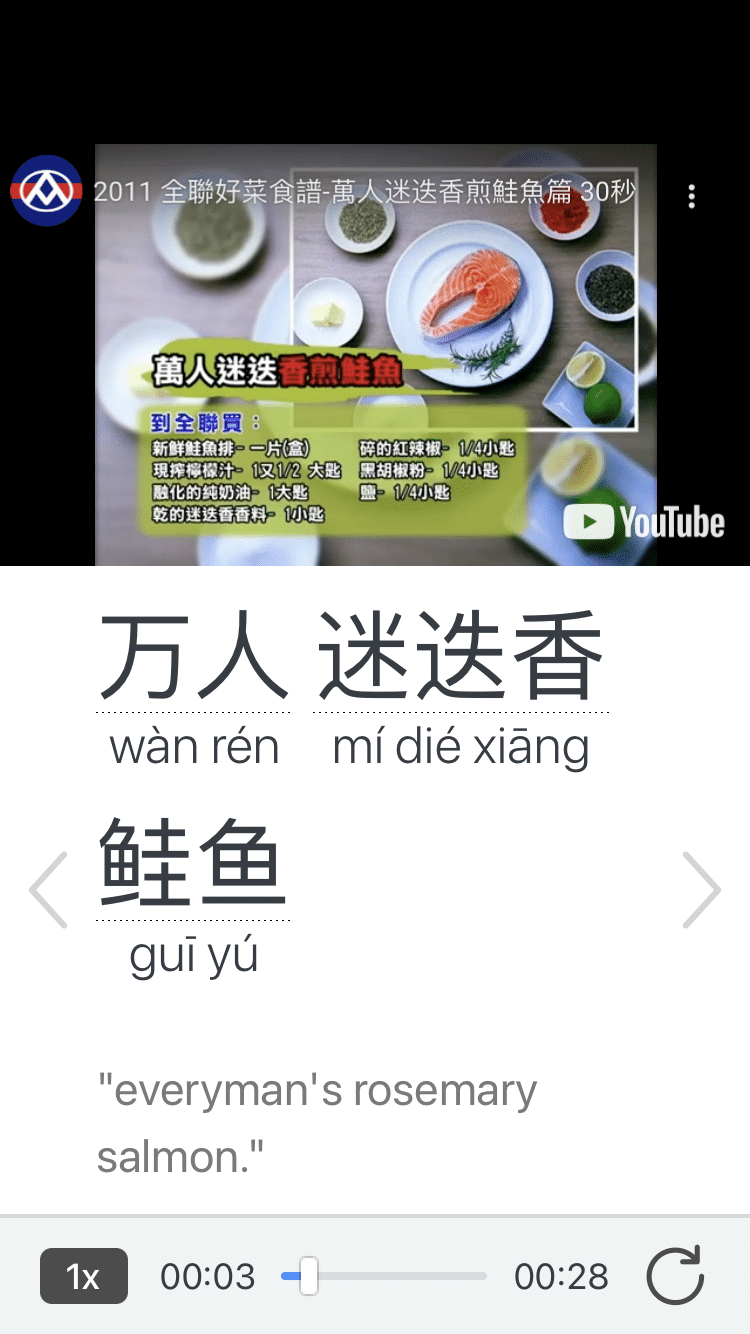Duolingo vs. Rosetta Stone: Which Works Better in 2024?

In this side-by-side comparison, I’ll be pitting the classic Rosetta Stone against the new kid on the block, Duolingo.
As a lifelong language learner who’s fluent in three languages, I’ve tested out these popular apps, and they have very different approaches.
I like Rosetta Stone for the immediate immersion it offers, but Duolingo is great for the more casual language learner as it offers a fun, gamified way to steadily gain knowledge.
For a more thorough review, here I’ll cover all of the pros and cons of each app based on their user-friendliness, effectiveness, cost and lesson content.
| Product | |
|---|---|
 Does Duolingo Work? Yes, If You Use It Right | |
| Features |
|
| Overall | 8.8/10 |
| Buy Now | Duolingo vs. BabbelDuolingo vs. Rosetta StoneDuolingo vs. MemriseAfter DuolingoApps Like Duolingo |
 Full Rosetta Stone Review: Effective Legacy Program but Lacks Interactive Features | |
| Features |
|
| Overall | 7/10 |
| Buy Now | Rosetta Stone Spanish ReviewRosetta Stone vs. DuolingoRosetta Stone vs. Rocket LanguagesRosetta Stone Alternatives |
| Product | Features | Overall | Price | Buy Now |
|---|---|---|---|---|
 Does Duolingo Work? Yes, If You Use It Right |
| 8.8/10 | Duolingo vs. BabbelDuolingo vs. Rosetta StoneDuolingo vs. MemriseAfter DuolingoApps Like Duolingo | |
 Full Rosetta Stone Review: Effective Legacy Program but Lacks Interactive Features |
| 7/10 | Rosetta Stone Spanish ReviewRosetta Stone vs. DuolingoRosetta Stone vs. Rocket LanguagesRosetta Stone Alternatives |
Download: This blog post is available as a convenient and portable PDF that you can take anywhere. Click here to get a copy. (Download)
Rosetta Stone
What Are the Benefits of Using Rosetta Stone?
Rosetta Stone might not be in the form of a game like Duolingo, but it has quite a few interesting features for language learning.
Rosetta Stone is all about immersion. The core lessons on Rosetta Stone are built on word-picture associations.
Instead of having translations, you’re given visual clues to understand terms in your target language. It’s like how you learned your mother tongue as a kid.
This might just be a personal preference, but I like how the levels have been structured on Rosetta Stone. There are five levels with specific themes:
- Levels 1-2: Fundamentals and Connection
- Levels 3-4: Exploration and Clarity
- Level 5: Conversation
This structure seems more approachable for learners due to the “beginner,” “intermediate” and “advanced” labels. I feel that having these levels makes it more about the learner getting comfortable with a new language rather than ultimately being classed as an expert.
Each lesson on Rosetta Stone has exercises that target all four skills.
The pronunciation activities let you compare your recorded speech with native speakers. Conversation practice is also available through live tutoring sessions.
The Extended Learning Tools further your language skills:
- Stories is a collection of short literature that you can read, listen to or even record yourself reading along to.
- There’s also Phrasebook, which is always a helpful reference when you’re on the go.
- Seek & Speak is an AR game that helps you practice vocabulary with your surroundings and everyday objects.
The lessons themselves can feel a bit repetitive at times, so the Extended Learning Tools are a nice touch to the whole program.
For an in-depth review that’s focused on Rosetta Stone, you can read more here.
What Are the Downsides of Using Rosetta Stone?
Since the lessons are structured around the core lesson and exercises, you’re looking to spend around a half hour or so on each. For busy people who struggle to make time to study, this time investment might be too much.
And given that the focus is on conversational skills, you won’t get to practice grammar and reading comprehension as much. Studying grammar isn’t necessary for fluency, but using it certainly is.
Rosetta Stone also misses the mark on incorporating cultural notes in lessons. It’s hard to get to know and understand a language without also understanding the setting it exists in.
What Are the Costs of Using Rosetta Stone?
You can sign up for a three-month subscription ($11.99/month for a total of $35.97) or an annual subscription ($7.99/month for a total of $143.88) with Rosetta Stone. This gives you access to only one language.
If you want lifetime access to all the languages, you can usually pay a flat rate of $299. (All these prices are as of November 2022).
Rosetta Stone occasionally has sales so it’s possible you can get it even cheaper.
There’s a three-day free trial with a 30-day money-back guarantee.
Also, note that live coaching sessions are an additional cost, around $14 to $19 per session.
Who Should Be Using Rosetta Stone?
With lessons based on native speaker audio and visual cues, Rosetta Stone caters heavily to auditory and visual learners.
A complete beginner is more than welcome to try it out, but Rosetta Stone is best for false beginners so they don’t feel like they’re being thrown in the deep end.
As the lessons are based on everyday conversations, travelers can also benefit from this program.
Evidently, Rosetta Stone is a bit on the pricey side, so budget-conscious learners may be wary about paying for this program. Even if they were serious learners, the price tag is definitely limiting, which might lead them to Rosetta Stone alternatives.
If you have a bigger budget to work with, Rosetta Stone could be for you.
Intermediate learners of Spanish, French, German, American and British English and Italian will be happy to know that they have a “Fluency Builder” learning path available to them. This is where you have more freedom in your lessons, learning through your interests and specific skills.
As for the rest of the language courses, only the “Foundations” learning path is available. So, in general, Rosetta isn’t the best option for intermediate learners. On top of this, the minimal focus on grammar might be a point of contention for intermediate learners and above.
How Accessible Is Rosetta Stone?
With its hefty price tag, Rosetta Stone isn’t an option for those wanting to learn a language for free. But accessibility isn’t only down to the price tag.
Rosetta Stone is both a web and mobile app. The mobile app has limited capabilities, so you’ll need to use Rosetta Stone on your desktop for a better user experience. Both apps have a simple enough interface to navigate.
Lessons are available online and offline, but the mobile app is subpar to the web version, so it’s slightly less convenient to learn on the go.
There are 25 languages to learn on Rosetta Stone, but not all of them go up to Level 5. The Extended Learning Tools are also limited to certain languages.
Duolingo
What Are the Benefits of Using Duolingo?
Now, who wouldn’t want to tackle a new language by playing a game, with the guidance of an adorable green owl named Duo?
Essentially, Duolingo is a language learning game that takes the monotony out of learning by gamifying grammar exercises like fill-in-the-blank, multiple-choice, sentence-reordering and speaking activities.
It’s a fun way to build your vocabulary before you commit to a more rigorous program (if you even want to go down that route, that is).
You also have the option to learn through other languages aside from English.
When you first use the app, you can take a placement test so you can jump right into the correct lessons for your level. This will consist of the kind of exercises you will be doing frequently while using the app, such as the “tap what you hear” activity.
Even though it’s a game, Duolingo is actually structured well as a learning program. Modules and levels are organized into a tree to help you see your progression. And like any game, you have to successfully complete a level to unlock the next.
Other than these personal gaming goals, you have the opportunity to compete with others, join competitions and fight your way to the top of the leaderboard.
For additional reading and listening comprehension, some languages have a Stories section. Each story will earn you a certain amount of XP, moving you further up the leaderboard.
Duolingo also has some podcasts for intermediate learners if you’re looking for long-form listening practice.
For more about the app’s features, here’s a comprehensive review.
What Are the Downsides of Using Duolingo?
You have to use the app every day to maintain your streak. The amount of time spent on the app isn’t much (between five and 20 minutes a day), but the issue is in remembering to use the app every single day.
Another downside is that the app relies heavily on translation. Translation comes in handy for beginners, but for progression beyond the basics, you’ll also need to start challenging yourself by learning through contextual clues.
Also, speech recognition on Duolingo isn’t the best. It’s fine for a free app, but you’ll definitely have to look elsewhere if you want native speaker feedback.
What Are the Costs of Using Duolingo?
Duolingo has always been a free app supported by ads, but a couple of years ago, the Duolingo team added an option for premium subscriptions.
For $6.99 a month, Duolingo Plus provides you with an ad-free experience, a progress tracker, unlimited mistakes to learn at your own pace and the ability to adjust your learning streak in case you miss a few days. Additionally, you can use Duolingo offline.
You can try all these features out yourself with the two-week free trial.
Who Should Be Using Duolingo?
As a free gaming app, Duolingo is perfect for learners on a budget, as well as those who need extra motivation. It doesn’t matter whether you’re learning your second or fifth language—Duolingo is a great way to get the ball rolling.
Duolingo has received a lot of flak for not catering to advanced learners, but app creator Luis von Ahn promises only to get you to advanced beginner and early intermediate. As he once shared with Forbes, the app is simply meant to be fun “and not a complete waste of time.”
It’s worth noting that beginners of popular languages (like Spanish, German and French) who maintain their streak on Duolingo can reach B1 or pre-intermediate level.
Plus, Duolingo is currently improving its courses to possibly get learners to B2 or intermediate level.
For now, Duolingo is best for complete beginners and false beginners aiming to reach the intermediate level. Travelers can also take advantage of Duolingo, but I do think there are better apps out there specifically for travel and survival phrases.
How Accessible Is Duolingo?
Given that it’s a free app, Duolingo can be used by anyone regardless of budget, as long as you have a device and an internet connection. And if you choose to upgrade to Duolingo Plus, you can use the mobile app offline.
Duolingo is both a web and mobile app, with a clean yet visually appealing design that’s simple to use.
Another point that makes Duolingo accessible is that you can learn through your native language. This is great for non-native English speakers, as well as polyglots who want to double down by learning a new language with another language they’re pretty proficient in.
With its price point, interface, beginner friendliness and different language options for instruction, Duolingo is very accessible.
Which is Better Overall?
Duolingo vs. Rosetta Stone
While Rosetta Stone is old, it certainly isn’t irrelevant. Rosetta Stone paved the way for companies to combine language learning with technology, so without it, there probably wouldn’t be Duolingo to begin with.
Plus, it’s still recognized as one of the best online language learning platforms out there. It may be an oldie, but it certainly still is a goodie.
So to answer the question of whether new players like Duolingo are pushing mainstays like Rosetta Stone out of the game, it’s a firm no. We’re talking about two completely different apps with very different target audiences.
Each has its own set of strengths and weaknesses. Even though they both have places for improvement, they manage to maintain a strong presence in the online language education space.
Duolingo is impressive for making language education accessible and approachable to the masses, while Rosetta Stone really utilizes the senses to help you build your conversational skills.
If I had to pick one though, I’d say that Duolingo has the edge. I think Duolingo does better in increasing interest and motivation to learn new languages. And I have to admit, as much as I love learning new languages, I’m not always motivated to practice.
And with more people around the world learning Asian languages, Duolingo admittedly does a better job addressing global language trends with its selection of 40 languages for English speakers and more than 100 language courses in total. To reiterate, Rosetta Stones only offers 25 language courses.
Will These Apps Make You Fluent?
Of course, fluency is possible with either option, but only under certain conditions. You also have to manage your expectations.
Conversational fluency is possible with Rosetta Stone if you also sign up for the tutoring sessions.
Duolingo will also need to be paired with language exchange practice. I know someone who used Duolingo for three weeks (with one italki lesson per week), and after that, she managed to record herself speaking Indonesian for three minutes straight!
And actually, the two programs complement each other pretty well. With Duolingo, you’ll learn vocabulary and basic sentence structure. With Rosetta Stone, you’ll get a chance to practice what you learned using all four language skills.
The only thing that would be missing from a complete language learning regimen is access to authentic content in your target language.
Aside from using Duolingo or Rosetta Stone, you can try to get more exposure to how native speakers use the language through podcasts, movies and graded readers. A program you could use for this is FluentU.
With FluentU, you hear languages in real-world contexts—the way that native speakers actually use them. Just a quick look will give you an idea of the variety of FluentU videos on offer:
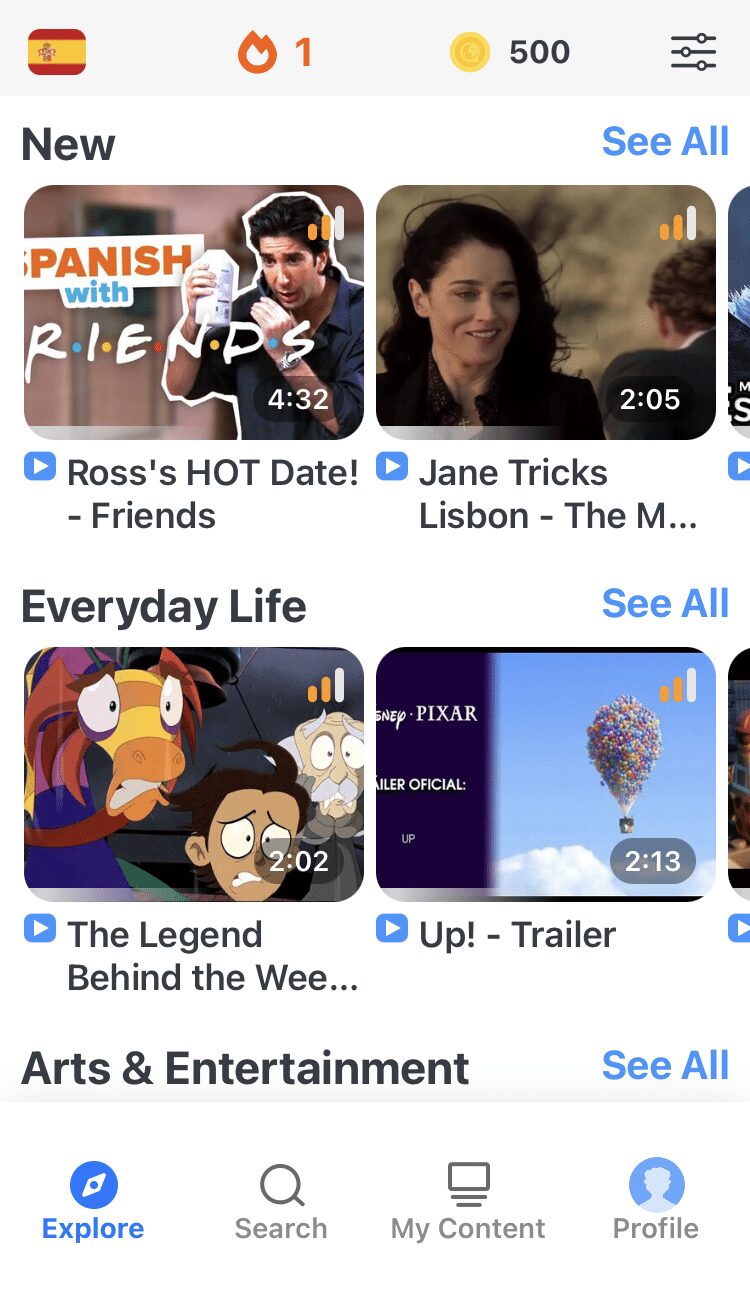
FluentU really takes the grunt work out of learning languages, leaving you with nothing but engaging, effective and efficient learning. It’s already hand-picked the best videos for you and organized them by level and topic. All you have to do is choose any video that strikes your fancy to get started!
Each word in the interactive captions comes with a definition, audio, image, example sentences and more.
Access a complete interactive transcript of every video under the Dialogue tab, and easily review words and phrases from the video under Vocab.
You can use FluentU’s unique adaptive quizzes to learn the vocabulary and phrases from the video through fun questions and exercises. Just swipe left or right to see more examples of the word you're studying.

The program even keeps track of what you’re learning and tells you exactly when it’s time for review, giving you a 100% personalized experience.
Start using the FluentU website on your computer or tablet or, better yet, download the FluentU app from the iTunes or Google Play store. Click here to take advantage of our current sale! (Expires at the end of this month.)
So now that you know about the pros and cons of Duolingo vs. Rosetta Stone, how do you feel about these two apps? Even though I’ve pitted them against each other, don’t feel pressured to pick one over the other.
Both resources are stronger when supplemented with other resources—you’ll just have to find out what that perfect combination is for you!