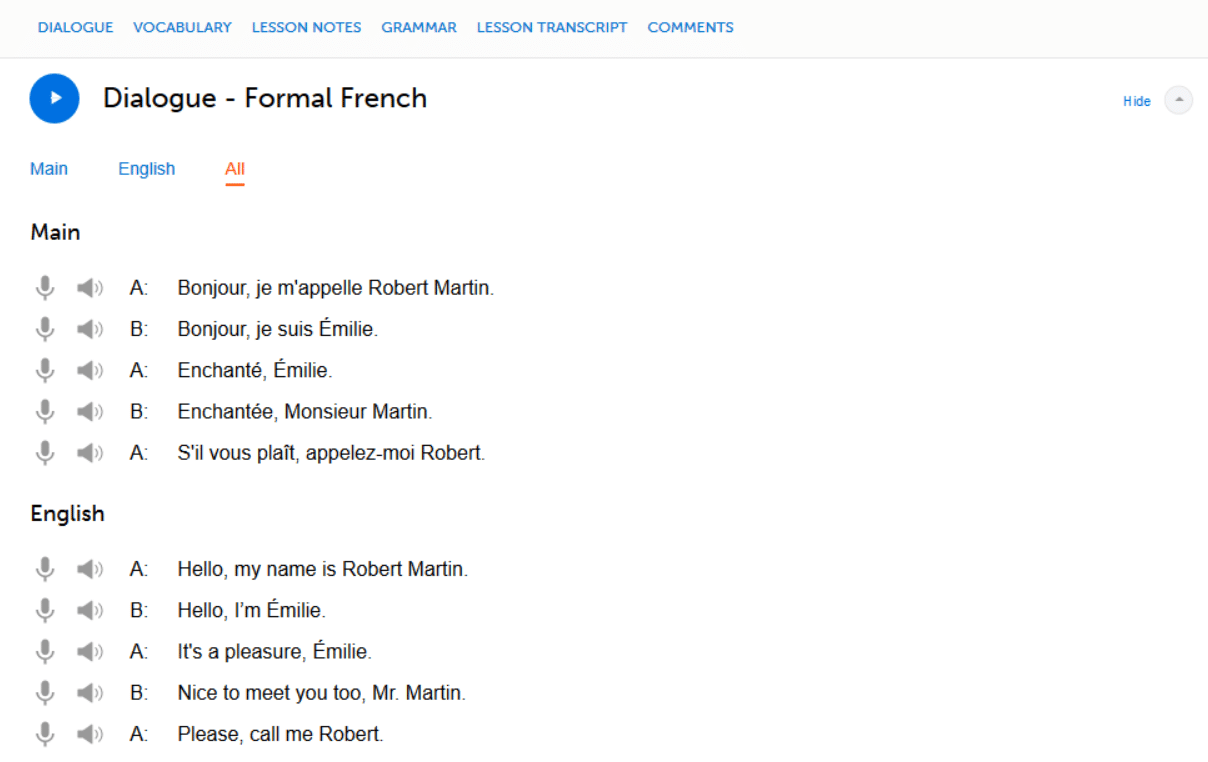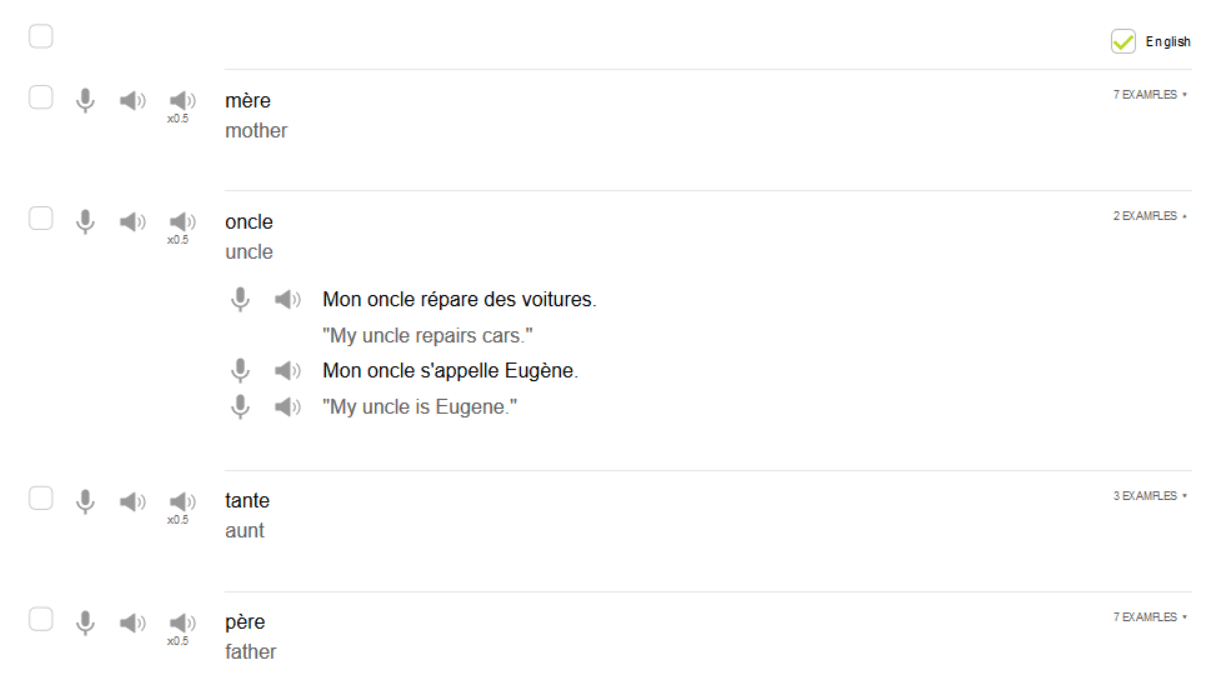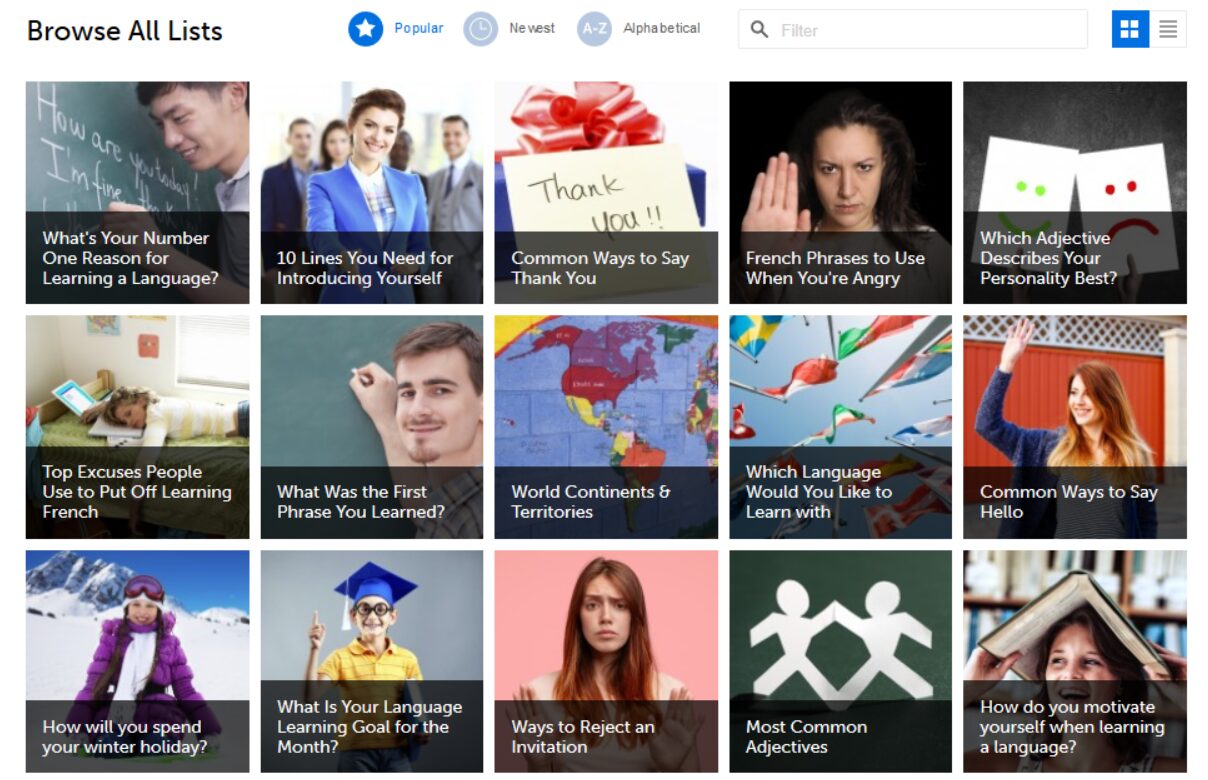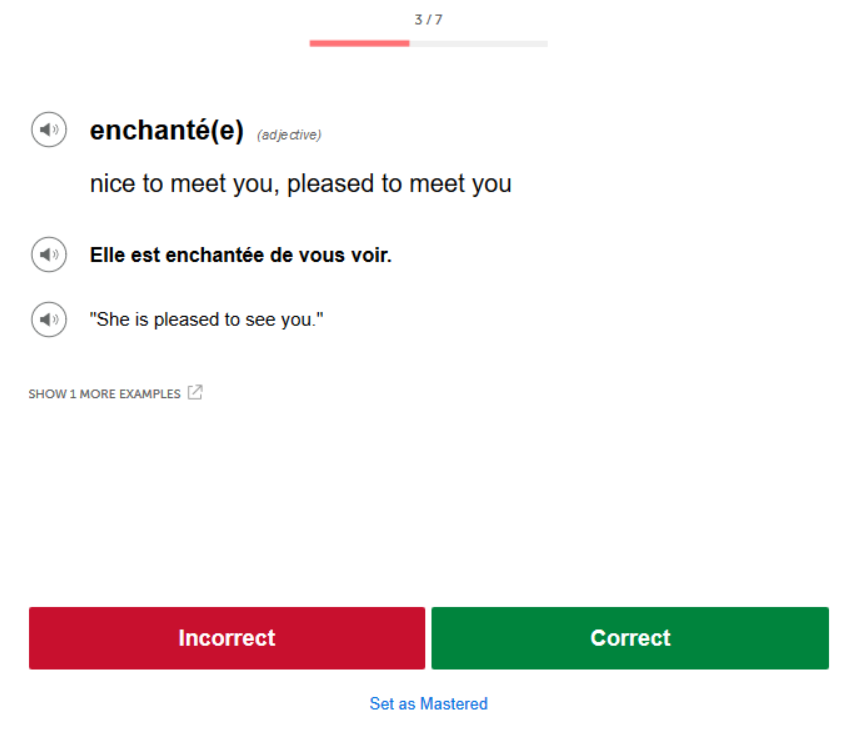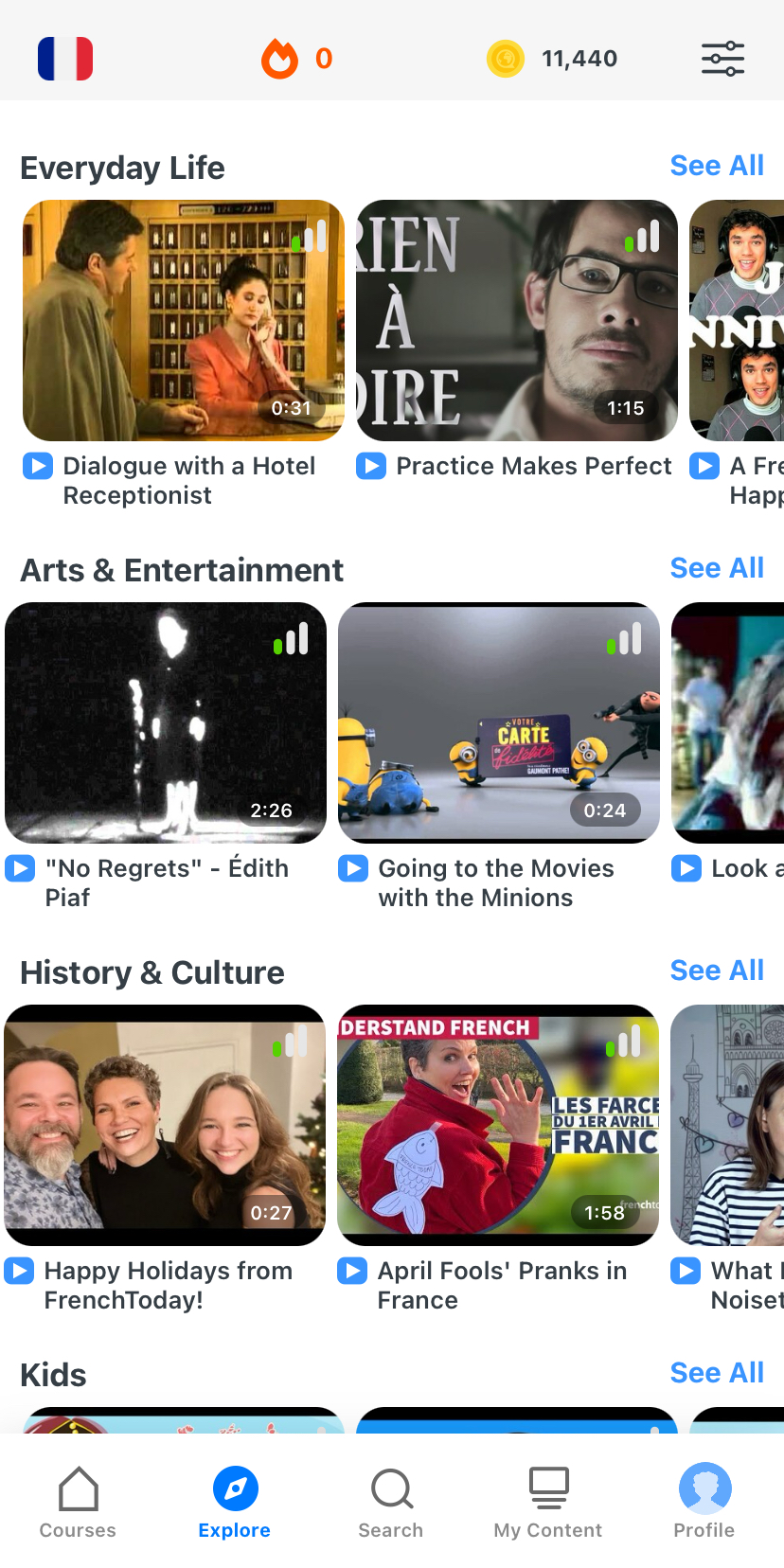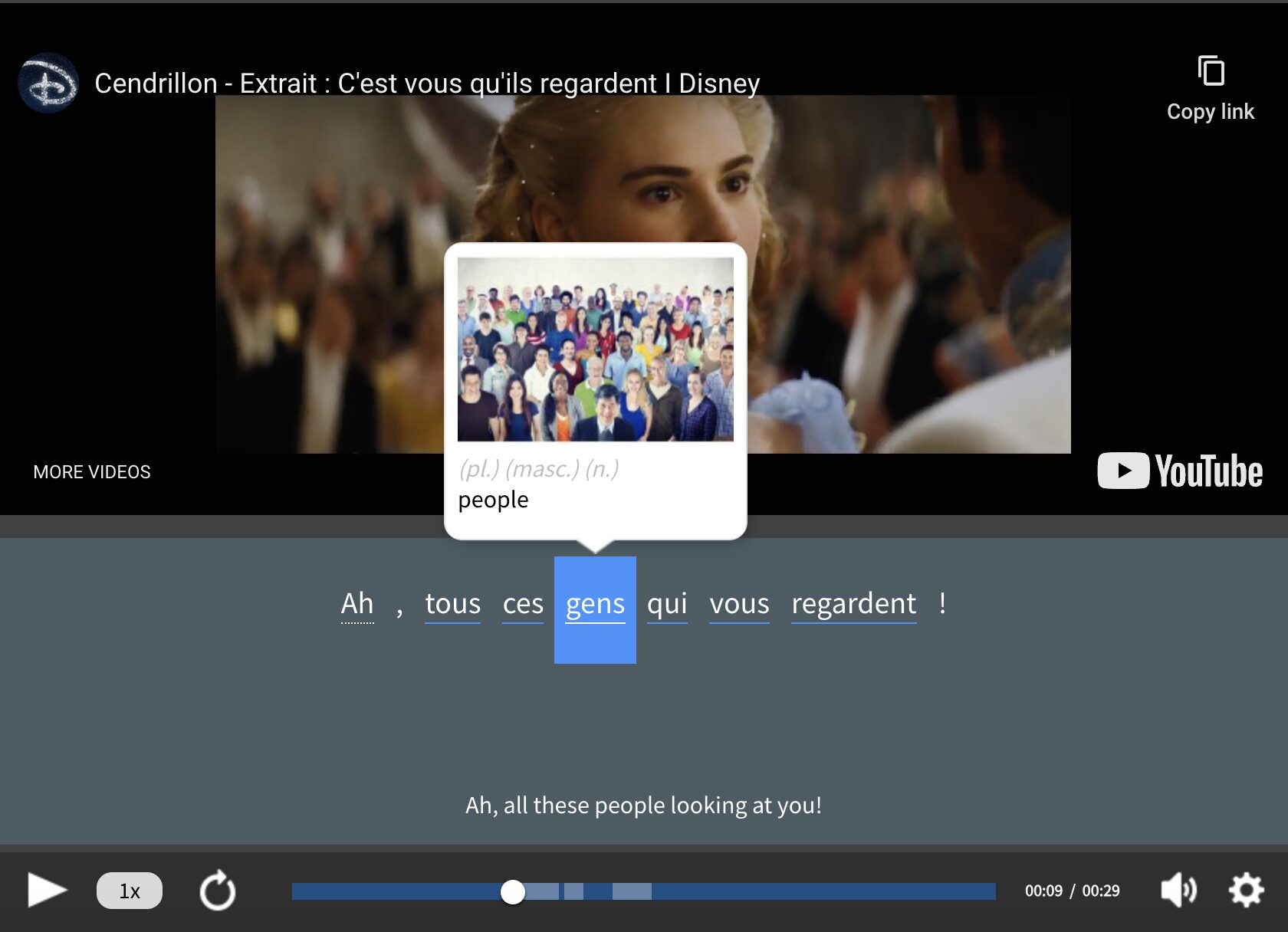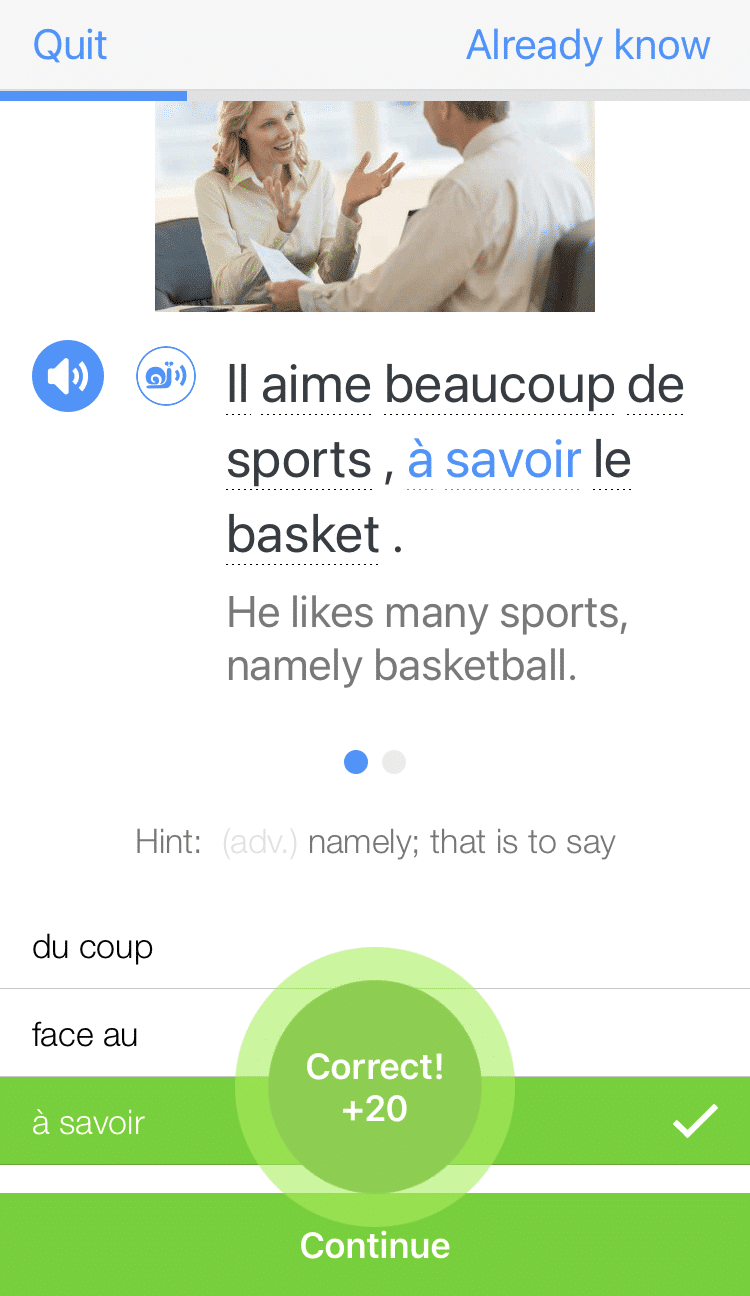Contents
- FrenchPod101’s Learning Materials
- First Impressions After Signing Up
- How Much Does FrenchPod101 Cost?
- Listening, Vocab and More: What Do You Learn with FrenchPod101’s Lessons?
- The Quality of FrenchPod101’s Lessons
- Some Room for Improvement: What’s Lacking from FrenchPod101’s Program?
- The Final Verdict: Is FrenchPod101 Worth the Investment?
- And One More Thing...
My Honest FrenchPod 101 Review: Great for Conversational Vocabulary if You’re a Beginner
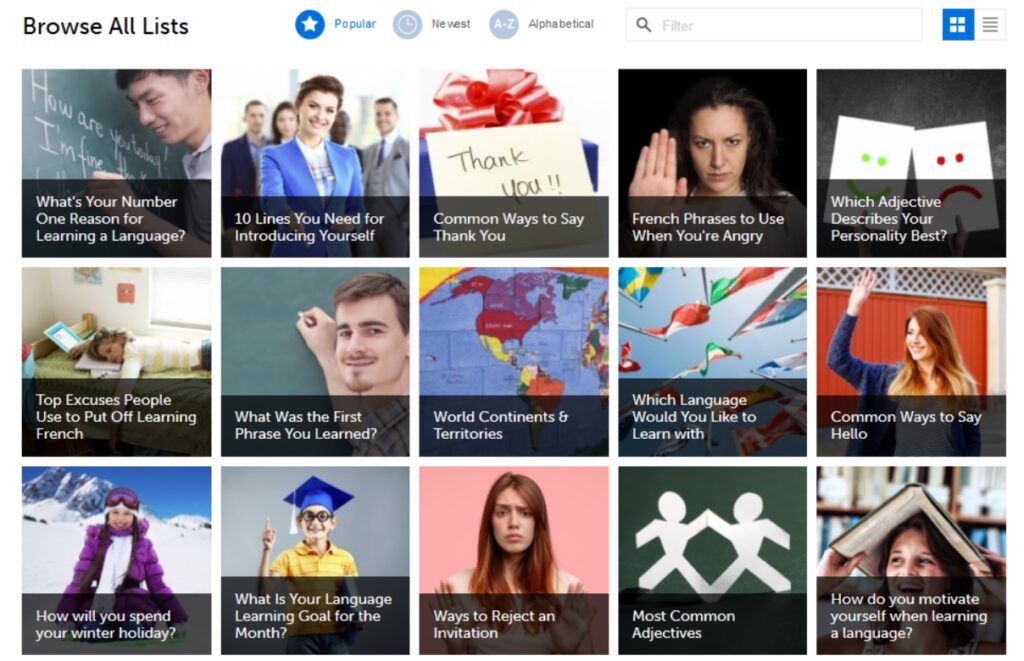
I’ve tried several French learning resources online, and I enjoyed FrenchPod101 for building vocabulary and getting some quick French listening practice each day. However, it’s not for everyone—especially once you’re at a more advanced level.
This review will fill you in on the main features of FrenchPod 101, including what it’s great at and where it still needs to improve.
Download: This blog post is available as a convenient and portable PDF that you can take anywhere. Click here to get a copy. (Download)
FrenchPod101’s Learning Materials
As you can tell from the name, FrenchPod101 offers podcast lessons for independent language learners, with some videos and reading lessons mixed in there as well.
But this program has much more than that.
Each lesson is supplemented with a variety of learning materials to help you fully grasp the content. The program also has other features that reinforce what’s been taught in the lessons.
Here’s a brief overview of the study features:
- Dialogues. The lessons are based on scripted conversations between native speakers to show you French vocabulary and grammar structures in action.
- Lesson Transcripts. Transcriptions of each lesson are available under certain subscription plans. These are helpful for double-checking and reviewing what was said in the audio.
- Lesson Notes. This section summarizes the lesson, includes cultural notes and offers additional information related to the lesson. These notes can be downloaded for offline use under certain subscription plans. There are also separate sections for grammar notes and featured vocabulary.
- Slow Playback. To make sure you understand everything in the lesson, you can slow down the audio to listen to every word and the proper pronunciation.
- Voice Recording. Each lesson comes with oral exercises and a short oral quiz. The voice recording tool allows you to compare your pronunciation to native speaker audio.
- Dictionary. The website has its own dictionary so you don’t have to refer to other online resources.
- Quizzes. The quiz function has assessments on writing and vocab that are short and sweet. Review Questions contain true or false exercises while Writing Questions contain translation exercises.
- Core Word Lists and Flashcards. FrenchPod101 has premade word lists that the community can also contribute to. Complete with audio, each set can be played as a slideshow, viewed as a list or added to your personal flashcard deck.
- Free PDF Lessons. These PDFs are beginner-friendly cheat sheets that can supplement your audio lessons.
- Teacher Guidance. With a Premium Plus account, you can have access to the “My Teacher” feature so you can get extra help while still learning independently.
- Word of the Day. This is a separate email service. You’ll receive daily emails with the featured word of the day.
- Word Bank. This is your personal vocabulary list. You can automatically add words from lessons or look up words in the dictionary and add them from there.
- Grammar Bank. This is a full database of French grammar points that can be found in the lessons. They can be filtered alphabetically or by difficulty, and each grammar topic includes the lessons that it’s been included in.
Now that you know all the features, it’s time to explore the quality of each one and what the program is like as a whole.
First Impressions After Signing Up
I need to be totally honest here. When I initially visited FrenchPod101, I had mixed feelings.
When I hit the homepage, I quickly felt like I was being put into a sales funnel rather than getting to freely explore the content.
There was an introductory video (which I was pleased to see was guided by a native French speaker) as well as several pop-ups, each with various offers ($1 for 60 days, 30% off a specific program, French word-of-the-day freebies, etc.).
In short, it all felt a bit “too much” for my taste. I kept thinking, “If the program is so great, why are you working so hard to give it away cheaper?”
On the other hand, I reminded myself that these impressions had nothing to do with the actual content and that I should, at the very least, give it a shot.
So that’s what I did.
Lessons Dashboard
After the introductory video, pop-ups and whatnot, I was taken to the Dashboard.
The Dashboard shows your learning progress at a glance and serves as a guide for your journey. It’s also the first thing you see every time you log in, but you’ll need at least a basic subscription to access it.
The first thing you need to do is set your learning level. Once that’s set, a series appropriate for your level will appear under “My Courses,” and the first lesson of that series will show up under “Lesson Recommendation List.”
The Dashboard displays up to three series, but you can add as many series and lessons to your account as you want. The full list will appear when you click on “My Courses.” You can also rearrange the order if you want specific series to show up on the Dashboard.
If you want to change your “Lesson Recommendation List,” you can switch your target course under the “My Courses” settings.
The dictionary search bar is also included in the Dashboard so you can quickly look up words.
Overall, I liked the layout of the Dashboard. It gave a nice overview of what I had accomplished thus far so I could see the next checkpoint in my learning journey.
Learning “Pathways”
Every language program has its own way of guiding learners, and FrenchPod101 is no different. I was a little confused myself in terms of what path to follow, so let me break the curriculum down for you.
As I said earlier, you’ll first need to set your proficiency level. There are five that you can choose from:
- Absolute Beginner
- Beginner
- Intermediate
- Upper Intermediate
- Advanced
Note: There’s also a Bonus option under “My Level” for extra courses.
These courses are further broken down into series, dividing each level into specific parts such as lower beginner, beginner, upper beginner and so forth.
And then under each series, there are seasons, which are sets of about 25 lessons.
These seasons don’t have any particular order, so you’re free to choose your learning path within the series. If you can’t find what you’re looking for, you can also head to the “Browse Lessons” tab to look up individual lessons or other themed pathways, such as words and phrases you can use in your home.
To get an idea of what each season has to offer, you can hit “Explore Curriculum” to see if it fits your needs.
Personally, I like that I can choose my own path and at the same time also have some guidance in what I should be studying. It’s the best of both worlds, but I can understand if others don’t feel the same way since it doesn’t provide complete independence or total guidance.
Progress Measurement
I briefly touched upon how progress is shown on the Dashboard, but let’s talk about progress measurement in depth.
On the Dashboard, you’ll see percentage progress bars for each series and season listed under “My Courses,” both completed and incomplete.
Every time you mark a lesson as complete, the progress bar moves.
Once you complete a series, the next one of higher difficulty will be automatically added to your courses, with the first lesson of the series appearing under “Lesson Recommendation List.”
If you ever find that your current level is too easy or difficult for you, you can change your level without erasing your progress in the courses you’ve already started.
All this level adjustment will do is simply add a new level-appropriate series to your courses and adjust the recommended lessons, which is something I really appreciate.
When it comes to testing your knowledge, each lesson contains pronunciation exercises and a short oral quiz to make sure you’ve grasped what’s been covered. In addition, there’s a quiz section that’s composed of easy True/False questions and translation exercises.
How Much Does FrenchPod101 Cost?
From the outset, I should mention that there are three types of memberships you can choose from: Basic, Premium and Premium Plus.
I list them below but please be aware that prices are always subject to change so the tiers may have different costs when you visit the program.
- The Basic plan is $4/month with a two-year membership and includes audio access, multiple device access (iPhone, iPad, Android, etc.), printable lesson notes and lesson downloads.
- The Premium plan is $10/month with a two-year membership and includes everything in the Basic plan as well as line-by-line audio transcripts, bonus lessons, interactive quizzes, flashcards and more.
- The Premium Plus plan is $23/month with a two-year membership and includes all these features but personalizes the lessons for you and gives you the option of 1-on-1 instruction.

Note that these prices drop if you sign up for a longer period of time, decreasing by more than half if you sign up for a two-year plan.
I chose the Premium plan because it came with a free seven-day trial—so I can’t speak specifically to the merits of Premium Plus.
Right away, I was encouraged to choose my level (only Premium Plus comes with a level assessment) so I chose intermediate to get an idea of the content and how it’s rated.
As I said, you’re able to change levels at any time if you find the lessons too easy or too hard.
Listening, Vocab and More: What Do You Learn with FrenchPod101’s Lessons?
A typical FrenchPod101 lesson is broken down into a series of “mini-lessons,” which include audio, video and text for roughly two to five minutes. These lessons are designed to help you improve your listening and reading abilities.
Listening Lessons and Exercises
The listening portions come with small videos or audio clips along with transcripts below that allow you to hear native French speakers pronounce certain phrases.
Also, there’s a ton of reinforcement—which is crucial for successful learning—via small quizzes, slowing down the speech and allowing you to replay certain phrases from the transcript, as seen below.
Key words are presented with audio, slowed-down audio and example sentences with English translations—and all the English text can be triggered on or off if you want to really test your understanding.
Honestly, I was really impressed with both the quality and quantity of exercises like this.
But since they’re all roughly in the same format (meaning the actual audio changes but the structure of the exercises stays roughly the same), I couldn’t envision myself sitting down with lessons for longer than 20 to 30 minutes without wanting to try something new.
Thus, this type of content is, at least for me, perfect for small, daily exercises or morning warm-ups.
Reading Lessons and Exercises
The French reading sections actually feel oddly similar to the listening lessons because they also incorporate video and audio components.
The big difference, however, is that the audio/visuals serve to complement the text, rather than the other way around.
Plus, the content is so specific that it can be helpful for real-life situations. For instance, in one lesson, you can learn how to ask someone what they do for work.
The text is taken from what you’d typically see in a real-life scenario and vocabulary is broken down to help you read it. Then, the audio/visual portions reinforce that information and allow you to read with more fluency.

I could see these lessons being extremely valuable for people who’ll be visiting a French-speaking country and want to get more familiar with identifying basic personal information (name, address, descriptions of personal items, etc.).
That said, I was a bit surprised to see this type of lesson classified as “intermediate” as most of the information is relatively preliminary in learning French.
In fact, this was (and still is) one of my biggest hesitations with FrenchPod101: the level of the content doesn’t seem to fit real-life definitions of “beginner, intermediate and advanced.”
To test this, I switched my account level to “advanced” and noticed that even the audio was slower than a normal speaking rate. Also, the vocabulary was still simpler than I would’ve expected, which was surprising due to FrenchPod101’s extensive vocabulary-building exercises.
Now, I may be biased because (obviously) I’m writing for the FluentU blog—but I decided to use the French FluentU program that I’m very familiar with as a basis of comparison against FrenchPod101’s difficulty levels.
So, I compared FrenchPod101’s “advanced” content to FluentU’s “advanced” content.
FluentU takes authentic videos—like music videos, movie trailers, news and inspiring talks—and turns them into personalized language learning lessons.
You can try FluentU for free for 2 weeks. Check out the website or download the iOS app or Android app.
P.S. Click here to take advantage of our current sale! (Expires at the end of this month.)
This adds a layer of authenticity to its “advanced” content. Such authenticity is missing from FrenchPod101’s, which is all scripted.
Of course, there’s plenty of value in learning from content specially crafted for learners (like in the case of FrenchPod101) so it’s a matter of deciding what works better for you.
Vocabulary Builder
Vocabulary is definitely one of FrenchPod101’s biggest strengths. There are flashcards, quizzes, words-of-the-day, word lists, word banks… pretty much anything with “words” and they’ve got it.
In the flashcards, you have tons of word lists that people can contribute to so you’ll never be at a loss for new terms.
They’re also broken down by section (pretty specifically, too) making it easy to bundle vocabulary by topic—which is always helpful!
As I was going through the new vocabulary lists and the quizzes, I understood how someone who might struggle with building their vocabulary could really thrive using this tool.
It would be excellent for pulling out pre-made flashcard lists on the morning bus commute or while waiting in line at the DMV.
Out of everything I saw, FrenchPod101’s vocabulary sections were the most impressive aspect of the program! Even still, there’s one small feature that I think could make the vocabulary sections even better: a way to input answers.
Flashcards on FrenchPod101 work entirely on the honor system, the way physical flashcards work: you see the French words, then you “flip” the card over and see if you were right or wrong.
Marking a card as “Incorrect” means you’ll see it again in about five minutes. Marking it as “Correct” will put off seeing it again until two days have passed.
If you mark it as “Mastered,” you won’t see the word or phrase again until a full 18 months have passed.
This is a form of Spaced Repetition System (SRS) technology, which reviews French vocabulary at crucial intervals so the words stay in your long-term memory.
The sheer number of flashcards and words to learn is pretty incredible, but this is a digital program so adding some more interactivity like the chance to type your answers would have been a really useful addition.
They also prompt you to enter or choose the answer so you can’t cheat and say that, well, you kind of knew what it meant—which is a trap you can definitely fall into with FrenchPod101’s method of flashcard learning!
The Quality of FrenchPod101’s Lessons
Since FrenchPod101 is primarily made up of podcast lessons, it’s no secret that this program mostly focuses on your listening and speaking skills.
The lessons don’t require you to read huge chunks of text, and the only writing that you’ll do is through the easy translation exercises in quizzes, so it really is all about French conversation.
That being said, the quality of these French conversation lessons is excellent for beginners.
Much of what you’ll learn in the beginning are sentence patterns that you can modify and common phrases to help you start speaking right away. Later on, you’ll see the introduction of complex grammar points, which never end up being too difficult to understand or mimic since they’re shown in the context of dialogues.
The audios and videos are also specifically set up so that you aren’t just listening to the lessons once and answering questions right away.
Each lesson has not one but three audio tracks:
There’s the full lesson audio, the dialogue-only track and then the review track.
The dialogue track is super handy if you don’t want to listen to the whole lesson again. As for the review track, it’s a vocabulary review where the speaker pauses in between each phrase to encourage you to repeat after them.
Even though the lessons themselves are short, you’re given tons of opportunities to practice.
Before you even reach the review track, you’ll be presented with pronunciation clips of each featured term and its sample sentence. Phrases are broken down by syllables and said a few times so you can hear exactly what you’re supposed to sound like and then repeat afterward.
While this platform specifically targets certain language skills—in addition to the lack of native speaker feedback outside of the “My Teacher” function—it’s pretty thorough in practicing pronunciation and refining your accent.
Some Room for Improvement: What’s Lacking from FrenchPod101’s Program?
While there are many positives to the FrenchPod101 learning program, there were a few gaps that would make learning with only FrenchPod101 tricky.
Missing Audio and Transcriptions
One of the biggest strengths of the FrenchPod101 lessons is the use of native French audio throughout the dialogues, podcasts and videos.
This native French audio is crucial for you to perfect your French accent and make progress in understanding and communicating in the language.
So, why does it seem like there’s French audio missing where it could be used the most?
A major setback is that authentic French audio is missing for the “Lesson Notes” section of lessons where you can access additional vocabulary and grammatical explanations. For example, in the “Self Introduction and Basic Greetings in Formal French” lesson, there’s only audio for the dialogue of the lesson.
Under the “Lesson Notes,” there’s no audio, but this is where there are additional greetings for different times of the day and information about how to use the verb s’appeler (to call oneself) when introducing yourself.

Instead of audio for every word, you’re given approximations of the French words under a “French Pronunciation” heading, but some of the approximations aren’t very helpful, such as “muh-si-hoe” for monsieur (sir).
This would be a perfect place for some clickable authentic French audio.
I’d expect each word to have audio pronunciations—and, actually, the full transcript that FluentU provides for each video has audio for every single line. It would’ve been easy for FrenchPod101 to do the same—or at least use the standard IPA—so the omission is glaring.
Interaction with Other Learners
Another setback to the FrenchPod101 learning program is that there are very few opportunities for you to use French in interactions with native speakers or other learners.
The “Comments” section of each lesson would be the perfect place for learners to talk to each other or use some real French, but I was surprised to find out that you can’t even reply to comments posted by other people.
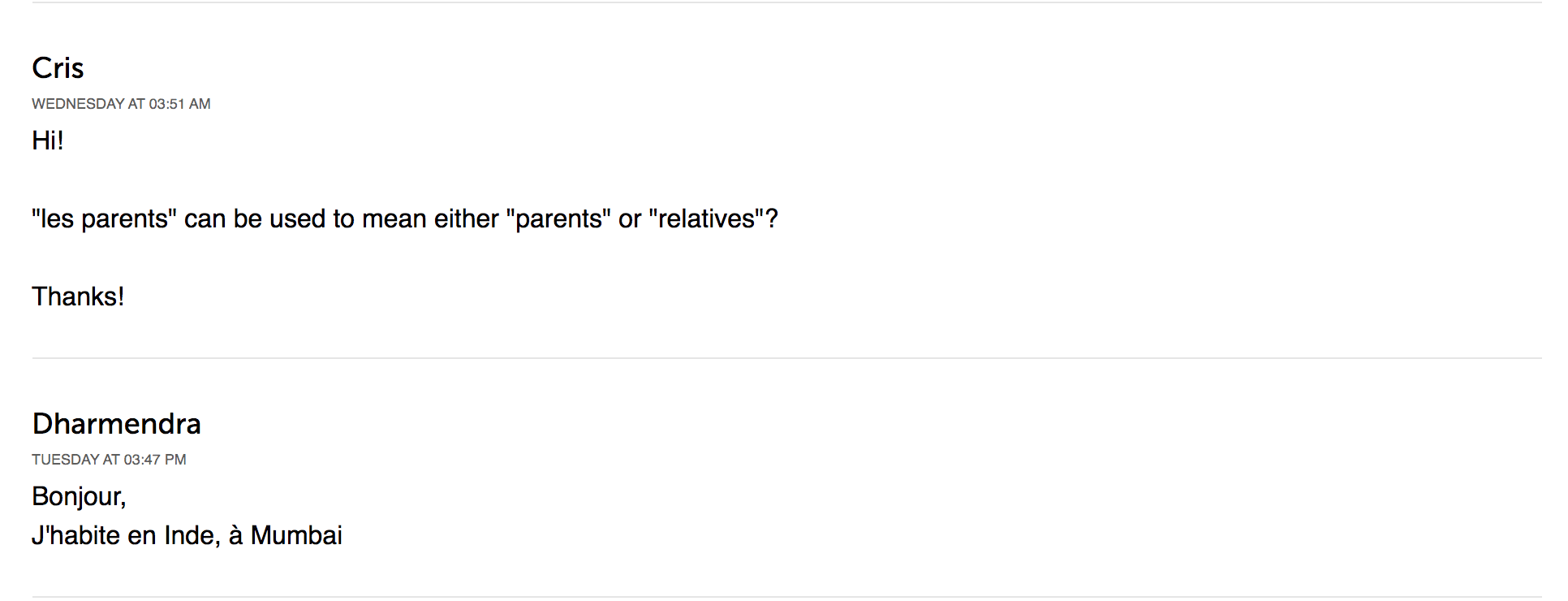
Furthermore, the FrenchPod101.com moderator account is active in the “Comments” section of lessons, often asking questions to facilitate conversation or thanking learners for their comments, but they only sometimes offer corrections or feedback of the learners’ French.
Just by reading the learners’ comments, I stumbled upon a few who made mistakes while writing French, and this would be a perfect opportunity for another user or the FrenchPod101.com moderation account to help them out.
In short, FrenchPod101 could benefit from a reply or messenger feature that lets learners connect with each other and correct each other’s French mistakes.
If you’re learning in isolation, you might prefer this lack of interaction—but I wonder what the point of the comment feature is if it’s not really being used to its full potential.
French Speaking Practice
Connected to the missing interaction with other learners, FrenchPod101 doesn’t offer many opportunities for actually speaking the language.
In fact, you can only practice with a native French teacher with a subscription to the most expensive plan: the Premium Plus membership.
This gives you access to the “My Teacher” tab in the FrenchPod101 program, but even those features seem a little confusing.
For example, the description of the service describes a situation where you can message your French teacher, get language and study tips and record your own French audio for pronunciation notes, but it doesn’t detail exactly what a French “lesson” entails.
For starters, it’s not immediately clear how many lessons you could get when upgrading to Premium Plus, how long each lesson is and whether the lessons are planned individually by the teacher or pre-planned by FrenchPod101 itself.
The only options under this tab include “My Teacher Messenger” and “My Assessment Test.”
Furthermore, unless you sign up for the Premium Plus plan, there are practically no opportunities for French-speaking practice.
It would be cool if you could leave voice notes for other learners, or if there was some Speech Recognition software available for basic account holders.
The Final Verdict: Is FrenchPod101 Worth the Investment?
Now the real question is, “Would you suggest paying between $4 and $23 a month (prices subject to change) for this type of service?”
The answer is, unfortunately, pretty anticlimactic:
It depends on what you’re looking for.
There are three types of French learners who I think would really benefit from this service:
- People visiting a French-speaking country who want to get more comfortable in very specific situations
- People who want to build their French vocabulary
- People looking for short daily warm-ups
- People feeling stuck in their French learning routine who want a new way to study
I wouldn’t be able to honestly say this program would bring me to total fluency on its own, which is why my ultimate review comes down to this:
Try it out for a week, but explore other resources before committing to payment.
A learning resource that’s very similar to FrenchPod101 is Coffee Break French. This presents lessons in a podcast-style format too, but it’s a lot more conversational and casual. Duolingo’s French podcast is also pretty good, and you can combine it with the app’s free French exercises.
Ultimately, though, these resources won’t take you to an advanced level—but they’re useful for making progress in the language when you’re a beginner.
Whether FrenchPod101 proves to be the perfect program for your learning style, or not quite up your alley, I’d say it’s worth giving it a try.
After all, unlike the restaurant, trying out these French learning resources is free!
Download: This blog post is available as a convenient and portable PDF that you can take anywhere. Click here to get a copy. (Download)
And One More Thing...
If you like learning French at your own pace and from the comfort of your device, I have to tell you about FluentU.
FluentU makes it easier (and way more fun) to learn French by making real content like movies and series accessible to learners. You can check out FluentU's curated video library, or bring our learning tools directly to Netflix or YouTube with the FluentU Chrome extension.
One of the features I find most helpful is the interactive captions—you can tap on any word to see its meaning, an image, pronunciation, and other examples from different contexts. It’s a great way to pick up French vocab without having to pause and look things up separately.
FluentU also helps reinforce what you’ve learned with personalized quizzes. You can swipe through extra examples and complete engaging exercises that adapt to your progress. You'll get extra practice with the words you find more challenging and even be reminded you when it’s time to review!
You can use FluentU on your computer, tablet, or phone with our app for Apple or Android devices. Click here to take advantage of our current sale! (Expires at the end of this month.)