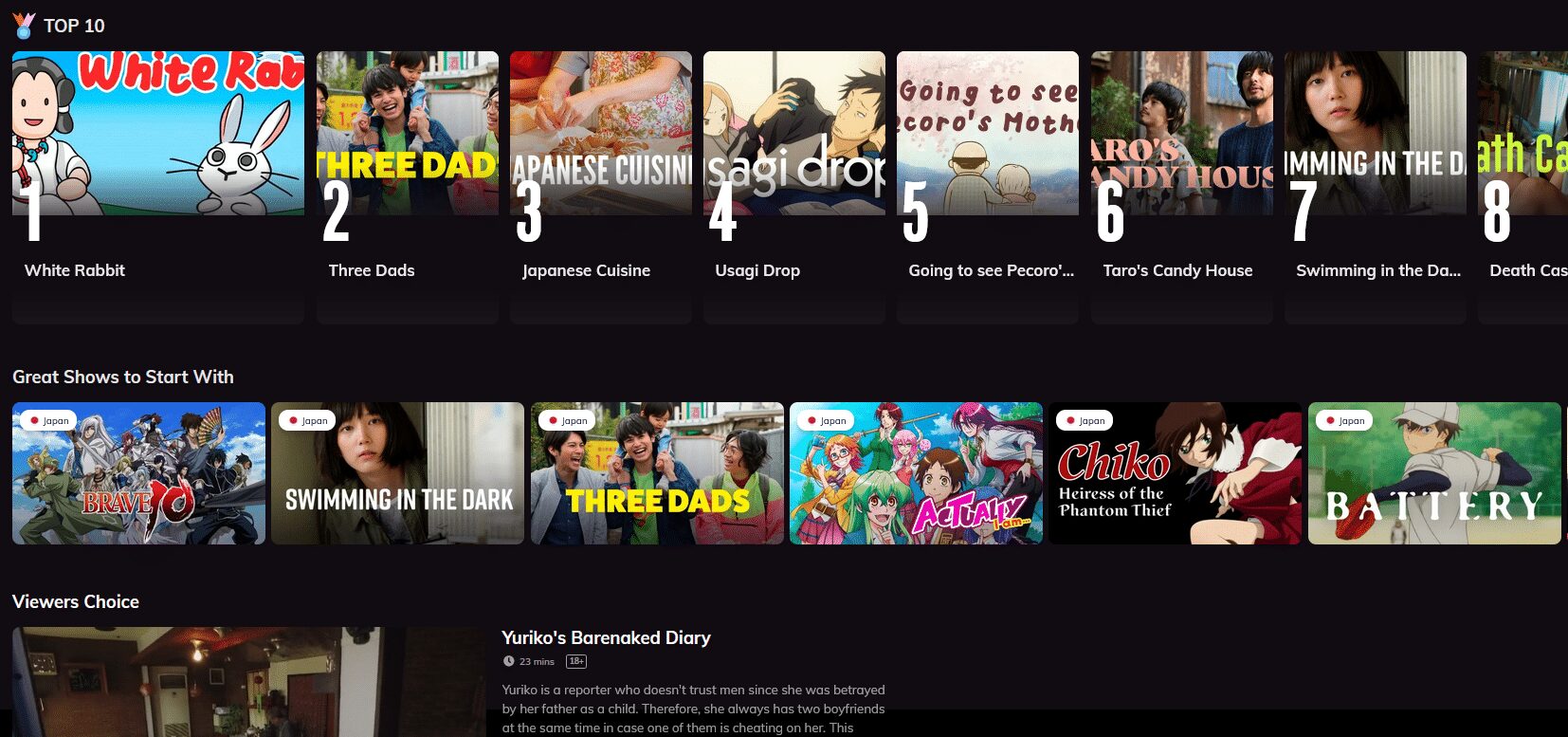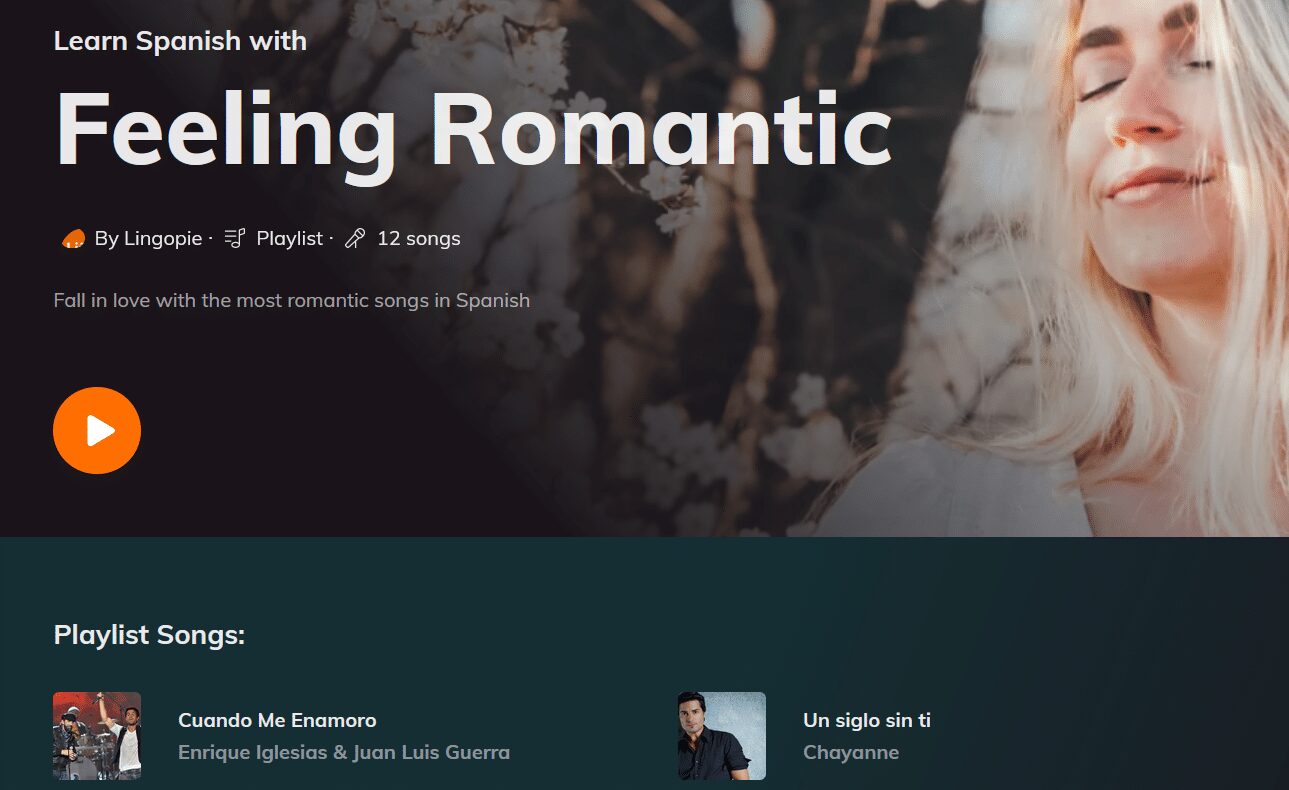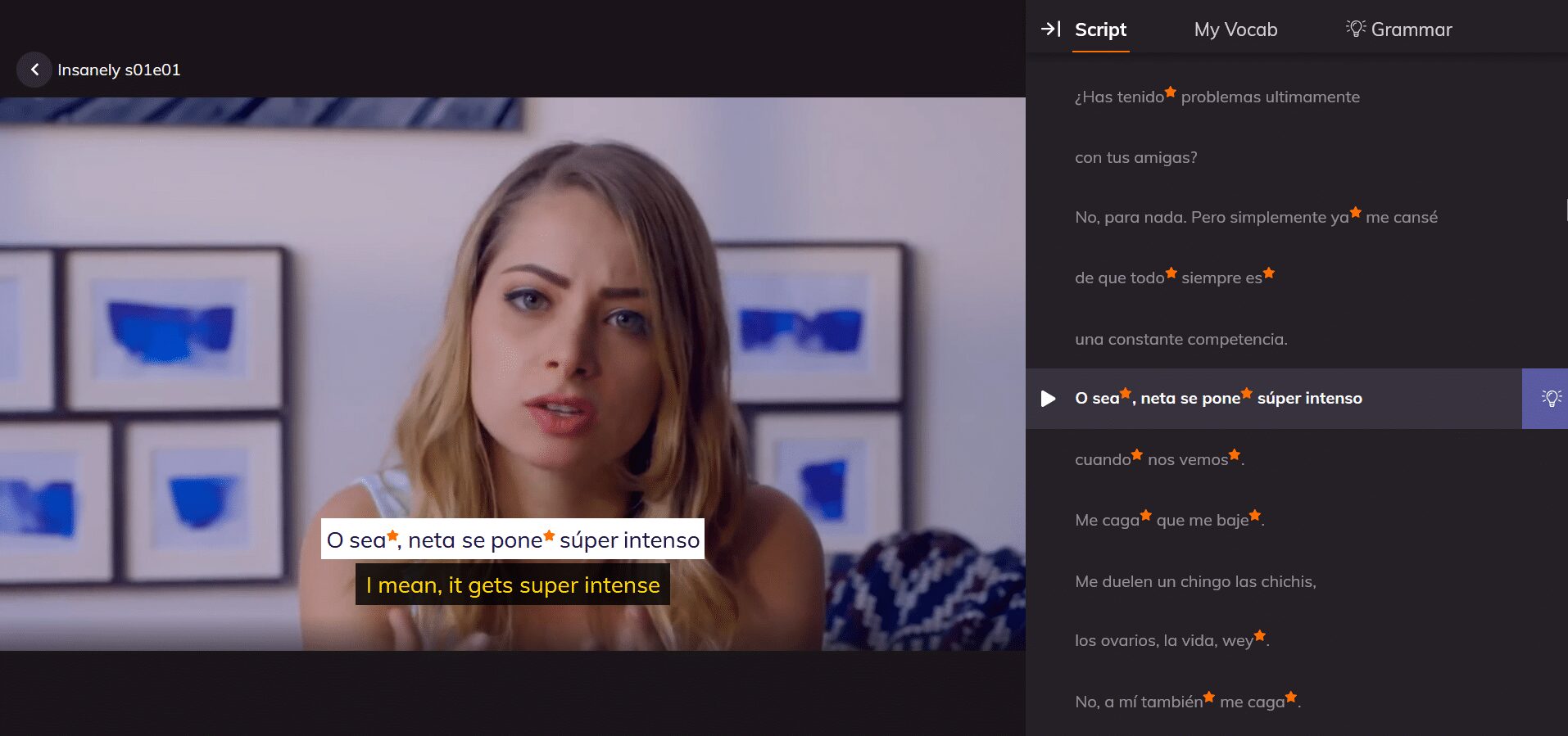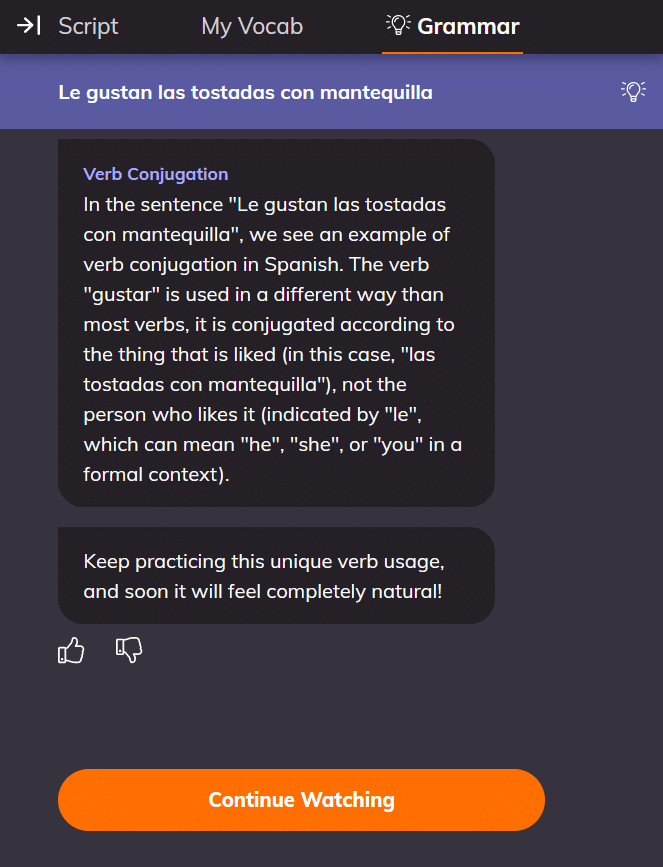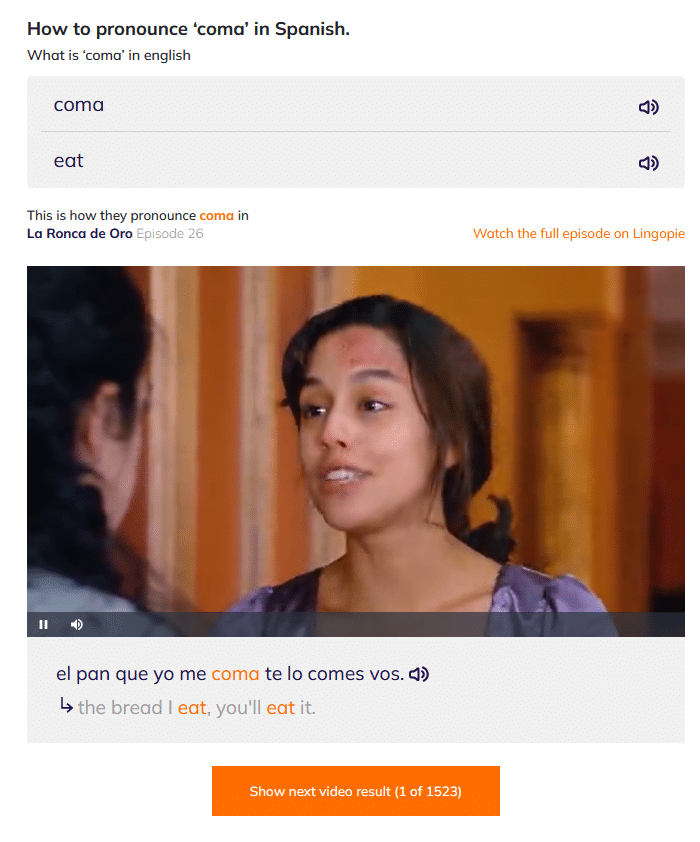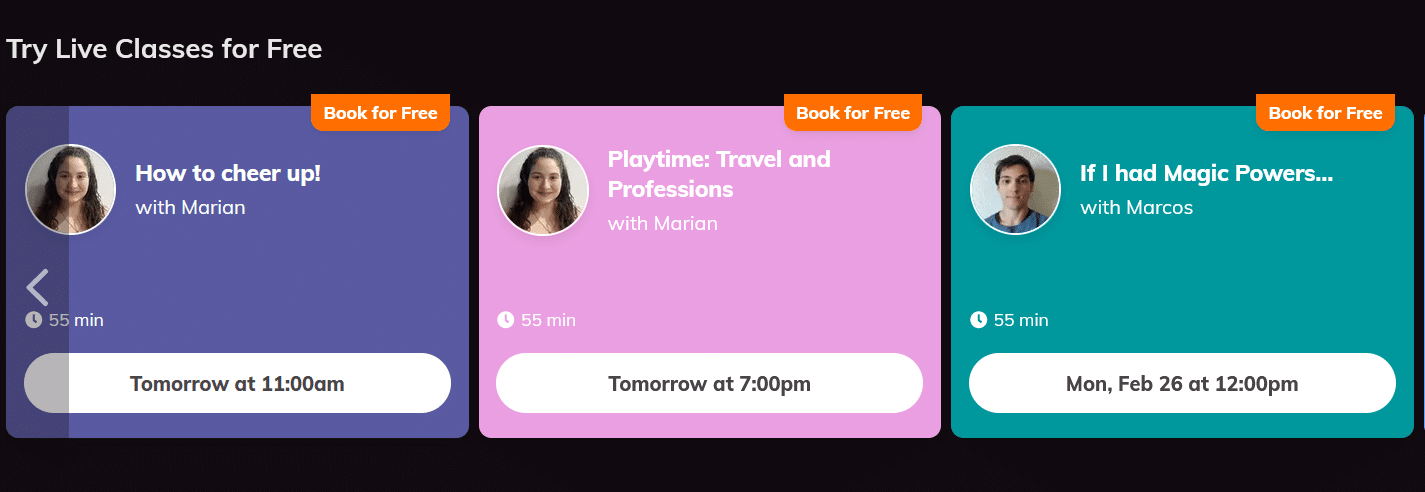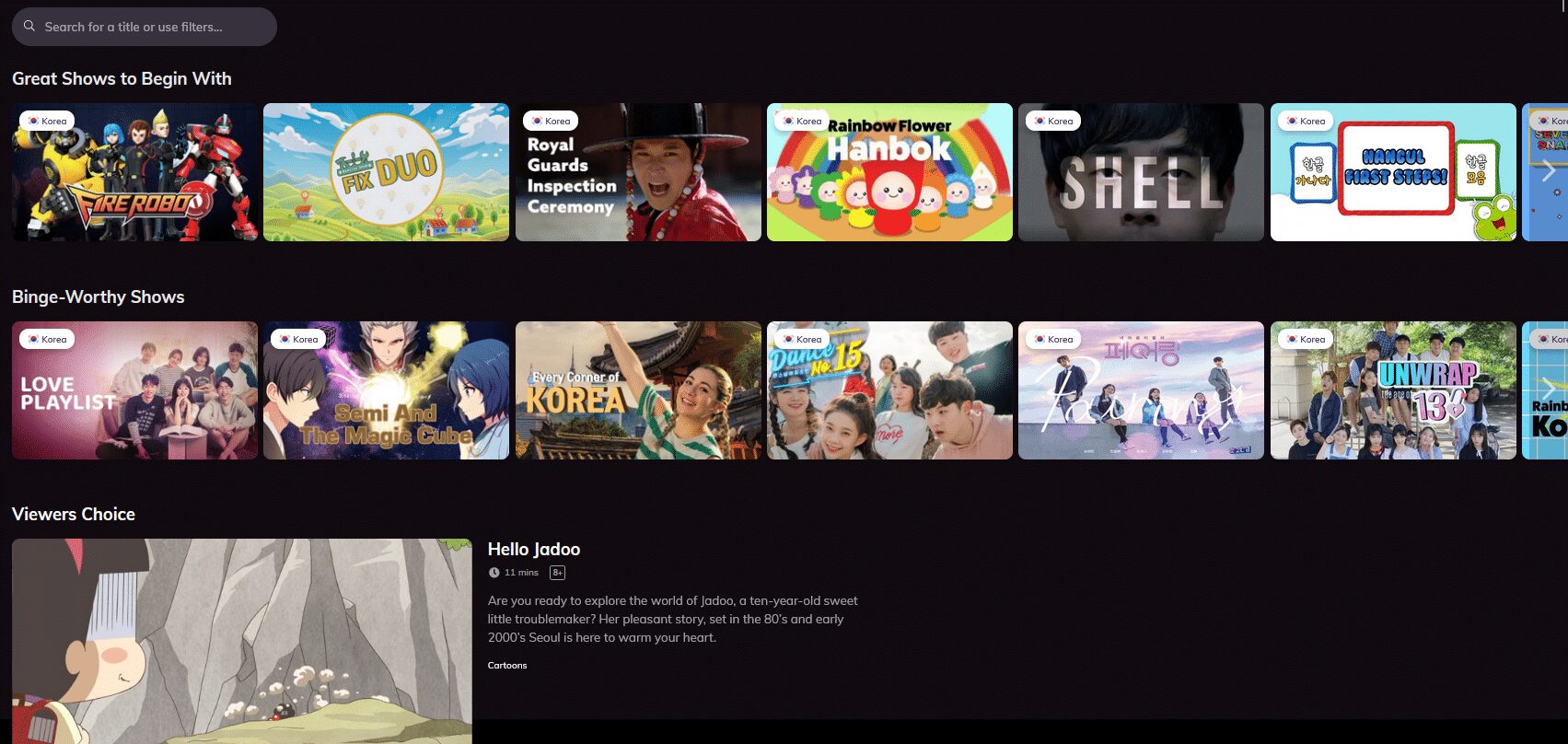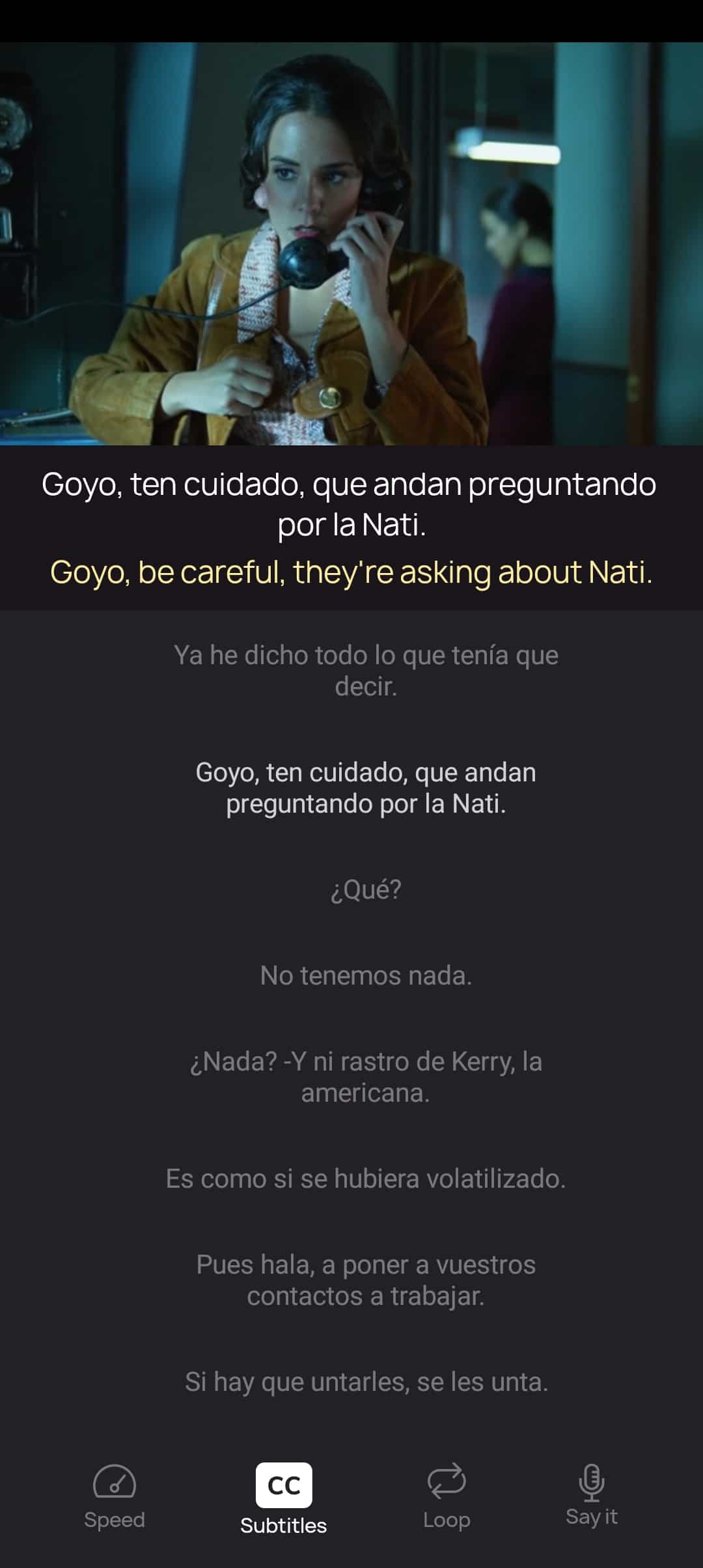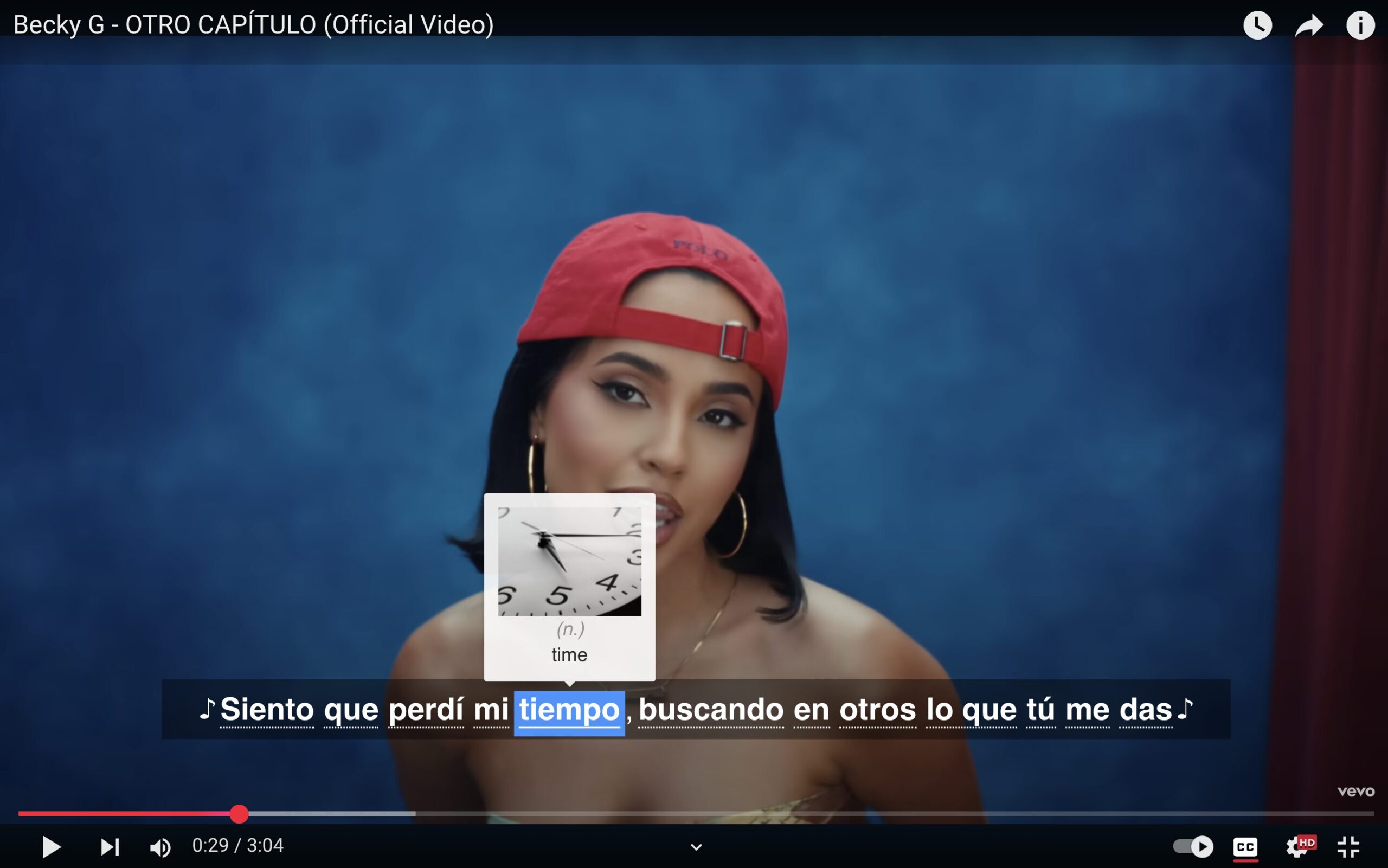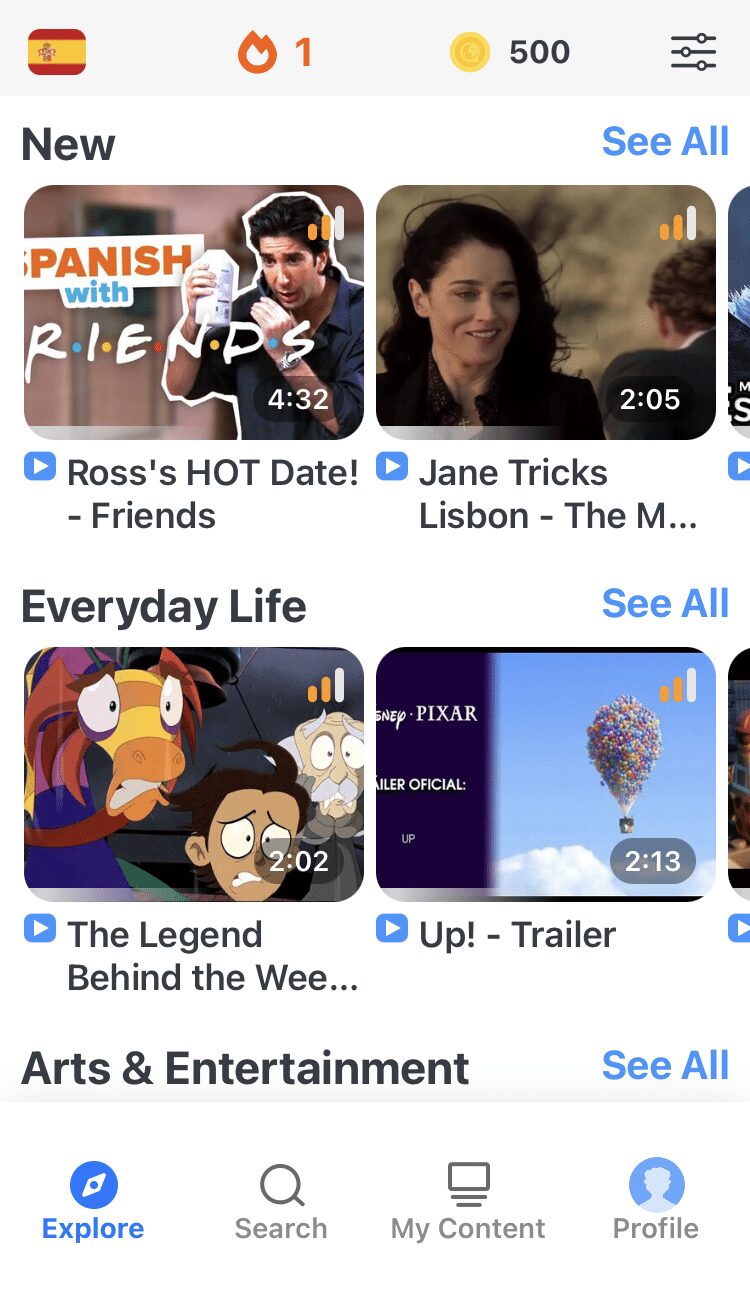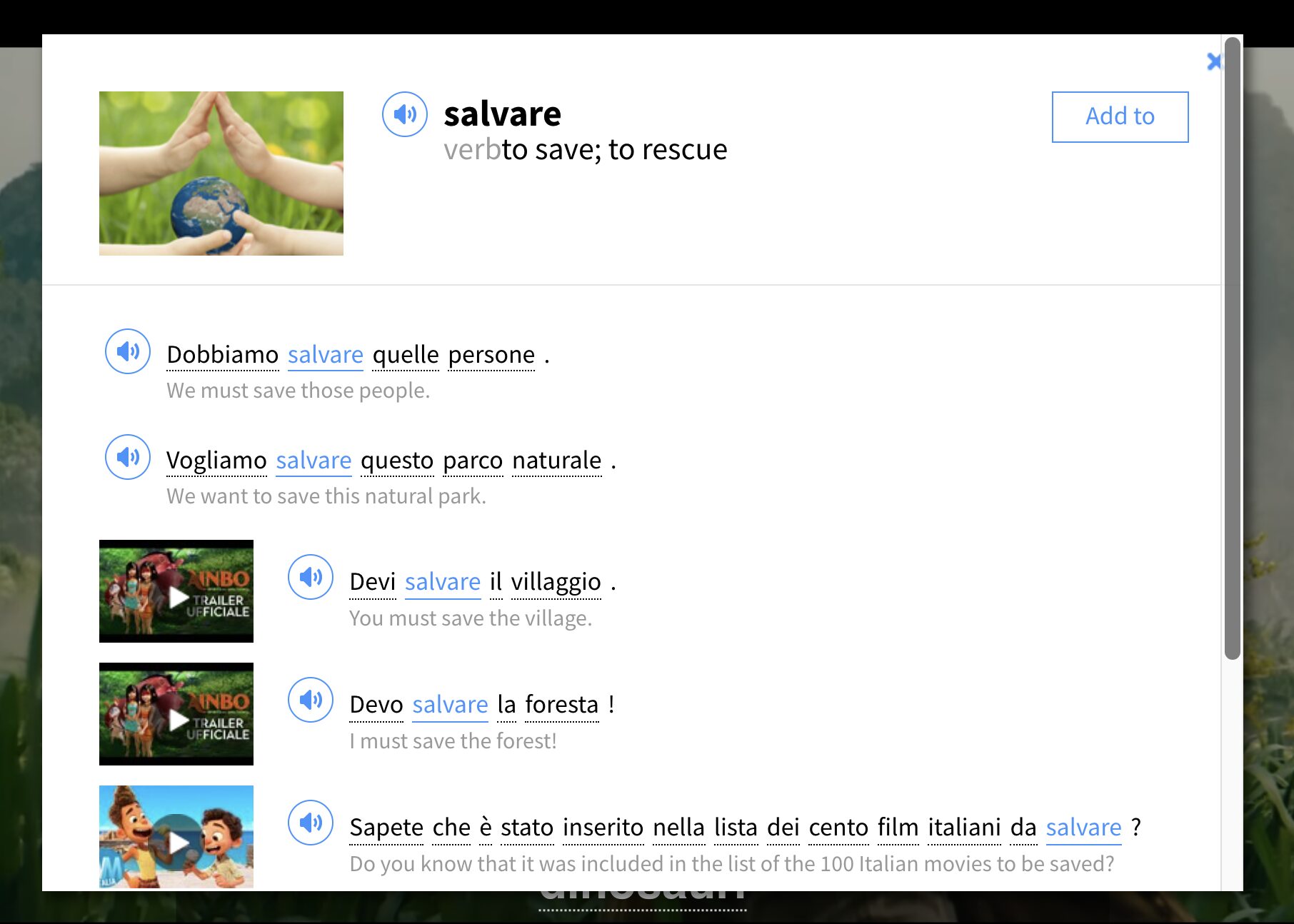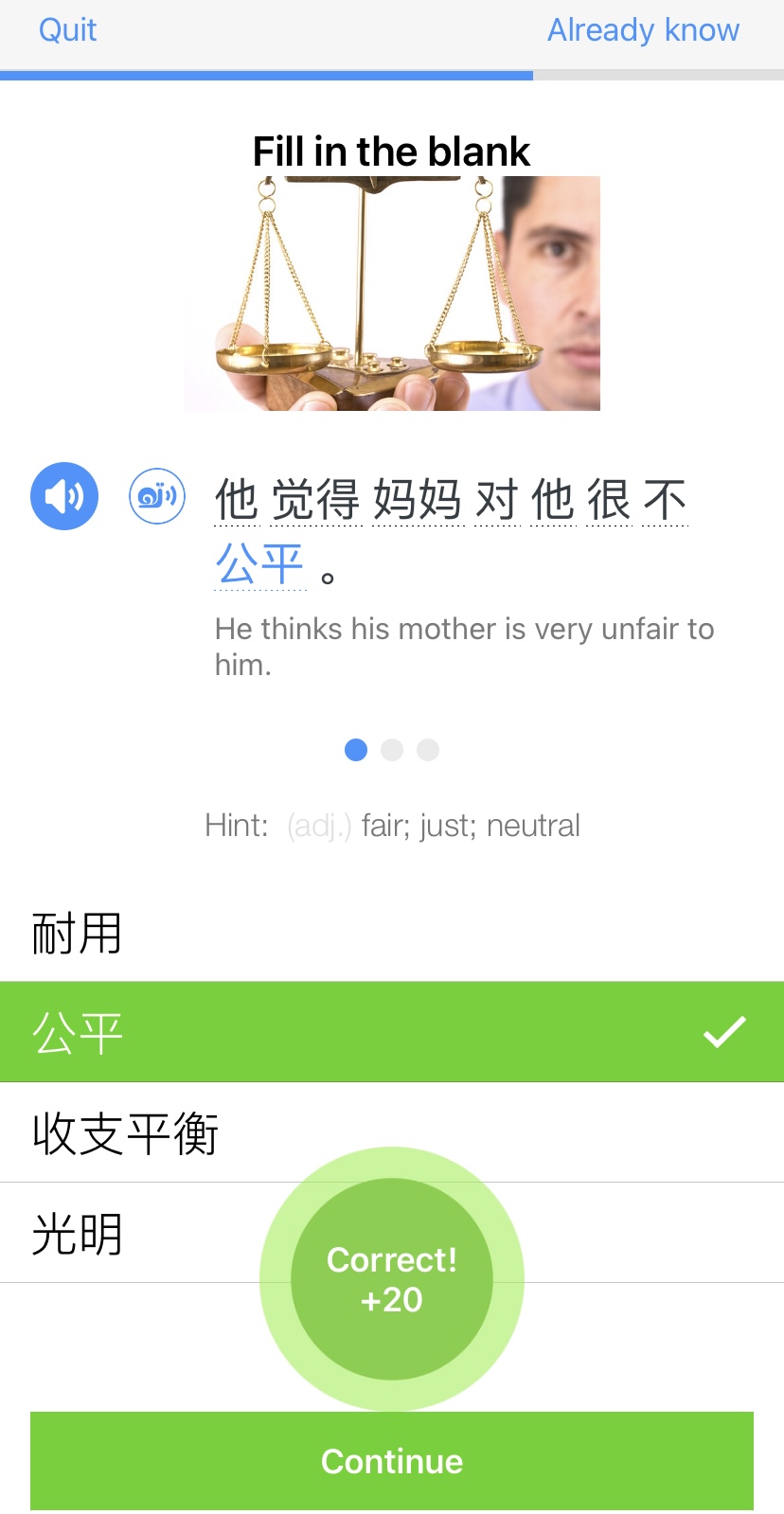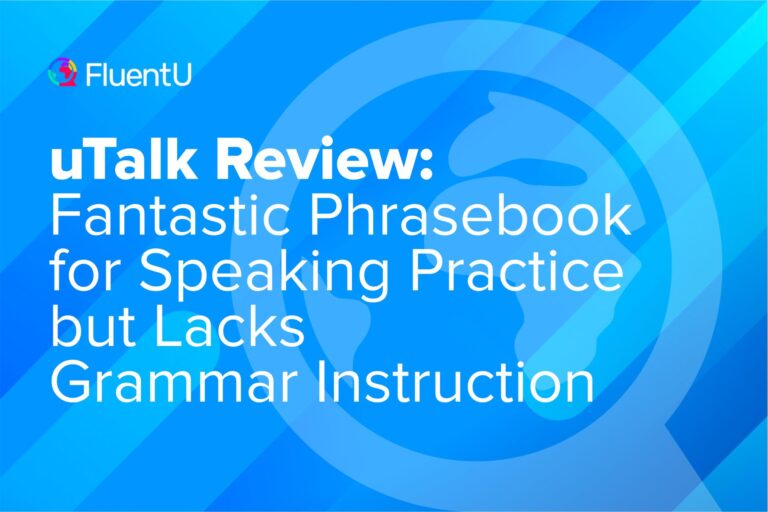Contents
- What Is Lingopie?
- A Breakdown of Lingopie Features: The Good and the Bad
- A great selection of shows, movies and videos
- A variety of listening options with music, audiobooks and podcasts
- Learner-oriented playback features
- Not enough detail and potential errors in grammar info
- Review features get repetitive and lack context
- Lingopie Phrasebook shows words as they appear in media
- Private and group lessons (but only in some languages)
- Active community and developer support on Discord
- Learning with Netflix is promising but buggy
- Missing key features on Lingopie mobile
- Pricing inconsistencies across devices
- Lack of organization makes it hard to find features
- Lingopie in a Nutshell
- Alternatives to Lingopie
- Turn Authentic Content into Language Lessons
Lingopie Review: A Promising Video-based Learning Program with Room to Improve
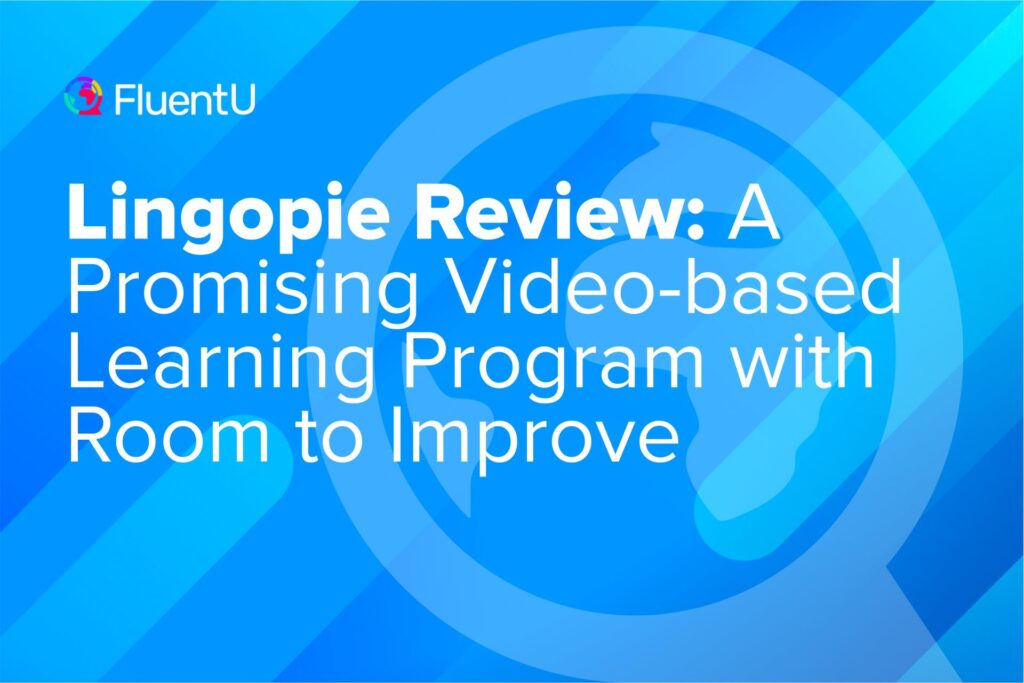
Lingopie is a language-learning program that lets you watch foreign films and learn a language at the same time. It uses embedded language learning tools in a wide collection of videos (including Netflix hits) to teach languages naturally.
Personally, I think it’s a solid choice if you’re looking to learn with modern hits, but it has several critical flaws that keep it from meeting its full potential.
Overview

Name: Lingopie
Description: A video-based learning program that teaches through Netflix shows and other media.
Languages offered: Spanish, French, German, Italian, Russian, Portuguese, Japanese, Korean and Chinese.
Offer price: $12 per month, $71.88 for a year or $199 for lifetime access
Summary
Lingopie uses embedded language learning tools in a wide collection of videos (including Netflix hits) to teach languages naturally. Its use of targeted vocab quizzes and interactive subtitles make it a solid choice for anyone who wants to learn from modern, full-length shows and movies, as well as audiobooks and music options. However, its Netflix integration is quite buggy, it doesn’t give as much attention to its mobile app and it falls short in several aspects like grammar. It’s a good place to start if you want to be able to watch your favorite show in its original language.
-
User friendliness - 5/105/10
-
Delivers on promises - 7/107/10
-
Authenticity - 10/1010/10
-
Value for price - 7/107/10
Pros
- Large selection of modern, full-length shows and movies
- A variety of listening and watching options, including music and audiobooks
- Useful vocabulary learning features
- Has some opportunities for speaking practice
- Video-based dictionary for contextual learning
- Limited private and group lessons
- Active community and developer support on Discord
Cons
- Not enough grammar info to be useful and potential for errors in AI explanations
- Repetitive “games” for vocab learning
- Not all features are available in all languages
- Learning with Netflix is buggy and very limited for now
- Odd pricing inconsistencies across devices
- Lack of organization makes it hard to find features
- Missing key features on Lingopie mobile
Download: This blog post is available as a convenient and portable PDF that you can take anywhere. Click here to get a copy. (Download)
What Is Lingopie?
Lingopie was founded in 2018 and it touts itself as being “the world’s only language learning application that uses real TV shows and movies to help you learn a new language.” This is a pretty lofty claim, considering that programs like FluentU, Yabla and a number of others already do this and more.
What actually sets Lingopie apart is that it works with Netflix and has many modern show, movie, video and audio options. Lingopie has plenty of its own videos, but it also works with your Netflix subscription to turn the popular streaming platform into a language-learning experience.
Lingopie works by showing you dual-language subtitles and target-language transcript of the video as it plays, and allowing you to click on any word in the subtitles to see its meaning. Collect words from videos, then get tested on them to help you remember their meaning.
The program is designed to be accessible at every level and new shows are added regularly. Lingopie currently offers content in Spanish, Italian, Portuguese, French, German, Russian, Japanese, Korean and Chinese.
A Breakdown of Lingopie Features: The Good and the Bad
A great selection of shows, movies and videos
The main draw of Lingopie (at least for me) is that it has a great selection of recent shows. And these aren’t just English shows that were translated to a different language (though there’s some of that, too)—they’re actual shows in their original language. For instance, you can watch Geronimo Stilton’s mousy adventures in Italian or binge anime in Japanese.
Switching between languages is super easy, too, so you can literally do both in one afternoon if you’re an aspiring polyglot. I browsed all the languages, and the selection of shows is pretty stellar no matter what language you’re learning. This means you really get to learn your target language from authentic, native-speaker content.
If you’re learning Spanish, Lingopie also has some TV guides with special quizzes and vocabulary flashcards for every episode. This is currently only available for three Spanish shows: “Casa de Papel,” “Vis a Vis” and “Club de Cuervos.” I’d love to see this feature for more shows in other languages!
A variety of listening options with music, audiobooks and podcasts
If you get tired of all the shows and movies, you can switch gears to other audio content.
You can listen to music, which is accompanied by music videos. Music is gathered into themed playlists, like “romantic Spanish songs” so you can find whatever you’re in the mood for at that moment. Listening-only options are a good choice if you need to switch gears, and I enjoyed the option to not be staring at the screen for my whole learning session.
There are also some audiobooks and podcasts available to listen to, if you can find them. I had to scroll down to find them, as the types of content doesn’t seem to be categorized beyond where it appears on the main page, and I couldn’t find them through search.
Some languages also have a “kids” section. Once you click on over to it, the other options disappear, which is great if you’re giving your kids a chance to learn and don’t want them clicking off into adult territory. However, it’s important to note that it’s pretty easy to click on “exit kids” so you’d still need to supervise the little ones!
The feature is a useful one for adults, too, since learning with children’s content can be quite an effective way to ease into authentic media.
Learner-oriented playback features
Okay, so you’ve got all this great video and audio content. How do you actually learn from it? Lingopie has you covered with some integrated learning features.
Each video has subtitles, and you can click on a word as the video plays to see its meaning. You can also slow down the playback if you need more time to understand it (though you can’t speed it up past its full speed).
During video playback, a sidebar appears with three sections: script, my vocab and grammar.
The script tab shows the transcript. You can scroll freely around it and click on any word to see its meaning or choose to skip the video ahead to any line directly from the transcript. Words that are at your level are marked with a star, and though I found this to be a bit arbitrary, I’m sure it’s a useful feature for anyone who’s not sure which words to target for their learning.
When you click on a word, it’s automatically added to your vocab list for that video (though you can also easily remove it if you’re just checking its definition and don’t want to continue studying it). That’s where the “my vocab” tab comes in. This is where you’ll find all the words you’ve collected from various videos.
Here, you can delete words, mark them as “known” or listen to their pronunciation. When you click on a word, you can see the last video clip where you saw it, a record of how many times you’ve reviewed it and the last time you saw it.
Once you’ve accumulated a number of words, you unlock quiz mode. (The number of words you need seems to be six in the browser version and three in the mobile app.) In the quiz, you’re shown the clip where you found the word, with just the target language subtitles and the key word highlighted, and you have to choose the meaning out of four choices. You can start the quiz any time you want, allowing for a pretty flexible learning experience.
The final tab is for grammar, which I’ll cover in the next section in more detail.
Not enough detail and potential errors in grammar info
The grammar section of the Lingopie playback sidebar lets you see a grammar breakdown of any line from the transcript. This could be such a useful feature if it were created or at least vetted by a language expert, but it actually seems to be AI-generated.
As someone who frequently consults AI for language help, I know just how inaccurate AI can be when it comes to language and grammar explanations (especially, for some reason, with German). This means that I’d take everything from the grammar breakdown with a grain of salt, and remember that not everything that’s written there is necessarily accurate.
The grammar information for each vocab word is also not quite detailed enough. For instance, for viviermos, the program only tells you that it’s a plural verb, omitting even something as important as its tense.
That said, the grammar section can still be useful. It can help you break down the whole sentence into its components so you can understand how all the parts fit together. The “grammar index” feature takes this a step further by color-coding parts of speech in the subtitles so you can visualize them. (This can be turned off in the browser version).
Review features get repetitive and lack context
When it’s time to review all the words you’ve saved through videos, Lingopie has some features to help you along. You can record yourself saying the sentence, and hear it spoken by a machine voice (if the native speaking in the video is too quick or hard to follow). I thought this was a great addition to the program since many programs tend to forget the speaking practice part of language learning.
You can also review saved words with three games: flashcards review, pop quiz and word master… though all of them are pretty much the same, just presented slightly differently. All three games follow the format of showing you a word and having you choose the meaning from four options. There’s nothing wrong with this type of learning (in fact, I personally prefer it) but presenting them as three different games seems unnecessary.
I also came across an issue caused by a lack of context while trying out the quizzes. The review forgets to take into account that words have multiple meanings. In one instance, I was shown grande in Spanish, which I know means “big” but since the version of grande I added from a video actually meant “great,” that was the “correct” answer in this instance.
Flashcard review doesn’t have the same issue since it shows you the clip where you found the word, and I wish this was true for all the reviews. When you’re reviewing flashcards, you can mark words as “no idea,” “not sure” or “I know,” and Lingopie will presumably adjust how often you see each word in reviews according to how well you know them.
Lingopie Phrasebook shows words as they appear in media
When you’re learning with Lingopie, all the words you discover have to come from the videos themselves. That is, you can’t look up words that you want to study and see videos where they appear.
However, the Lingopie Phrasebook is a great feature that resolves this. It’s a video dictionary that lets you “learn any word as it appears in TV scenes,” and it’s available for use without an account. The phrasebook lets you look up words in a few select languages and see their definitions and a selection of quick one-sentence clips from TV shows and movies where the word appears.
This isn’t integrated into the program—you’d need to have the phrasebook open in another tab to find your way to videos that contain the vocab words you’re targeting. I really wish it were a part of the program, as I found this incredibly useful for finding my vocab words used in context!
Private and group lessons (but only in some languages)
Lingopie seems to currently be experimenting with classes and lessons. Classes are only available in a small number of languages, and the idea is that you can join a group lesson or book a one-on-one class with a tutor.
The group classes are listed in the same space as all the other videos, and don’t have their own section. It’s unclear from the way they’re presented if these are included in your subscription and whether they’re interactive or livestreamed by the teachers. I was unable to search for them in the program to get more information.
I also found some pre-recorded lessons for beginners but these were very limited and seemed to only be available in Spanish.
Private lessons do have their own section and make it much clearer that you can book four 45-minute private lessons for $80. Not sure if this is right for you? You can try a free class with a teacher.
Active community and developer support on Discord
I was surprised to discover that Lingopie has a Discord, and that it’s fairly active. This is a space to chat with other learners but more importantly, it’s a way to contact the developers directly.
And they’re pretty responsive! The devs are on the discord and chiming in for things like correcting typos (which you can also report directly from the program) and responding to questions.
They also often incorporate suggestions from the community. When I logged in, I saw a developer reaching out to a user by name to let them know that the suggestion the user made had now been added into the program.
With this kind of community and openness, I feel confident that the program will continue to improve and hopefully address the issues that I point out in this review.
Learning with Netflix is promising but buggy
One of Lingopie’s biggest draws is its Netflix integration, but this is also one of the least-polished parts of the program.
To use Lingopie with Netflix, you need a Netflix subscription, and you’ll have to download the Chrome or Safari extension. Once you’re all set up, your Netflix adopts Lingopie’s learning sidebar, including the script, vocab and grammar tabs.
However, once I started actually trying to use the program, I encountered too many problems to make this usable.
Clicking on any line didn’t send me to it. Actually, it didn’t do anything. I couldn’t check individual word meanings, though I could still check them in the currently playing subtitles.
Things worked a little better on mobile, but since the Lingopie mobile app has its own issues (more on this in the next section), it’s not as useful.
From the reviews on the extension, I’m not the only one encountering all these problems. But judging from how responsive the devs are on Discord, I wouldn’t be surprised to see this fixed and improved on quite soon.
Missing key features on Lingopie mobile
I wanted to see how Lingopie works on mobile so I downloaded the app and gave it a shot. My mobile experience started with a daily challenge, which had me match some of my saved vocabulary words to their meanings.
Once I was through with the quick challenge, I dove into one of the videos. Videos are presented with the video playing on top and the transcript only in your target language below. The subtitles for the current scene are presented in the video player, with an English translation (which, like in the browser version, you can toggle off).
You can pause to see the translation of words in the subtitles. When you click on a word, it gets added to the word bank, and once you save a handful of words you can take a quiz. You can also try saying each line, skip ahead to any line in the transcript and alter the speed. So far, so good—I was familiar with all these features from my time with the browser version.
However, I noticed several key features were missing. For instance, clicking on a word for a definition adds it to your vocabulary list, and there doesn’t seem to be an easy way to remove it from there. I found this somewhat annoying—I’d prefer to have a choice over whether I want to save the word or if I just wanted to see its individual definition by clicking, not to save it.
The grammar tab is also conspicuously missing, as is the option to highlight parts of speech, single out words at my level and most of the customization options for quizzes and video playback.
On the other hand, Netflix videos are directly integrated into the Lingopie app, and I only had to sign into my Netflix account to watch them.
Pricing inconsistencies across devices
While I was checking out the app and browser program, I also took a peek at the pricing structure, and what I saw confused me. There are some odd inconsistencies between platforms.
On the website, you can see that the least expensive plan is $12 per month for a three-month plan, that it only includes one language, and that you can try a free trial for seven days. On the app, the lowest option is $11.99 for a monthly plan and it doesn’t mention the language limit or free trial.
Actually, the language limit seems to not exist at all. I signed up for the lowest priced plan and was granted full access to all the languages offered by the program.
On mobile, you also get eight free minutes of watch time, though it’s unclear whether this limit is daily or total.
It’s also important to note that there’s no monthly plan, only quarterly. So if you sign up for the $12 per month plan, you’ll actually be charged $36 every three months.
All these odd inconsistencies would have stopped me from signing up for the program if I weren’t doing a review on it, so I hope Lingopie gets its details straight.
Lack of organization makes it hard to find features
I’ve mentioned this a few times in the previous sections but it bears noting again: To find some of the features and content available, I had to dig.
For instance, when I was first looking through the offerings I noted that there were audiobooks. But when I went back to write about this in more detail, I couldn’t find them. Doing a search turned up nothing and I wasn’t sure if it would be in “TV catalogue” or “Music,” since it’s neither. I finally found the audiobooks when I scrolled down far enough on the main page. I discovered the podcasts completely by accident, as well.
This is all exacerbated by the fact that not every language has every feature. Does Japanese have audiobooks and podcasts or not? I couldn’t find them by scrolling, so maybe not—but your guess is as good as mine!
I had the same problem with lessons. Although you can click on “private lessons” to see the options for that, you can’t click through to the group lessons. I still have no idea if these lessons are always free or if it’s just the first class that’s offered for free. There doesn’t seem to be any way to see all the lessons that are coming up, and I can only assume that since the feature block is missing in other languages, this feature is only available in Spanish and French at the moment.
Lingopie in a Nutshell
So is Lingopie worth it?
Despite some glaring issues, Lingopie is a good resource if you want to learn a language from authentic media in that language. It has a great library of content and some useful learning tools to get you started.
However, it’s not as well organized as many other programs I’ve worked with, and it doesn’t push its features as far as I’d want it to. The vocabulary learning, for instance, is integral to the program but there just isn’t enough information in the reviews and flashcards to make it a useful resource for anyone who’s trying to build a foundation in their target language.
However, the lively Discord indicates that the Lingopie team is hard at work tweaking and improving their program. Despite its current issues, Lingopie is definitely a program to watch!
Alternatives to Lingopie
FluentU
Turn Authentic Content into Language Lessons
I’m sure you’ve heard that immersion is the best way to learn a language. But let’s be real—not everyone can drop everything and move to another country. The good news? You don’t have to.
With FluentU, you can immerse yourself in a new language from wherever you are with your laptop, tablet, or phone. It’s like the grown-up version of how we learned our first language, but with tools that make it easier.
FluentU’s Chrome Extension lets you turn any subtitled YouTube or Netflix video into a personalized language-learning experience. That means you’ll learn with authentic content—just as native speakers actually use it.
My favorite part? You can import YouTube videos directly into your FluentU account, so you can learn from them anytime in the app or on your browser.
You can also check out our curated libraries of videos that are handpicked for beginners and intermediate learners featuring music videos, movie trailers, news clips and more!
Each video comes with interactive captions, allowing you to tap any word to instantly see its definition, pronunciation, image, and example sentences.
Want to review? Go to the Vocab section to reinforce key words and phrases. FluentU’s unique quizzes help you practice vocab from the videos with engaging exercises.
FluentU also tracks your progress and reminds you when it’s time to review—so you get a truly personalized learning experience.
Start learning on the FluentU website, or download the app from the App Store or Google Play. Try FluentU for free for 2 weeks!
Yabla
Yabla is one of the oldest “watch authentic videos to learn” programs. It has all the features as Lingopie, but with video content and an interface that skews on the older side.
Because of its age (Yabla was founded in 2005), it has a huge selection of videos for its six languages. Like FluentU, it uses embedded video clips in its learning features and has a dictionary with much more grammar detail than Lingopie offers.
Where Yabla really excels is in its varied and useful practice games. These have you practicing in a number of different ways, including transcription, fill-in-the-blank questions, multiple choice, translation exercises and even comprehension questions.
Unlike Lingopie and FluentU, you need a separate subscription for each language that you want to learn.
Despite its flaws, Lingopie is a fun learning program that teaches languages through full-length videos like movies and TV shows. And now you know everything it has to offer, thanks to this thorough Lingopie review!