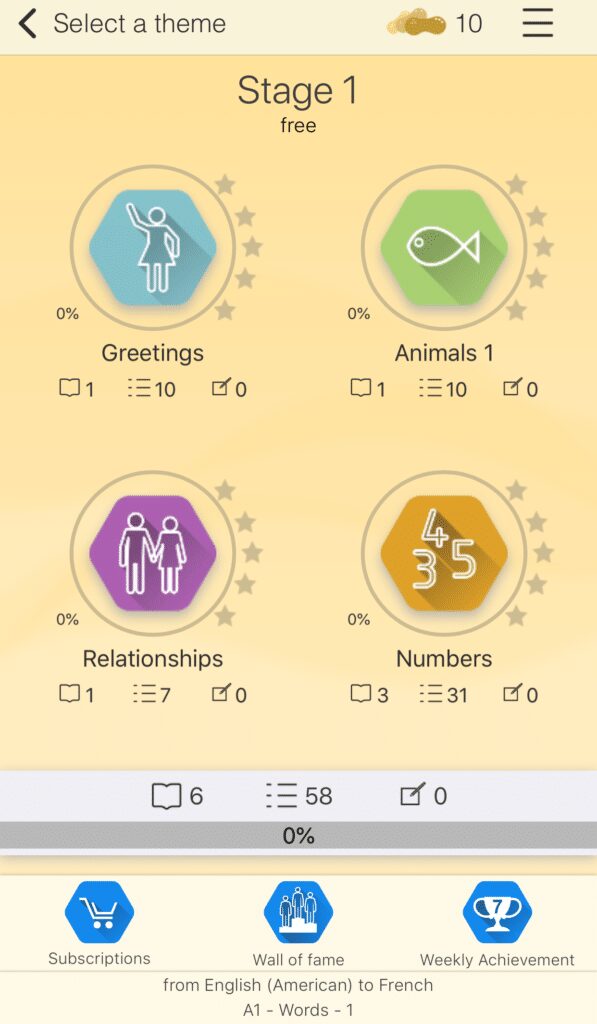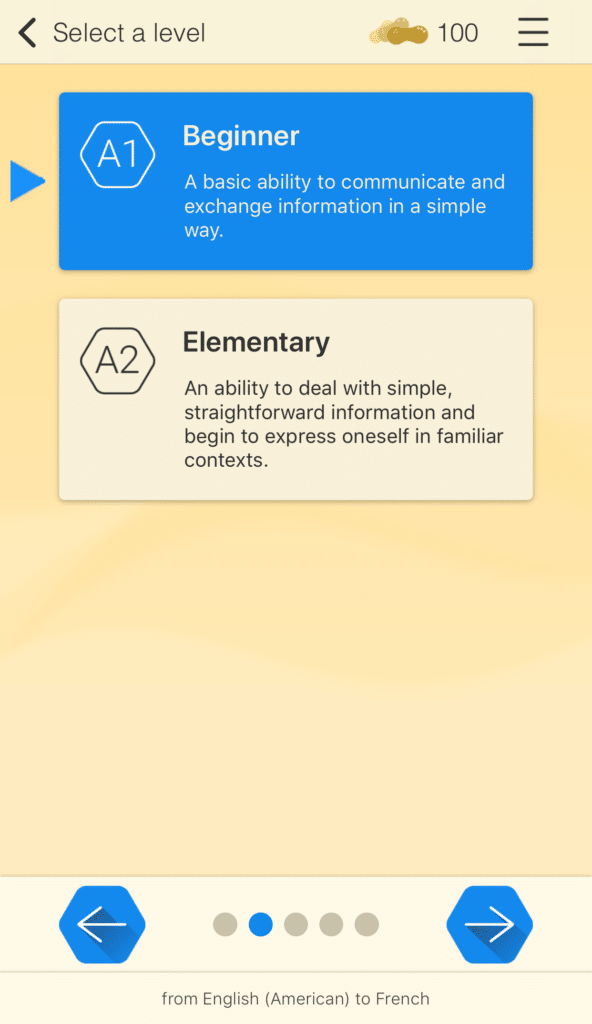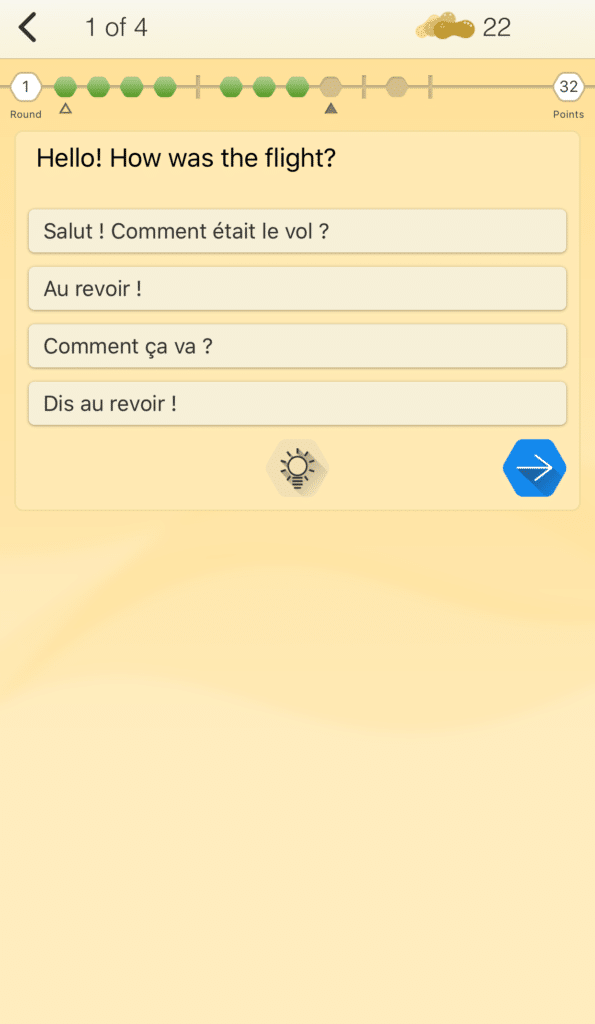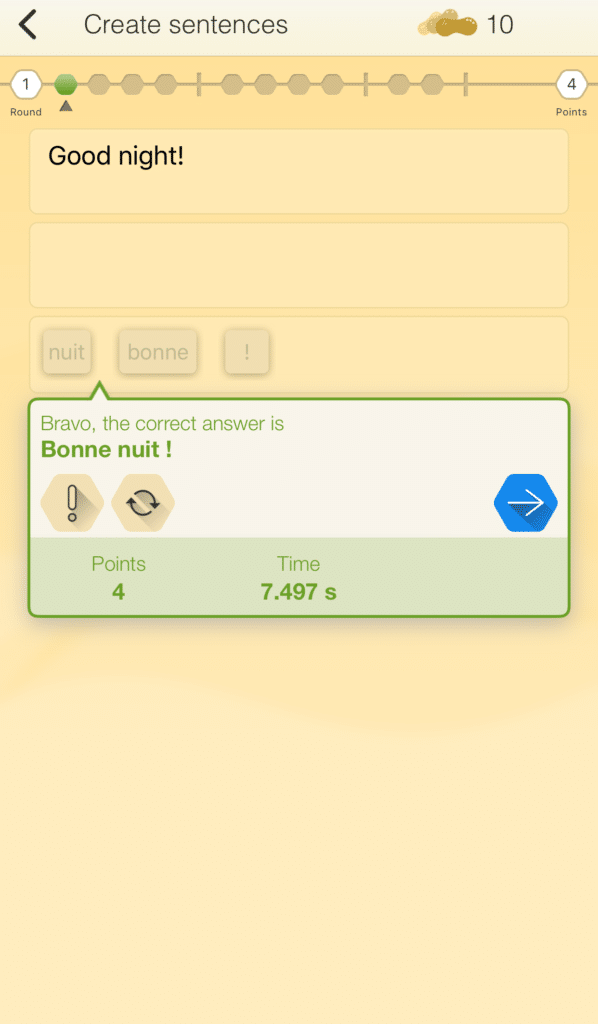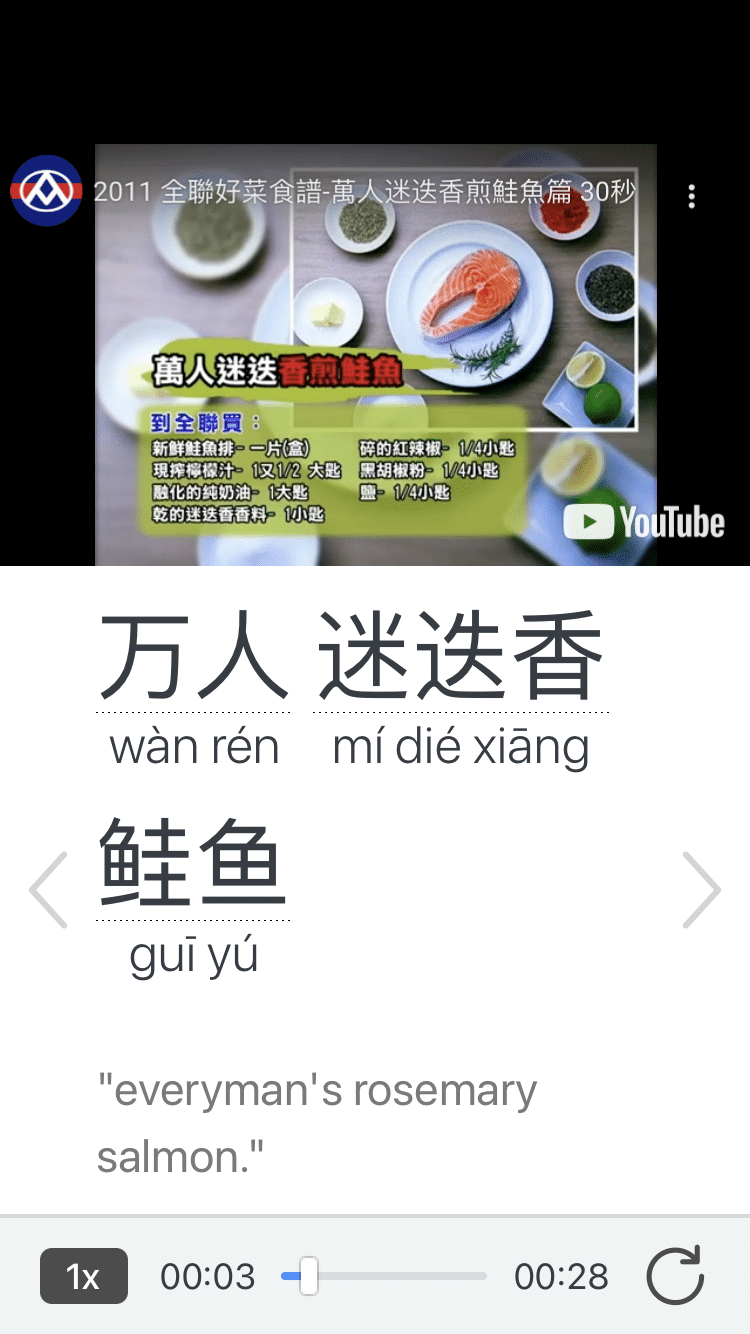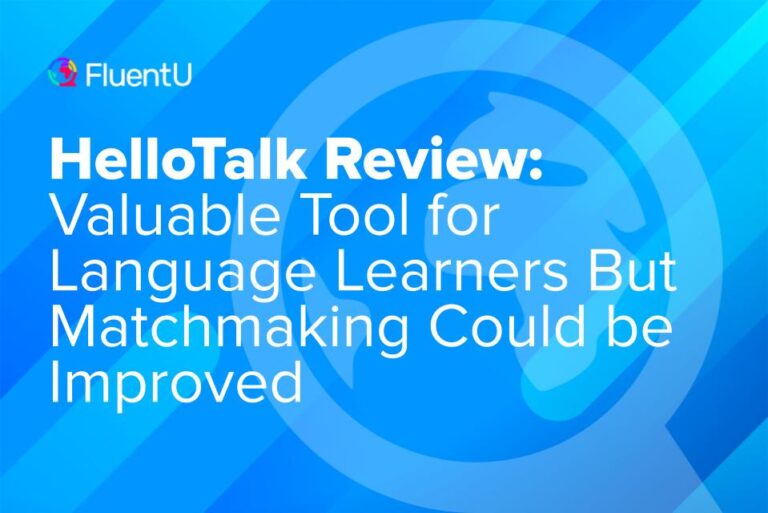Qlango Review: A Straightforward App for Beginner Language Learners

Currently boasting over 800,000 users, Qlango seems to be rising in popularity within the realm of language learning apps.
I tried out the app for a few days, primarily focusing on French lessons but investigating some of the other languages lessons, as well. The lesson format was casual and fun in nature, but certain aspects of the program could use some improvement.
Overview

Name: Qlango
Description: Language learning for beginners with the option to pair languages for study.
Languages offered: 45 languages including Armenian, Bengali, Czech, English, French, Georgian, Greek, Hindi, Korean, Macedonian, Norwegian, Persian, Russian, Spanish and more.
Offer price: $59.99 for lifetime access
Summary
Qlango can work as a good starter learning resource for those curious about (but perhaps not committed to learning) a new language. It can introduce the essentials without being overly demanding or challenging. The language pairing option, though somewhat limited in its current option, is still a valuable feature. Qlango would work best as a supplement to a more hefty and comprehensive learning resource.
-
User friendliness - 6/106/10
-
Delivers on promises - 7/107/10
-
Authenticity - 7/107/10
-
Value for price - 8/108/10
Pros
- Ability to choose language pairs
- Prompts for the correct answer
- Exercise format is varied
- Throws you straight into the language
Cons
- Lack of initial instruction in the language
- Doesn’t teach other aspects of language besides vocabulary
- Not much content for more advanced learners
- Dated and somewhat glitchy interface
Download: This blog post is available as a convenient and portable PDF that you can take anywhere. Click here to get a copy. (Download)
What Is Qlango?
The quick answer: Qlango seems best suited for beginners starting from zero, and offers a lot fun, goal-oriented language exposure. Once you graduate from the A1 level, you won’t be able to use Qlango anymore. It doesn’t offer anything (yet) for intermediate and advanced learners, and it isn’t ideal for learners who prefer more holistic lessons or deep grammar explanations.
Features
Available for both iOS and Android devices, Qlango offers lessons for a total of 43 languages. English learners can access 40 of those languages.
The app also gives you the ability to learn with language pairs. That means that, if it’s available, you can learn a new language in your own native language. For example, if you’re most comfortable with the French language, you can learn German in French!
You’ll learn a number of essential vocabulary (separated into “stages”) in your targeted language. These will be taught in the form of brief text-and-audio questions and answers, with pronunciation for the words available at a single tap.
As designed, Qlango doesn’t give you much instruction in the language, so you’ll be learning plenty of things on the fly. There also isn’t much of a tutorial, since everything is very straightforward both in visuals and text.
Qlango expects you to study on a schedule (which is based on your choice of how many lessons you’d like to learn in a week). You can view your weekly achievements to see how well you’ve followed your goals, and you’ll also be told if you’re falling behind in your lessons.
You also get rewards in the form of “peanuts” that you can use for various things like unlocking “locked” lessons early. You get peanuts every 24 hours, so you can consider them as counters that mark your daily usage of the app.
To be honest, in my experience with the free trial, peanuts don’t serve much of a purpose, and I couldn’t find any information that suggests that they do much more. So while it’s a cute idea, Qlango could definitely do more with it in the future.
Qlango also features a leaderboard called the “Wall of Fame” that shows how you fare against other users learning the same language. The more games you play per day, the higher your position will be.
I didn’t really pay attention to this, but if you’re the competitive type, then this feature can certainly be a nice motivational factor!
Pricing
You can download and use Qlango’s free version, though it’s highly limited. While you’re permitted the basic core features of the app, such as the peanut rewards and progress checker, you only get access to a few basic lessons, while the rest are locked away until you pay for a subscription.
As of September 2021, a three-month subscription starts at $7.99 (for three months) while the more popular yearly subscription is priced at $19.99.
How It Works
Once you choose your target language (and the native language you pair it with), you then choose your learner level.
This didn’t take me long, as I had only two options to choose from based on the Common European Framework of Reference: A1 (beginner level, with an emphasis on very simple communication) and A2 (elementary level, with a stronger emphasis on getting information across accurately).
I then had to choose whether I wanted to learn words in isolation or within example sentences. The former is best for absolute beginners while the latter can suit those who want a greater challenge. The example sentences themselves aren’t very lengthy, but they do require you to learn more words at once.
The difficulty level was next, and this mainly seemed to affect the types of questions I encountered.
Higher difficulty, besides offering more peanut rewards, involves exercises with more manual input and an emphasis on writing translations on my own. There are fewer choice-based questions, which encouraged me to think more independently and dig deep into my memory and knowledge.
Finally, with all that setup out of the way, I was able to start my lessons!
In these lessons, I answered a series of questions on a certain topic, and for every answer, Qlango told me how long my response time was. This is likely meant to encourage me to work on my recall speed, without introducing the pressure of a time limit.
A given topic can have a range of lessons within it. Each lesson is rather short, consisting of 10 or so questions. They’re all very to the point, presenting you with certain words or phrases in your target language and prompting you to determine their meanings.
Overall, while Qlango does have their own form of rewards and a few challenge factors, it’s not incredibly game-like in format. Qlango’s method of instruction is primarily based on memorization. You learn with repeated exposure to words and their definitions.
That said, it does offer some variety in the type of questions asked so that the material can fit into your brain at slightly different angles. Even when I made mistakes, I was encouraged to try again until I connected the dots.
I noticed than once I completed a lesson, it became locked until roughly the next day. This encouraged me to move on to other things for the day, then come back and review the following day. (Alternatively, you can use peanuts to unlock your completed lessons and get right back to studying!)
The Pros of Qlango
Ability to choose language pairs
I think this is a critical feature that can make Qlango appealing for a much broader audience.
There seems to exist a bias in technology towards those who are familiar with the English language. This might neglect those who are more comfortable with their mother tongue and would therefore have a better learning experience if the app’s interface accommodated their preferences.
For language enthusiasts and polyglot aspirees, it can also be a way to train in two languages at once! I actually tried a language pair of German to French, and while I was obviously interacting more often with the latter, it was still nice to get a bit of practice with German text, too.
Prompts for the correct answer
Nowadays, a lot of language learning apps give users some leeway in their exercises. When you make a blunder or skip a question, the app is often kind enough to directly provide you the answer and let you progress.
Qlango isn’t as forgiving, however—and that’s a good thing. You get multiple re-tries in several of the exercises so that you’re encouraged to remember what you learn. You have the option to “preview” the correct answer, but you’re still required to input the answers.
Admittedly, the app can be a bit nit-picky and ask for rather specific answers. Of course, you can consider this as motivation to really focus and memorize words and definitions.
I think it does well for language learning apps, or educational software in general, to continually prompt users for the correct answer. Genuine learner improvement can greatly depend on addressing and iterating upon mistakes, so any learning resource should strive to give more reason for learners to actually ingest and digest the content.
It certainly made me feel like I was operating more on my actual knowledge than going about the exercises mindlessly.
Exercise format is varied
Qlango’s exercises can take on a number of forms. Besides the standard multiple-choice questions, you may be asked to find word pairs, write translations, dictate answers or create sentences.
This seems like a simple trait for an app to have, but it’s often something that can greatly affect the learning experience. All too often, language learning apps can be repetitive in both tested content and question type. This can make for a dry and unfulfilling time, which your studies certainly don’t need.
Fortunately, Qlango provides just enough variety in its exercises to let you engage with the same material in slightly different, but meaningful, ways.
Even though I was getting tested on the same few words in a lesson, I didn’t feel like I was robotically answering the questions based on rote, unfeeling memorization. I actually felt that I needed to be more mindful and attentive to what I learn so that I could answer the different exercises accurately (and more quickly).
Speaking of speed, the response-time feature is, in my opinion, a somewhat subtle but nice touch to the exercises. It visually provides a feeling of change and progress, especially when you can see your improvement with every cut of the second (or millisecond—it all counts!). Significantly slower times on certain words can be good indicators that they require further practice.
Throws you straight into the language
Regardless of which language you choose to learn a new language from, Qlango doesn’t really want you to engage in what you’re comfortable in.
In all its exercises, you only answer in the target language. Qlango states that this is so that you won’t waste time in your learning. It’s an attempt at immersion so that you can have direct and unfettered
Immersion is a powerful learning technique that can give you a more fulfilling (and fun!) educational experience.
The Cons of Qlango
Qlango has some serious pros that can make it worthwhile. However, it also possesses a few weaknesses that are definitely worth noting.
Lack of initial instruction in the language
Previously, I’d listed Qlango’s preference for throwing learners straight into the language as a pro. And it certainly can be a good thing… for the right learner.
Qlango doesn’t provide any starter lessons on the language you learn. This can be a detriment to the absolute beginners and those who aren’t versed in language learning. Because the content is foreign by nature, many would prefer to begin with at least some foundational information or tutorial so that their first steps are more grounded.
When I tried out the French lessons, I felt that much of my ability to do the exercises without getting everything wrong was based on my prior experience as a language learner. I utilized context clues to figure out a few answers. But this, of course, may not apply to those who have never learned a new language before.
I actually think that this lack of instruction, while challenging in a motivational sense to some, can also work unfavorably and discourage certain learners when they constantly make mistakes. It wouldn’t necessarily be their fault either, since they don’t receive much preparation and they may be irked by the app’s insistence on very specific answers.
Doesn’t teach other aspects of language besides vocabulary
Qlango is primarily a vocabulary trainer. It teaches you essential words and phrases you’re probably going to put to use right away, but it doesn’t give you instruction on other critical language concepts.
That means you won’t be getting proper lessons on grammar or how to craft sentences (whether written or verbal), which are absolutely necessary for those striving for fluency.
This is a problem that’s shared by many other language learning apps, so it’s not a unique fault to Qlango by any means. However, it’s always something that should be noted, particularly for learners who are seeking a more comprehensive language education.
Not much content for more advanced learners
At the moment, Qlango only provides A1 and, at times, A2 level lessons for its languages. These are considered elementary language levels. Some languages, particularly the less popular ones, are stuck with only A1 content.
This means that advanced, or even high-intermediate, learners may find Qlango lacking or too simple. It can certainly still be used for language review purposes and to brush up on fundamentals, but it probably won’t provide anything new and challenging to those who are already well-versed in the language.
It’s possible that more levels will be made available with future updates, but as of now, Qlango remains most suitable only for beginners.
Dated and somewhat glitchy interface
Qlango isn’t overly clunky in its appearance, but it also doesn’t look very sleek. The visuals and UI are functional, but they have a blocky appearance that’s somewhat unappealing compared to other current language learning apps, such as Duolingo.
But more troubling is the glitchy nature of the app. I frequently had moments in which the app would freeze on a certain screen and tapping buttons would lead to no or very delayed responses. I originally thought it was due to my device, but checking user reviews, I’ve noted that others also had similar technical issues.
I wouldn’t say that these hang-ups are major problems, but they can become quite distracting when they occur every time you open up the app. With a little more polish, these issues can be easily fixed.
My Final Verdict
Qlango can work as a good starter learning resource for those curious about (but perhaps not committed to learning) a new language. It can introduce the “essentials” without being overly demanding or challenging. And because it’s very casual in nature, it’s a pretty relaxed, low-stress experience.
The language pairing is also a feature worth keeping an eye on. While it’s somewhat limited in its current version, it’s still a valuable feature that not many language learning apps seem interested to implement.
But with all that it’s missing in terms of language instruction, Qlango would best work as a supplement to a more hefty and comprehensive learning resource. It can also be used for review purposes if you need a refresher on previously-learned vocabulary.
Pair Qlango with a better rounded program for the best results. If you want a slicker interface with more instruction along the way, you can pair it with Busuu or Memrise.
Both these apps are beautiful to look at, and also include plenty of chances to hone your listening and reading skills, as well as to learn the foundation of your target language.
Another great option to pair with Qlango is FluentU. With its diverse library of authentic content, FluentU aims to teach you a language as it’s genuinely used in all kinds of contexts.
As great as Qlango can be for those starting a language, having FluentU can help to make language learning all the more engaging and rich. Using the two together can provide a serious boost to your studies.
With FluentU, you hear languages in real-world contexts—the way that native speakers actually use them. Just a quick look will give you an idea of the variety of FluentU videos on offer:
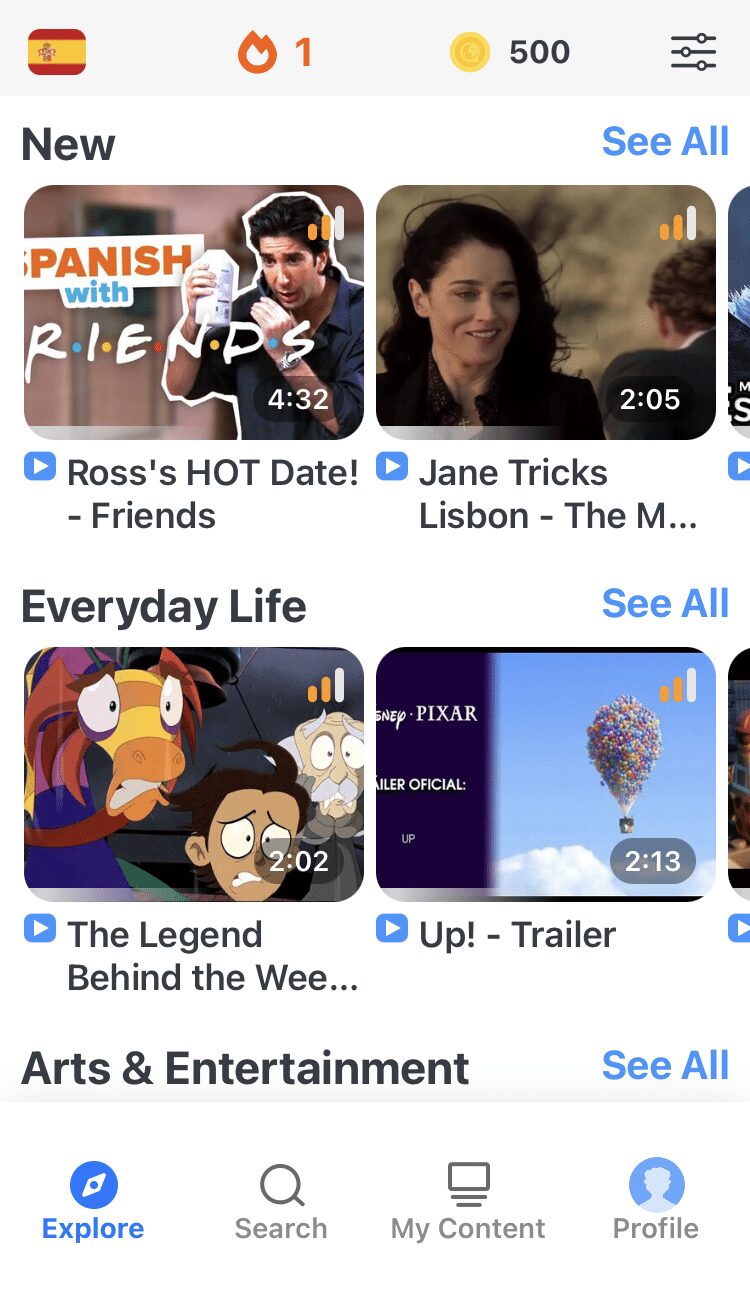
FluentU really takes the grunt work out of learning languages, leaving you with nothing but engaging, effective and efficient learning. It’s already hand-picked the best videos for you and organized them by level and topic. All you have to do is choose any video that strikes your fancy to get started!
Each word in the interactive captions comes with a definition, audio, image, example sentences and more.
Access a complete interactive transcript of every video under the Dialogue tab, and easily review words and phrases from the video under Vocab.
You can use FluentU’s unique adaptive quizzes to learn the vocabulary and phrases from the video through fun questions and exercises. Just swipe left or right to see more examples of the word you're studying.

The program even keeps track of what you’re learning and tells you exactly when it’s time for review, giving you a 100% personalized experience.
Start using the FluentU website on your computer or tablet or, better yet, download the FluentU app from the iTunes or Google Play store. Click here to take advantage of our current sale! (Expires at the end of this month.)
Qlango can certainly amplify its learning potential with more improvements. Luckily, the app developers are seen to be quite responsive to user feedback on the Apple App and Google Play stores.
In fact, Qlango states that future updates will include new features such as additional language levels, lesson progress reset, repetition cycles in which you choose when to repeat a certain lesson and an offline mode.
With future revamps being promised, I’m excited to see where Qlango goes! But for now, you can certainly give the app a try to see whether you’d like to stick around for the updates.