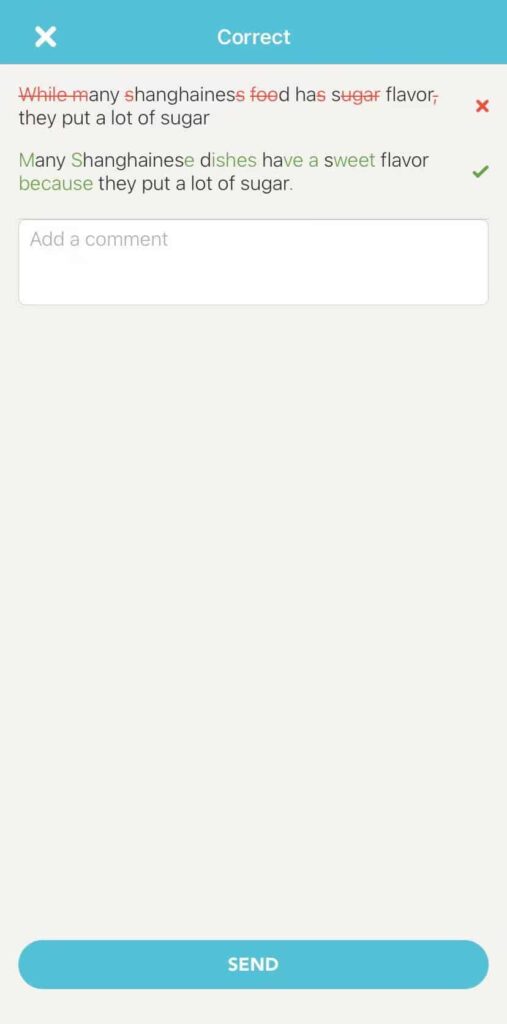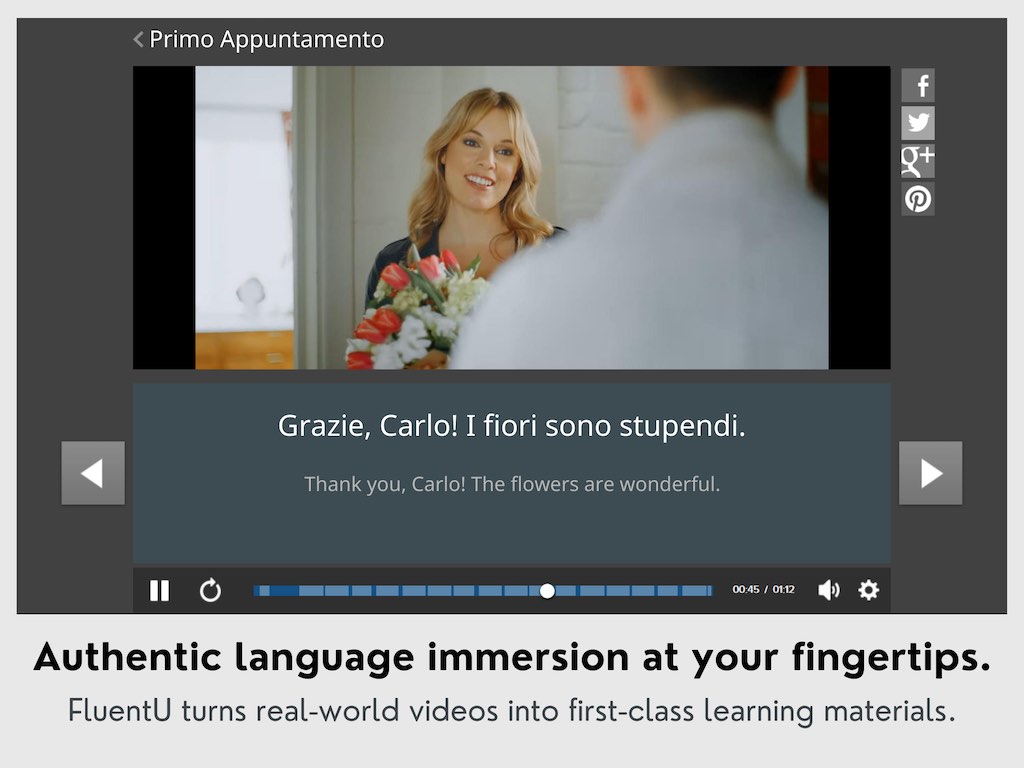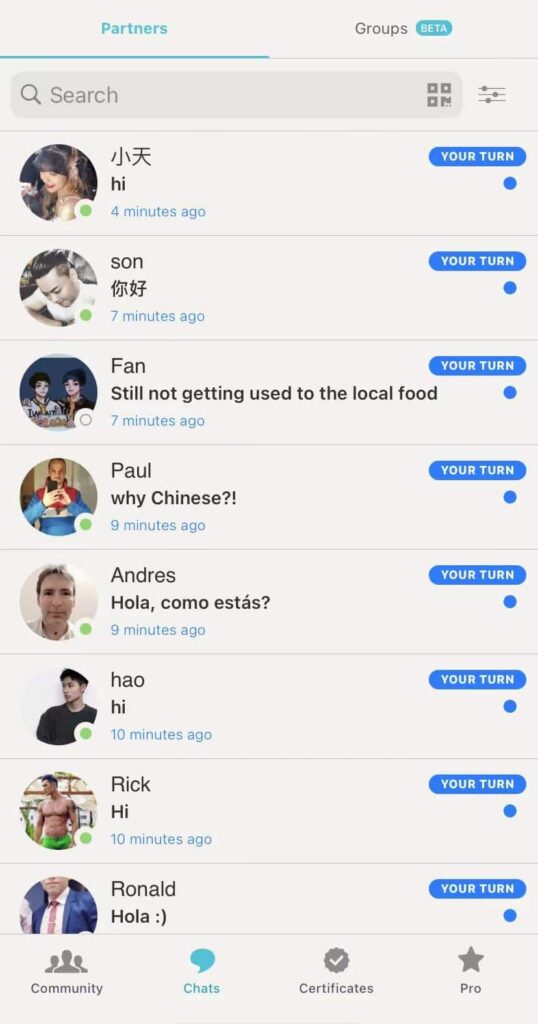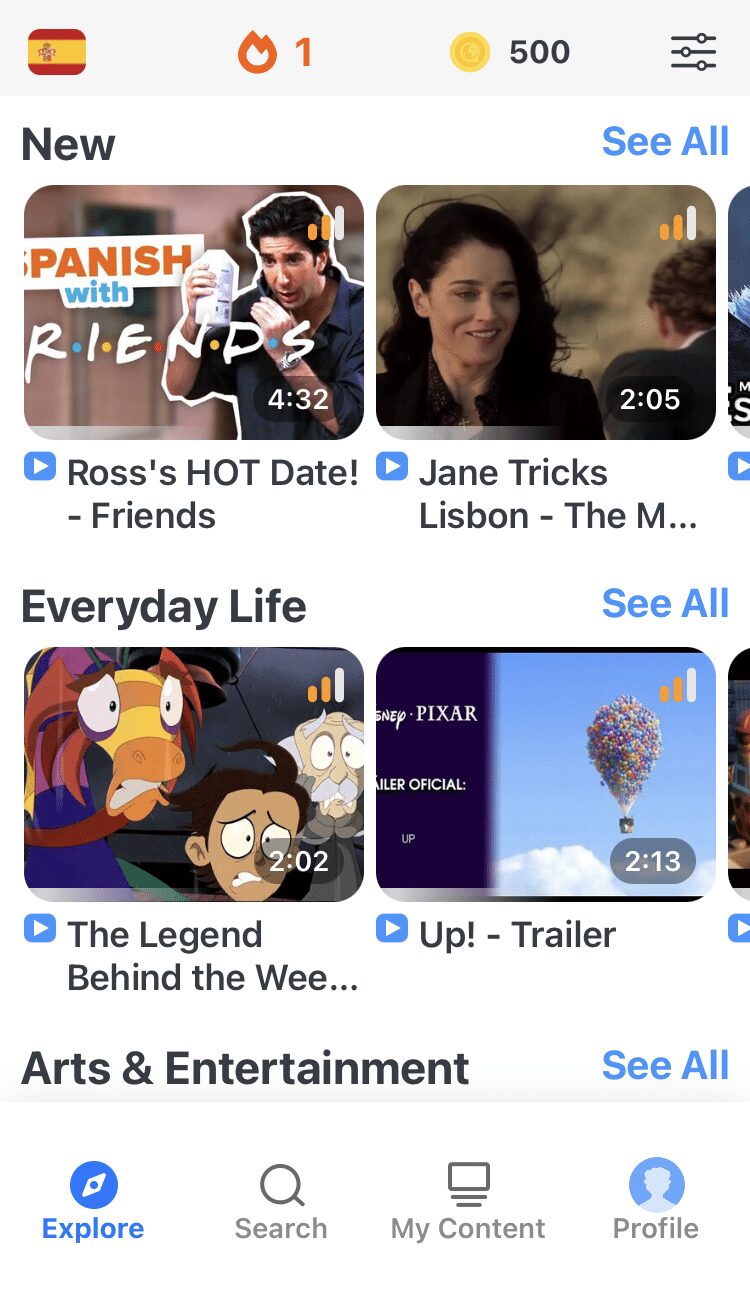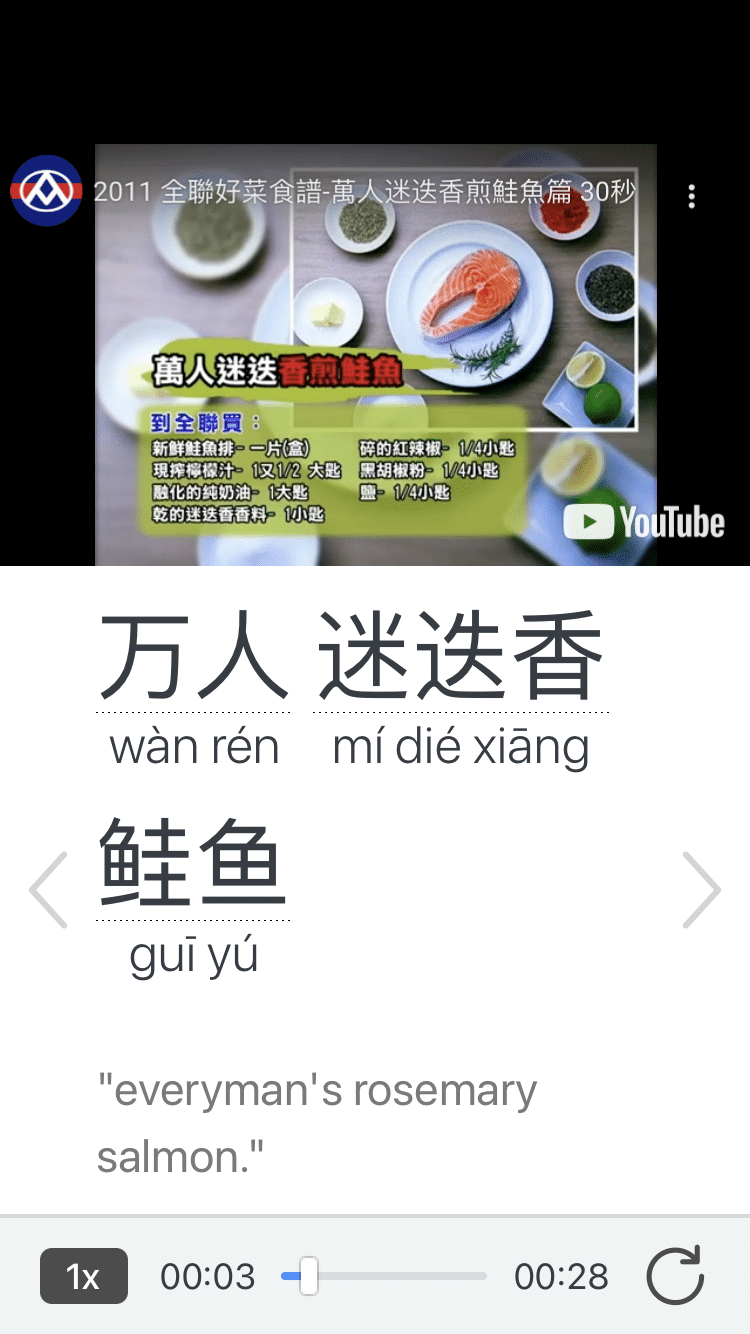Tandem Review: Well Designed Language Partner App Feels Tinder-esque but Helps Learners Connect

Whether it’s an old classmate or a new friend, I like meeting in person. However, I prefer online exchanges with potential language partners, so Tandem seemed like a good fit for me.
It was overwhelming getting bombarded with messages almost as soon as I signed up (and unsurprisingly, not all messages were about language learning). But I did come across some handy features, which I’ve covered in my Tandem review below.
Overview
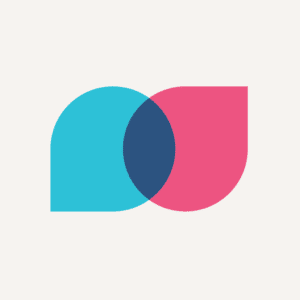
Name: Tandem
Description: A community- and interest-driven language exchange platform.
Languages offered:Over 300 languages.
Offer price: Slight limits on free account; monthly subscription from $13.99/month up to $79.99/year
Summary
Tandem functions like a social media for language learners, which makes it very easy to find someone to chat with who shares your interests and goals. Experiences on Tandem seem to vary depending on your target language, and despite the program’s best efforts, there are still users who abuse the community guidelines. It’s worth a download if you’re looking for a language partner, but not if you’re an absolute beginner.
-
User friendliness - 7/107/10
-
Delivers on promises - 8/108/10
-
Authenticity - 10/1010/10
-
Value for price - 8/108/10
Pros
- Social media-like setup makes it easy to find like-minded language partners
- Private and group chat service has useful built-in language tools
- Has features in place to prevent abuse, including a background check and a reporting system
- Much of the program is available for free
Cons
- Huge number of incoming messages can be difficult to parse through
- Some people use the app as a dating program
- Emphasizes practicing languages, not learning them
- Cost is more than similar apps
Contents
Download: This blog post is available as a convenient and portable PDF that you can take anywhere. Click here to get a copy. (Download)
What Is Tandem?
In simple terms, Tandem is an online language exchange app. It’s a private company based in Berlin, Germany, connecting language learners across the globe in 45 countries.
Over 300 languages have been exchanged on the app, from popular choices like Spanish and Chinese to pop culture creations like Klingon and Dothraki. Even Emoji has been listed as a language on Tandem.
It’s accessible via the website and on mobile apps.
Tandem Features and Tools
Tandem has gone through several iterations, testing different features. Not all have stuck. For instance, Tandem once had a “Tutors” section where you could hire a Tandem tutor if you wanted structured learning. (If you miss this feature and require more language guidance, there are other tutoring apps out there.)
“Goals” was another feature that has since been combined into user profiles.
But a good number of features are still available for language learners to make use of.
So what does this social networking app now offer for language learners? Here are the highlights:
Profile and Settings: Social Media Type Features
Your profile is based on the picture, social media account and answers you provide on your application. In addition to your languages, the application asks you for the following:
- What topics you’re interested in
- What you’re looking for in a Tandem partner
- What your language goal is
Once your application has been accepted, you can add more details to your profile, such as additional languages and interests, as well as social media handles. Profiles also show references from fellow language learners.
If you have specific learning needs, you can set your language preferences under settings to determine the type of communication you have with your Tandems. You can limit it to text and audio recordings or turn on audio and video calling. You can also indicate if you’re open to meeting in person.
Other settings you can change include your learning schedule and correction preferences. For the latter, you can request that a correction be made at the following frequencies:
- Every time a mistake has been made
- When the same mistake is made repeatedly
- General feedback once in a while is okay, but don’t correct single mistakes
Community: Find Like-minded Learners
The Community is basically the main feed filled with people who are native speakers of your target languages and users in your area. At the top, you’ll find the featured learners of the day, followed by new users and currently active members.
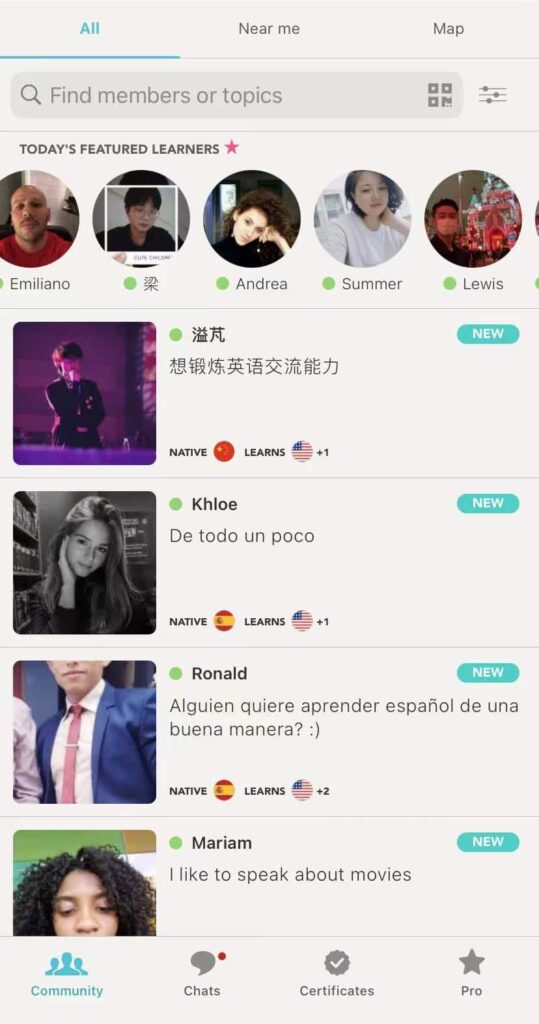
To filter your feed, you can search for topics to find users with similar interests as yours. Another thing you can do is filter your languages.
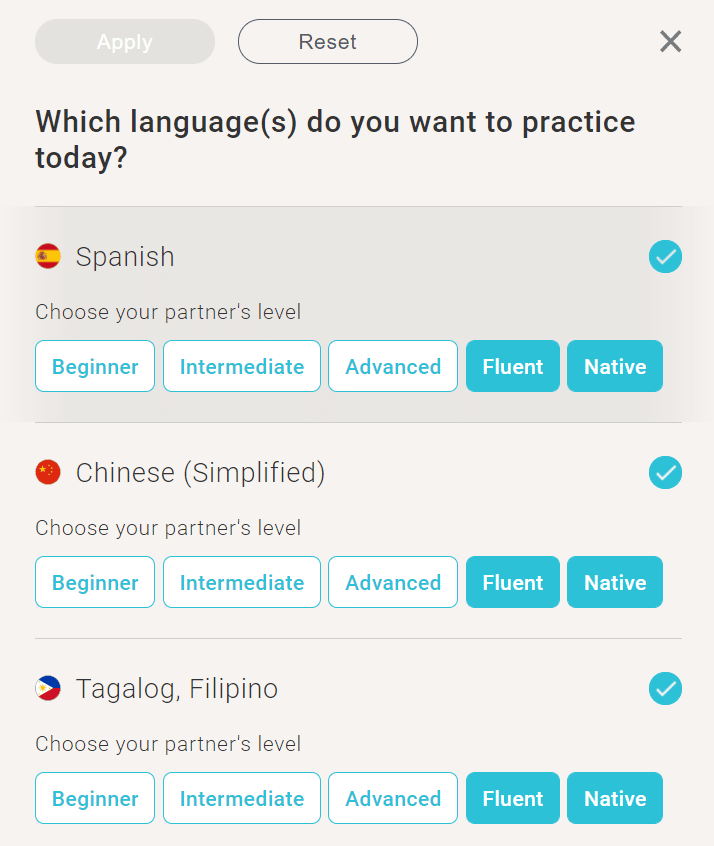
Once you find someone who could be a potential Tandem, you can start a chat and even follow them.
Chats: The Main Attraction of the Tandem Experience
Now let’s talk about the core feature of Tandem: the chats. These are divided into two sections: “Partners” for your existing tandems and “Groups” for your group chats, which can have up to 19 members.
The “Partners” tab contains your direct messages with other users, with whom you can communicate through text, voice notes and audio or video calls. You can also share images, though that’s only available after talking for a certain period of time when you know each other a little better.
For the language-learning portion of the communication, the chat service has built-in language tools (Copy, Correct, Comment, Translate, Speak). Not all of the communication and language tools are available in group chats, but the Correction function is still present.
I have to say, the language tools are quite impressive. The only thing missing for me is a function to add words to a personal word bank. Although I guess you could just manually list them down to study later.
If that’s the route you choose, I recommend that you input them into an app like FluentU to see how those vocabulary terms manifest in various contexts.
FluentU takes authentic videos—like music videos, movie trailers, news and inspiring talks—and turns them into personalized language learning lessons.
You can try FluentU for free for 2 weeks. Check out the website or download the iOS app or Android app.
P.S. Click here to take advantage of our current sale! (Expires at the end of this month.)
Certificates: Prove Your English Proficiency with a Certificate
Tandem’s newest feature is their certificate for English proficiency. For an additional (though affordable) cost, you can take the test right in the app and earn a certificate in the following CEFR levels:
- Beginner (A2)
- Intermediate (B1)
- Advanced (B2)
- Fluent (C1)
In the end, you’ll receive a personalized Tandem PDF certificate, along with a checkmark on your profile as your proof of English proficiency. You’ll also get your scorecard with exam results that highlight your strengths and weaknesses.
If you can’t pass the exam on your first try, the price includes one retake.
English is the only test they’re offering at the moment, but they hope to include more languages in the future. You can only take the test on their apps.
Is Tandem a Safe App?
I’m not going to lie, many people have had less-than-ideal experiences with the app. There’s a history of people using Tandem as their personal dating app, tainting the reputation and the original intent of language exchange.
To ensure the safety of users, the Tandem team has put several policies in place.
Every Application Goes Through a (Bare-bones) Manual Check
When you sign up, you’ll be asked standard questions about your languages, location and goals, and you can connect your profile to your existing social media or Google accounts. It can take up to a week for your application to go through since it’ll go through a background check. There’s also a possibility of being waitlisted, depending on your location and your chosen languages.
With that said, my application process didn’t seem nearly as rigorous as this. As soon as I completed my application, I was immediately able to use Tandem as normal. I thought it would take at least a couple of days for the Tandem team to make sure my profile was legit.
It’s possible that there was no waitlist in my location—a friend did have to wait about two days before receiving the OK email—and I had connected it to my Google account which meant that my profile was already verified.
Although their strictness in welcoming new users seems to vary, there are lots of potential reasons to have an application rejected. Some of them include:
- Having an existing Tandem account
- Being under the minimum age of 14
- Using a fake name or photo
- Being a convicted sex offender
- Not abiding by their Terms of Services
I do want to point out that they could do better in tracking fake photos. Your photo will get flagged if it isn’t actually of a person (like if you upload a picture of a sunset, for instance). But when I first browsed the community tab, I noticed a lot of people had drawings and celebrity photos as their profile pictures.
In short, the fact that the application process exists at all provides some safety for users. However, it definitely could be more thorough and rigorous in order to protect users.
There Are Established Community Principles
To maintain a safe, fun and respectful language learning environment, there are Tandem Community Principles that users are expected to follow.
There are three principles:
- Tandem is for learning languages, not dating.
- Tandem is for celebrating diversity through respect, kindness and curiosity. This means that bullying, discrimination, harassment, prejudice, racism and sexism will not be tolerated.
- Tandem is for sharing knowledge, not spam, promotional content (product, service or social media), nudity or obscenity
If at any point you encounter a user going against these principles, you can (and should) block and report them, especially since the Tandem team can’t moderate chat content.
You can report a user through their chat or profile. A report results in a warning or a complete ban from the platform. Users will never find out who reported them, but there’s a possibility of the Tandem team following up with you for more details.
How Much Does Tandem Cost?
Free Account
Almost every feature is available to free users. The main limitation for those with a free account is the availability of translations. You’re limited to five per day, but you really shouldn’t be relying on the translation feature if you’re practicing, anyway.
Tandem Pro
1 month: $13.99
3 months: $31.99 ($10.67/month)
12 months: $79.99 ($6.67/month)
When you sign up for Tandem, you’ll automatically get a free trial of Tandem Pro.
Tandem Pro has a few perks over the free subscription. Not only do you get unlimited translations, but also get an ad-free app experience.
You’ll also get bonus search features for finding members nearby or by city. You can also access Tandem maps if you want to see their locations.
Some other extras for the Pro account include profile visitor insights, profile verification and badges that will stick you on top of the community stream.
Currently, Tandem Pro is only available on mobile apps.
The Upsides of Tandem
An Approachable Means for Language Exchange
As an introvert, I don’t do very well with language meetups. I can get pretty awkward and run out of things to talk about. Practicing my languages with native speakers without any obligation to meet up with them is ideal for me since I don’t have to worry about awkward silences or social anxiety. Communication just seems to be easier this way.
If you’re anything like me, then Tandem provides an excellent middle-ground between no interaction and in-person interaction with native speakers of your target language.
Overall, Tandem is much less intimidating than face-to-face interactions, including ones with teachers and tutors.
Substantial Accessibility with a Free Account
I find with most language learning apps that there’s a huge difference in accessibility between free and paid subscriptions. Thankfully, that isn’t the case with Tandem.
You can chat with however many people you please and still use the built-in chat tools like Comment and Correct with no issues. The only thing you’re really missing under the free plan is the unlimited translations.
While the removal of ads, profile verification and badge (among other Pro features) are a nice touch, I can live without them.
References to Gauge Potential Partner Reliability
Finding a language partner is hard, but the Tandem references definitely make it easier to narrow down your list of prospects.
As I mentioned earlier, user profiles show any references that were given to the user by their language partners. These provide a good indication of their reliability as a language partner. Users with lots of references are featured on top of community chats.
You can also write references for others to help out your fellow learners.
The Downsides of Tandem
Too Many Messages
I’ve heard from other people about the crazy number of messages they receive every time they open up Tandem. I thought that maybe they were exaggerating, but I was wrong.
From the moment my application went through, messages started coming through almost immediately. It was one new chat after another—I hadn’t even finished setting up my profile yet! In my first 20 minutes as a Tandem user, I had already received 20 chat requests.
I learned that appearing offline slowed down the rate of new chats. So as soon as you can sign into Tandem, I highly suggest clicking on “Appear Offline.”
Tandem Pro Features Similar to Dating Apps Like Tinder
I admire the policies in place to ensure that Tandem remains a language exchange app and not a dating app, but it still feels like a dating app to me, especially if you sign up for Tandem Pro.
With the features that allow you to find members near you, search for members by city and Tandem Maps, it seems that people would use it less for language exchange and more for personal reasons.
Even if you take away the Pro features, I think having a profile picture makes it more likely for people to speak to you based on what you look like. If it was truly about learning from one another, profile pictures wouldn’t be necessary.
Chats Only for Language Practice
While this app is for language learning, I must emphasize that it’s really only suitable for practicing languages. Your Tandems can help you improve your writing and speaking skills, but they can’t necessarily teach you.
Because of that, there’s a certain expectation for users to have some background in their target languages. Absolute beginners will need to learn elsewhere before they can take advantage of Tandem.
Does Tandem Live Up to the Hype?
Experiences seem to vary depending on your target language. In my honest opinion, I still think it’s worth the download, as long as you’re not a complete beginner. It’s also a really handy app for travelers that want to meet up with Tandem partners.
Having people abuse the platform is inevitable, but you also have the power to ignore their messages or report them. Just as there are those that don’t respect the rules of Tandem, there are also plenty of people who want to participate in genuine and fun language exchange.
Tandem is free, so I’d say be patient with the messages. You’re bound to find at least a couple of people with similar learning goals as you.
If you don’t have any luck after a certain period of time, there are plenty of language exchange apps that work as great alternatives.
Tandem FAQ
Is Tandem good for dating?
Not officially. Tandem specifically states that the app isn’t for dating and finding romantic partners. That doesn’t mean, however, that some relationships haven’t begun on the app.
Is Tandem better than HelloTalk?
It depends on what you’re looking for in the app. HelloTalk has more ways to communicate with language partners, such as voice messaging and video calling, while Tandem is text only. Most people say they prefer the clean design of Tandem, while they like that HelloTalk is well established with a large user base.
What is better than Tandem?
While individual preference always plays a part, here are a few apps that users have rated better:
Speaky is a language exchange platform that connects language learners worldwide. It has a straightforward interface and offers various communication options, including text, voice and video.
ConversationExchange helps you find language exchange partners based on your location and interests. It’s non-commercial, community vibe appeals to many.
Busuu is primarily a language learning platform, but it also offers a community where you can practice with native speakers. If you want to learn and communicate in one app, this could be a good choice.
So I recommend that you try out the free version of Tandem to see if you like its great design and friendly users. If you’re overwhelmed by too many messages, or get the feeling that it’s more for dating than learning a language, you can always delete and move on to an app like HelloTalk.
Good luck and have fun!
And One More Thing...
If you dig the idea of learning on your own time from the comfort of your smart device with real-life authentic language content, you'll love using FluentU.
With FluentU, you'll learn real languages—as they're spoken by native speakers. FluentU has a wide variety of videos as you can see here:
FluentU has interactive captions that let you tap on any word to see an image, definition, audio and useful examples. Now native language content is within reach with interactive transcripts.
Didn't catch something? Go back and listen again. Missed a word? Hover your mouse over the subtitles to instantly view definitions.
You can learn all the vocabulary in any video with FluentU's "learn mode." Swipe left or right to see more examples for the word you’re learning.
And FluentU always keeps track of vocabulary that you’re learning. It gives you extra practice with difficult words—and reminds you when it’s time to review what you’ve learned. You get a truly personalized experience.
Start using the FluentU website on your computer or tablet or, better yet, download the FluentU app from the iTunes or Google Play store. Click here to take advantage of our current sale! (Expires at the end of this month.)