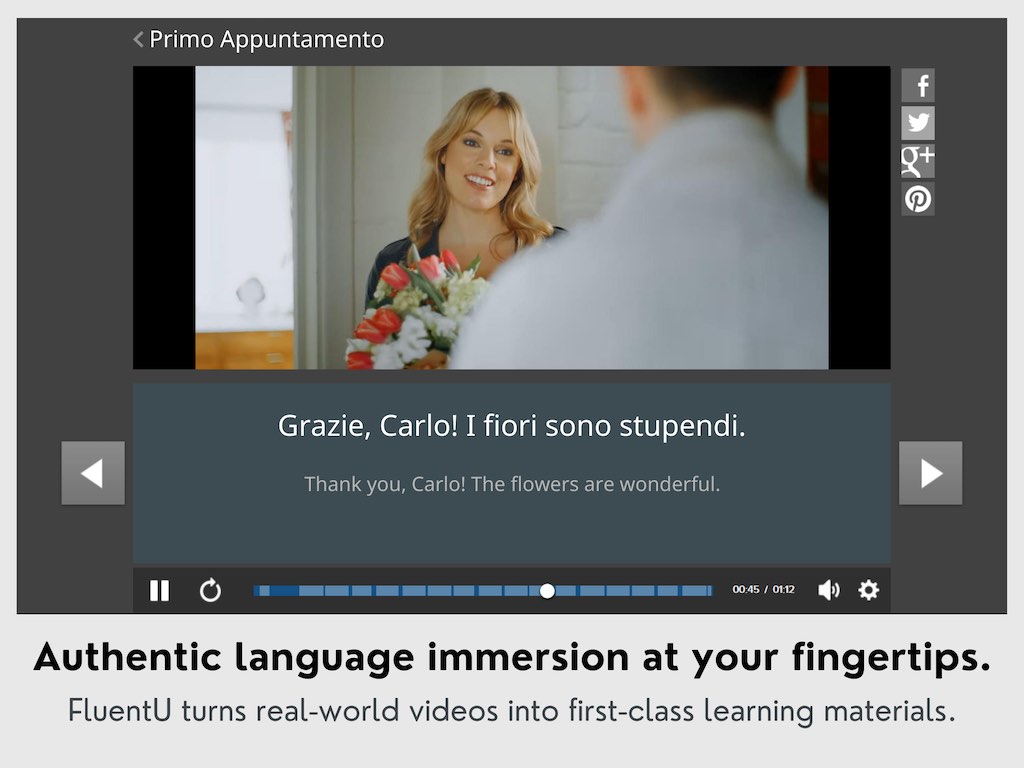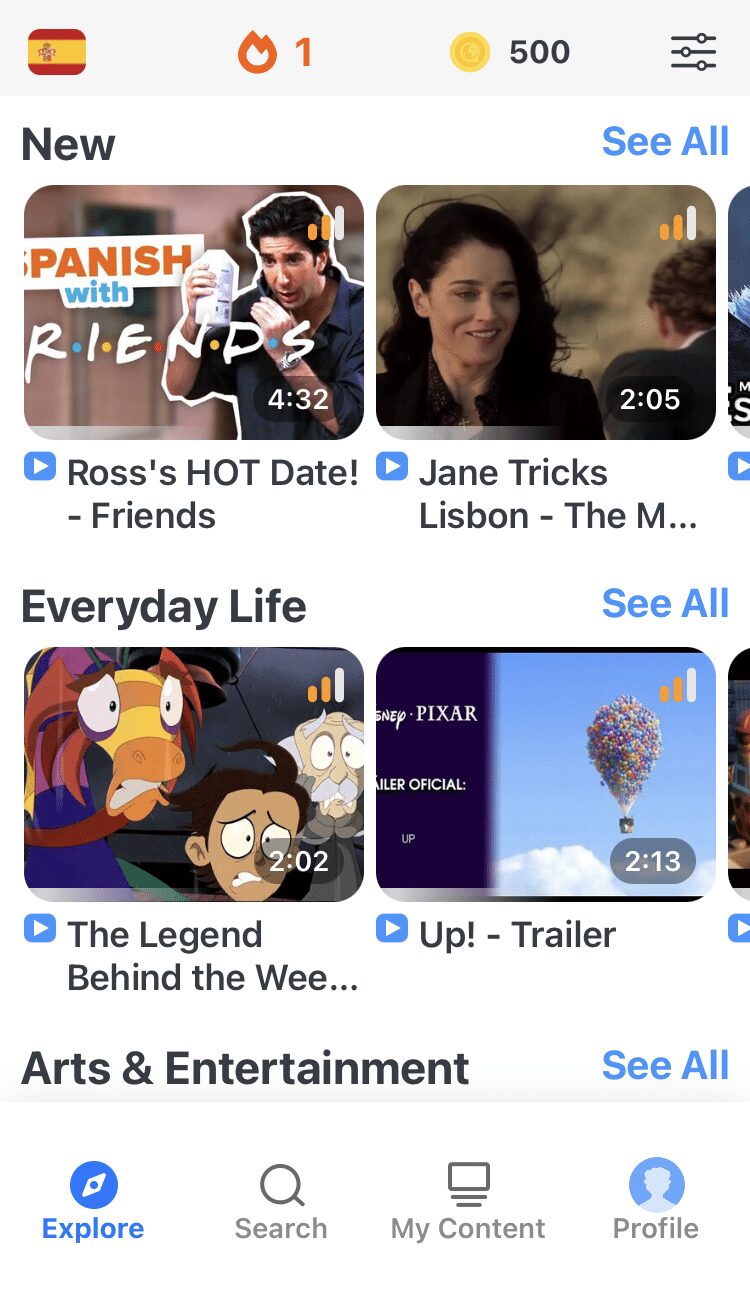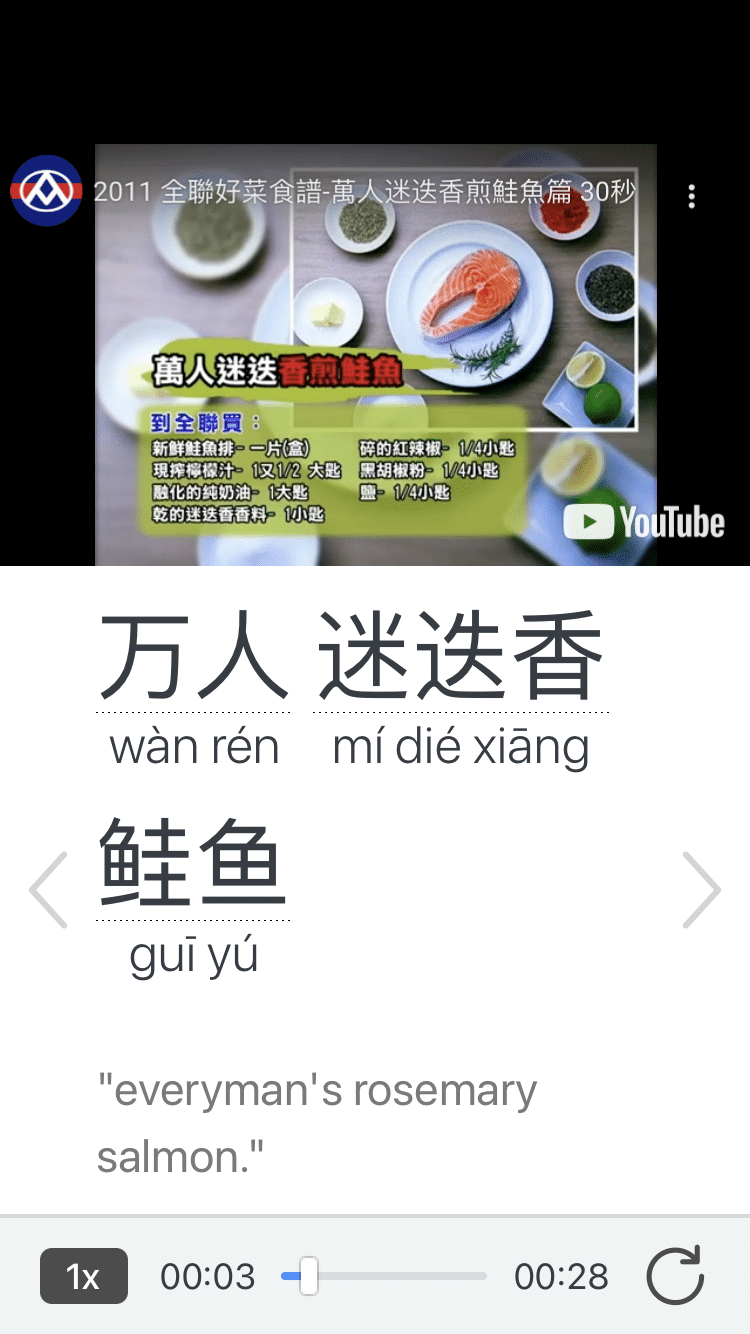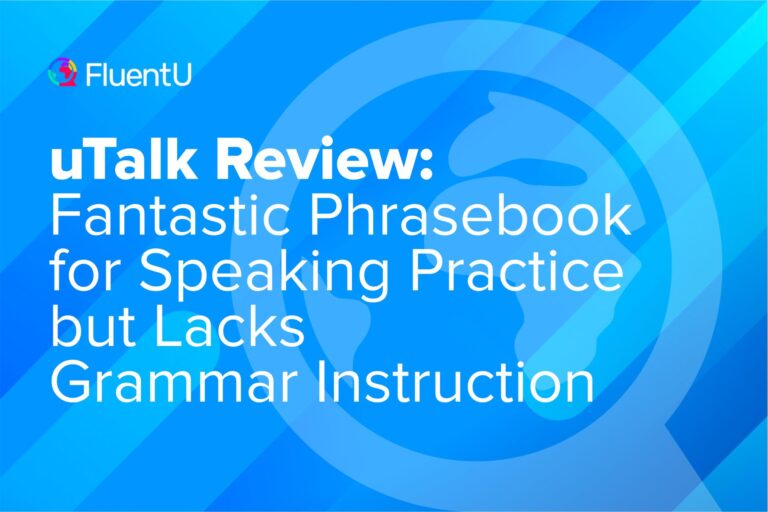Transparent Language Review: Abundant Resources and Languages but Can Feel Unorganized

Founded back in 1991, Transparent Language is a holistic learning program that focuses on vocabulary and uses software to track your progress.
I decided to study Latin American Spanish (and a little Hawaiian) on Transparent Language for two weeks, so I could give an honest and unbiased review of the program.
Overall, I found the program to be very effective, with a large variety of activity types and an incredible number of languages on offer. But I also occasionally found the program a little disorganized and I could have used more support as a learner, which you can read all about in my review.
Overview

Name: Transparent Language
Description: Transparent Language is a U.S.-based holistic language learning program with an institutional focus that enlists all the skill types to teach languages effectively.
Languages covered: 100 languages ranging from Afrikaans to Zulu
Offer price: Starting at $24.99 per month
Summary
Transparent Language offers a dizzying amount of languages and activities, but it sometimes feels a bit unorganized and there is not learner support. And although they offer activities using all language learning skills, the user experience sometimes feels dated.
-
User Friendliness - 7/107/10
-
Delivers on Promises - 7/107/10
-
Authenticity - 6/106/10
-
Value - 6/106/10
Pros
- Variety of activities that highlight all types of skills
- Dazzling number of languages on offer
- Abundant lessons and activities
- Audio by native speakers
Cons
- Can feel unorganized
- Some lesson common languages have few activities
- More expensive than similar programs
- Use experience is somewhat dated
- No video resources
Download: This blog post is available as a convenient and portable PDF that you can take anywhere. Click here to get a copy. (Download)
The Key Features of Transparent Language
Learning tab
When you start learning with Transparent Language, you’re shown “My Learning Path,” which outlines what you’re going to cover in the program. Unit 1 in Spanish, for example, covers greetings, how to request things, the concept of grammatical gender, article use and some question words. Spanish unit 8 goes over how to express likes and dislikes, the numbers up to 29, conjugating -ar verbs and more.
Each unit has about five lessons contained within it, and each lesson contains about 10 activities. You can choose lessons and units freely, but once you start a lesson, you have no control over what activities are in it and you have to complete using their predetermined order, so you can’t skip an activity if you don’t like it, or don’t think you need it.
This tab is where the majority of the program’s activities and exercises are located. The main activity types are dialogue listening exercises (which they call Conversation Preview), flashcard type exercises where you’re given the Spanish word or the English word and have to come up with word in the other language.
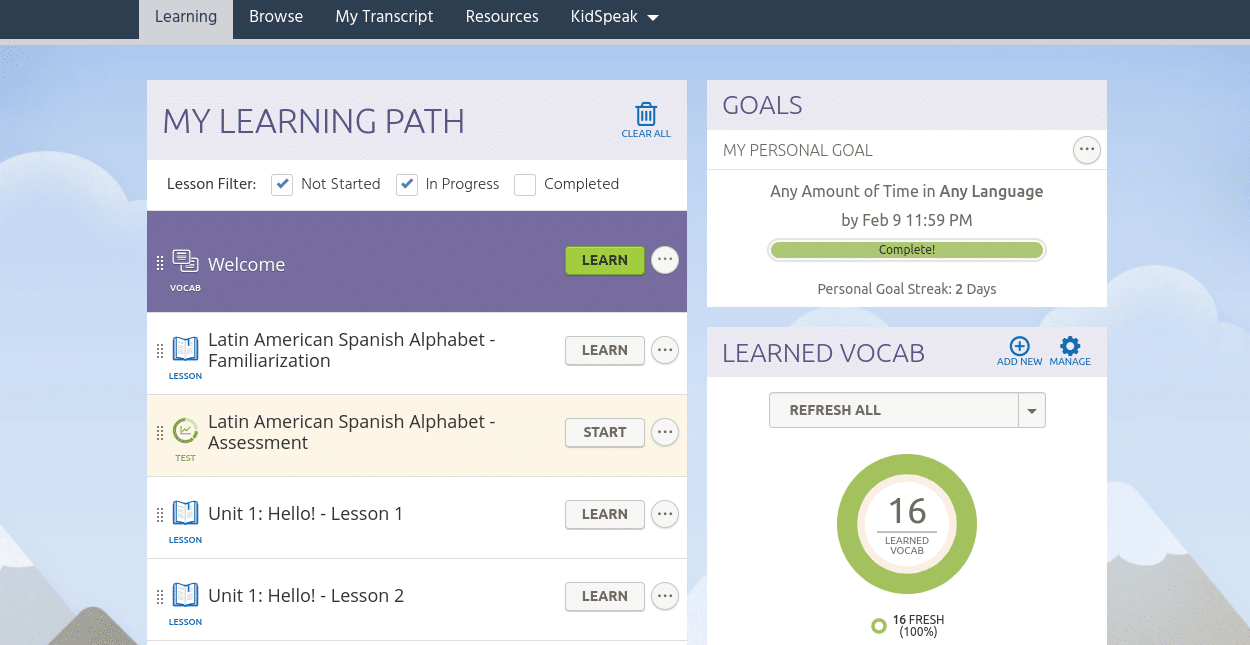
Each lesson is clearly outlined with objectives, so you know what you’ll learn in the lessons, which I really appreciated.
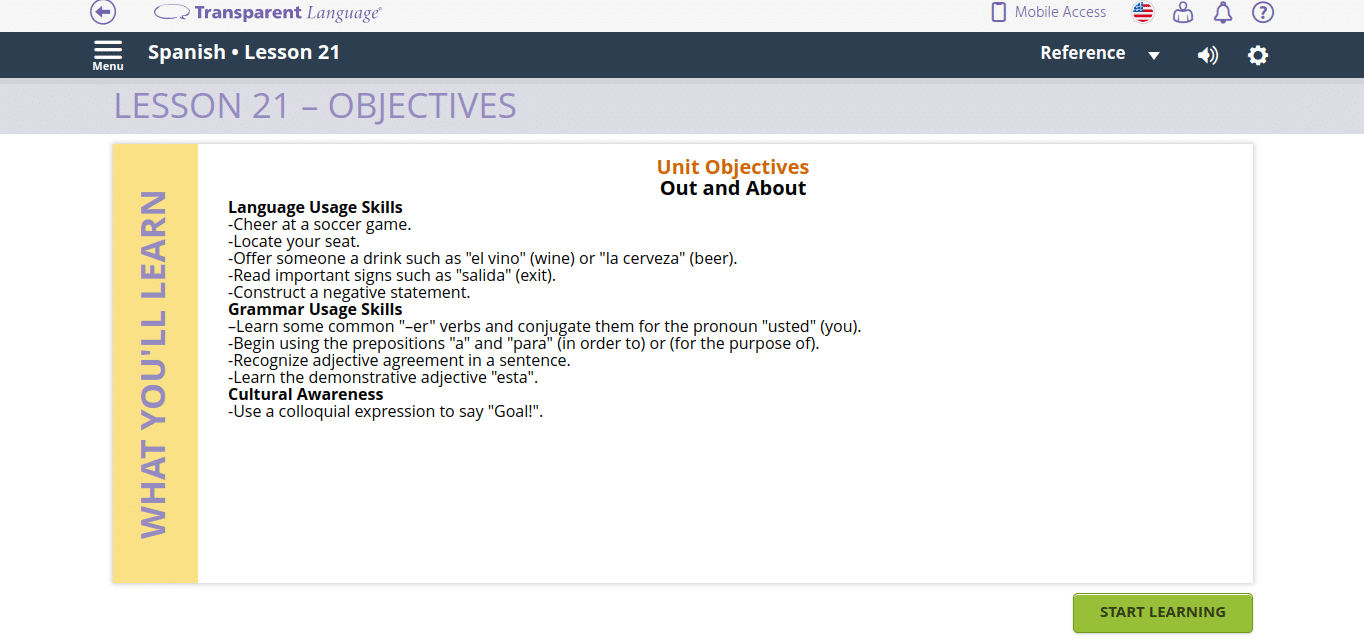
There are many different activity types, such as matching the correct prepositions and articles with their nouns.
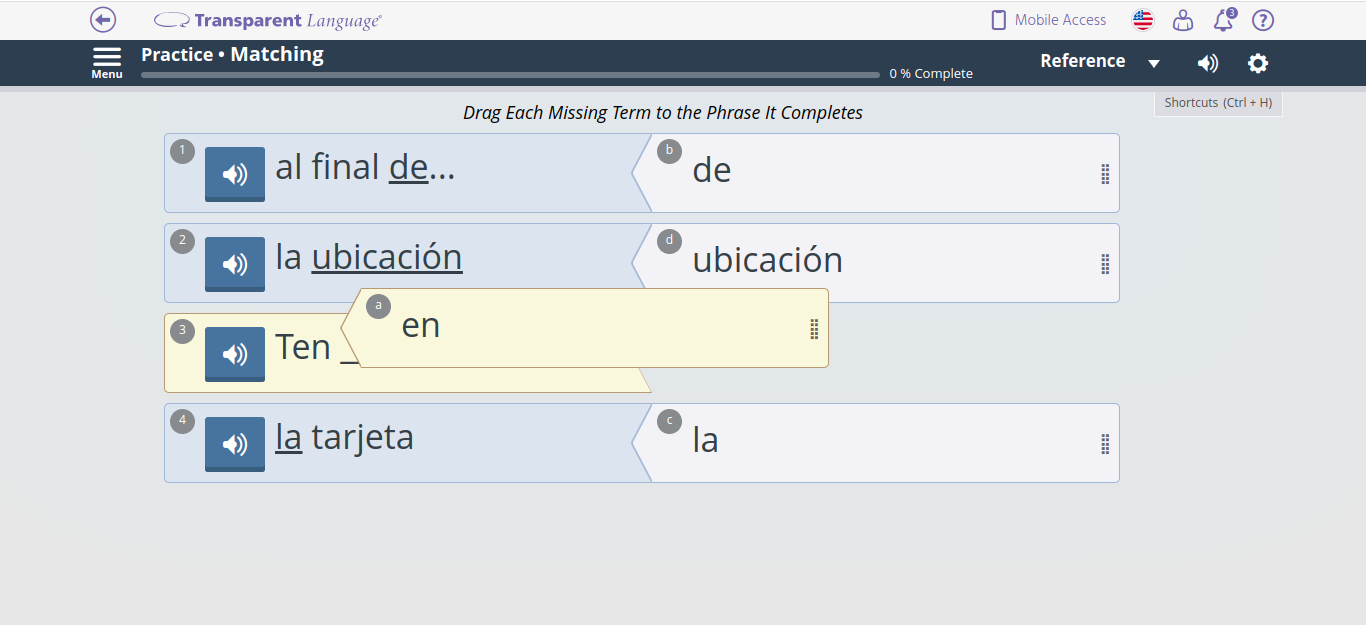
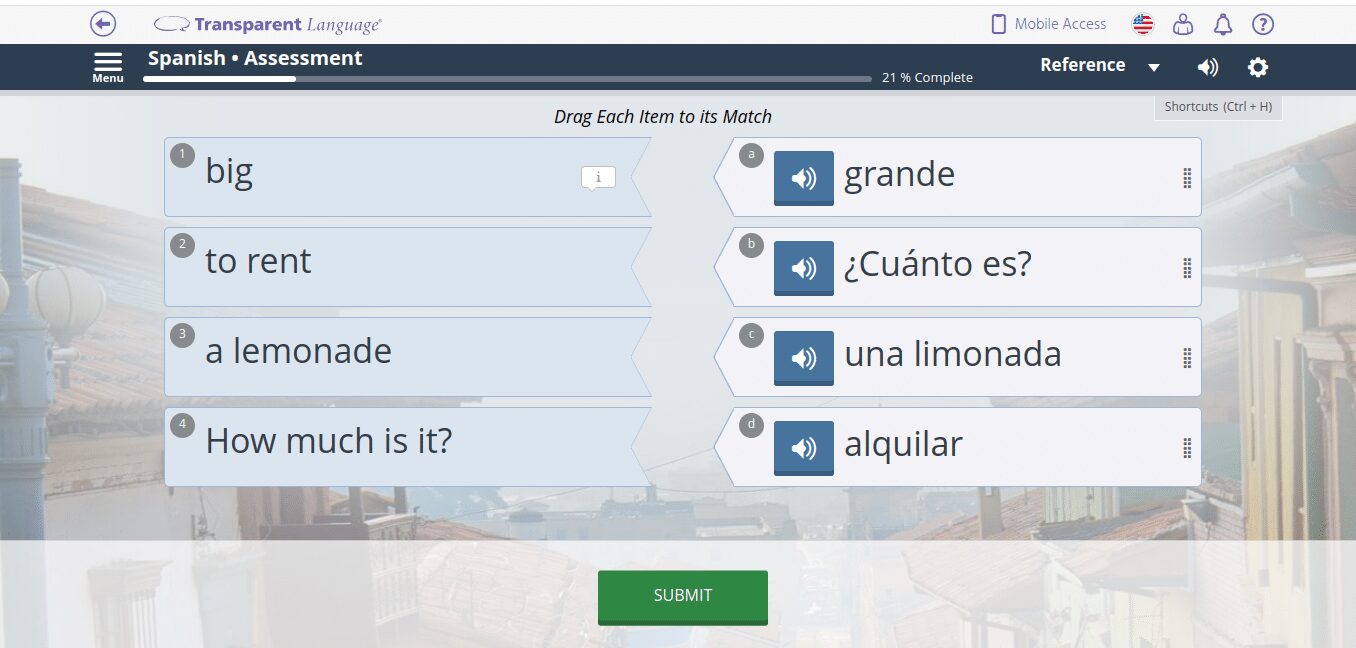
Practice section
Alongside the Learning tab, there is a large Practice section, where you can select the skill you want to practice. There are tons of choices for types of activities.
I really like the speaking multiple choice exercises because I love to hone my hear with listening activities. The language comparison section is also good to nail down those new vocabulary words and phrases.
And even though maybe spelling isn’t fun, it’s important, and there are some great practice exercises (such as Typing Tutor) that let you practice spelling. I ended up using this quite a bit because I find that knowing how to spell Spanish words correctly helps me memorize them better.
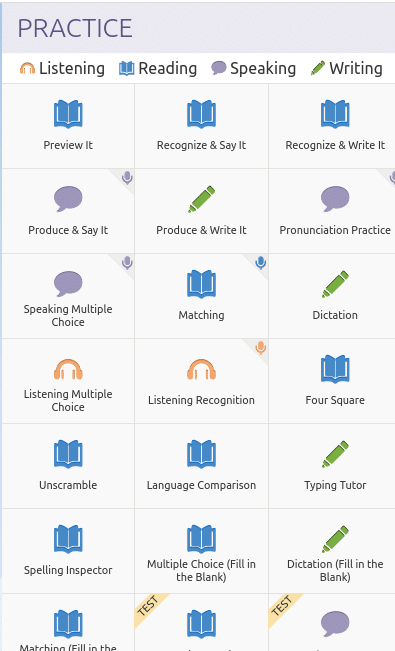
Browse tab
The Browse section gives you even more options for practicing outside of the main learning platform. It includes sections for language tips, grammar lessons, various vocabulary options and quite a few supplementary courses like Real World Spanish in three different levels.
Real World Spanish, for example, has numerous content options like “5 Effective Apps for Ordering a Taxi in Mexico City,” “Food in Colombia” and “The 5 Most Spectacular Festivals in Latin America.”
If you see something that interests you, just click and you’ll be given lessons that are based around this content.
In the “Food in Colombia” lesson, for example, you get key Colombian food vocabulary lessons and advice on how to use it. Transparent also informs you whether or not the lesson corresponds to various language exams. (This particular lesson was sourced to align with ILR 1+, which is a level on the Interagency Language Roundtable scale.)
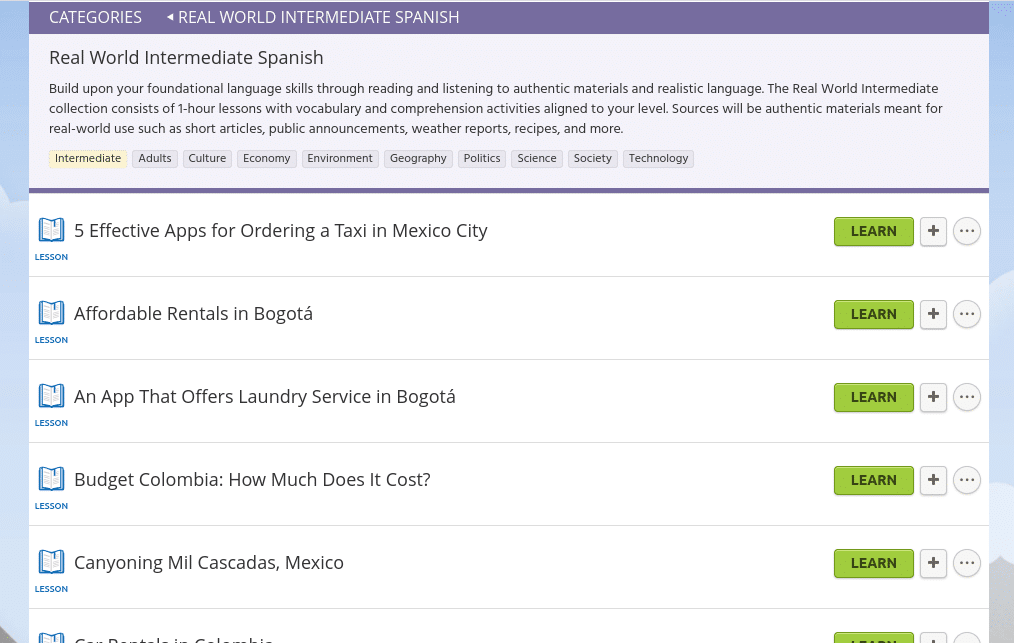
Resources tab
In this section, you get even more learning resources with Spanish words of the day and current blog post lessons. Today’s Spanish lesson is about the pronunciation of the ñ.
I love words of the day because I never seem to forget them. The blogs were also well written and informative, but I tended not to use these as much because I was looking for practice, not explicit lessons.
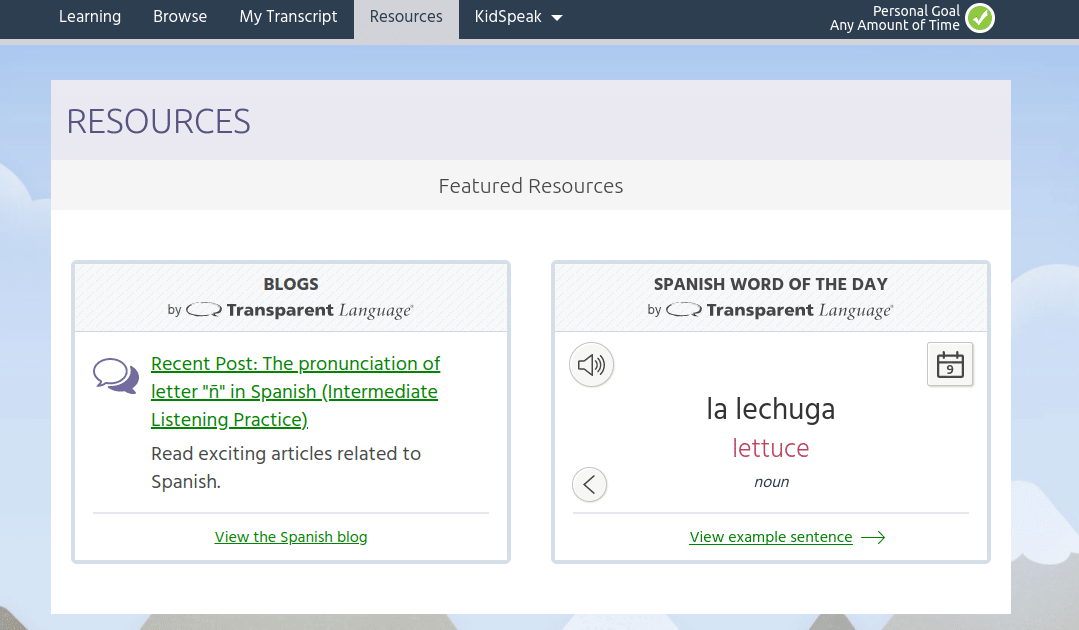
Kidspeak tab
There’s also a section geared toward younger learners, with activities featuring animated films and other kid-friendly exercises. I didn’t use this section, but it seemed quite well done to me. The animations are bright and fun, with music and simple language perfect for kids.

The Pros of Transparent Language
Dazzling variety of languages on offer
The variety of languages supported on Transparent Language is truly impressive, with 100 on offer. You can study languages as uncommon as Afrikaans, Albanian, Balinese, Bengali, Breton, Dakota, Kurdish, Laz, Mongolian, Pashto, Quechua, Tamil, Tuvan Uzbek and Welsh.
Keep in mind, however, that some of these uncommon languages have way less content than the more common languages. For example, when I went to study Hawaiian, I discovered that there are only a few lessons in pretty basic stuff.
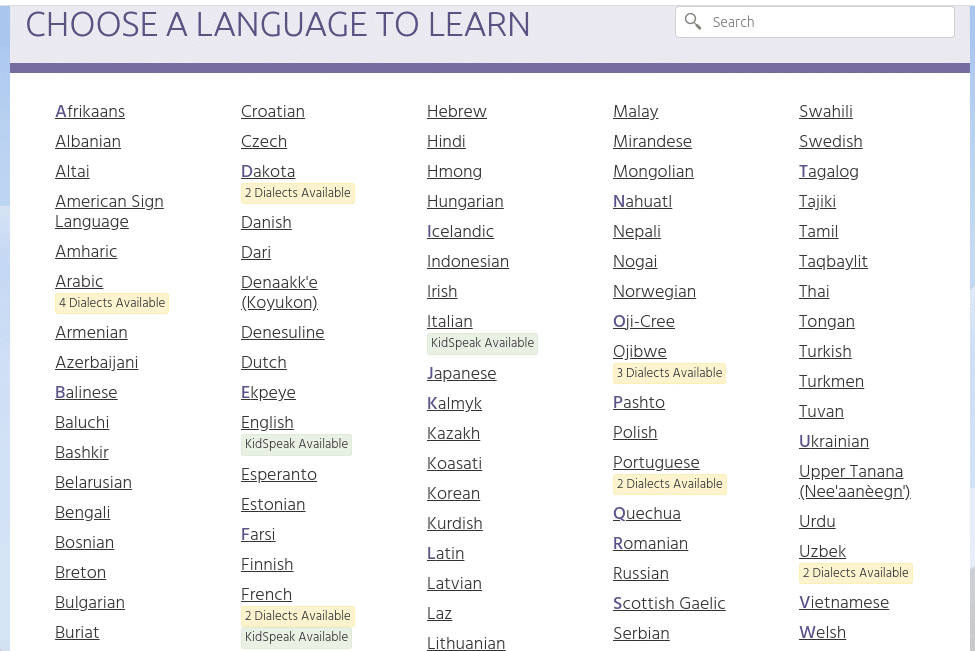
Hawaiian didn’t have a ton of resources, but after a few hours on the program, I could totally have basic conversations in the language.
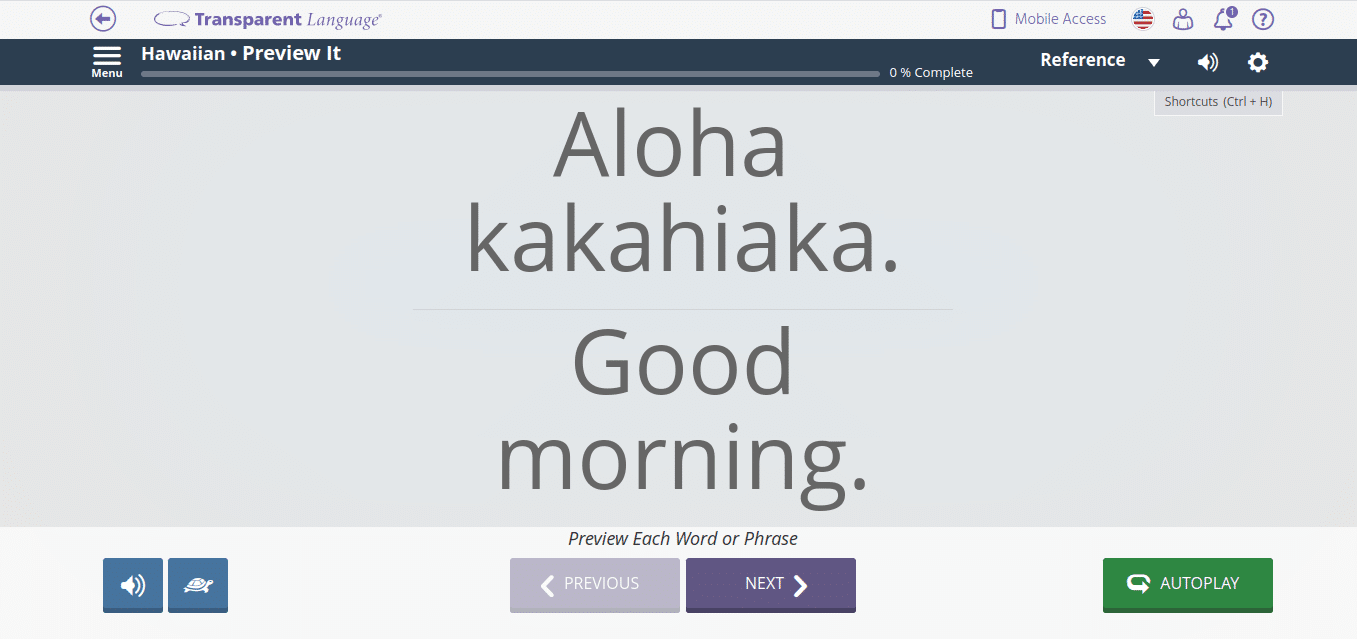
They also offer several languages of instruction. For Latin American Spanish, for example, you can choose Brazilian Portuguese, English or Turkish.
Variety of lesson types
Transparent Language obviously has some language learning experts on staff, because they don’t neglect any of the learning skills (listening, speaking, writing, reading and pronunciation).
I especially enjoyed these pronunciation exercises, where you can record yourself and you can compare your wavelength graph to a native speaker saying the same words and phrases. One caveat is that you have to stop your recording as soon as you’ve said the word, otherwise, the wavelengths won’t match up properly, making them hard to compare.
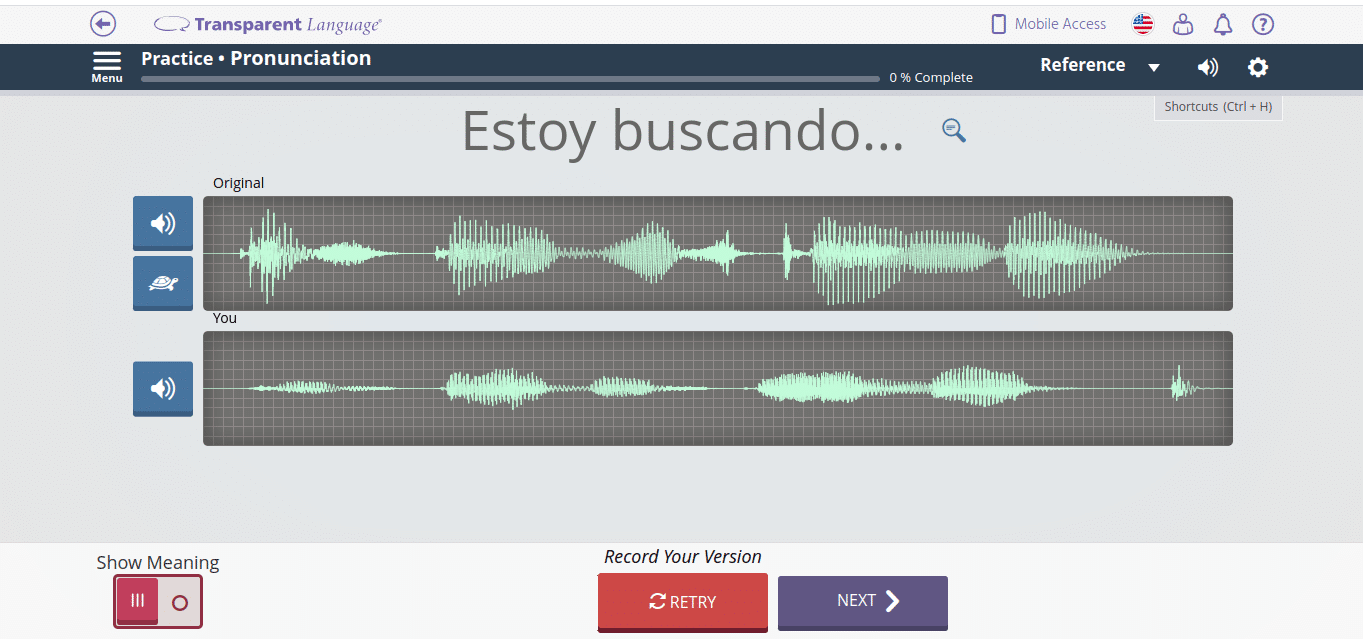
There are all sorts of activities, some of which involve reading.

There are also listening exercises, which I really appreciated because I think this is one of the most important skills to get fluent quickly.
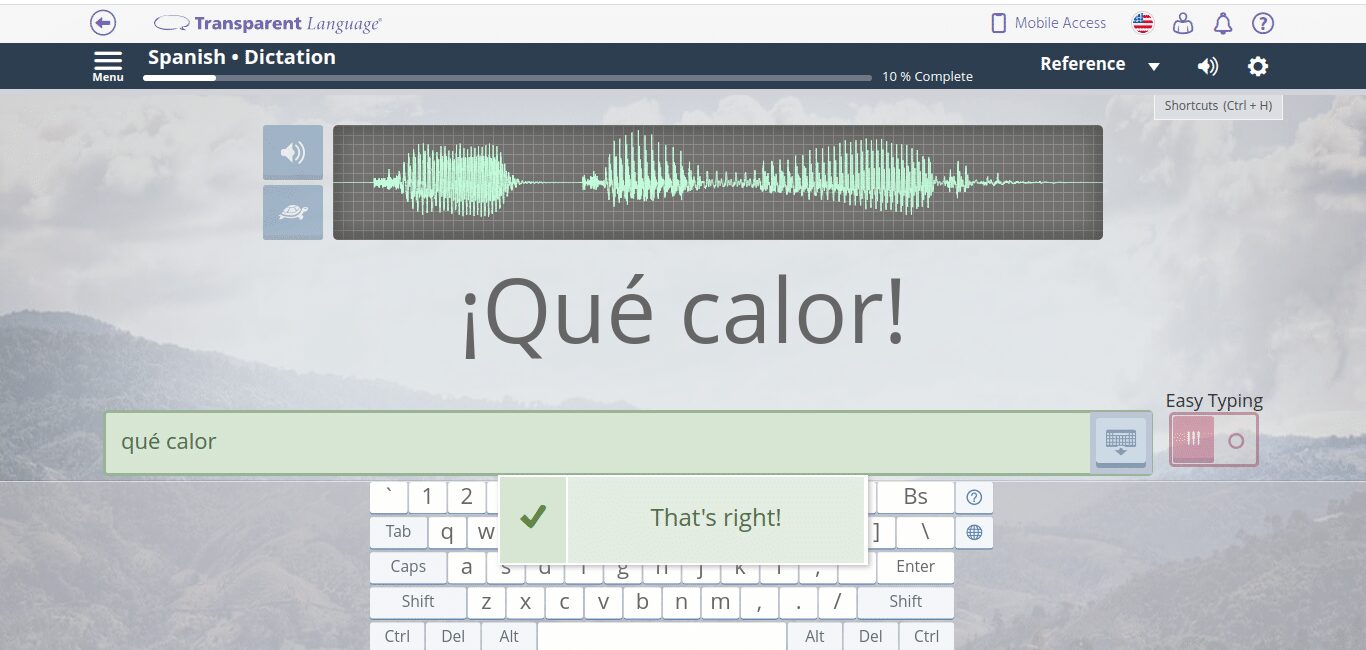
Includes authentic texts
There are some super helpful authentic texts that are graded (meaning organized into levels) just perfectly. Because of this, I never had too difficult of a time reading the texts, but there were always a few words and phrases that challenged me to learn something new through contextual clues.
I would have appreciated some longer texts, too, though.
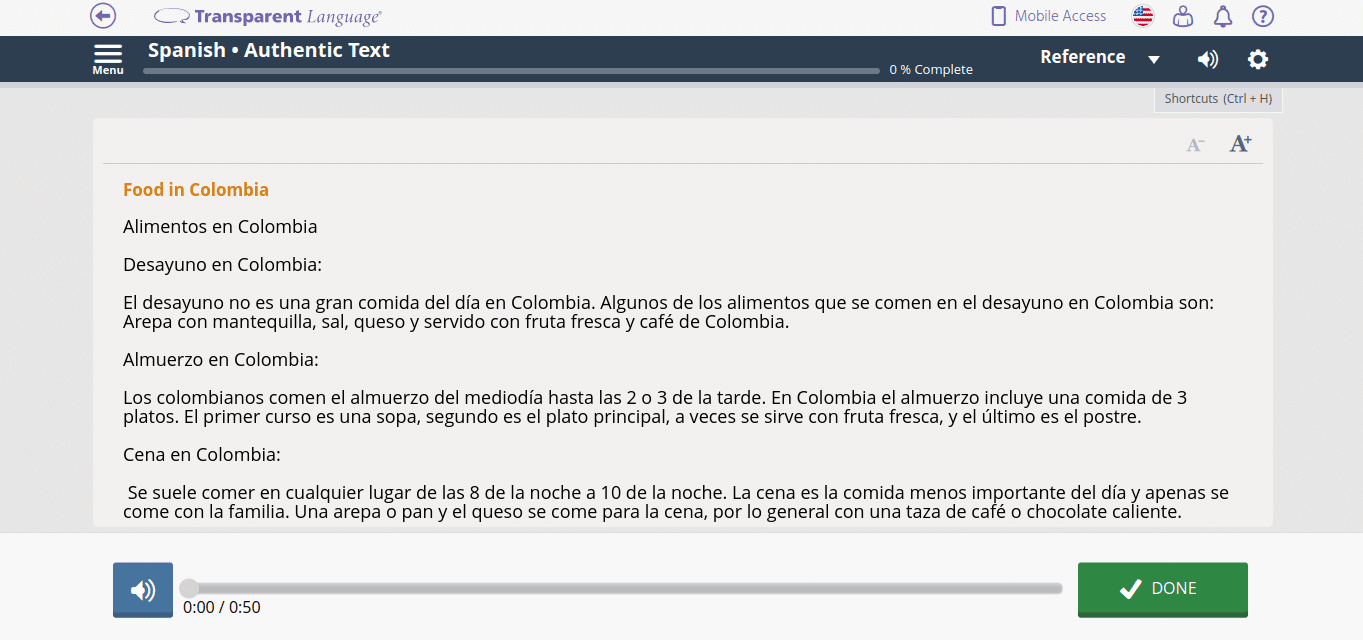
The Cons of Transparent Language
Can feel unorganized and unsupported
For all the abundant exercises and languages available on Transparent Language, I sometimes felt a bit dizzy at all the options, which led me to feeling like the program was disorganized. Sometimes, too many choices isn’t a good thing, which is what I felt at certain points while using the program.
I also felt like I was completely on my own. There’s not even the illusion of someone being out there encouraging you, rooting for you to succeed in learning your chosen language.
This, for me, makes a big difference. That personal touch that keeps you on track can be the difference between giving up and keeping going on your language learning journey.
User experience feels a bit outdated
The design and user experience of Transparent Language feels a bit dated to me, especially compared to glossy programs like Duolingo or Rosetta Stone, which both have excellent user experience and the latest apps with bright colors and illustrations that keeps the experience vivid and fun.
Transparent Language, for one, uses a dull color palette and some of the tech behind simple exercises such as matching words with their English translation felt clunky at times.
I felt like they needed to hire a few great user experience experts and a couple of talented graphic designers while they’re at it.
I also didn’t love that you can’t choose the activities you want to do. The program makes you go through a set order of exercises to do if you want to complete the lesson.
Lack of video resources
I love watching TV shows, movies and YouTube videos in my spare time, so I was a little disappointed to not have any videos in this program. I especially like watching authentic videos, which are videos made for and by native speakers.
There are some good alternatives that have video as their mission, which I’ll discuss right now!
Transparent Language Alternatives
All language learning programs have their advantages and drawbacks, so I thought I’d compare Transparent Language with some of the most similar programs. Here’s how they match up:
Transparent Language vs. FluentU

I don’t know how many times I’ve heard from foreign friends (non-native English speakers) who’ve told me that they learned English through watching movies (and TV shows and skateboarding videos, etc.). In fact, I’ve heard it so many times, I definitely believe it.
FluentU works really well for me because I’m a person who really likes to watch movies, TV, music videos, news and vlogs on YouTube already. So it feels like a really sustainable and fun way to learn and review a language and it’s worked really well for me.
I find myself spending hours on FluentU, all while feeling engaged, while 15 minutes sometimes felt like a lot on Transparent Language because of its dryer learning style.
Overall, I’d choose FluentU here, but I really think FluentU and Transparent Language would complement each other nicely, and the cost would still be pretty affordable.
FluentU takes authentic videos—like music videos, movie trailers, news and inspiring talks—and turns them into personalized language learning lessons.
You can try FluentU for free for 2 weeks. Check out the website or download the iOS app or Android app.
P.S. Click here to take advantage of our current sale! (Expires at the end of this month.)
Transparent Language vs. Duolingo

I think that Duolingo is more fun and more gamified, and that cute little bird is always encouraging you (some would say pestering you), but for more serious types, Transparent Language might feel like a better fit.
Here’s our full review of Duolingo.
Transparent Language vs. Rosetta Stone

Both are quite effective in my opinion. Rosetta Stone offers a more enticing user experience, but Language Transfer just has way more resources and lessons. In this match-up, I’d probably choose Transparent Language.
Here’s our full review of Rosetta Stone.
What Does Transparent Language Cost?
The program costs $24.99 per month for one language and $49.99 for access to 100 languages.
I’d say this is quite a high price for the program, although you have to keep in mind just how many activities and lessons there are here—it’s a lot for many languages.
It’s worth noting that Transparent Language offers a free trial (no credit card required!) that lasts 14 days, during which you can have complete functionality and all 100 languages.
The Final Verdict on Transparent Language
Transparent Language is a sprawling program with a dizzying array of languages and activities on offer. This is great because a large number of learners can benefit from the program.
But that diversity has a downside, too. The program sometimes feels unorganized and I didn’t feel supported as a learner while using the program.
All that said, if you’re an aspiring polyglot and you like the traditional learning style, Transparent Language could be a good match for you. Good luck!
And One More Thing...
If you dig the idea of learning on your own time from the comfort of your smart device with real-life authentic language content, you'll love using FluentU.
With FluentU, you'll learn real languages—as they're spoken by native speakers. FluentU has a wide variety of videos as you can see here:
With FluentU's Chrome extension, you can bring interactive learning tools directly to YouTube or Netflix, and even import your favorite YouTube videos directly into your FluentU account.
FluentU has interactive captions that let you tap on any word to see an image, definition, audio and useful examples. Now native language content is within reach with interactive transcripts.
Didn't catch something? Go back and listen again. Missed a word? Hover your mouse over the subtitles to instantly view definitions.
You can learn all the vocabulary in any video with FluentU's "learn mode." Swipe left or right to see more examples for the word you’re learning.
And FluentU always keeps track of vocabulary that you’re learning. It gives you extra practice with difficult words—and reminds you when it’s time to review what you’ve learned. You get a truly personalized experience.
Start using the FluentU website on your computer or tablet or, better yet, download the FluentU app from the iTunes or Google Play store. Click here to take advantage of our current sale! (Expires at the end of this month.)