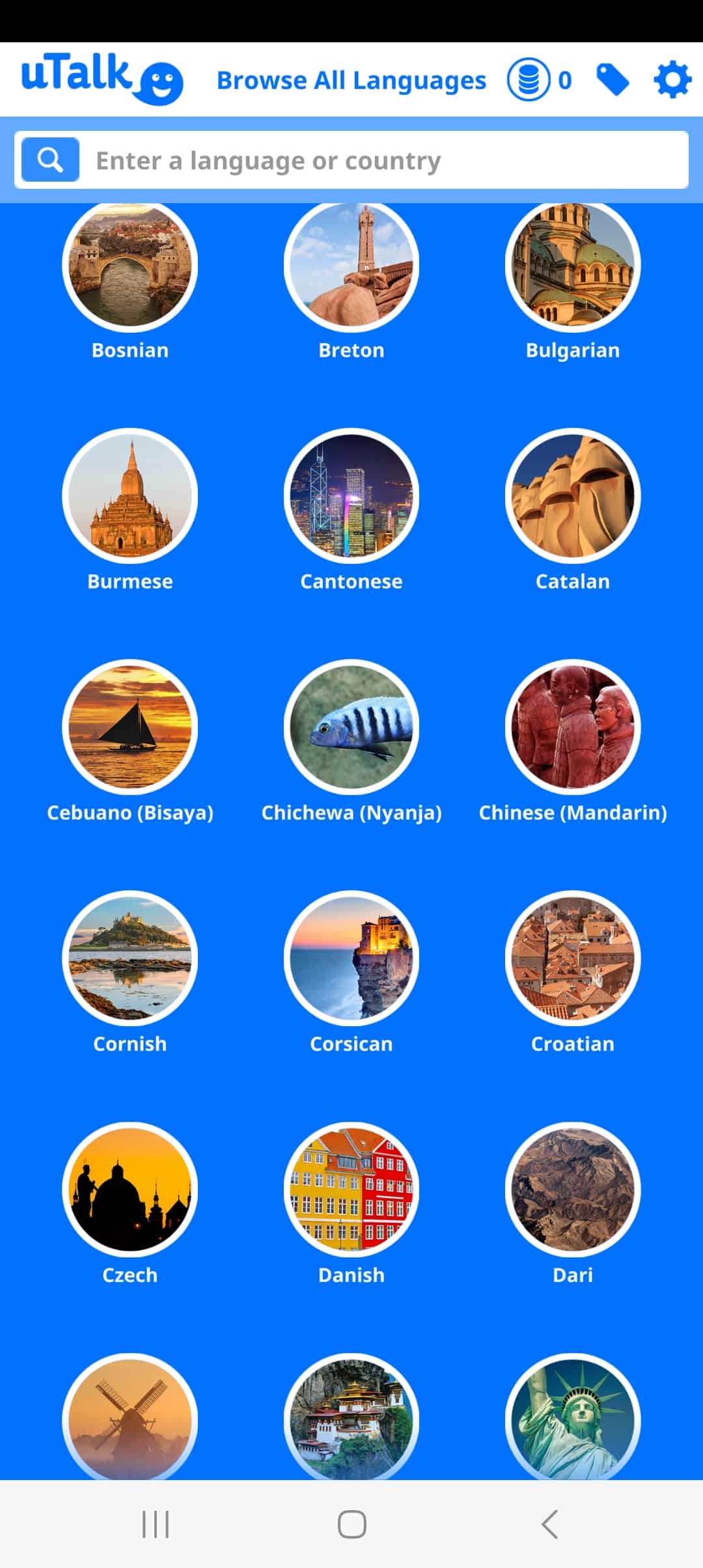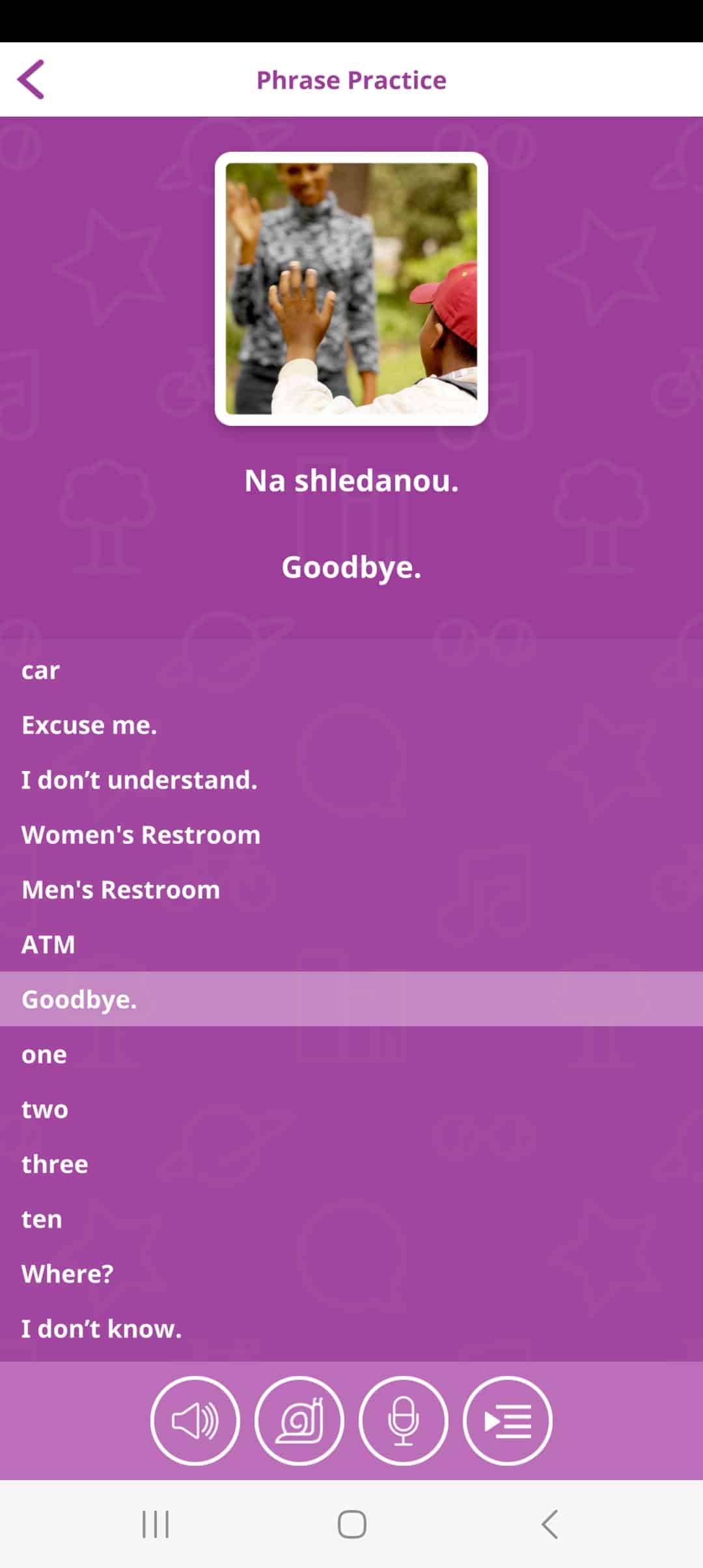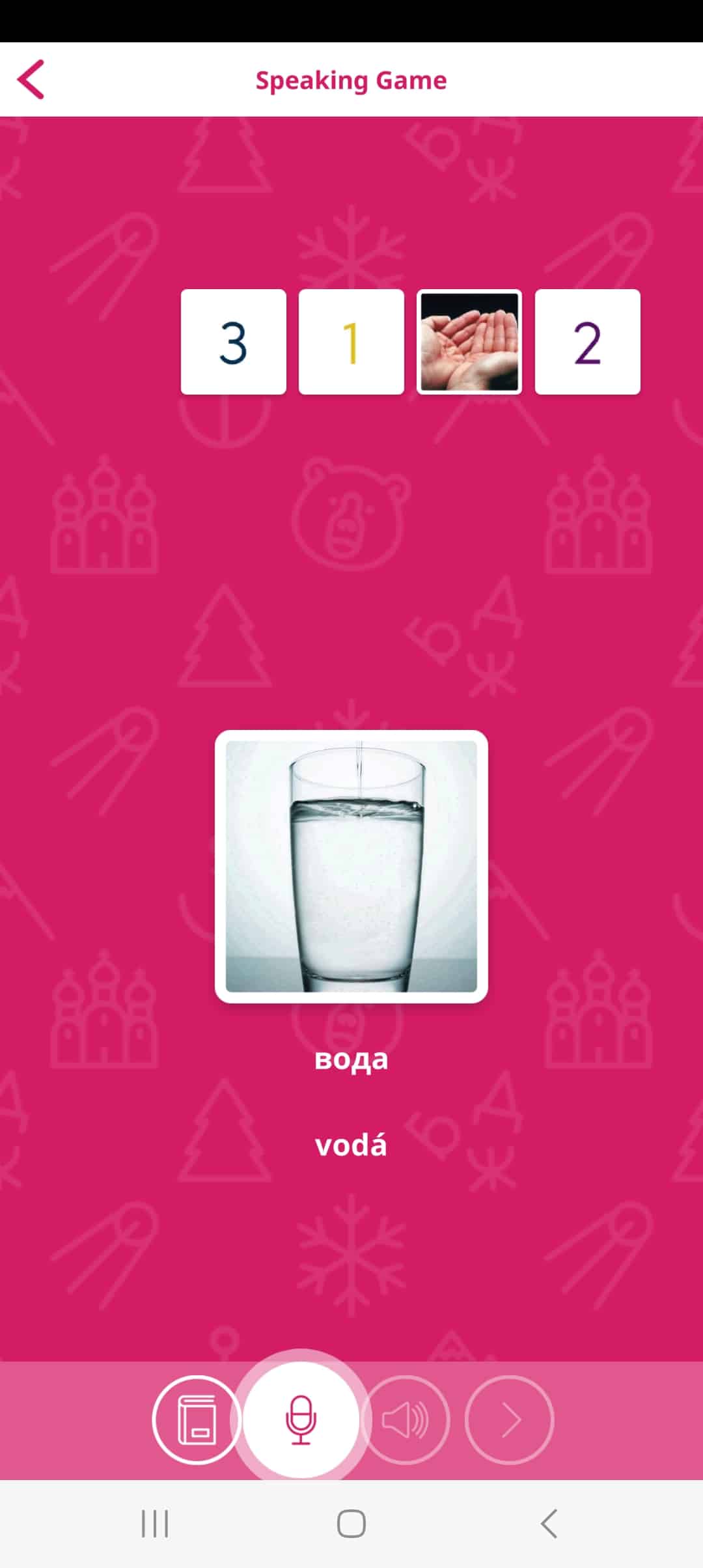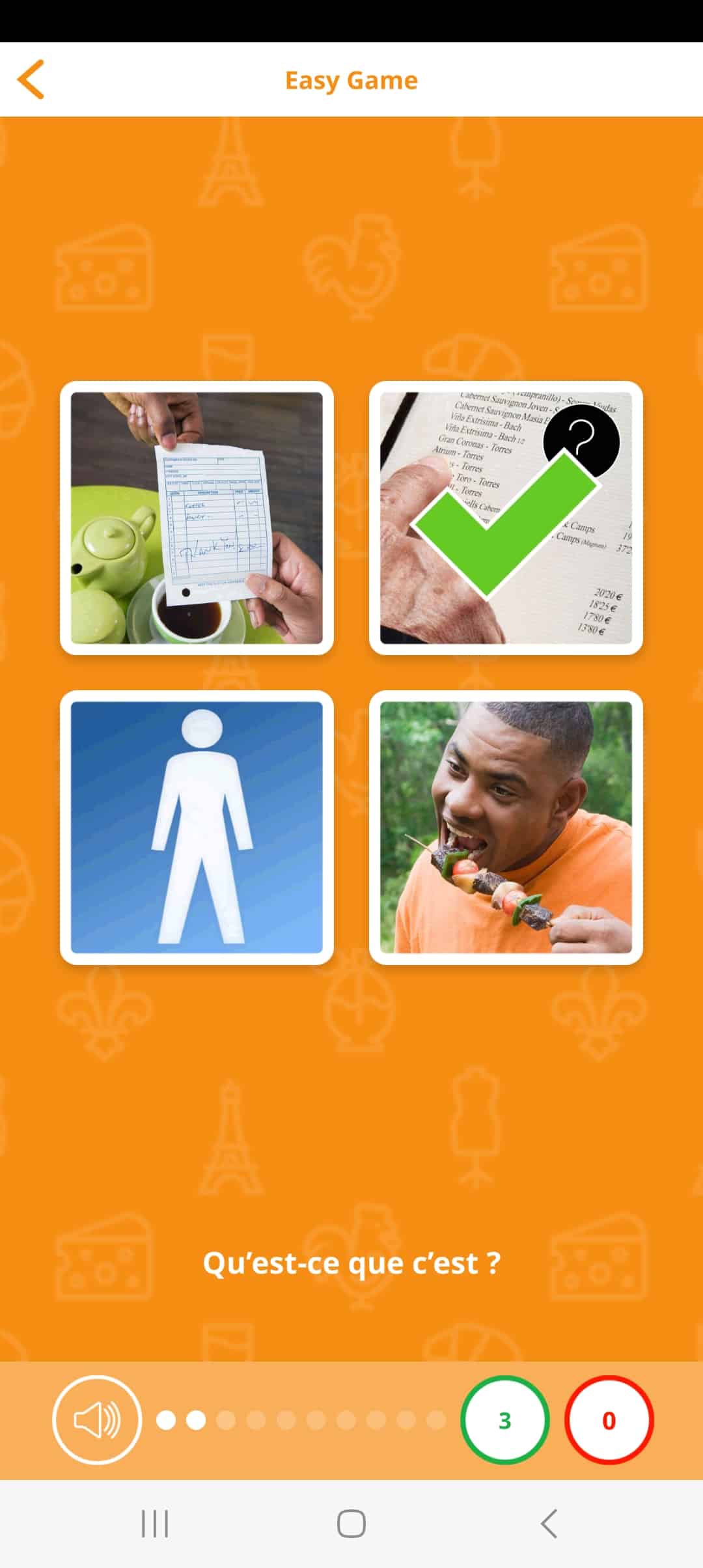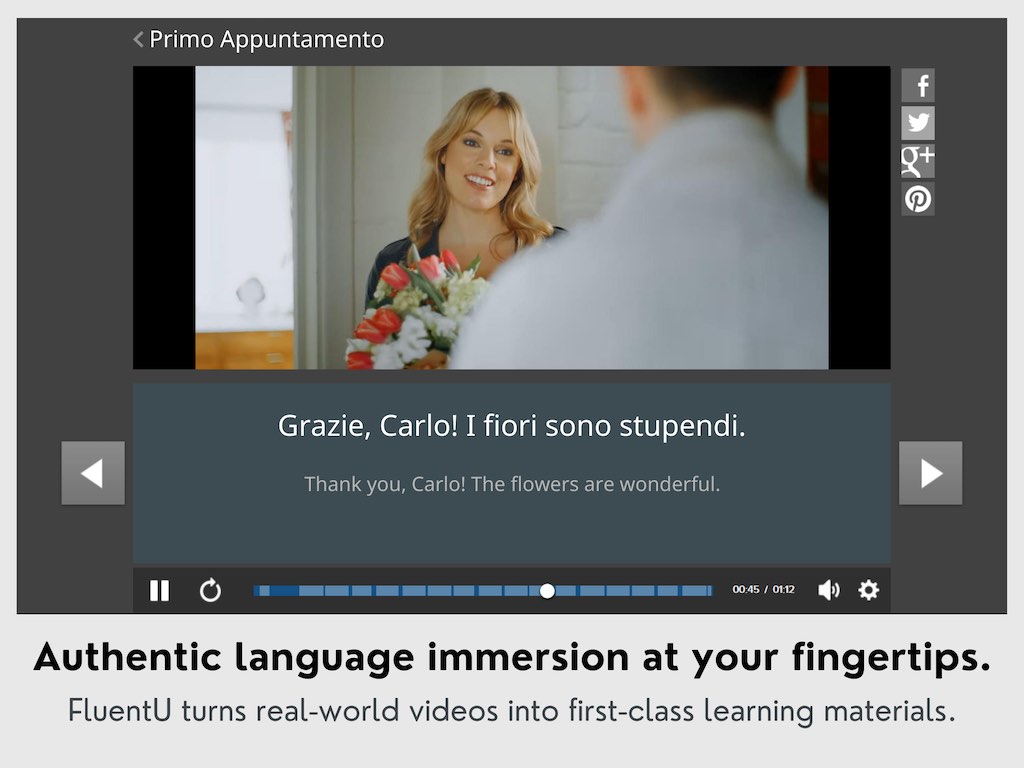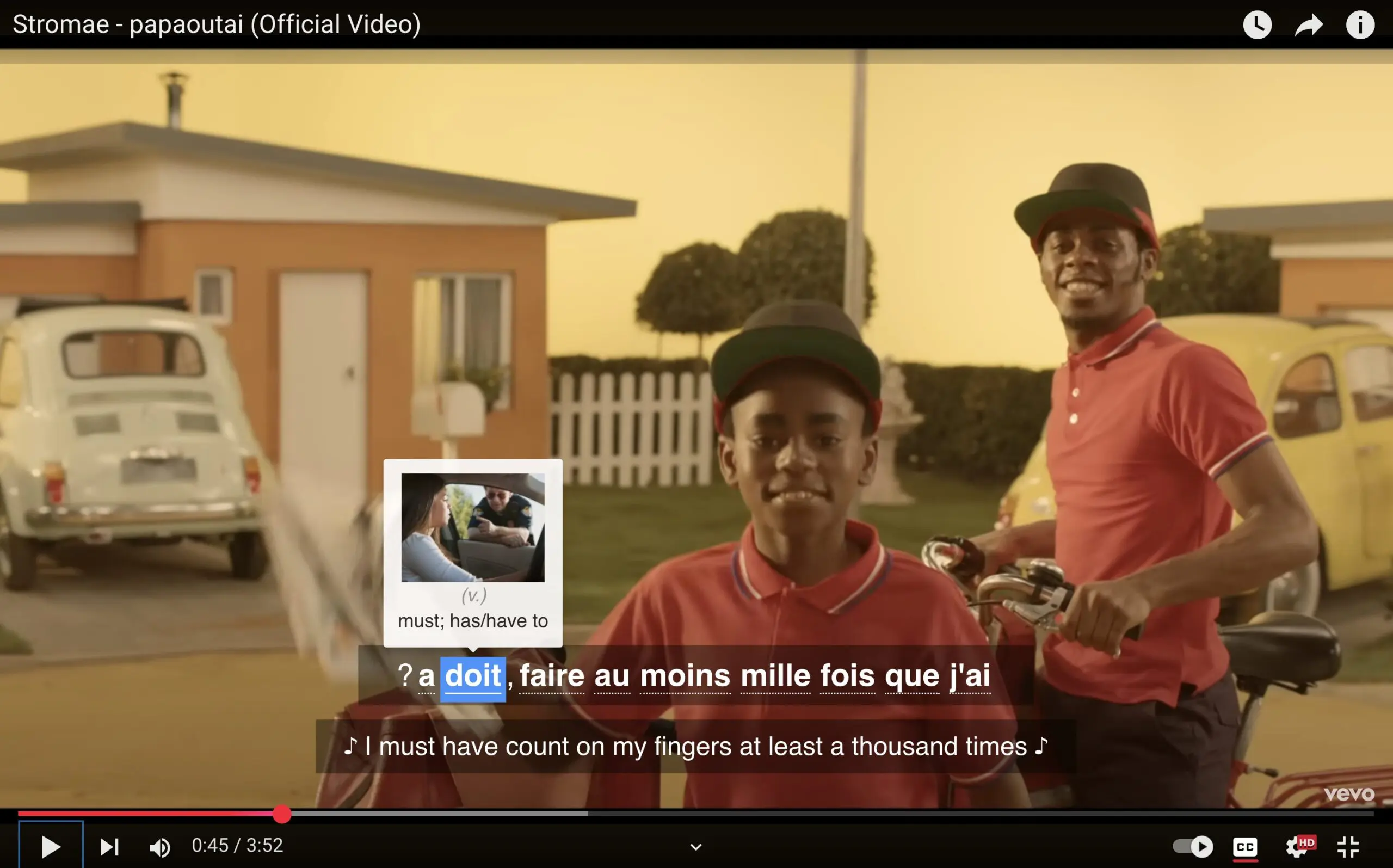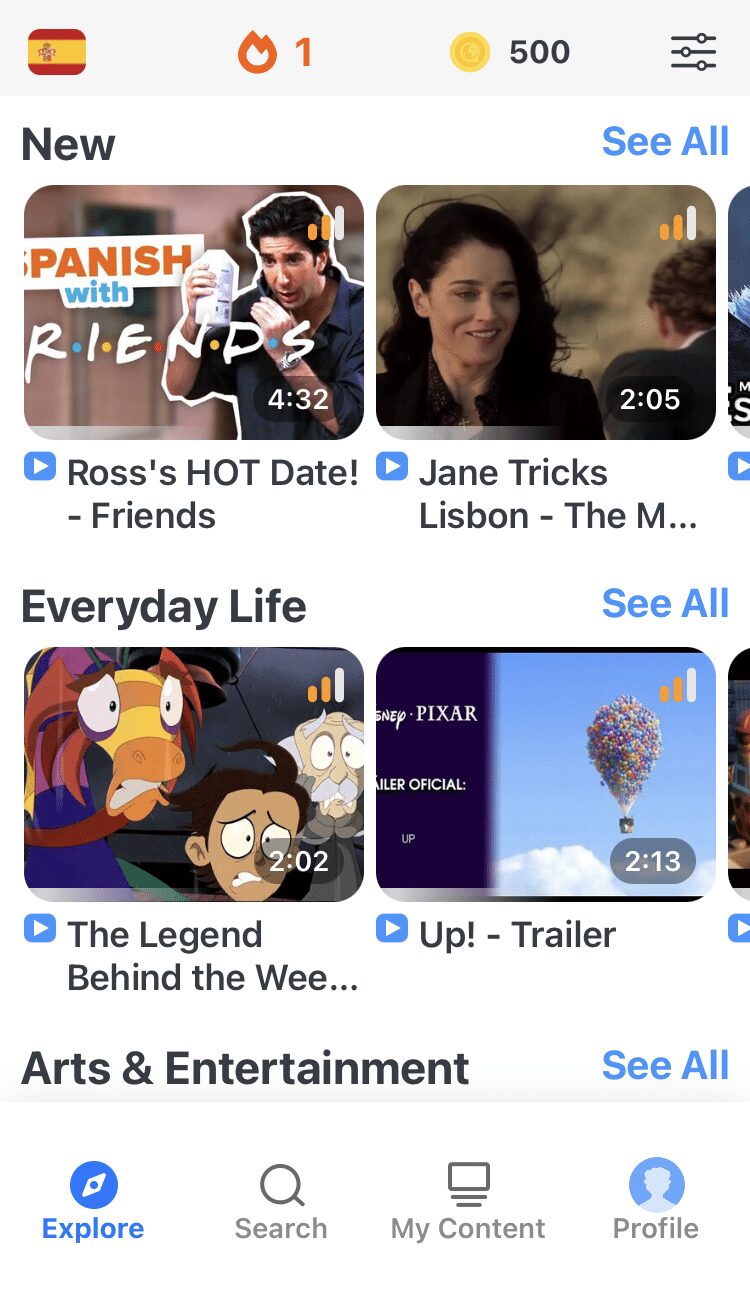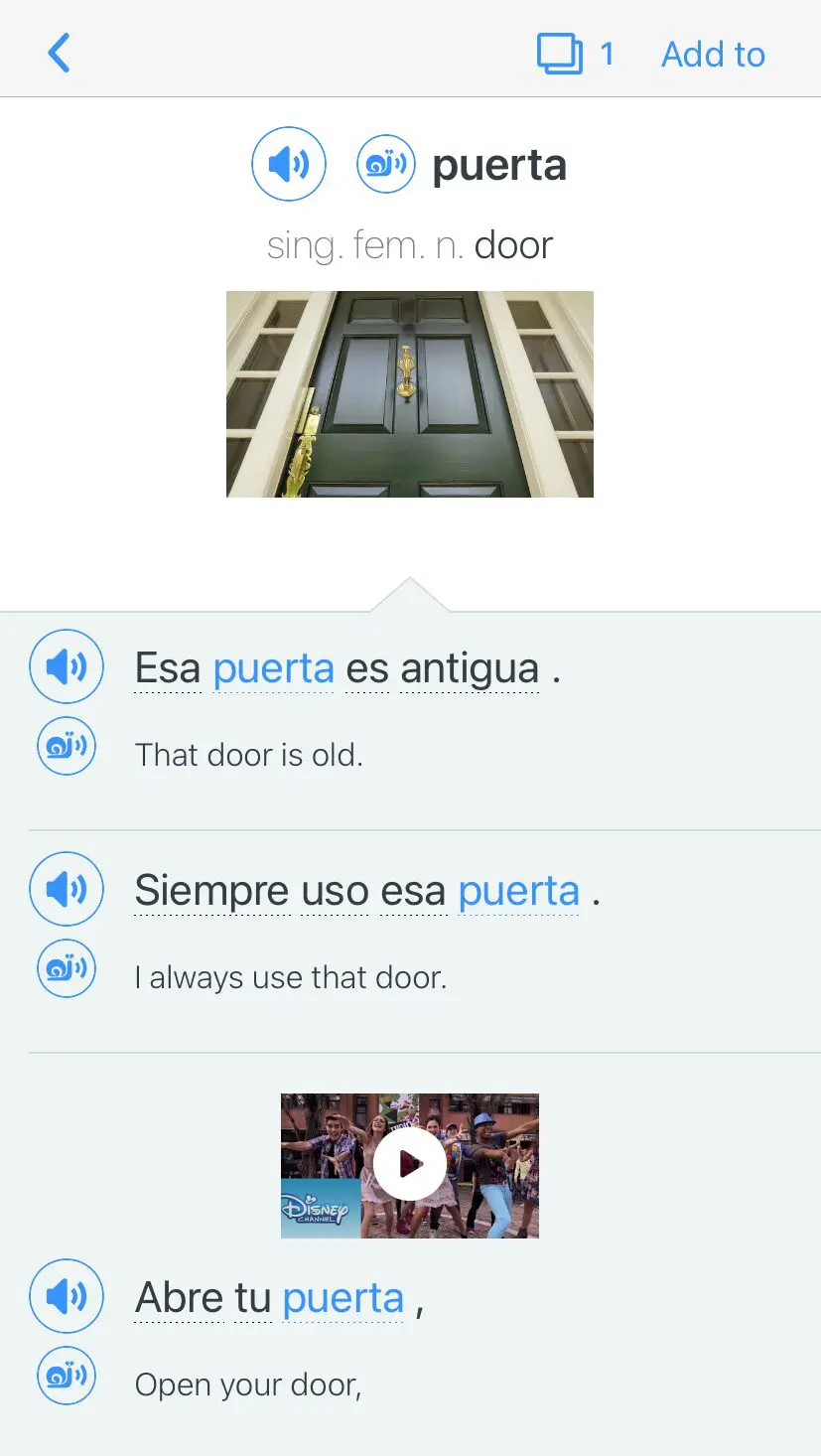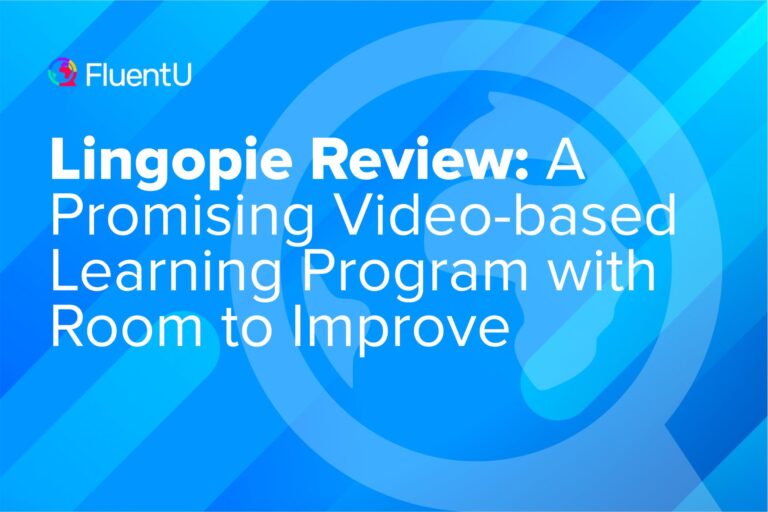uTalk Review: Fantastic Phrasebook for Speaking Practice but Lacks Grammar Instruction
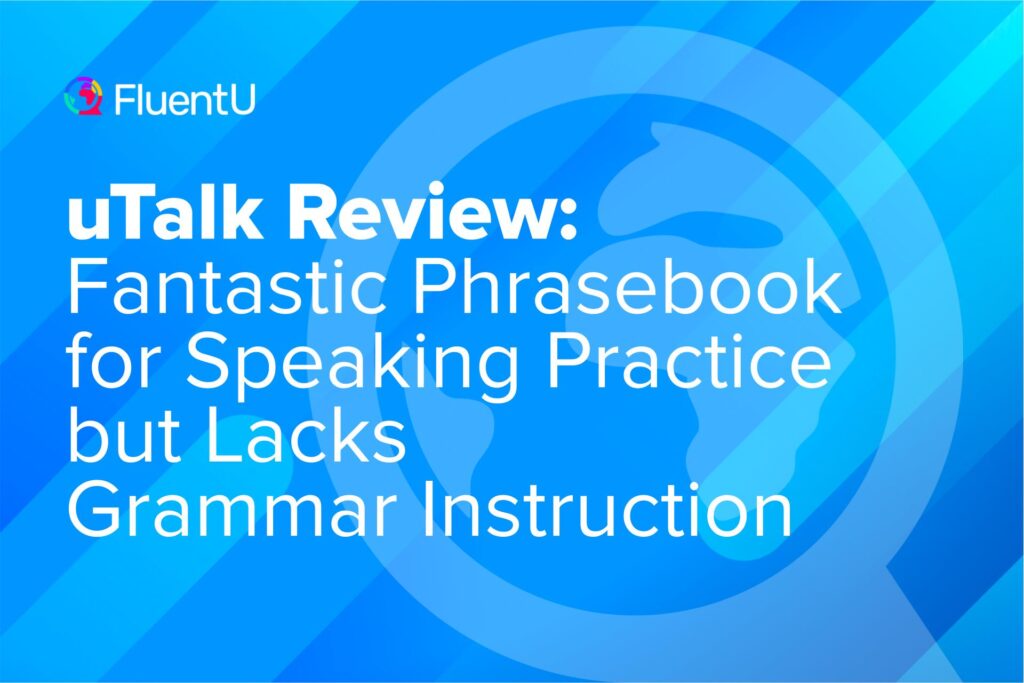
Maybe you’ve been using an app for weeks or maybe even months but you still don’t feel comfortable communicating in the language.
uTalk is a program that actually aims to get you speaking the language as soon as possible. It does this by teaching you a large selection of core phrases used in everyday conversation.
I don’t normally download phrasebook apps, but the focus on speaking practice makes uTalk a standout.
Overview
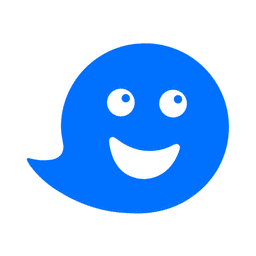
Name: uTalk
Description: A phrasebook that's optimized for speaking and listening practice.
Languages offered: Over 150 languages including common options like Spanish, Russian, French and Korean, as well as less common ones like Manx, Tswana, Galician and Dzongkha, plus the ability to learn from any available language.
Offer price: Starting from $2.50 per month, subscription scales with time commitment
Summary
The uTalk program aims to have you speaking your target language as soon as possible. It’s a phrasebook with a kick, focusing on listening and speaking skills through games. You might not learn how to form sentences or conjugate verbs, but uTalk will certainly teach you common words and phrases to get you started on your learning journey.
-
User friendliness - 8/108/10
-
Delivers on promises - 9/109/10
-
Authenticity - 10/1010/10
-
Value for price - 9/109/10
Pros
- Over 150 languages and 20,000 language combinations offered
- Phrase lists focus on useful topics and situations
- Audio is from real speakers, recorded in a studio
- Built-in speaking practice encourages immediate language use
- Game-based learning reinforces memorization
Cons
- Pricing is inconsistent across platforms
- Introduces phrases and words in isolation, without context
- No structured learning or grammar instruction
Download: This blog post is available as a convenient and portable PDF that you can take anywhere. Click here to get a copy. (Download)
What is uTalk?
uTalk is a language learning app offering over 150 languages and 20,000 language combinations, including both popular and lesser-known languages. It allows learners to learn their target language from their native language (or another language of their choice), with options for gamified learning through increasingly challenging games.
The program is the brainchild of Richard Howeson and Andrew Ashe, who realized that even after studying French for years, they couldn’t actually understand it. They founded a company called EuroTalk in 1991, which rebranded as uTalk in 2016 and launched a multi-platform app to reach a wider audience.
As self-proclaimed “language learning specialists,” the program certainly has years of experience under their belt. The goal of uTalk has always been to help people learn languages in a way that enables them to actually use them. The app claims that you’ll be able to “speak, listen and learn from day one.”
But does uTalk deliver on these promises? Let’s find out!
Pros of uTalk
Over 150 Languages Offered
The uTalk app boasts an extensive selection of languages, covering both widely spoken ones such as Spanish, Russian, French and Korean, as well as less common ones like Manx, Tswana, Galician and Dzongkha.
It also has several variations of languages, like French and French Canadian, Greek and Ancient Greek and English from different places: British, American, Australian, Canadian, Indian, Scottish and even Cockney (which is super fun, because it includes Cockney rhyming slang and has the most expressive “yeaaah!” and “nawww” when you get something right or wrong).
Even more impressively, the program lets you learn your target language from another language, so you can learn from your native language, or study two languages at once.
With over 150 languages to choose from and over 20,000 language learning combinations, “you can be a Spanish speaker who wants to learn Swahili or a Filipino speaker learning French.”
Long List of Useful Vocabulary and Phrases
Each language features a collection of over 60 topics, each of which is intended to take about two to three hours to complete. Topics include useful everyday categories like food and drink, shopping phrases, sports and numbers.
But you’ll also find some more unusual topics like the winter Olympics and military intelligence. I was especially interested in the disaster relief vocab for volunteers—as a Red Cross volunteer I thought these were very useful.
I also liked that I could choose to study any topic at any time. I love when apps let you have the freedom to learn at your own pace and to suit your goals.
Phrase Practice Eases You Into New Vocab
When you choose a category, you’re presented with all the words you’ll be learning in that group. Clicking or tapping on each phrase lets you hear it pronounced. I also found that every time I clicked on a word, it alternated between being read by a masculine and feminine voice.
In this practice session, you also get to see an associated image, the word written in your target language, its phonetic pronunciation and the English meaning. A cute little snail icon slows down the playback, or you can go hands-off by switching to a slideshow that auto-plays the words using both their male and female pronunciations.
Here, you can also start practicing your pronunciation. Each word has the option to record yourself saying it, then compare your recording to the app’s audio. If you think you matched the pronunciation well, you can click on the checkmark, which will now show up in the main list.
I found this clear record of which words I’ve already studied to be useful since it helped me to focus my efforts on words I hadn’t yet perfected. It was also satisfying to see the green check mark next to every word in the list!
Audio by Real Native Speakers
I’ve mentioned that each vocabulary word and phrase have audio. This isn’t machine-created or AI-generated: uTalk records native speakers in a studio environment for the most authentic and clear pronunciation. They even say they’ve recorded in a desert and in Siberia in the winter!
The program’s language bank is constantly growing, and the team is always looking for native speakers willing to lend their speaking skills to be recorded, especially with lesser-known languages.
This means that no matter which language you’re learning, you’re hearing native speaker pronunciation, not a computer-generated voice.
Built-in Speaking Practice
uTalk doesn’t have a fancy speech recognition program, but it does have a built-in recorder. I personally have always found that speech recognition programs don’t work that great, so I thought the old-school approach worked well.
The app lets you record yourself saying the phrase and then places it side-by-side with the native pronunciation. Play one, then play the other and compare. This self-guided approach lets you hear what you’re not quite nailing, and keep trying until you get it right.
Gamified Learning Reinforces Memorization
By the time you finish the practice session you’ve already read, listened to and spoken your new phrases. Now, uTalk introduces games designed to help you actually remember all the new vocab.
There are five games, presented in increasing difficulty:
- The “Easy Game” shows you four images and plays the associated audio for each. Pictures are then shuffled and you hear a spoken phrase, then choose the corresponding picture.
- The “Speaking Game” is similar to the matching game, except this time you have to record the phrase yourself then match your pronunciation to the correct image.
- The “Hard Game” is the same as the “Easy Game” but you don’t get to hear the phrase spoken before you make the matches.
- “Memory Game” is the game everyone knows, with a catch: You’re shown a group of images, then they’re turned over and you hear a phrase. Match the phrase to the right card. Every time you complete a question, the number of cards you have to remember increases.
- Finally, “Recall Game” is like a final review. You’re shown an image and a meaning and you have to record yourself saying it. Then, compare your pronunciation to the native speaker’s and check off whether you got it right or not.
I can’t use normal phrasebooks because the words just don’t stick in my mind without context. But uTalk’s game system really forces me to listen to and speak each phrase, along with its meaning, without falling back on its translations too much. I tried the program with several languages that I didn’t know at all, and I found myself remembering the phrases pretty easily thanks to the interactive review system.
Cons of uTalk
Lacking in Reviews
Although uTalk does make vocabulary easier to remember with its games, I’m not sure if I’ll retain all this information in a few days. For that, I’d have to regularly review the words.
I’d recommend creating physical or digital flashcards of each word and phrase and reviewing them every few weeks until you’re sure the words have been filed away in your long-term memory.
Memrise is a program that actually teaches you conversational phrases using flashcards, so you can try it out if you want a more structured approach that also covers grammar. 50languages is another phrasebook app that’s free and more basic, but the catch is it contains less exercises.
I’d also want to get a lot more context for each phrase. The FluentU program is one of the best ways to get contextual learning for all the words and phrases you’re learning.
FluentU takes authentic videos—like music videos, movie trailers, news and inspiring talks—and turns them into personalized language learning lessons.
You can try FluentU for free for 2 weeks. Check out the website or download the iOS app or Android app.
P.S. Click here to take advantage of our current sale! (Expires at the end of this month.)
Competitive but Confusing Pricing Structure
The price of uTalk is really competitive, and a great value for your money. Subscription starts at $8.33 per month for all the languages or $2.08 per month per language. As someone who would only study one language at a time anyway, this is an amazing price—though if I were an aspiring polyglot, I’d still find the price for full access fair.
However, as I clicked around between the app and browser, I found that the mobile and browser apps use different pricing structures and free demo options.
On the app, every language has a collection of free starter words so you see what you’re getting from the app. This free sample content isn’t as easy to access from the browser. I found a demo version but I had to search for it on Google, and some of the practice games are disabled.
Prices also work differently on the app, functioning more like microtransactions. The app removes the different subscription tiers—you can purchase a subscription but only at the $11.99 level, which gives you access to everything. Or, you can buy “uCoins” at $1.99 for 40 uCoins (you save the more you buy), which is enough to buy one topic in one language.
If you’re just starting out in your language learning journey, or if you’re looking to learn more than one language at a time, uTalk is a great resource. This phrasebook is unlike any other, with a strong focus on speaking and listening skills. You might not get your grammar learning here, but you’ll definitely be able to speak a large number of common phrases and words thanks to the uTalk program!
And One More Thing...
If you want to learn a new language with real-world videos, let me tell you about my favorite language-learning tool–FluentU.
With FluentU, you can turn any subtitled YouTube or Netflix video into an interactive language lesson. That means you’re not just studying a language—you’re experiencing it exactly as native speakers use it.
No boring drills. No dry textbooks. Just the kind of content you’d actually watch anyway, but with tools to help you learn. My favorite feature lets you import YouTube videos directly into your FluentU account.
And that’s just the beginning! You can also check out our extensive video library packed with music videos, movie trailers, news clips and more!
Everything is organized by difficulty level, media type, and topic, so you can easily find videos that match your interests and skill level.
Personally, I love watching clips from movies and shows where there’s plenty of slang and expressions that will help you understand native speakers–and sound more like them!
As you watch, you’ll follow along with interactive, dual-language subtitles. Come across a new word or phrase? Just hover over it for an instant translation or click to hear its pronunciation, see example sentences, and more.
Once you’re done watching, FluentU reinforces what you’ve learned by showing you more examples of key words and phrases from the video—then quizzes you to check your understanding. You’ll even get extra practice with tricky words and reminders when it’s time to review.
We know what it takes to make real progress in a new language, and we’ve built FluentU to help you get there. You can use FluentU on your computer, tablet, or download our app from the App Store or Google Play.
Ready to start learning? Click here to take advantage of our current sale (it expires at the end of this month). And your first 2 weeks are free!