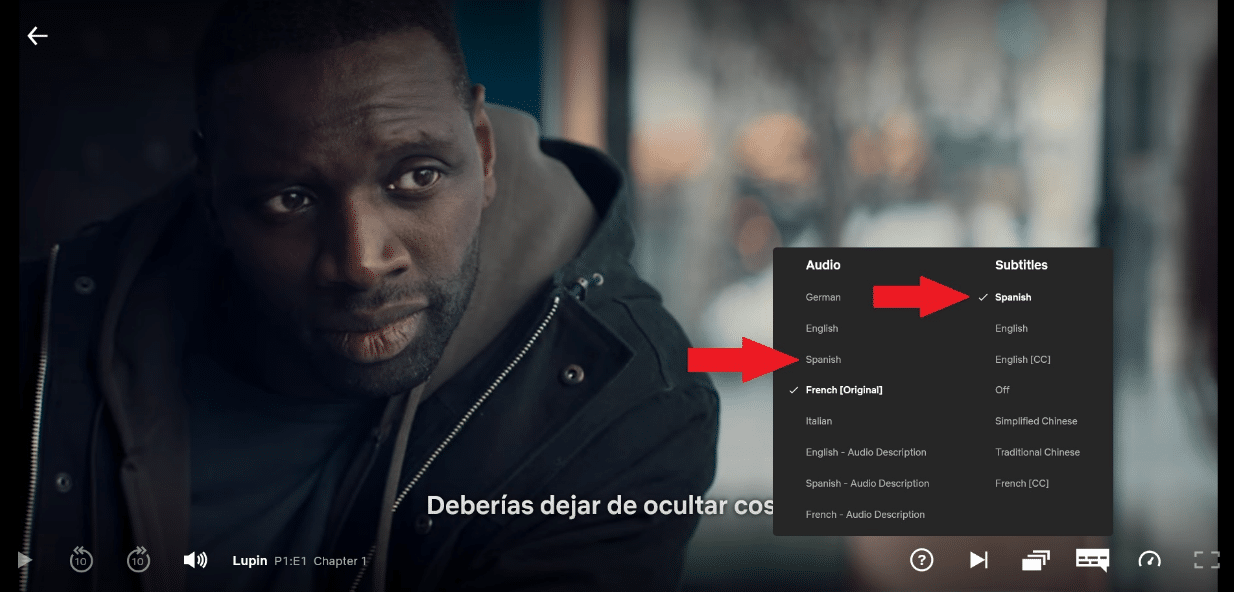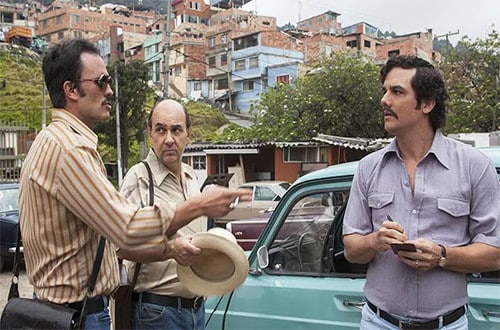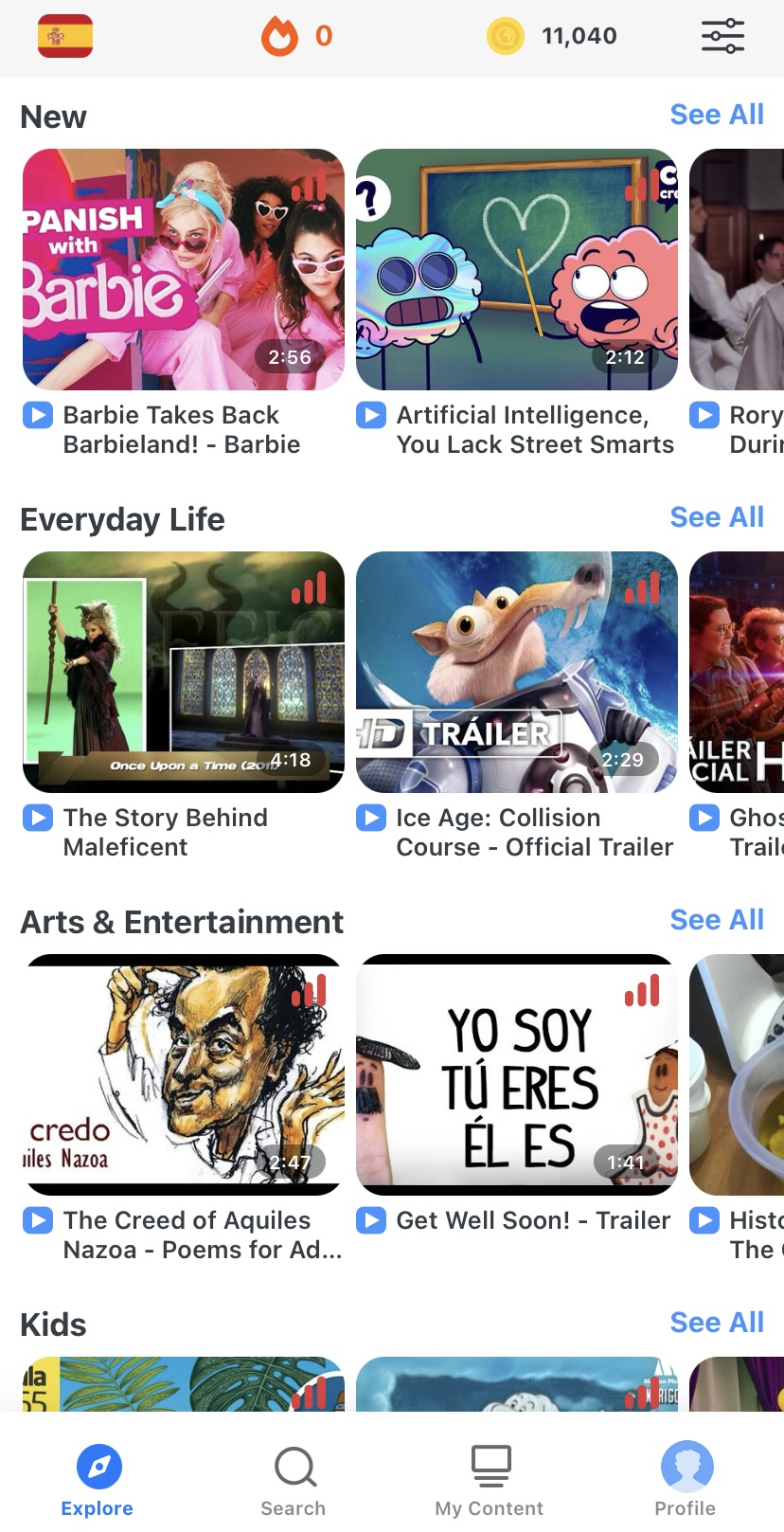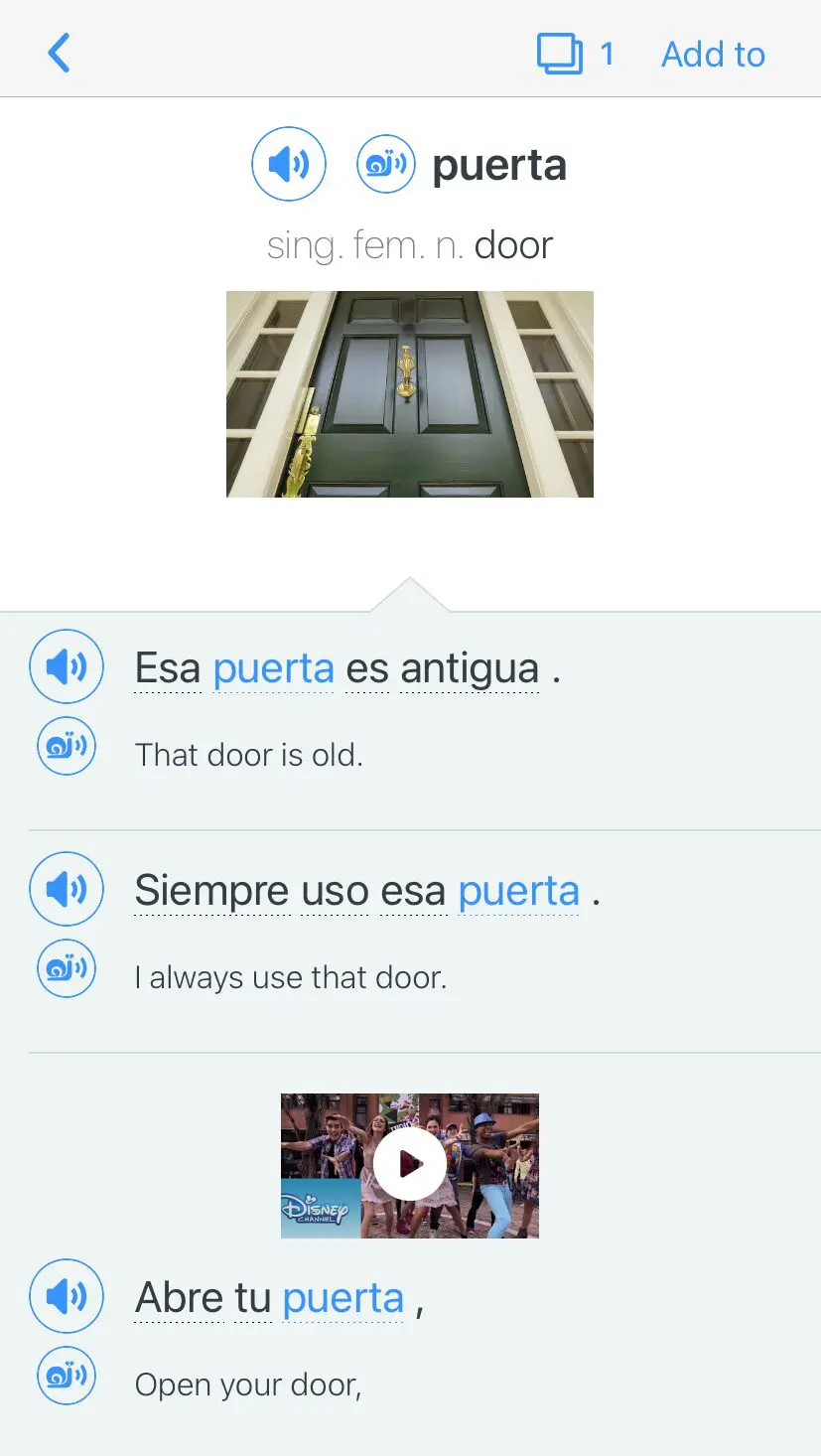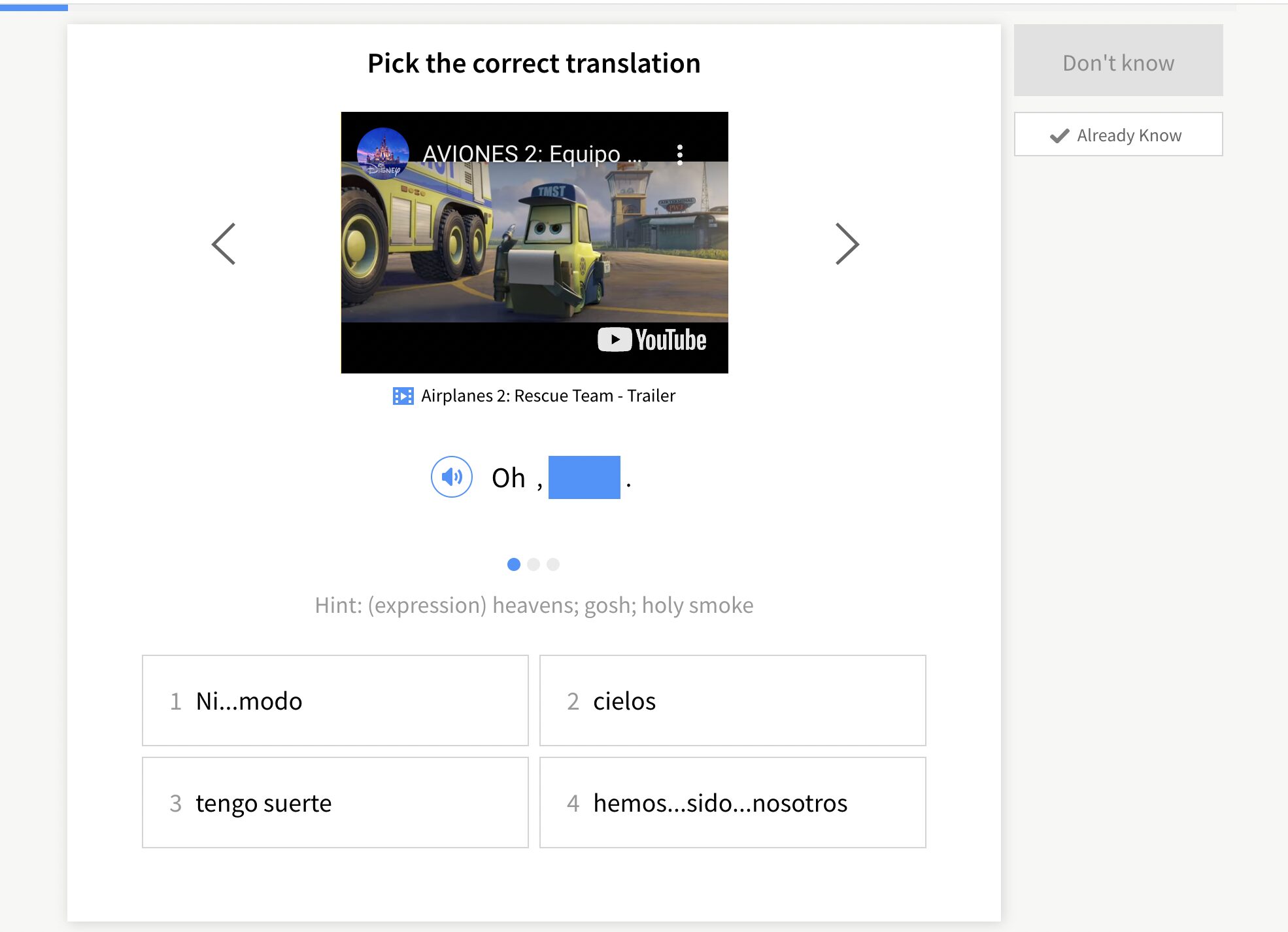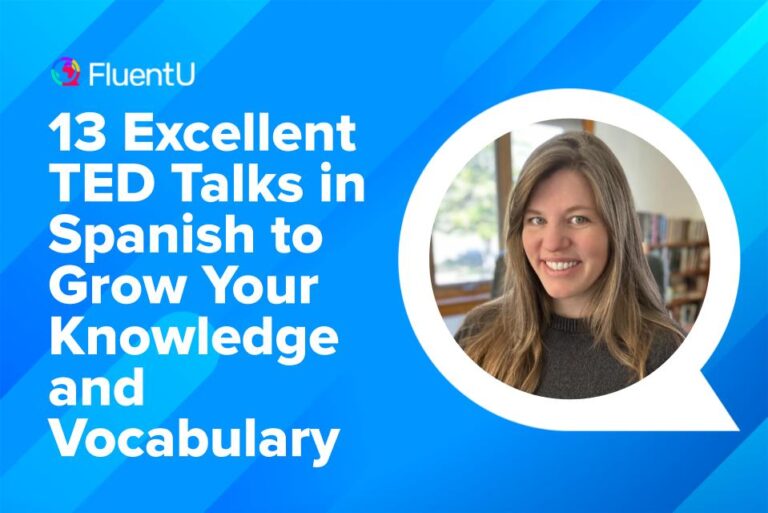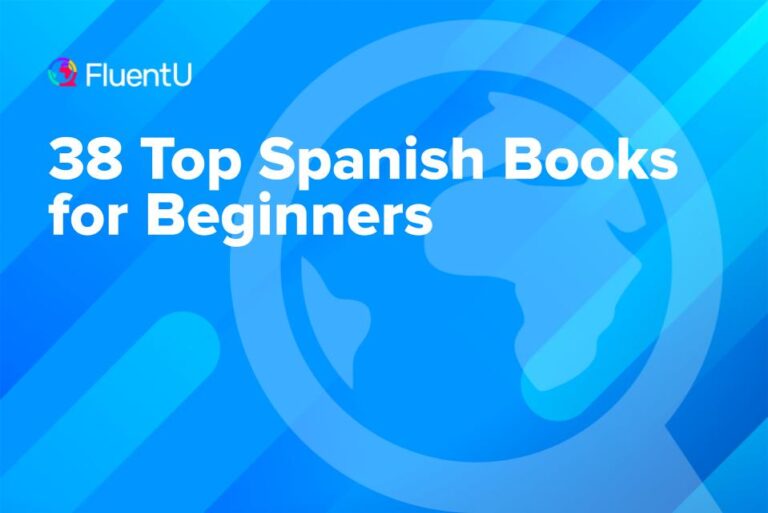Contents
- How to Add Spanish Subtitles on Netflix
- How Watching Netflix with Subtitles Can Boost Your Spanish
- Tips for Learning Spanish With Netflix
- 1. Search for movies with Spanish subtitles
- 2. Practice saying the subtitles out loud
- 3. Change the language on your profile
- 4. Watch Spanish movies and shows
- 5. Watch your favorite movie or show in Spanish
- 6. Watch with English subtitles and Spanish audio
- 7. Watch with Spanish subtitles and English audio
- 8. Watch with Spanish subtitles and audio
- 9. Try to focus on listening to the words
- Netflix Shows with Spanish Subtitles
- And One More Thing…
How to Add Spanish Subtitles on Netflix (Updated for December 2024)

You can turn Netflix time into language practice by using Spanish subtitles to improve your vocabulary, pronunciation and listening skills—all while enjoying a good movie. There are countless ways to tailor your experience to your learning goals, like watching Spanish-language shows or revisiting your favorite movies.
I often study my languages this way, so let me give you some practical tips and strategies for making the most of Netflix and its subtitles as a Spanish-learning tool.
Download: This blog post is available as a convenient and portable PDF that you can take anywhere. Click here to get a copy. (Download)
How to Add Spanish Subtitles on Netflix
If you’ve already chosen something to watch and are in the middle of streaming, you can alter the audio and subtitles settings within the video player.
Simply hover over the icon that looks like a speech bubble on the bottom right-hand side and change the audio and subtitles from there.
You can even customize your subtitles’ color, font, size and background. This can be found on the “subtitle preference” page.
How Watching Netflix with Subtitles Can Boost Your Spanish
Vocabulary
As we all know, movies and TV shows are filled with phrases and one-liners that are common in everyday conversation.
By simply throwing on some Spanish subtitles, you could be picking up on new phrases, as well as reviewing vocabulary you’ve already learned.
Pronunciation
You may find that there are certain words in Spanish that just don’t roll off the tongue very easily.
By watching your favorite show in Spanish, you can listen to how words are supposed to be pronounced and practice saying them the same way!
Visual Aids
It’s been said that employing visual aids is often the best method for learning.
By adding a visual and auditory element to your learning, you’ll be reinforcing what you learn and making it more memorable, potentially speeding up the learning process.
Listening Skills
Watching Netflix shows with Spanish subtitles will help you hone your listening skills. You’ll always know exactly what you heard spoken since it’ll be written right there for you!
Tips for Learning Spanish With Netflix
1. Search for movies with Spanish subtitles
You’ll be happy to know that there’s a vast selection of TV shows and films on Netflix with Spanish subtitles.
Use the Netflix search function to filter results by subtitles to see what’s available.
2. Practice saying the subtitles out loud
By doing this, you’ll not only be drilling Spanish words into your head, but you’ll also be gaining confidence in actually saying them out loud.
This will help you remember new vocabulary, phrases and pronunciation you may pick up from the show.
3. Change the language on your profile
A good way to subtly immerse yourself is to change the language on your profile to Spanish.
This is a good addition to your daily life that will have you practicing your Spanish in an unexpected way.
4. Watch Spanish movies and shows
You can find plenty of options for movies and shows that were produced originally in Spanish.
Not only will this allow you to hear native speakers, but also pick up on some cultural aspects of Spanish.
5. Watch your favorite movie or show in Spanish
The brilliant thing about Netflix is that it has many shows available in many languages, so you can use old favorites to learn a new language!
By watching a movie you already know in Spanish, you will already know what’s going on and be able to focus more on the Spanish.
6. Watch with English subtitles and Spanish audio
This will allow you to hear the Spanish but use the subtitles to help you figure out what’s going on.
By connecting the Spanish sounds to the English meanings, you will strengthen your understanding.
7. Watch with Spanish subtitles and English audio
Similar to the last tip, this will allow you to connect Spanish words with their English meaning.
8. Watch with Spanish subtitles and audio
To bring it all together, you can watch a movie entirely in Spanish with Spanish subtitles.
The subtitles are there to help you connect Spanish words to how they sound.
9. Try to focus on listening to the words
Overall, I’d recommend trying to listen to as much as you can in Spanish and focus on understanding.
Subtitles can be a great help, but you will improve your Spanish more if you focus on listening comprehension.
Netflix Shows with Spanish Subtitles
Here are some recommendations for shows that aren’t originally Spanish, but have options to turn on Spanish audio and subtitles:
“Stranger Things”
This edgy sci-fi series follows a group of pre-teen school friends as they battle supernatural forces invading their town and wreaking havoc on the very fabric of the universe.
I love this for Spanish learning because the dubbing is very professionally done and most vocabulary is simple.
“Narcos”
This series follows the story of infamous drug smuggler and cartel leader Pablo Escobar as he builds an empire of wealth and influence.
Although the series is predominantly in English, the Spanish characters also speak Colombian Spanish throughout the show.
Plus, you can switch on Spanish audio and subtitles for the entire series for that extra input if you’re a more advanced learner.
If you’ve seen “Narcos” before, you’ll be familiar with the hypnotizing theme song: “Yours” by Rodrigo Amarante.
This song is part of the FluentU video library, meaning you’ve got a chance to learn (and understand) the lyrics before you watch another episode.
FluentU takes authentic videos—like music videos, movie trailers, news and inspiring talks—and turns them into personalized language learning lessons.
You can try FluentU for free for 2 weeks. Check out the website or download the iOS app or Android app.
Click here to take advantage of our current sale! (Expires at the end of this month.)
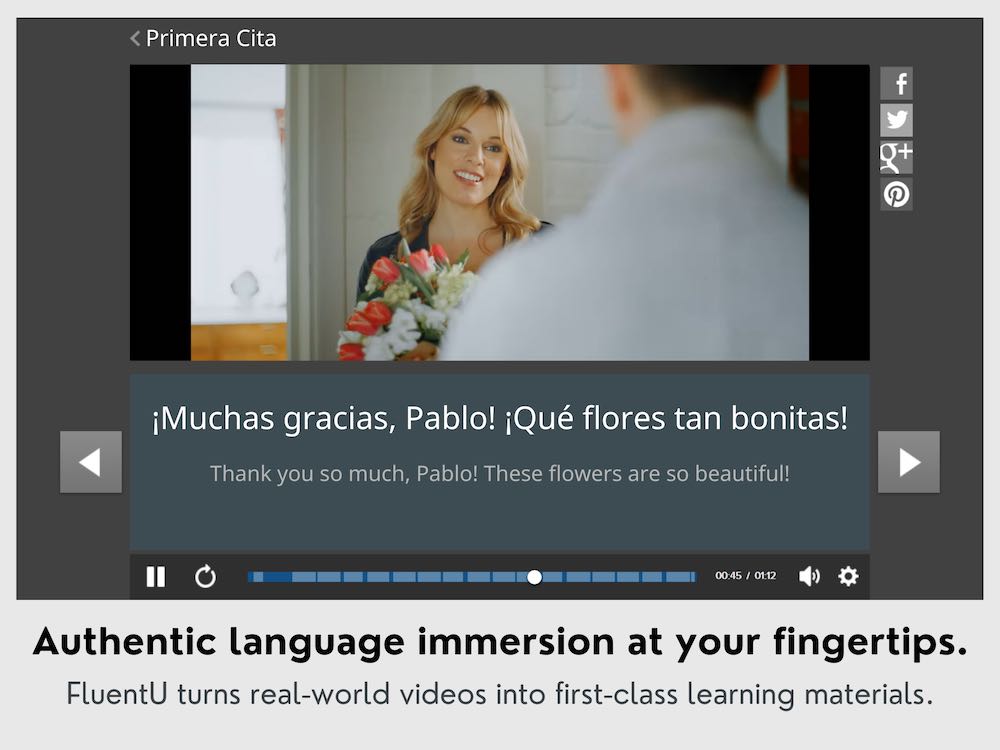
“Peaky Blinders”
Set in a post-WWI Birmingham, “Peaky Blinders” follows the rise of Thomas Shelby and his family as they navigate the underworld of business and crime.
The highlights of this series are the fantastic Birmingham accents and incredible acting performances.
I’d recommend this show for a beginner who wants to dip their feet into the world of Spanish subtitles while still watching the series in the original English audio.
“Headspace Guide to Meditation”
Relax, take a breath and let your mind settle into Spanish learning mode.
The speaking is super clear, the speed is manageable and I was practicing something that I love.
Plus, the benefits of meditation, such as higher levels of concentration and focus on the present moment, tend to go hand in hand with language learning!
When it comes to learning Spanish with subtitles, it really is up to you and how you like it. Whether you want to start a new Spanish series with English subtitles or go total immersion with a Spanish series with a Spanish dub, the choice is yours!
Download: This blog post is available as a convenient and portable PDF that you can take anywhere. Click here to get a copy. (Download)
And One More Thing…
If you’re like me and prefer learning Spanish on your own time, from the comfort of your smart device, I’ve got something you’ll love.
With FluentU’s Chrome Extension, you can turn any YouTube or Netflix video with subtitles into an interactive language lesson. That means you can learn from real-world content, just as native speakers actually use it.
You can even import your favorite YouTube videos into your FluentU account. If you’re not sure where to start, check out our curated library of videos that are handpicked for beginners and intermediate learners, as you can see here:
FluentU brings native Spanish videos within reach. With interactive captions, you can tap on any word to see an image, definition, pronunciation, and useful examples.
You can even see other videos where the word is used in a different context. For example, if I tap on the word "puerta," this is what pops up:
Want to make sure you really remember what you've learned? We’ve got you covered. Practice and reinforce the vocab from each video with learn mode. Swipe to see more examples of the word you’re learning, and play mini-games with our dynamic flashcards.
The best part? FluentU tracks everything you’re learning and uses that to create a personalized experience just for you. You’ll get extra practice with tricky words and even be reminded when it’s time to review—so nothing slips through the cracks.
Start using the FluentU website on your computer or tablet or, better yet, download our app from the App Store or Google Play.
Click here to take advantage of our current sale! (Expires at the end of this month.)