Introducing the FluentU Android App

App envy: The sudden onset of covetousness upon seeing someone has a cool app that you don’t have.
Symptoms: Secretly playing with said app when that someone leaves their device unattended. Intense desire to download app for oneself.
Treatment: Only known treatment is acquisition of app.
Tragically, for years, many victims of app envy have had to leave their condition untreated.
Despite their obvious appeal, Android devices are not compatible with iOS apps. Android users have been forced into the shadows, suffering in silence whenever a cool new iOS app is introduced.
Fear not, Android users. There’s hope!
You don’t have to switch to iOS to have access to the most innovative language learning app.
FluentU now has an Android app! (Check it out on Google’s Play Store.)
Rather than suffering through app envy, you can replace your malady with a newfound addiction to language learning.
And the first thing you’ll want to do upon acquiring the FluentU Android app is to binge on the nine addictive features below!
Download: This blog post is available as a convenient and portable PDF that you can take anywhere. Click here to get a copy. (Download)
How to Get the Most Out of the FluentU Android App
Use FluentU regularly. Since you can now use FluentU online, on an iOS device and with the Android app, it’s easier than ever to practice a language frequently. Using FluentU often can help prevent your language skills from backsliding. There’s nothing worse than putting hours into studying only to take a break for a few days and discover you’ve forgotten a lot—the FluentU Android app makes it easy to keep this from happening.
Use all the features FluentU has to offer. FluentU has a lot of features (see below), but it can be tempting to get in the habit of just using your favorite features all the time. However, using all the features can help round out your skills, diversify your learning and play to all aspects of your personality.
Let FluentU grow with you over the course of your education. You choose what you watch and how much you watch. Meanwhile, FluentU uses an algorithm to track your learning and ensure you’re presented with appropriate questions. This makes FluentU appropriate regardless of your current learning level. Because of this, you can let FluentU grow with you over time, keeping you learning right up until you’re fluent.
9 Fresh Features of the New FluentU Android App
Videos
FluentU allows you to watch a range of authentic videos in different languages, from TV show clips to music videos and more.
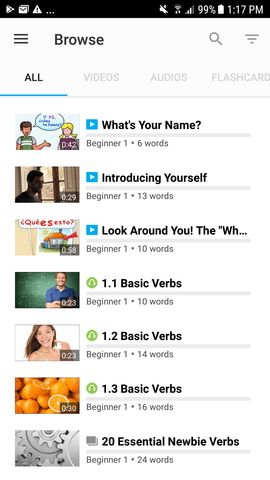
If a word happens to be a verb in a language that requires verb conjugation, or another word that appears in different forms, you’ll even see which word form is being used. To more easily memorize a word, you can also hear the audio of that word by itself.

Each video comes with a convenient vocab list, allowing you to study key words used in the video. You might want to go over this before you watch the video so you can understand as much as possible right off the bat.
The results from one study done on video learning suggest that watching captioned real-world videos is useful in and of itself for language education. FluentU’s annotation builds on this principle and takes it to the next level.
Even if you’re a whiz with your favorite translation apps, looking up words you’re unfamiliar with can be time-consuming. For instance, if you watch an hour of video content and don’t recognize 100 words, even if it takes you only 30 seconds to look up each word, you’ll spend an additional 50 minutes just finding definitions.
However, with FluentU, it takes just a second to look up any word when you encounter it in a video, saving you valuable time that you could use for more studying.
Audio
FluentU’s Android app also offers some beginning audio dialogues and lessons, which provide an easy way to practice your listening and conversational skills.
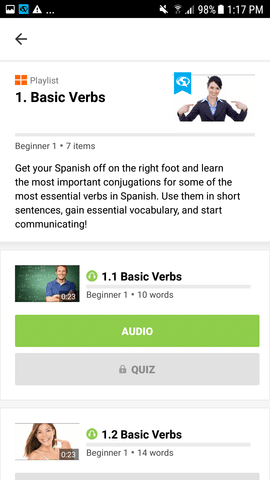
Like FluentU’s videos, audio is captioned and you can easily look up any word as you encounter it.
In addition, FluentU videos come with a “Dialogue” option where you can view the content line-by-line with audio clips for easy learning.
Flashcards
FluentU’s flashcards are super easy to use. Whenever you see a word you don’t know and want to study more, you can simply add it to “My Vocab.” From there, you can see it in your flashcards whenever you want. Easy peasy!
This is a great way to learn vocabulary. You can encounter each word in an authentic, real-world usage scenario through FluentU’s videos and audio. Then, you can study the word further and go back to the video to understand it in context.
Flashcard Sets
Not sure what words you should study? Try the FluentU Android app’s existing flashcard sets.
FluentU offers pre-made flashcard sets to teach you an array of vocabulary words. For instance, Spanish students can use the “Weird Spanish Words” set to learn some unusual and fun vocabulary. Japanese students might like to benefit from studying up on common Japanese medical terms.
You can even create your own flashcard sets with whatever words you like, and FluentU will make multimedia flashcards for you using videos across the program!
Course
Sometimes, making your own learning decisions can be intimidating, but FluentU has you covered. FluentU’s Android app also offers some courses that are designed to walk you through learning in a well-organized sequence.
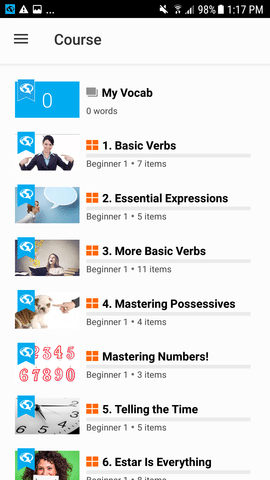
If you’re someone who likes structure and doesn’t want to chart your own course to fluency, this is a great option.
Quiz
Quiz Mode is a fun, engaging way to reinforce what you’ve been studying.
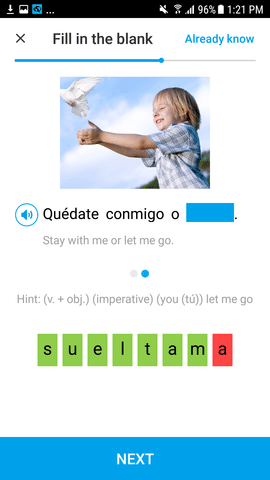
You can use Quiz Mode with pre-made flashcard sets, with your own vocabulary list or with individual videos. First, you’ll study words. Then, you’ll be asked to recognize and use those words in a variety of different activities, including multiple choice, fill-in-the-blank and putting words into the correct order to create a sentence.
Spaced Repetition
“Spaced repetition” is a buzzword in any learning circle. The idea behind it is that material is best learned at spaced intervals. In other words, you need to see something again after a set amount of time in order to learn it most effectively.
Studies suggest that spaced, repeated encounters with material aids long-term retention. Since learning vocabulary requires long-term retention, spaced repetition is ideal for language learners.
FluentU’s “Ready for Review” feature makes use of spaced repetition to remind you of words you’ve already learned and reinforce them to solidify them in your memory. Why put in hours learning and relearning vocabulary when you could learn it more effectively by seeing it just a few times at the right intervals?
Word Lookup
Language learners know how it is. If you’ve spent any time studying a language, you’re more than a little familiar with looking up words. Luckily, with the FluentU Android app, word lookup is super easy.
If you’re watching a video or listening to audio, you can just tap any word to look it up.
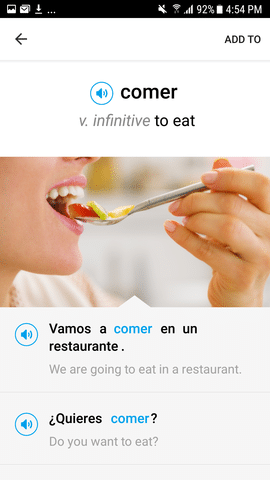
You’ll see the word’s part of speech, definition, example sentences written by native speakers and an associated image. You can also listen to audio of the word until you get the pronunciation down.
Daily Goals
Having goals is important. After all, it makes you accountable to yourself.
One study suggests that when students meet their goals, they feel more capable of their ability to learn and improve, and therefore, set more ambitious goals. When it comes to language learning, this can lead to improved confidence and quicker learning.
That’s why the FluentU app has users set a daily goal: 1 minute a day, 5 minutes a day, 10 minutes a day or 30 minutes a day.
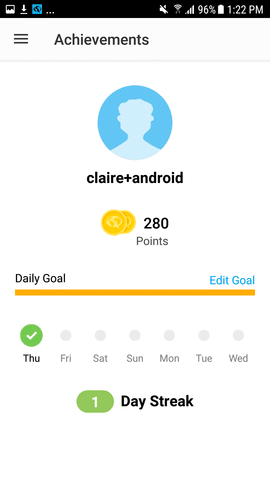
As you work to meet your goal, you’re rewarded with points, giving you that immediate sense of accomplishment that will make you want to show up and learn every day.
Want to know what iOS users had to say about the above features?
Overall, the Plus plan is the most immersive learning experience I can think of. You watch videos people of that language might actually watch as opposed to boring stuff made by an educational tool. And said videos have every word spoken captioned and clickable for the definition. That is freaking awesome.
The app is great! It runs smoothly and has all the same features as the site which is awesome! I’m a pretty busy person so I have to squeeze in lessons when I have a break and this just makes it super easy to learn a new thing everyday. I recommend it to everyone I know who is learning.
This app is so fun, educational, and funny. I also love it because it has levels for those who are beginners, to those who are experts. I highly recommend this app!!!
So cure your app envy.



