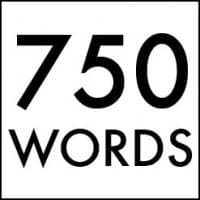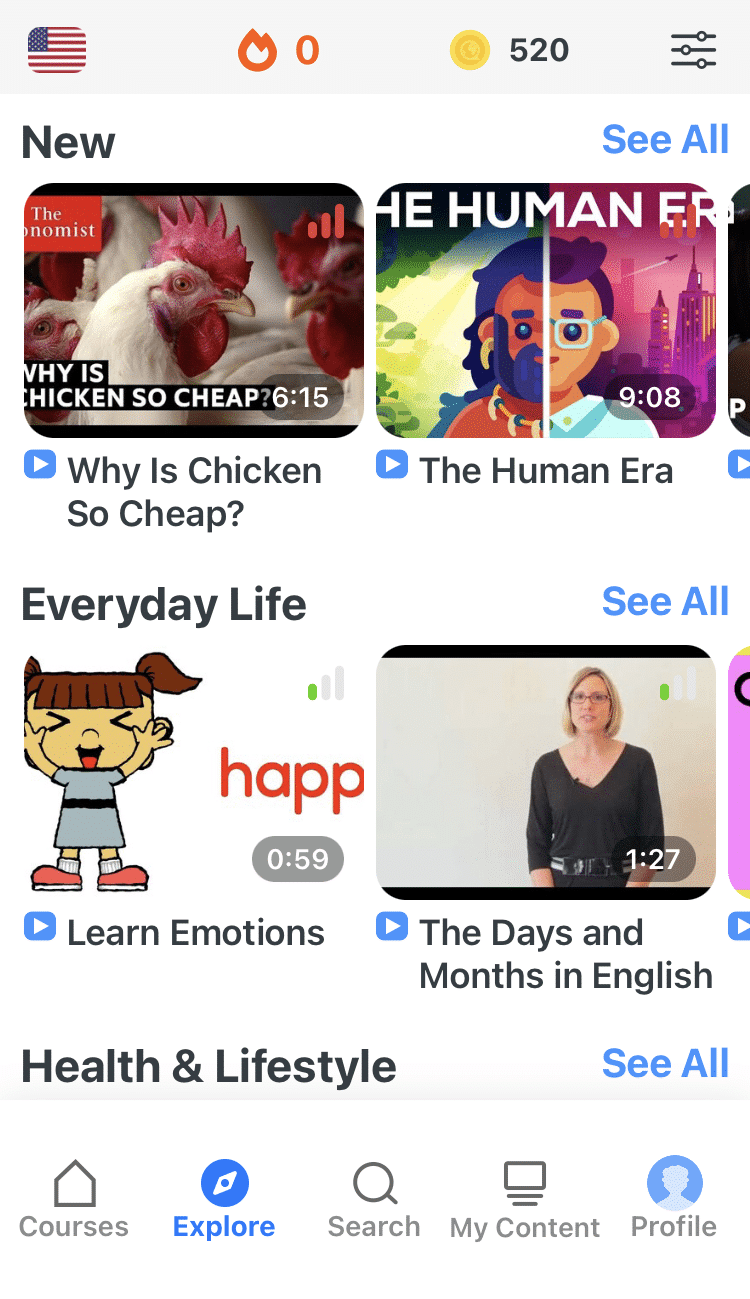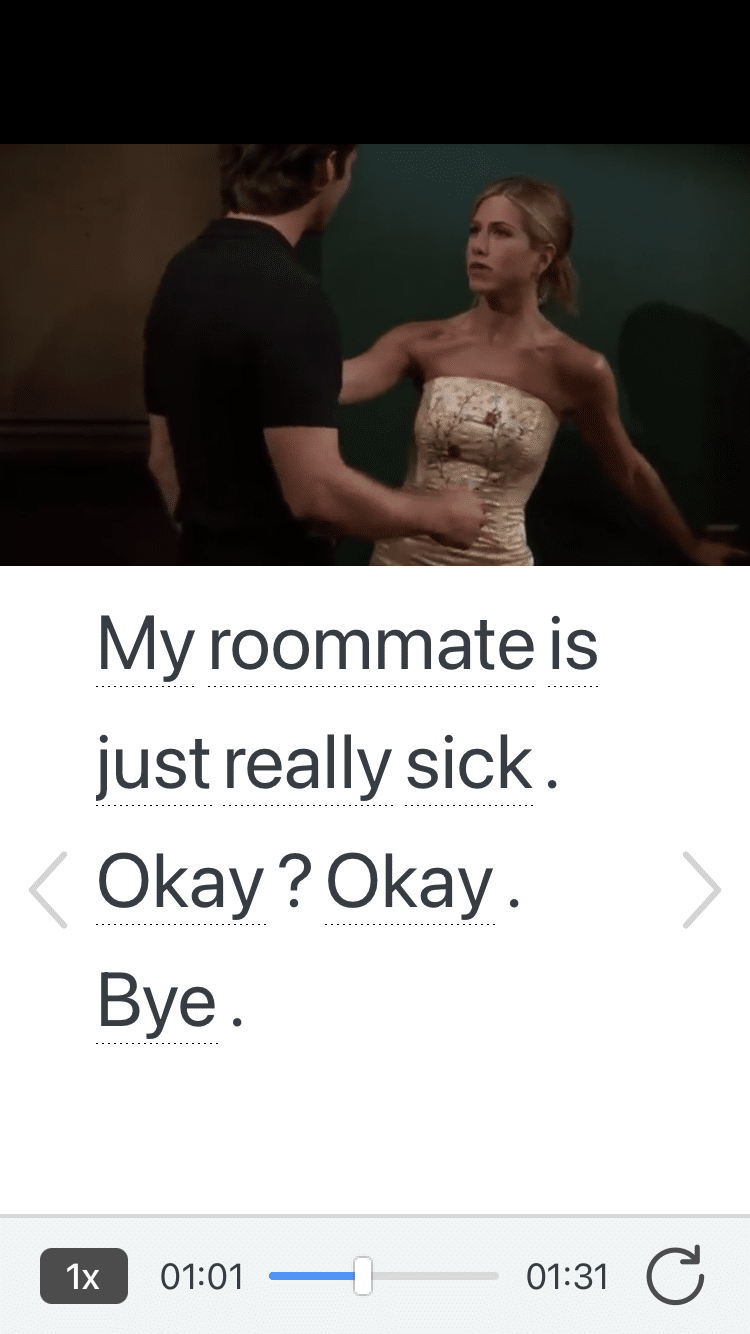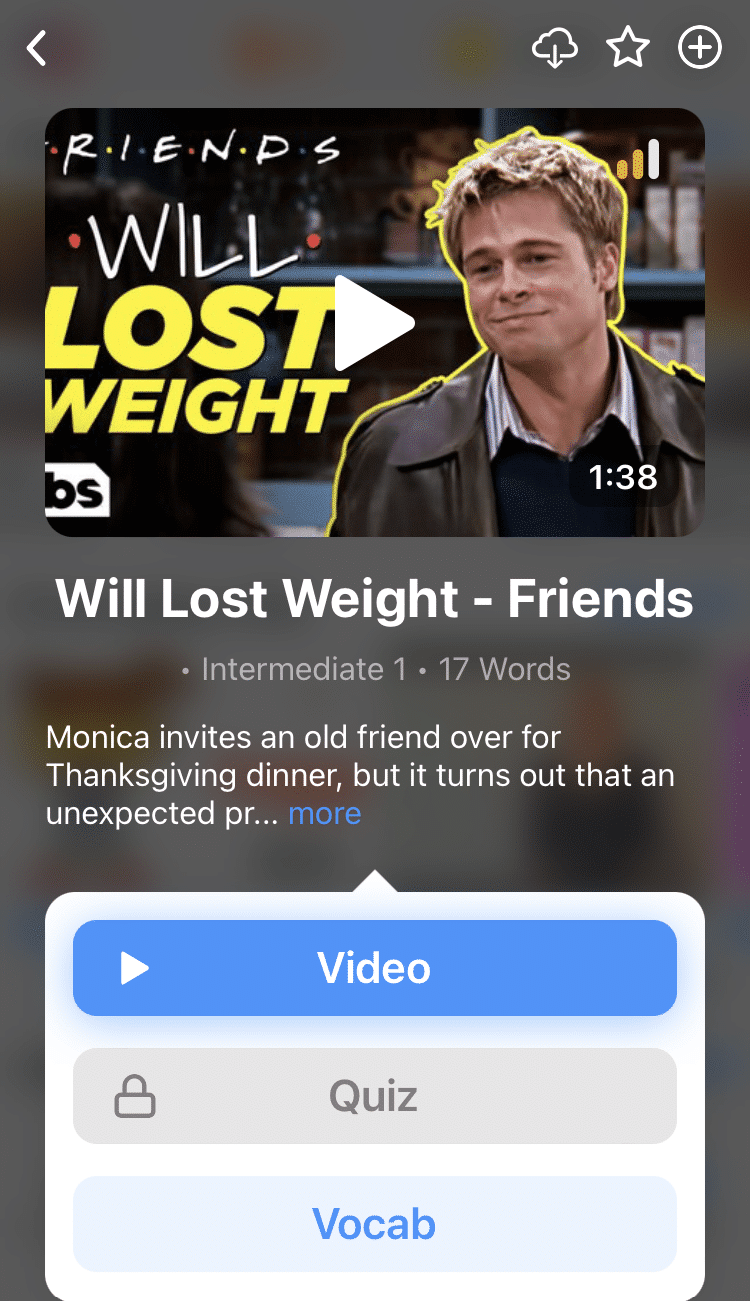11 Best English Writing Practice Websites

Being able to write well in English is an incredible skill. This is true for both English language learners and even for native speakers. And it goes without saying that writing in English is a key ability for the future.
That’s why we’re going to look at some of the top online resources to perfect the skill of writing in English.
Contents
Download: This blog post is available as a convenient and portable PDF that you can take anywhere. Click here to get a copy. (Download)
1. Grammarly
Grammarly is a free website and app that fixes your writing. You have the option of typing directly into the platform or copying large blocks of text (such as an essay) for correction. There’s also an extension that works with a number of platforms such as Google Docs, MS Office, Gmail and many other online writing websites.
Grammarly is like having a personal editor read your English writing. The corrections are always offered as suggestions, instead of auto-corrections, so you’ll have a chance to review your mistakes before changing them.
However, because the app is aimed toward English natives I’d recommend Grammarly to an intermediate to advanced level writer. This is because the app looks to correct errors that native writers would make and isn’t designed specifically with English learners in mind.
For example, a native speaker will be using Grammarly to check for common errors such as a lack of apostrophes in contractions or using too much passive voice. It might offer suggestions if you’re using one word too often and it can even make a database check for plagiarism.
If you’re a beginner ESL writer, you may find this feedback helpful. However, feedback on word choice, formality, structure and staying on the topic question or essay question may be more beneficial. For this, you may need a writing instructor or English teacher to give in-person feedback in these earlier stages.
So how should you use Grammarly? To use Grammarly efficiently as an English learner you should consider it a final step in your writing process. Copy your text into the platform to do a final edit. But, always attempt to edit your own writing first as we discussed earlier in this post.
As an added bonus, the website has a very useful and frequently updated blog that covers various topics related to writing and grammar, as well as work and careers.
2. Hemingway App

This is a great style to practice especially for business English and professional English purposes because it’s important to be able to explain complex ideas in a basic manner.
That’s the central idea behind the Hemingway editor.
The Hemingway App website works in a similar way to the previously mentioned Grammarly app: It offers suggestions to help improve your writing.
That being said, there are some key differences.
The Hemingway App is best used for overall “stylistic” purposes. It helps your writing feel less complex and cluttered. It’s also important to note that it doesn’t correct spelling.
To use the website, copy your text and paste it into the editor. The editor will then provide you with a score and suggestions on how to improve the clarity of the writing, active/passive voice, how hard or easy your writing is to read and more. Everything is color-coded so you can easily see what needs to be updated.
You can make edits to your text right on the website and watch your readability score increase as you do! The more you use this website, the more aware you’ll become of the clarity and simplicity of your writing as you write.
It’s worth noting that this isn’t the only way to write—you may prefer to write with more flowing, flowery language, and that’s absolutely something you can do! The Hemingway App is a good option for you, though, if your writing is difficult for others to understand, more lengthy than you’d like or if you just want to write in a simpler style.
The app is free however you can choose for a paid service that offers additional features.
3. Wordtune

Even native speakers will re-read their own writing several times to not only check for grammar mistakes but also to gain an understanding of how it will be read by others.
If you’re interested in discovering additional ways to express what you wish to write, then Wordtune is a good place to start.
On Wordtune, there are multiple editing options to suit different needs. For example, you could have your piece of writing rewritten, check its grammar, change its formality as well as make it more concise or longer.
You can even use Wordtune to find synonyms, which will not only allow you to improve your writing but also help you expand your English vocabulary.
To analyze your writing on Wordtune, simply copy and paste your text into the editor. I’d recommend starting off with shorter texts or sentences so you can focus on the variety of suggestions that this website will provide you with. You’ll be able to compare different options and see a deeper analysis of your writing.
4. Ginger

Like Wordtune, Ginger also offers grammar checks and can rephrase your writing, providing you with various options to choose from.
Want to add variety to your writing or simply grow your vocabulary? As well as rephrasing and correcting sentences, on Ginger, you can simply click on a word to find more synonyms. This is a great way to learn new words and see how they can be used in your own writing.
One of my favorite features that I’d recommend to all English learners and even native speakers who want to improve their writing is Ginger’s “Writing Center,” where you’ll find a ton of informative guides about different types of writing, from resumes and cover letters to business vocabulary and letters.
5. Quick and Dirty Tips from Grammar Girl
Mignon Fogarty, also known as the Grammar Girl, is the founder of the blog and website “Quick and Dirty Tips.” She’s an award-winning writer and podcast host, and has a number of other accolades.
And there’s a good reason for that: Her webpage is a goldmine (full of useful information) of grammar advice and writing tips for native and non-native speakers alike!
You can find articles that cover basic grammar rules all the way up to more specific issues such as when to use specific words, like in the case of historic vs historical.
There are two ways that you can make the most of this resource as an English learner. The first is to search for a specific answer to a question that you have in mind. Grammar Girl has the answers to many of the most common grammar questions. If you have a question about how to use a word or how to apply a grammar rule, there’s a good chance it’s been covered on the website.
The second (which is my favorite) is to simply scroll through the website, diving deep into all the interesting and funny articles. You’ll learn the interesting history of some words, incredible tips and of course plenty of writing-related advice.
It’s a great way to learn while having fun!
6. Udemy

This is the perfect resource for a person who’s new to writing in English or for a learner who wants to focus on a particular type of writing, like creative or business writing. Basically, you’ll be able to find something valuable to your writing goals at any level!
Among the courses covered are specific courses such as one on formal email writing.
To make the most of this resource, it’s very important that you carefully select the right course for your goals. This means reading the reviews, watching the course preview and reading any feedback or notes left by people who have previously taken the course.
Make sure you keep up to date with the classes and prepare materials on a schedule! Since these are mostly courses that allow you to go at your own pace, you’ll have to keep yourself on track.
7. Coursera

Plus, there’s an extra benefit to using Coursera: The courses come from authorized universities and institutions. As a result, many of the courses are more academic and similar to something you’d find in an actual college course. By taking one of these courses, you’ll be getting expert advice for much cheaper than the cost of a university class, or even for free!
Coursera suits learners looking to achieve a professional level of writing. In fact, if you scroll through the offerings, you’ll notice that many (but not all) of the courses on English are business or professionally focused.
If you’re learning English for business, you might find it useful to take this course on “Better Business Writing in English” from the Georgia Institute of Technology. Or, if you’re just trying to improve your overall writing skills, this course on grammar and punctuation from the University of California, Irvine can help you out.
You also have the option of paying to receive a certificate of completion at the end of the course. This makes Coursera an excellent option if you’d like to put your English studies on your resume!
8. Write & Improve with Cambridge
Cambridge English is considered the “gold star” of English learning and teaching. In fact, the Cambridge Exams are known around the world and are very sought after by English learners. Over five million Cambridge English exams are taken every year!
Because of this, the resources that they produce are highly professional and educational, like their great service called “Write and Improve.”
Once you set up your profile and current writing level, you’ll be taken to your dashboard. Here, you can start writing either in a “free writing style” or with a given topic. Once you’ve completed your writing, it’s assessed and leveled based on your spelling, grammar and vocabulary. It’s then checked against the Common European Framework Reference for Languages (CEFR).
“Write & Improve” is a great resource to give you an idea of what level your current writing skills are, as well as to discover some areas for improvement. This is also a very useful resource for anyone planning to take an accredited English exam, especially if you’ll be taking a Cambridge exam.
As an added benefit, you can set goals with this resource and take comfort in knowing that the feedback is based on the Cambridge system, including having your spelling checked against the Cambridge Dictionary.
9. Project Gutenberg
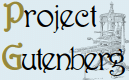
You may be wondering how exactly an online library can help perfect your writing skills. Well, by allowing you to read great books for free, of course!
But you can’t just read—to really learn from this resource, you need to read actively and closely. Take your time and read passages slowly. Write notes in a journal so you can get a better feel for the language. Take note of new phrases and words, unfamiliar grammar structures and anything else that stands out to you.
Start by scrolling through the top 100. Most of these books are still very relevant today in English culture! Project Gutenberg is an excellent introduction to the long history of English writing and culture.
It’s important to note that many of these books may use older or more traditional types of English, so be sure to check words and grammar rules for their modern usage.
10. British Council

Their writing section is a great mix of English writing resources and activities. These would suit any type of learner since they’re clearly arranged by difficulty and are designed for self-study. This means you can set your own schedule and focus on areas of interest that are relevant to you.
To begin, choose your appropriate level. To really make the most of the resource, you should be completing all the activities as well as interacting in the comments section. You may find some tips and feedback you wouldn’t otherwise get!
If you like the free content, there’s an option to continue with a paid course. This is a good choice for anyone who wants to prepare for an exam or get a more structured learning experience.
11. 750 Words
“I don’t want to write today.”
“I don’t know what to write about!”
“It’s too late, I’ll write tomorrow.”
Do you ever find yourself making excuses like these? I know I do! It isn’t always easy to get yourself to sit down and write.
This is where the psychology of forming a habit is so important.
So far we’ve looked at resources that help our skills or give us pointers for our English writing capabilities.
But what about the act of writing, itself? Forget complex grammar and spelling issues. Sometimes, sitting down and practicing writing is the hardest part of all!
750 Words tracks your writing and encourages you to write every day. The goal of the website is to get you to write 750 words—about three pages worth of writing—per day.
In addition to being a minimal and beautifully designed writing program, 750 Words provides feedback on the time you’ve spent writing, the number of words you wrote and the language you used. It also gives you a report on your writing output (how much you achieve).
There’s a big focus on habit building on the platform, which is an often forgotten but very important step! It can take anywhere from 18-254 days to form a habit, and 750 Words provides the motivation to write every day.
This is a “free-writing” or journaling website, which means you should be writing without any goal or task in mind. If you find yourself struggling to think of something to write about, Journal Buddies has a great list of 49 writing prompts for English learners.
750 Words doesn’t check your spelling or grammar, so you can use it with some of the other resources in this list, like Grammarly.
Types of English Writing Websites
Choosing the right resources is the most important step. But to do this, you need to consider what exactly you need help with! Is it some basic grammar and spelling? Or more of an in-depth course and introduction to English writing in general?
Let’s take a look at some of the key categories that you need to consider.
- Spelling and Grammar Checkers: Spelling and grammar checkers are a great way to make sure that your writing is clear, grammatically correct and accurate. These websites would be best suited to an advanced writer who writes large amounts or writes frequently. The reason they aren’t recommended for a beginning learner is that it’s important to develop the skill of checking and editing your own writing first.
- Lessons and classes: If you’re a new learner or are looking to focus on a particular area of writing, then taking an English writing class might be a good option. They’re a great way to get a general introduction to English writing. You can also go deeper on a particular topic.
- Writing advice: Blogs and websites are fantastic sources of information regarding English writing. You can find helpful tips, advice from writers and general information regarding spelling and grammar. Websites like YouTube are also useful resources to find specific information.
- Creative Writing and Prompts: Sites that provide tips on creative writing and prompts can be a great source of inspiration. Creative writing is an excellent way to practice new vocabulary and different writing styles. It can also be more fun than academic writing!
- Journaling and Habit-forming: There are many services that focus on helping you reach a writing goal of a particular number of words or a streak of days. Sometimes simply sitting down and doing the writing itself can be a difficult challenge! Journaling and freewriting websites can help maintain your motivation. They can also keep you on track and show you important information regarding your work rate.
How to Use Writing Websites Effectively
To make the most of these writing resources, there are a couple of things you can do. First, you should be consistent with your writing—that is, do it regularly. This means that you should be writing every day. You can also plan out your schedule to include writing as part of your daily tasks.
You should also consider joining a community or writing club. This can either be online or an in-person writing club.
Writing clubs are an excellent way to motivate yourself as well as introduce yourself to new ideas. Best of all, they’re the perfect support for writing resources. They offer the opportunity to expand and grow your skills in a helpful environment. You can ask questions, request feedback or even seek advice about particular websites that other writers use.
You should also be using resources that actually help you to develop your English writing skills. This is a very important step. You need to think of online writing websites as a way to improve your writing quality and your skill. But it should always start with you! For example, if you’re at a beginner level, then a resource that automatically corrects your spelling isn’t going to help you learn much, since you need to learn how to fix errors on your own before using an app.
On that note, learn how to edit your own writing. Editing—or looking at your writing for mistakes and correcting errors—is a critical step in the writing process. After you complete your work, take a step back. This means you need to leave your work for a day or two before reading it over. Then, you can look for mistakes with a fresh look. Read your writing, keeping an eye out for errors like incorrect spelling, punctuation mistakes or poor grammar.
If you’re a more advanced writer, you can also consider changes to the voice such as active and passive sentences and the structure. Learning how to edit your writing is one of the best steps you can take toward improving your writing proficiency.
On top of writing websites, expanding your English vocabulary and immersing yourself in a lot of good writing will help a lot. If your English is more advanced, books are a great choice, along with popular publications like Forbes, Vanity Fair, and National Geographic.
You can also learn more new words and colorful expressions through other types of English media. For instance, FluentU, a language learning website and app, allows you to pick up new vocabulary naturally through English videos.
FluentU takes authentic videos—like music videos, movie trailers, news and inspiring talks—and turns them into personalized language learning lessons.
You can try FluentU for free for 2 weeks. Check out the website or download the iOS app or Android app.
P.S. Click here to take advantage of our current sale! (Expires at the end of this month.)
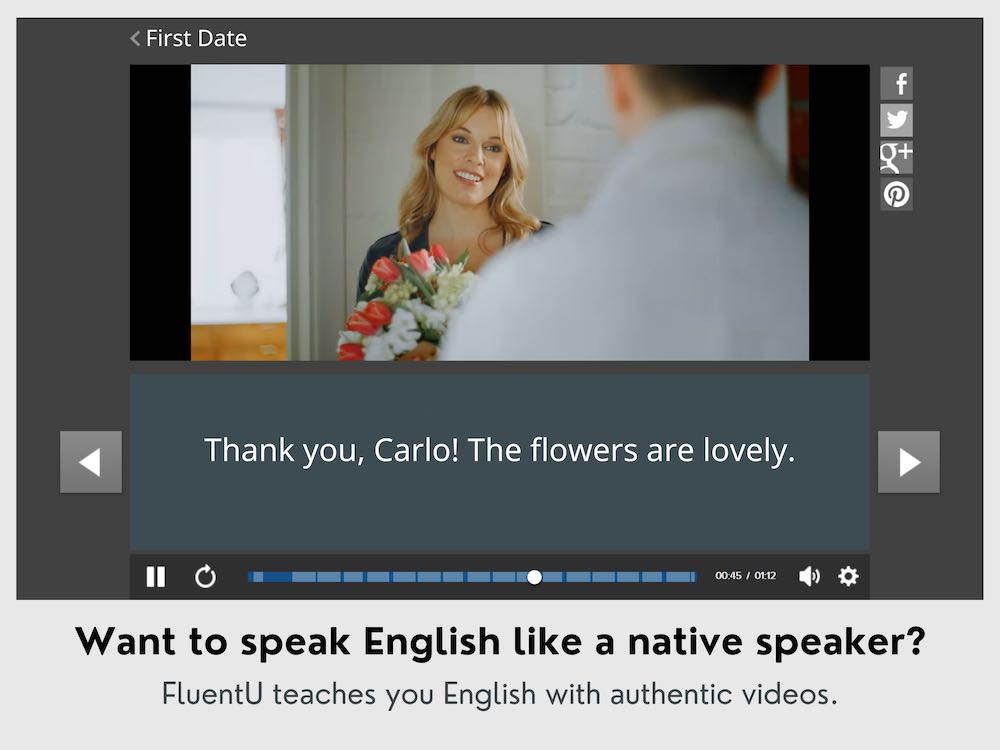
Being able to write in English is a gateway to many incredible things, whether you’re working toward a personal goal to be more creative or a global skill for business! With these 11 incredible English writing websites, you’ll soon be able to develop this skill and write in English without fear!
Download: This blog post is available as a convenient and portable PDF that you can take anywhere. Click here to get a copy. (Download)
And One More Thing...
If you like learning English through movies and online media, you should also check out FluentU. FluentU lets you learn English from popular talk shows, catchy music videos and funny commercials, as you can see here:
The FluentU app and website makes it really easy to watch English videos. There are captions that are interactive. That means you can tap on any word to see an image, definition, and useful examples.
For example, when you tap on the word "searching," you see this:
Learn all the vocabulary in any video with quizzes. Swipe left or right to see more examples for the word you’re learning.
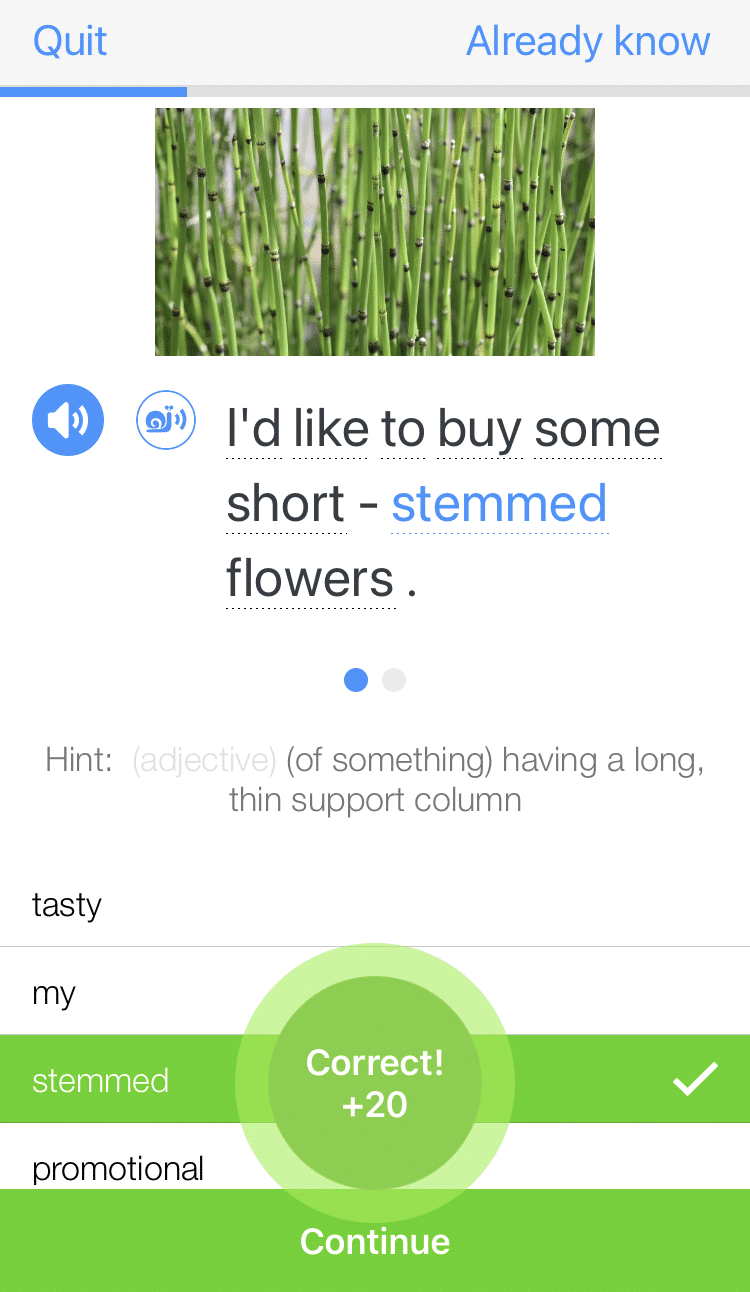
FluentU helps you learn fast with useful questions and multiple examples. Learn more.
The best part? FluentU remembers the vocabulary that you’re learning. It gives you extra practice with difficult words—and reminds you when it’s time to review what you’ve learned. You have a truly personalized experience.
Start using the FluentU website on your computer or tablet or, better yet, download the FluentU app from the iTunes or Google Play store. Click here to take advantage of our current sale! (Expires at the end of this month.)