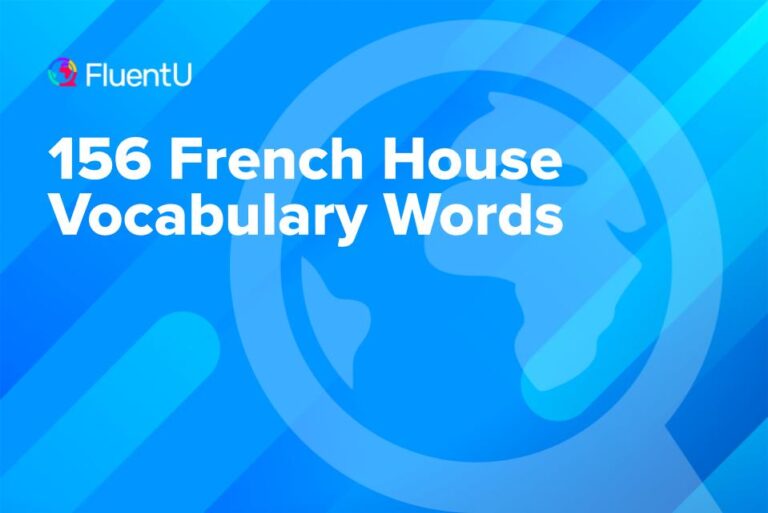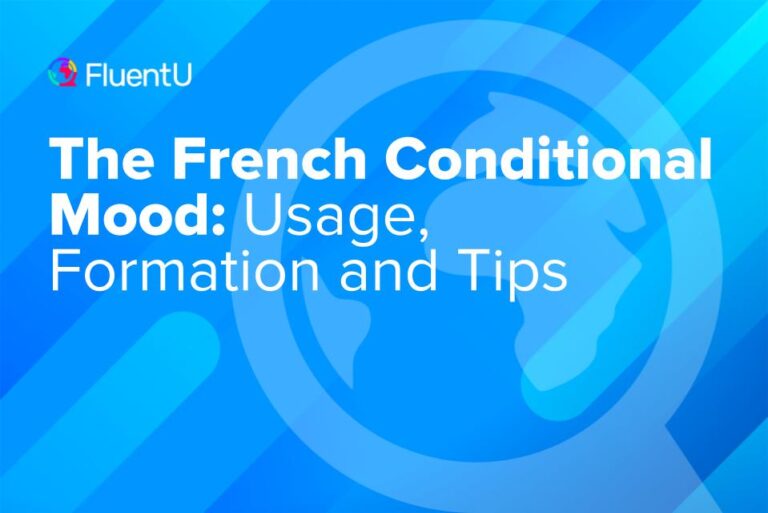The 10 Best French Flashcard Apps in 2025

In today’s digital age, it’s never been easier or more engaging to learn French vocabulary thanks to the myriad of flashcard apps available. These apps offer an interactive approach to language learning, allowing you to absorb new words and phrases effortlessly.
These are my favorite French flashcard apps and their key features, along with how to choose the right one and make the most of them.
Download: This blog post is available as a convenient and portable PDF that you can take anywhere. Click here to get a copy. (Download)
1. Quizlet
Price: Free with paid premium access
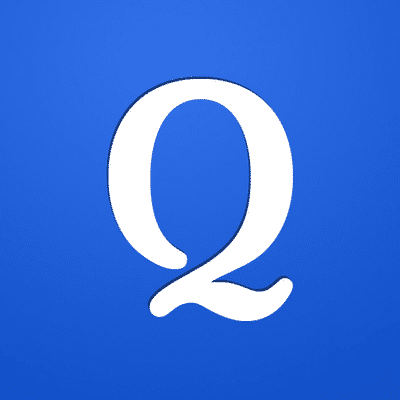
Quizlet has every advantage going for it and is very user-friendly. It allows you to create your own multimedia flashcards by attaching pictures and recording your voice.
As you create your flashcards, it asks you what language you’re typing in and provides accented letters you can add with just the click of a button.
Plus, there are thousands upon thousands of French language learners on this site creating and sharing their existing decks.
Learners—and teachers, too—are using this app to create comprehensive, relevant decks of flashcards. See what they’ve got to offer, and then start designing your own French decks once you feel inspired!
2. FluentU
Price: Free trial, see current rates on pricing page
If you find traditional flashcards a little hard to concentrate on, FluentU’s multimedia flashcards could help.
The program teaches primarily through authentic videos, the kind that native French speakers actually consume, like movie clips and trailers, music videos, talks and many others in the same vein.
Where do the flashcards come in? Well, as you watch videos, you can click on a word in the French subtitles to see a contextual meaning. From here, you can also add the word as a flashcard to your general vocabulary list or to a deck of your creation.
These flashcards include the meaning and grammar details, an associated image, audio pronunciation, example sentences and other videos where the word is used for additional context.
This level of context means that you’re not learning vocabulary words in a vacuum. As a result, you’ll be able to memorize their meanings better, and know how to actually use the words you’re learning in conversations.
You can review flashcards through exercises that adapt to your level of comfort with each word: The better you know a word, the less frequently you get quizzed on it. Exercises include multiple-choice questions, fill-in-the-blanks, translation as well as typing and speaking questions for additional practice.
The FluentU program can be accessed on Android, Apple or through your browser.
3. Brainscape
Price: Free with paid premium access

With Brainscape’s flashcards, you can rate your knowledge of each term to determine how often they’ll appear in your study rotation.
You’re given the English words and must come up with the answer in French, rather than just recognize a French term. Many cards come with grammar and usage tips to show you how to use the words in context, as well as audio pronunciation.
With four certified study levels in French, you can start as a complete beginner and work your way up to an advanced level. The Confidence meter will show how well you’re progressing.
Use your free access to try out several decks in each unit. If you wish to unlock more content, you’ll need to upgrade to the premium version.
4. MosaLingua
Price: Free with paid premium access

MosaLingua is an app that focuses on teaching the words and phrases that will be most immediately useful to learners. You can learn through flashcards, dialogues and pronunciations provided by native French speakers.
You can also make use of an option to create your own cards, with special considerations for language learners.
With the web version of MosaLingua, you can browse pre-selected content and instantly create flashcards from words and phrases in authentic material you read online.
As your content and progress are synced over all devices, you can then use the flashcards you created while doing your French reading to review vocabulary whenever it’s convenient for you.
5. Anki

Anki can support decks that span over 100,000 individual cards, and it’s got a huge user base that’s been highly active for some time.
This dedicated language learning community has created, compiled and shared thousands of French flashcards covering every skill level, theme and interest.
You’re also able to customize every last detail related to your flashcard content, card layout, practice exercises and assessments. A running set of statistics allows you to measure your progress.
You can even optimize when and how different flashcards appear during your study sessions. Plus, you can add all kinds of text formatting, vivid images and sound clips, including music!
Check out our in-depth review and guide on how to use Anki.
6. CleverDeck French
Price: Free with paid premium access
Available: iOS

CleverDeck presents customizable spaced repetition flashcard decks that help turn your brain on autopilot so you can absorb tons of French vocabulary quickly and easily.
While the app has around 3,000 French words and phrases, it focuses on the 1,000 most common words, accounting for about 3/4 of your language. If you’re an advanced learner, you can jump into more complex language.
Each flashcard uses authentic audio pronunciations, relevant images and usage examples so you really understand how to use the words in context.
The app groups all the words into relevant categories, helping you to better develop relationships between words. Plus, you’ll have a blast learning all of this because everything is gamified!
7. Chegg Study
Price: Free with paid premium access

This is a well-organized and user-friendly app. You can make your own decks or use one of the many pre-made decks from other users.
There are also decks available for the study of specific topics, such as law, finances or sports.
When you make your own decks, you can write your answers and hints using special formatting, such as boldface, italics and bullet points. You can also add images to make your cards more memorable.
One big plus is that you can test yourself quite rigorously with these decks, and your scores will be automatically tracked. This will help you asses your progress over time.
8. VocApp
Price: Free with paid premium access
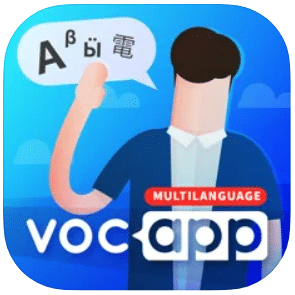
VocApp can help you learn everything from days of the week and words for travelers to Business French, legal terms, French slang and more.
VocApp also has specific courses to help prepare you for standardized academic tests, such as the GCSEs or a CEFR placement test like the DELF.
You can build your own flashcard decks and download units from courses as PDFs, which you can then print out as flashcards or crib sheets for offline use.
In addition, there are downloadable MP3 files of the vocabulary from each course, read aloud in French and English. Interesting features include browsing (to learn and study), write-in answers (with and without coaching), self-assessment mode and multiple-choice quizzes.
9. ReWord
With ReWord, each flashcard is more than just a word–it’s a gateway to a comprehensive understanding of the language.
Context-rich sentences accompany every card, helping you grasp word usage and nuances. The app’s intelligent algorithm adapts to your progress, ensuring that your learning experience is personalized and optimized for retention.
Interactive quizzes and engaging games transform your study sessions into enjoyable challenges, keeping you motivated and eager to learn. Plus, you get audio pronunciation for every word to practice your speaking skills.
With ReWord, you can craft personalized decks, target specific themes and measure your progress as you build a strong foundation in the French language. Plus, you can save your favorite flashcards and study them later!
10. StudyStack
Price: Free

You can see at a glance the topic, number of cards in each deck and user ratings.
As you quiz yourself, you can choose to start with the French term or the English translation, which forces you to recall the French vocabulary. You can also hear audio, retry a single card or shuffle the deck so you can quiz yourself again.
Other study options include variations of Hangman, Crossword, Unscramble, and Matching. You can also print out your flashcards, a vocabulary table, a word search or crossword puzzle and even make a custom Bingo game!
How to Choose the Right French Flashcard App
The number of available apps these days can be daunting. Fortunately, it’s not too hard to distinguish a great app from a subpar one. Here are some characteristics of a great app:
- The flashcard exercises use a Spaced Repetition System (SRS)
- You’re able to make your own flashcards (ideally with pictures and audio)
- You can share sets of flashcards with other learners
- Your progress is tracked and analyzed
- It uses multimedia to create a better context for learning
- You get additional features like audio pronunciation and usage examples
Look for options that have at least a few of these features to make sure you’re using effective learning tools.
How to Get the Most out of French Flashcard Apps
Once you’ve chosen an app that fits your needs and interests, you can follow these five easy tips to make the most out of your chosen app.
Make your own cards
Students who make their own flashcards tend to score higher on tests. The logic behind this is obvious: time spent making flashcards = time spent studying!
Homemade flashcards engage all three styles of learning, including kinesthetic (through physically spelling out the word), visual (by reading the word) and auditory (when you speak the word out loud, you also hear it).
If you can, try to dedicate a certain amount of time each day to making your own digital flashcards if your app allows it, or physically. By doing so, you’ll get the absolute most out of your app.
Utilize your downtime
Let’s face it, between balancing school, work and relationships, time can be a scarce commodity.
Many modern language learners lament, “I’m just so busy… I don’t have time to study flashcards, let alone make them!” Twenty years ago, that tired line may have worked, but no more!
Nowadays, you can jump onto one of the many flashcard apps out there, browse through premade sets, find the vocabulary words that’ll benefit you most and study them whenever you have a few minutes of downtime.
Break it up throughout the day
Don’t leave your study time for the end of the day when you’re tired and your motivation is waning.
Now that you can take your French flashcards with you everywhere, you can break up your studying into little chunks over the course of the day.
Give yourself a realistic goal every day and break the overall time up into miniature study sessions. Anytime you find yourself waiting for something, exchange mindless scrolling for some flashcard review.
Every little bit helps! You’ll be amazed at what a 10-minute review here or a 5-minute self-quiz there will do for your vocabulary.
Study with friends
Studying doesn’t have to be boring. This is especially true with flashcard apps. You and your friends can share your e-flashcards and play vocabulary games together for some friendly competition.
Try doing this little activity with three phones: One can have a premade set to describe the person (first person singular, second person singular, etc.), one can give the verb tense (present, imperfect, subjunctive, etc.) and the third can be a compilation of verbs.
Sit all three phones in the center of a table, set the flashcard settings to “mix” and keep score to see who can conjugate the most verbs before messing up!
Be on the lookout for errors and omissions
It’s a huge time-saver to use flashcard decks that other people have made. Just be aware that there may be some errors in the community-created decks. Some of these apps have “official” or “certified” courses or decks, which tend to be more reliable.
You’ll also be better off using decks that include a gender indicator and accent marks. It’s important to learn the genders of nouns, so look for decks that use definite or indefinite articles (or some other indicator) to tell you a noun’s gender.
Flashcards with accent marks are important because the meaning of some French words can literally depend on their presence or absence.
So, now you’ve got all the tips and resources you’ll need to use digital French flashcards effectively.
But remember, language learning tools will only yield results if you put in the effort.
Having an app on your phone will do you no good if you never use it. By employing those five quick tips every day, you’ll see your French skills improving in a flash with flashcard apps!
Download: This blog post is available as a convenient and portable PDF that you can take anywhere. Click here to get a copy. (Download)