How to Learn Spanish with Subtitles

Download: This blog post is available as a convenient and portable PDF that you can take anywhere. Click here to get a copy. (Download)
Resources for Learning Spanish with Subtitles
Video content with subtitles comes in various forms. You can expand your online search for Spanish videos with the help of a VPN (Virtual Private Network).
Using a VPN, you can gain access to streaming content that’s normally blocked based on your location. While totally legal, using a VPN may violate the laws of some regions or the user agreements of some websites, so be sure to look into that.
Let’s check out four different sources of video content that you can use to learn Spanish with subtitles.
Movies
Spanish-language movies are a great way to learn real Spanish. They’re long enough to fully immerse viewers in the language while still being quite entertaining. Using subtitles will make movies an excellent learning tool!
Check out these great Spanish movies with subtitles, available across various platforms:
24 Best Spanish Movies with Subtitles for Language Learning | FluentU Spanish Blog
Want to learn Spanish with movies? Check out 24 of the best Spanish movies with subtitles from all over the Spanish-speaking world. Our selection covers a variety of…
For more Spanish movies with subtitles, you can check out the full selection on Netflix. Many movies on Netflix offer captioning and dubbing in other languages. With their handy guide, you can change language settings, add closed captioning and even change the appearance of the closed captioning.
Check out these Spanish movies on Netflix to get started:
19 Best Spanish Movies on Netflix (December 2024) | FluentU Spanish Blog
Spanish movies are a treasure trove of storytelling and witty dialogues. Click here to discover the 19 best Spanish movies you can watch on Netflix in December 2024, from…
Once you’ve found a good subtitled movie to watch, you’ll want to practice breaking down the scenes and turning them into mini Spanish lessons. Here’s an example of how this looks:
TV shows
TV shows cover a diverse array of topics, so there’s something for everybody and they’ll be able to teach you any type of vocabulary. Additionally, most shows are short enough to jam into even the busiest schedule.
When it comes to Spanish TV series, you have a number of options:
44 Binge-worthy Spanish TV Shows (2025) | FluentU Spanish Blog
Spanish TV shows are more than just telenovelas. Click here to watch 44 awesome Spanish-language shows and get a taste of life, love and drama—and some telenovela…
To get subtitled shows, you can try cable or a streaming service. In addition to movies, Netflix offers a nice selection of Spanish-language TV shows, many of them available with subtitles. For example, you can watch “Stranger Things” dubbed and/or subtitled in Spanish.
If you happen to get Spanish-language television via cable, you can look into adding subtitles. Similarly, you might be able to add Spanish subtitles to English-language programming.
If you’re a fan of “Friends,” you can check out this playlist to learn Spanish with some of the best scenes from the show. Here’s an example:
If more modern shows are your thing, you can also check out this video using Stranger Things:
FluentU videos
FluentU is an excellent place to learn Spanish with subtitles. Every clip in the expansive library of Spanish videos includes interactive subtitles in English, Spanish or both. They’ll help you learn new words and phrases while you watch.
FluentU’s video clips come from authentic Spanish media—including movies, TV shows, TED talks and more—so you’ll be learning the language as it’s actually used by native speakers.
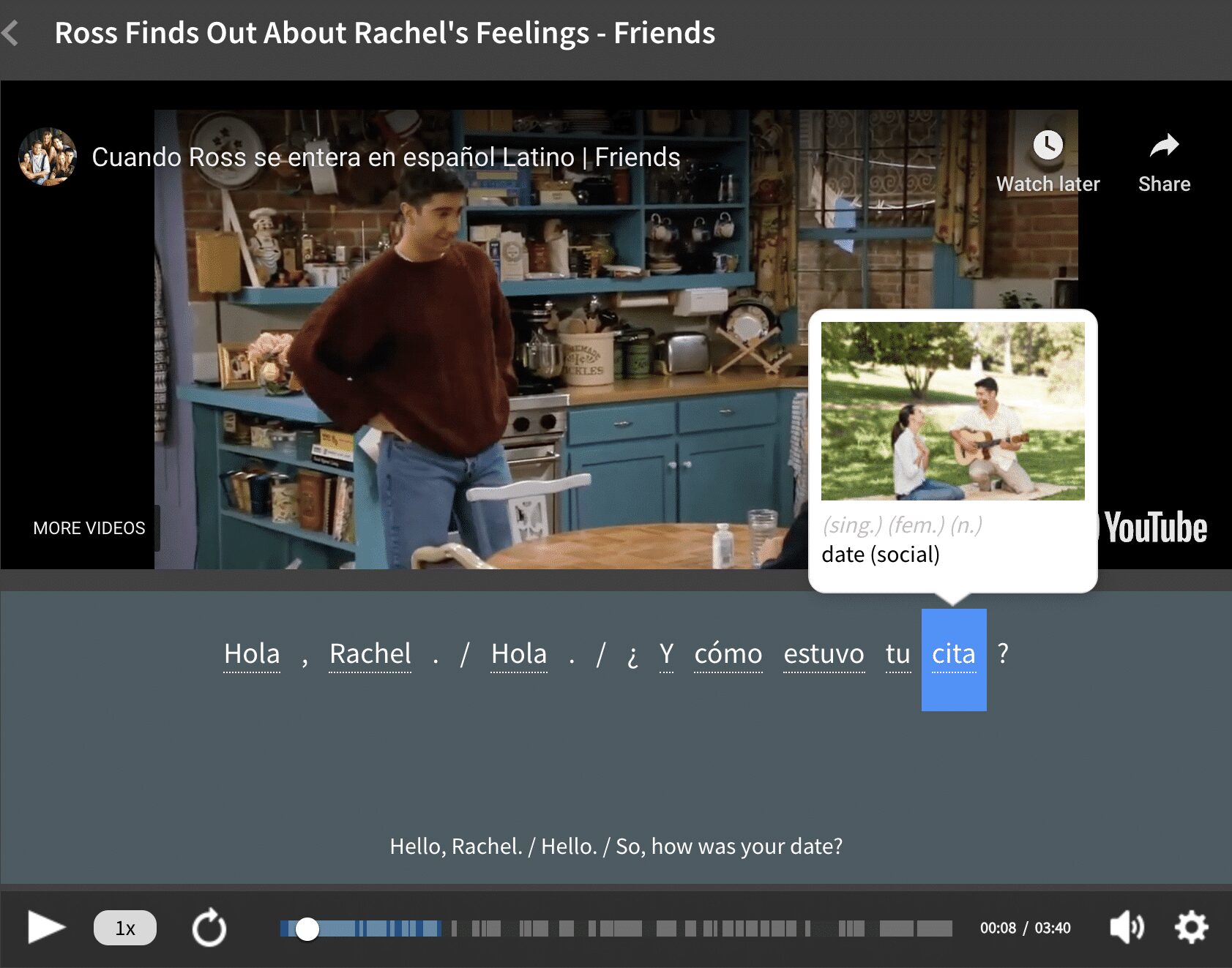
As you watch, you can hover over any word or phrase in the subtitles to see its meaning, grammatical information and an associated image. Click on the word to see more information such as example sentences and other videos where it’s used.
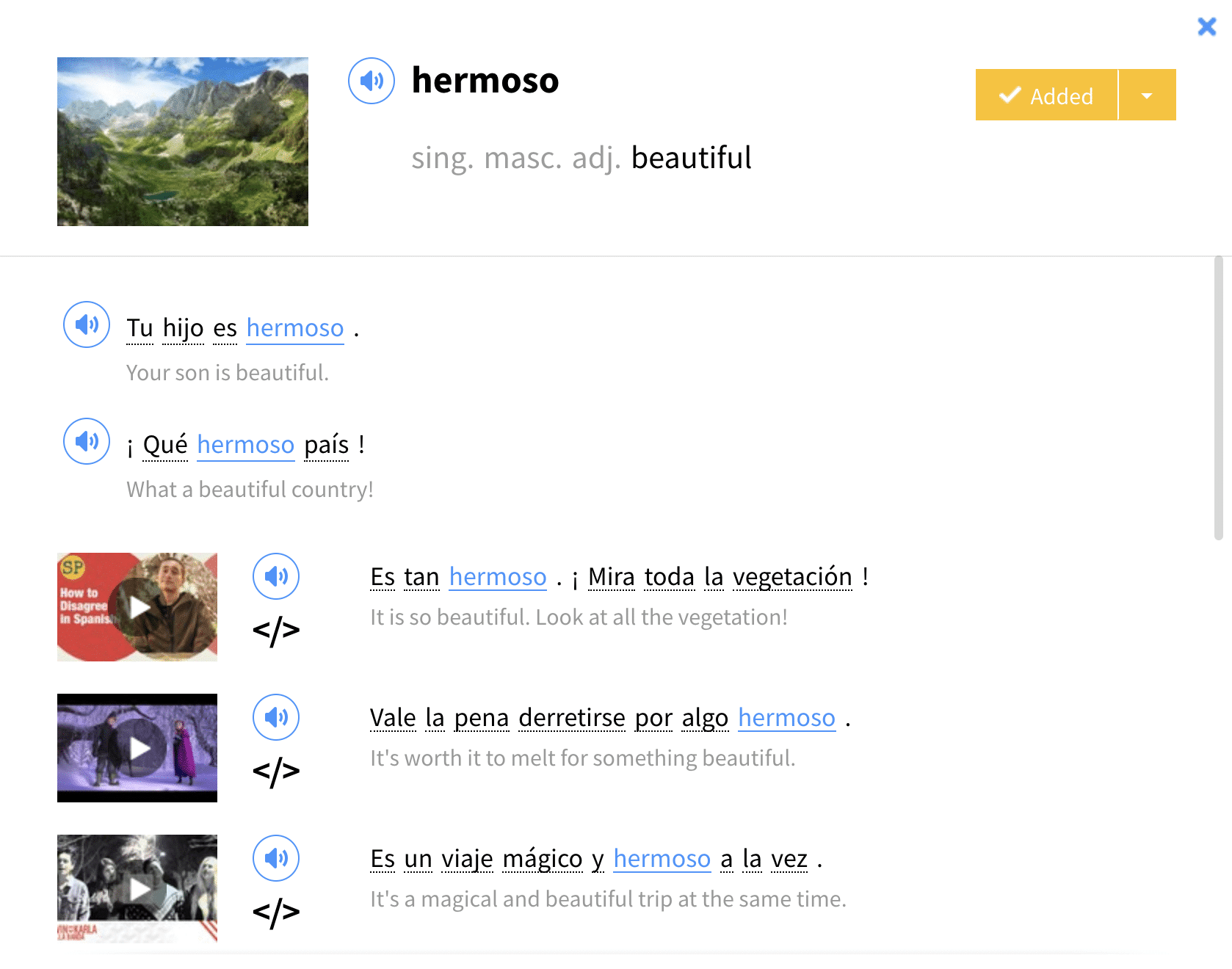
When you learn a new word, you can add it to a flashcard deck to review it later. You’ll also take personalized vocabulary quizzes to reinforce these words so you can use them in your conversations.
FluentU is an ideal tool for learners because the video clips are short enough to avoid getting overwhelmed, and the learning tools turn them into mini language lessons without much effort on your part.
YouTube videos
There are some awesome YouTube channels that can help you learn Spanish. YouTube videos are great because you can find something that suits your interest and watch it anywhere—all without spending a dime.
Here, we’ve put together a list of channels for beginners through advanced learners:
The Best YouTube Channels to Learn Spanish in 2025 | FluentU Spanish Blog
Discover the best YouTube channels to learn Spanish, ideal for learners of any level. You’ll find everything from Spanish channels for beginners on topics like science,…
Many of the videos on these channels include subtitles, especially those geared towards learners. You can also check out the Spanish Input channel, whose videos feature accurate subtitles in Spanish and English.
To learn through music, you can find many popular songs on YouTube with lyrics shown in Spanish, like this one:
To find other subtitled YouTube videos, just search “Spanish subtitles,” and you’ll find lots videos in Spanish with English subtitles. “Español subtítulos inglés” (“Spanish subtitles English”) yields some videos that are in Spanish with English subtitles and some videos that are in English with Spanish subtitles.
Many YouTube videos also offer subtitling via automatic speech recognition. Be aware that it isn’t always accurate. To turn it on, click the “CC” in the lower right corner (if there’s no CC, the video doesn’t offer closed captioning). Then, you can adjust the language settings by clicking the “settings” icon.
How to Learn Spanish with Subtitles
When it comes to learning Spanish with subtitles, you have three options: English content with Spanish subtitles, Spanish content with English subtitles and Spanish content with Spanish subtitles.
Let’s take a look at each option and discuss their benefits and recommended strategies.
Watch English videos with Spanish subtitles
Watching content in English with Spanish subtitles will help you practice reading without the risk of getting lost. To practice your reading and your speaking skills, try saying the Spanish words aloud with the scene.
If you’re familiar with the movie, show or video, try muting it and relying on the Spanish subtitles. This will remove the distraction of the English audio and allow you to connect the written words with what’s happening.
This, in turn, will help you practice thinking in Spanish rather than translating—the key to Spanish fluency!
Watch Spanish videos with English subtitles
This will help you practice listening comprehension. Try to listen primarily to the Spanish version, but when you don’t understand something, rewind and refer to the English text.
This is a great way to transition into watching material in Spanish without the intimidation factor of having to understand 100% of the Spanish. Just keep in mind these subtitles aren’t always perfectly accurate translations.
Once you’re familiar enough with the movie, try removing the subtitles to practice listening without any comprehension help.
Watch Spanish videos with Spanish subtitles
Try going into full Spanish mode. This will help you connect spoken and written Spanish. Rewatch scenes with complex grammar structures and switch between paying attention to the spoken and written versions.
You can also speak along with the dialogue. This will help you practice your pronunciation and can be a fun way to make the experience more interactive.
The best strategy is to do all three of these methods. First, get a gist of the plot with the English audio and Spanish subtitles. Then, learn key words and phrases using the Spanish audio and English subtitles. Finally, practice your Spanish comprehension while immersed in Spanish audio and subtitles!
Why Learn Spanish with Subtitles?
It’s easy to learn Spanish with subtitles. Repeated exposure is key to learning, and using subtitles is an easy way to do this. Even if you don’t put in a ton of effort, you’ll still pick up new words if you keep exposing yourself to Spanish with subtitles.
When you learn Spanish with subtitles, it never feels like studying. You’re exposing yourself to a lot of valuable information, but it’s fun, so you keep doing it. Over time, you’ll learn without even trying.
In addition, learning Spanish with subtitles offers an immersive approach that will teach you more authentic Spanish. By using subtitles, you’re getting the media immersion without leaving home.
When you learn Spanish with subtitles, learning is always fun. The biggest chore you’ll have will be popping the popcorn!








